Breaking Changes
Following our announcement within our July '22 release we have now decommissioned Briefing Comment by Page.
We have deprecated support for 'Send Email' from User Lists. In our next release, this will be completely decommissioned.
We have deprecated support for 'Export Text from PDF' within AdBuilder. In our next release, this will be completely decommissioned. For more information regarding this previously supported functionality view our guides
We have deprecated support for 'Save to Project' within AdBuilder. In our next release, this will be completely decommissioned. For more information regarding this previously supported functionality view our guides
We have deprecated support for 'Recognise Text' within AdBuilder. In our next release, this will be completely decommissioned. For more information regarding this previously supported functionality view our guides
Selecting too many field definitions for dashboard widgets can heavily affect application performance when fetching data. Much of this data is not accessible because of physical limitations of screen size so we have taken the decision to limit the number of field definitions selected to a maximum of 25. Existing dashboards will not automatically be updated but this additional validation will be applied when they are next saved.
The configuration on AdBuilder will now require a template to always be selected to determine which fields are displayed on the modal. We will no longer auto-select the name field.
We have removed the following admin scripts
ConvertMPGToMPG4.jsp;ConvertToMediaSystem.jsp;ConvertMovFilesToMediaSystem.jsp. In addition, we migrated the functionality available withingenerateMissingPreviews.jspso that it is now supported within Site Configuration → Files → Converters.All briefing customers upgraded from version 11.2.0 and below to version 13.0.0 will be able to see and edit the "Field with Price" field which will be created by an upgrade task in the module Product on Briefing).
"Field with Price" will be hidden only by Field Templates now (before the field was hidden by both templates and usage)
A security fix to ensure strict HTML validation of content entered into the rich text field. Please note this may impact previously saved content or content copied from Word, Excel or other 3rd party applications.
.png) Plan
Plan
Timeline View 2.0 - Planning your campaigns and promotions is complex, and often it's difficult to gain an overview of all the content planned throughout the year. Improve the visibility of your planned marketing activity and streamline the collaborative planning process with your suppliers with our new data-model-driven Timeline View 2.0. Do you want to display your campaigns based on activity or by supply, its all possible and completely up to you
.png) Manage
Manage
Support CC Recipients in Encode Inbox - We have extended the email connected service to allow for citizen developers to be able to map any contacts specified in the imported email into an associated field within Encode. Read more about this functionality here
.png) Create
Create
Bespoke Connector to ECIDAM - A dedicated middleware for El Corte Inglés to connect ECIDAM (Airflow and Adobe DAM) to Encode to be able to utilise logos within the creation of AdBuilder templates within Encode as part of Encode Creative Automation Studio. This dedicated connection will be managed and maintained for El Corte Inglés only.
Adobe InDesign Plugin for Encode AdBuilder - We have extended support to allow the display order defined during the generation of the XML file from the AdBuilder plugin to be overridden within the AdBuilder Template editor to allow the ability to reorder element position.
.png) Enrich
Enrich
No changes
.png) Approve
Approve
Enable/Disable Page Status - Citizen Developers will now have greater control over whether their customers should have access to approve or reject individual pages via page status so they can get the appropriate user experience relevant to their industry. Read more about this functionality here
Maintain selected page - When switching between single and compare views within Encode Proofing we will now maintain the previously selected page making it easier when reviewing whether any amends requested have been applied in the latest version.
Improve visibility of version number - Following customer feedback, we have now made it easier to identify which file version they are viewing when using both Single or Compare View.
.png) Distribute
Distribute
No changes
.png) Measure
Measure
No changes
.png) Adapt
Adapt
Media Conversion Service - Over the past 3-6 months we have seen an increase in the number of customer incidents caused by OOM issues. These OOM issues are, in most instances, caused by customers uploading files with large dimensions (for example 9000 x 16000 pixels). We reviewed possible actions in which we could minimise the risk to customer core business processes and we took the decision to separate media conversion from the main application and ensure they are subsequently generated on a separate container.
@mentions, rich text comments, reactions and more - We are excited to announce a number of improvements to ensure our customers can effectively manage their communication within Encode including:
@mentions - a direct way to notify people of something that needs their attention. Type the @ symbol and enter the user's name who will then receive an in-app notification ONLY. Read more about this functionality here
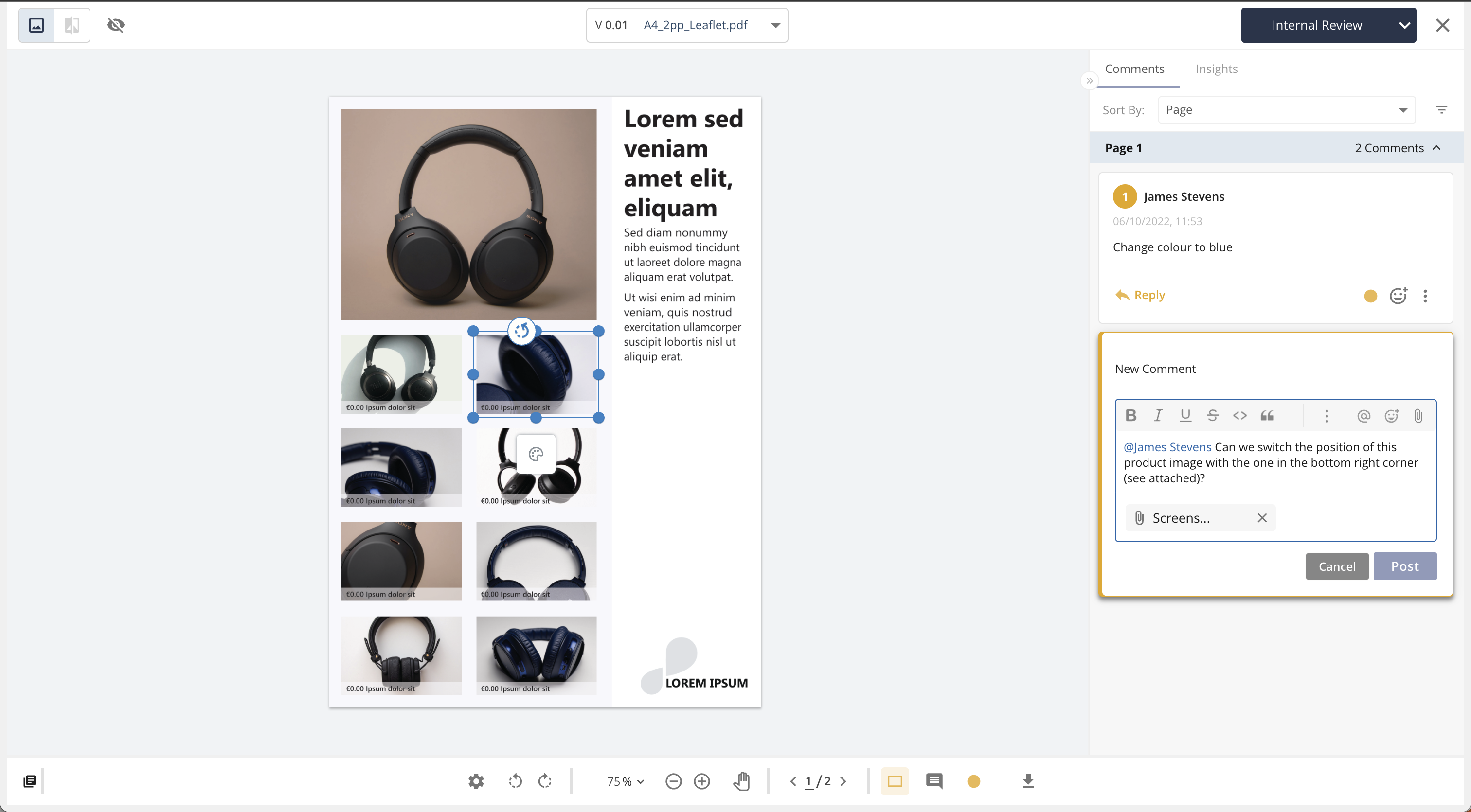
Rich text comments - easily format your text to help provide clarity to your comment with support for bold, italics, underline, bullet points, numbering and more.
Emojis and Reactions - a fun and helpful way to reply to a comment by adding a single emoji character instead of sending a new comment. After adding a reaction to a comment the original author will receive an in-app notification.
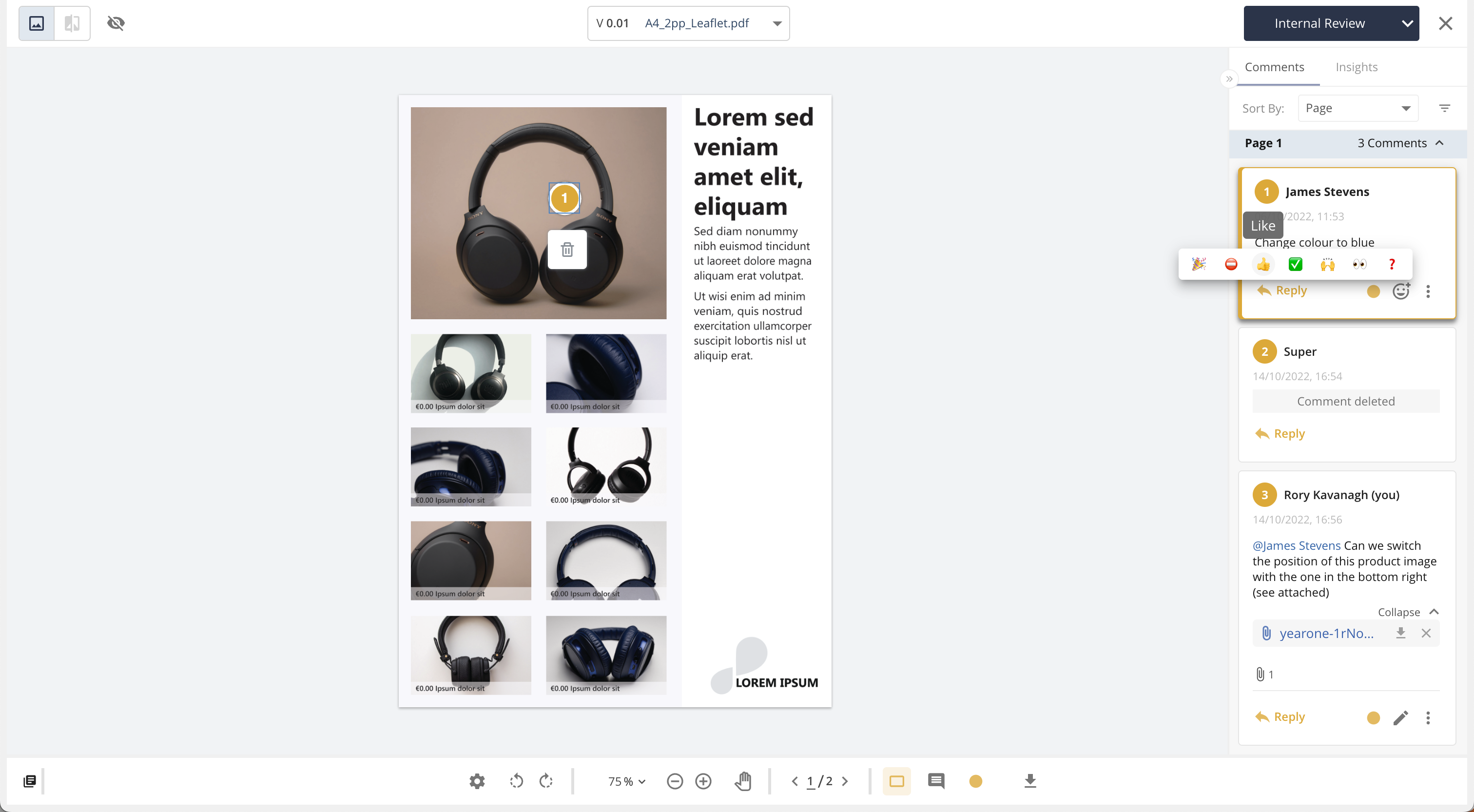
All of these changes are available in both Item Comments and Encode Proofing.
Improved usability of Item Comments - In addition to @mentions, rich text comments and reactions we have also extended item comments with a number of usability improvements including allowing greater control for citizen developers to control which access rights can view associated comments based on colour. As part of this change, the panel containing preview, files and comments can now be resized and collapsed. Read more about this functionality here
Improved usability of Notifications Panel - With the introduction of a number of improvements to communication we will also be rolling out updates to the notifications experience to ensure you are always up to date on the latest activity and able to take the necessary action to get your work done. Read more about this functionality here
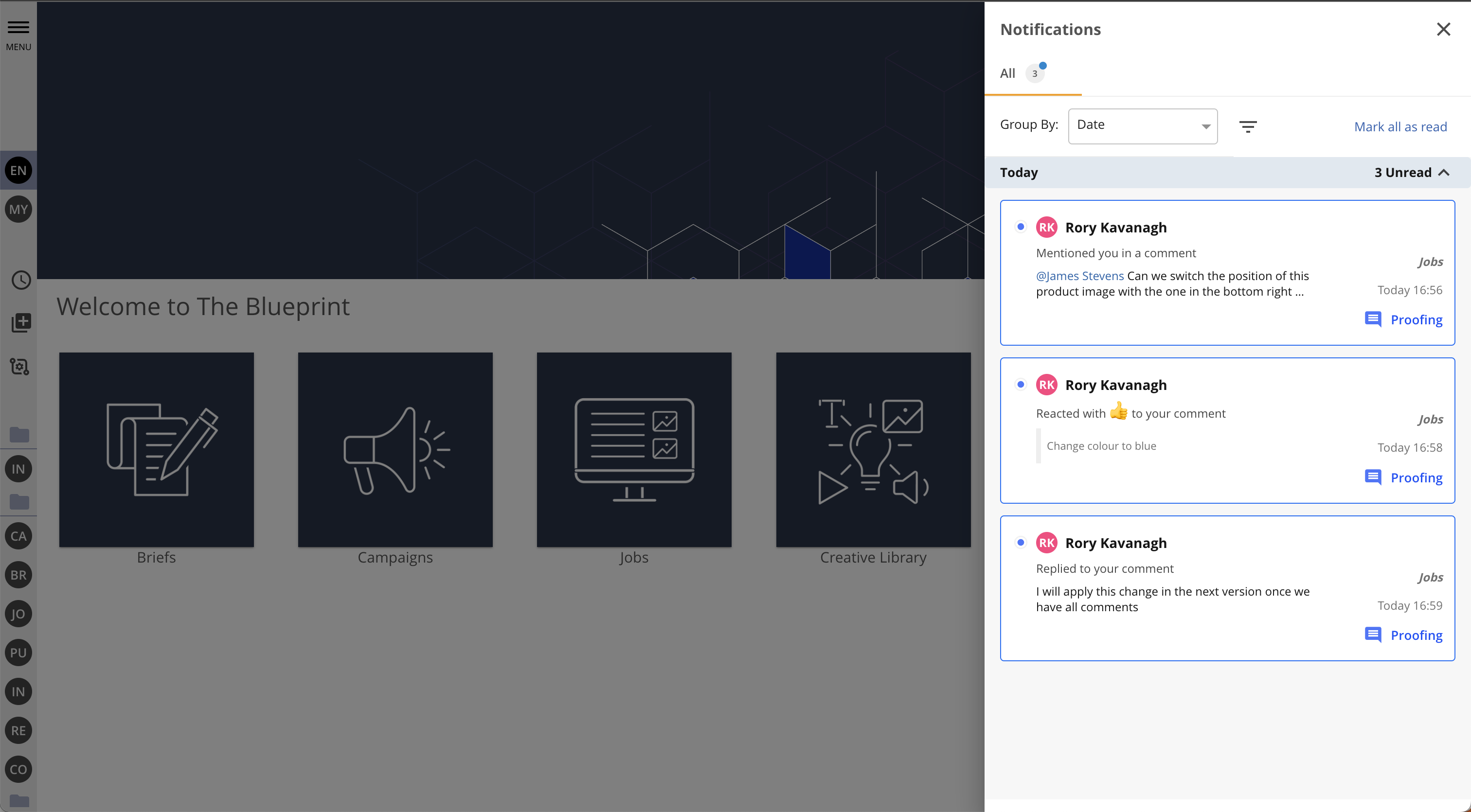
Improved visibility of workflow comments - Any comments entered during the status transition were previously only visible with the workflow change log often resulting in them being missed. When used in conjunction with Encode Item Comments, we will now automatically add a comment with the content entered ensuring a single place to view all actions. All comments will continue to be stored in the workflow change log for your reporting requirements.
Sort Event List in Actions Alphabetically - We have adjusted the sort order of Event List displayed within Module → Actions so that they are now displayed alphabetically A→Z.
Sort 'Output Format' list Alphabetically - We have adjusted the sort order of file types displayed within Module → Media File Converter → Output Format so that they are now displayed alphabetically A→Z.
Duplicate Import Settings - We have now added support to easily copy an existing import configuration.
Confirm Import Setting deletion - To minimise the risk of deleting the incorrect Import Settings our citizen developers will now be asked to confirm they are sure that they wish to delete.
Display batchID next to import - We have now extended Module → Import → Item Settings → Import Log to display the associated BatchID
Display Module ID of User Configuration Module - To ensure consistency within Encode Site Configuration we will now should the ID associated with the User Management Module.
Display transition label in Workflow configuration screen - We have extend Site Configuration → Module → Workflow to display the value of 'Transition Label' within the search results.
'Users who can perform this status change' in Workflow configuration screen - We have also extended Site Configuration → Module → Workflow to display the value of 'Users who can perform this status change' within the search results.
Improve accordion behaviour in workflow configuration screen - When configuring Site Configuration → Module → Workflow we will now ensure that the accordion/group of workflow transitions is not automatically closed when editing an existing transition.
Duplicate Field Templates - We have extended Site Configuration → Module → Field Templates to allow the ability to copy an existing Field Template.
Exclude newly added fields from field templates - After adding a new field to Module → Field Definition we will now take a more conservative approach to updating Field Templates whereby they will no longer be automatically be added. Now just simply add them to the templates where they should be visible.
Separators - We have extended Site Configuration → Module → Field Usage → Display to allow greater control over whether field type 'Separator' is displayed across module views.
Support removing print file from item ellipsis - We have extended Media File Holder configuration to be able to enable or disable the ability to view the 'Print File' button. By default this will be enabled by default. In addition its not possible to adjust the default label displayed.
Bug Fixes
Fix to issue preventing some customers from upgrading to version 12.1.0 associated to where some customers had page previews on briefing but without having it the briefing system configured.
Fixed issue with Custom OAuth 2.0 Connector to ensure properties specified within scope are applied when grant type is client credentials
Fix to issue within AdBuilder preventing users from getting picture from a module link field
Fix to issue whereby in some instances cropping images in AdBuilder would not work correctly
Fix to issue within Creative Automation Studio Print whereby using vector type pictures in Output errors returned an error.
Fix to issue that prevented node relations management within Optimizely (Episerver) Connector
Fix to issues that prevented saving of field mapping within Optimizely (Episerver) Connector
Fix to issue whereby bulk upload fails in some scenarios and created an empty record
Fix to issue whereby the comments field in workflow change log could no longer be expanded
Fix to menu elements to ensure that the name is not automatically capitalised
