Breaking Changes
Inactivated options previously selected and saved in widget filters (on dashboard) will be displayed and applied.
Dashboard widgets ignore filters with over 1000 options selected - validation message is added.
Deprecated support of retrieveAll and withFileContent external API endpoints
.png) Plan
Plan
Visualise your Marketing Plan - We’re happy to announce that we have started the journey of creating and visualising the plan in Encode. With this release we’re able to show your marketing plan within Encode Retail, and we’re curious to get your feedback. This first read-only release is a sneak peak of a long list of planned features. The end goal is to enable you to plan and execute from early stage to go-live, including yearly budgeting, supplier negotiations etc.
.png) Manage
Manage
Encode Timesheets Improvements
.png) -Following customer feedback our latest improvements to Encode Timesheets ensure that your users always enter critical information when adding time entries. This means a pop up window will ALWAYS show when entering time regardless of if it is the timer or log time button.
-Following customer feedback our latest improvements to Encode Timesheets ensure that your users always enter critical information when adding time entries. This means a pop up window will ALWAYS show when entering time regardless of if it is the timer or log time button.Improvements to Image Cropping - Following customer feedback and to improve the usability we have extended our image cropping tool to allow for the following:
Easily visualise the cropping area
Be able to manually specify the cropped size
An option to maintain the aspect ratio when cropping
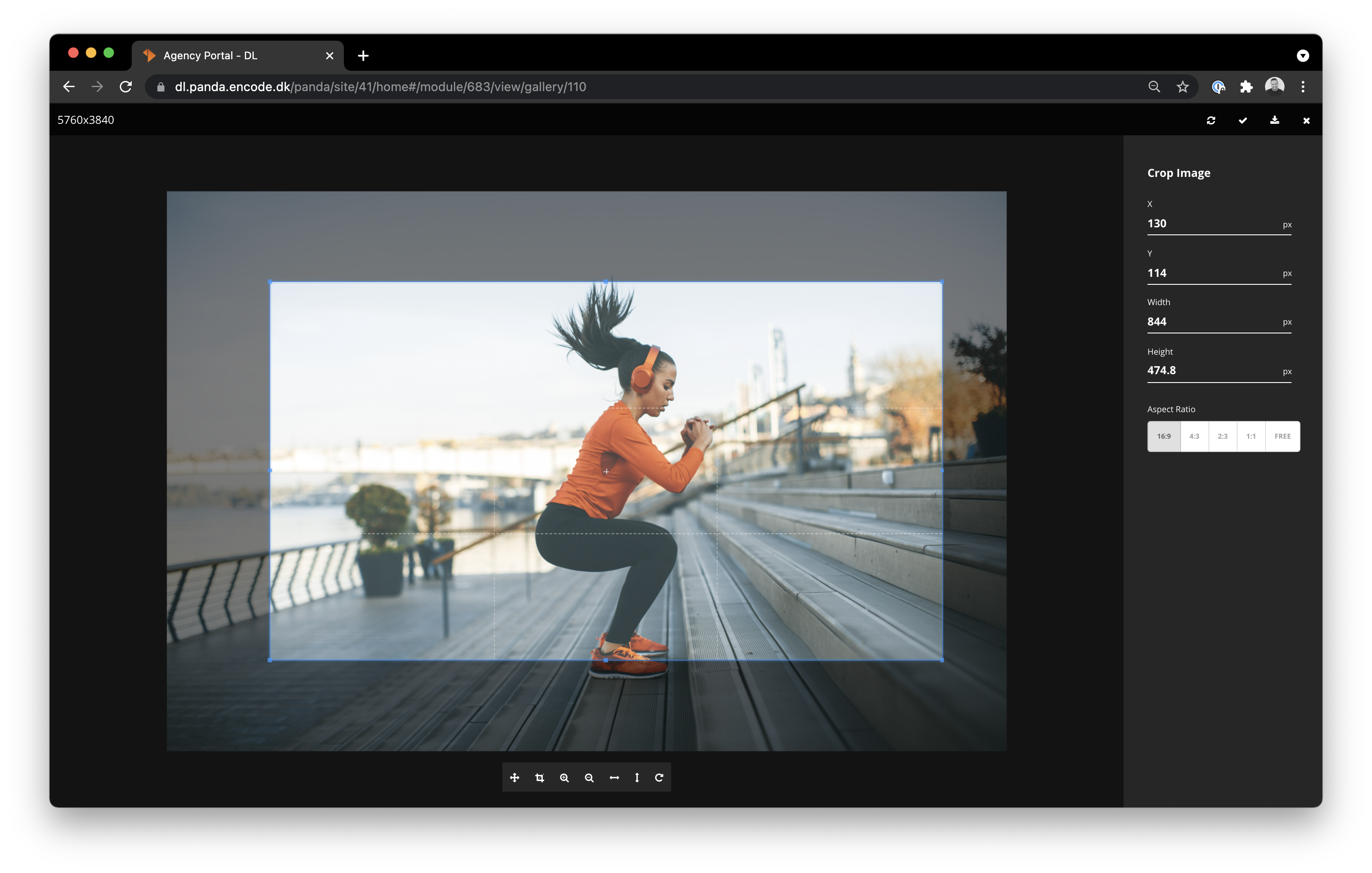
Trim Video Length - Do you find it difficult and time-consuming to create short and engaging content for social from assets that are already uploaded to your DAM? Let Encode help in simplifying this process with three simple steps:
Store your video content in Encode DAM
Cut the video to the required duration
Then download
.png) Create
Create
Encode Connector for Adobe Creative Cloud - We are proud to announce that the Encode Connector for Adobe Creative Cloud has been extended to further support Photoshop, Illustrator, Premier Pro and Audition 2021 allowing your creative teams to continue accessing digital content in Encode from within applications they already know and understand. Furthermore following the release of InDesign 16.3 version our plugin has been recompiled to ensure support for our customers working on macOS. Please follow up with your Encode Consultant to find out more.
.png)
Adobe InDesign Plugin for Encode AdBuilder
.png) - Following the release of InDesign 16.3 version our plugin has been recompiled to ensure support for our customers working on macOS. Please follow up with your Encode Consultant to find out more.
- Following the release of InDesign 16.3 version our plugin has been recompiled to ensure support for our customers working on macOS. Please follow up with your Encode Consultant to find out more.
.png) Enrich
Enrich
No changes
.png) Approve
Approve
Audio Proofing - We're excited to announce we are extending our supported Encode Proofing file types to now allow for commenting of audio content to help customers to drive greater in-depth review & approvals
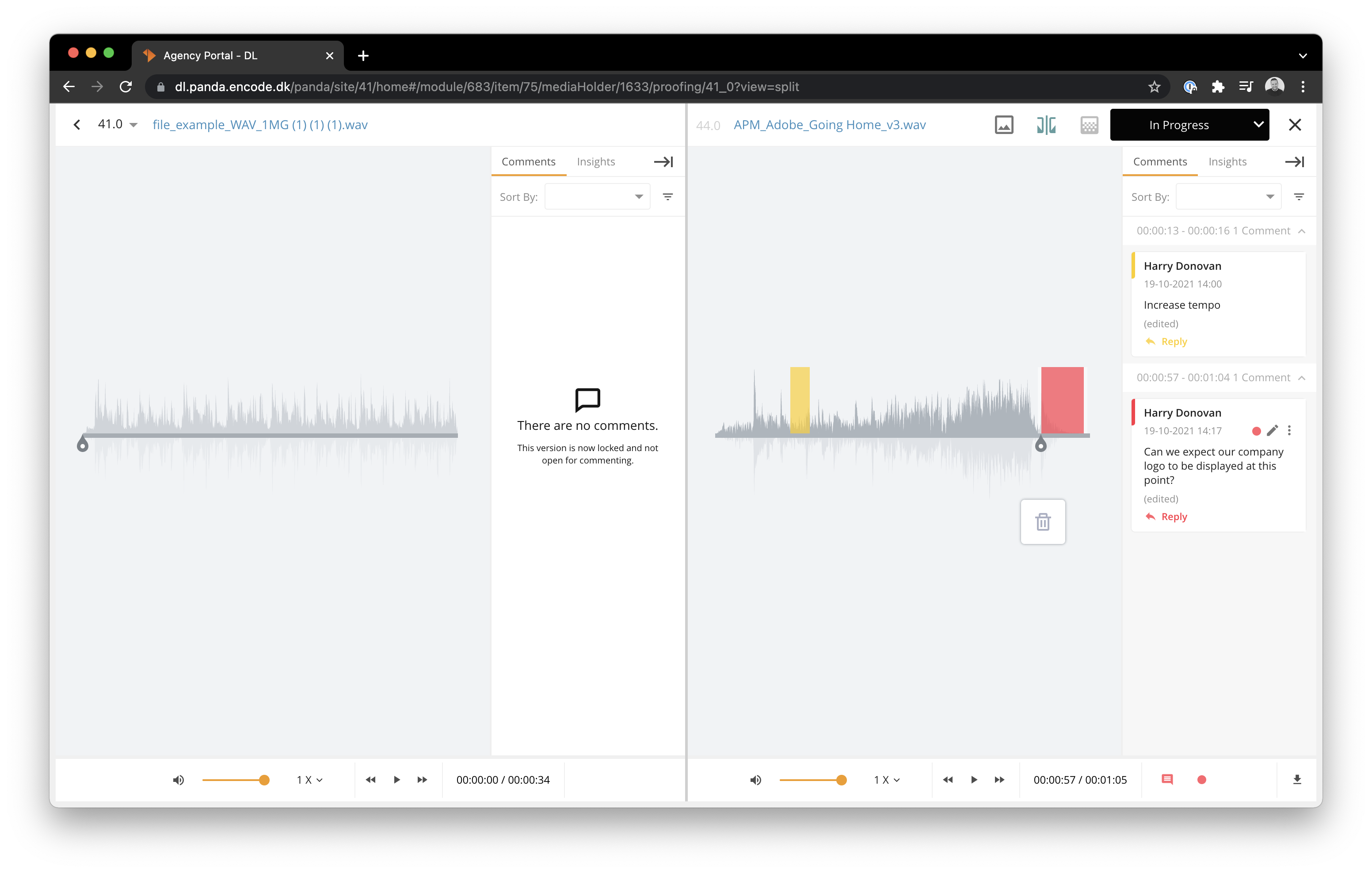
Sorting Comments - You can now adjust the default sort order to group comments by Date Added, Access Right Colour and Author
Manual Resize of Comments Panel - You can now manually resize the comments panel within Encode Proofing to increase the width in order to easily view comments with large content.
Adjust Comment Colour on Creation - Our customers often have internal and external review cycles where some comments should be restricted to a particular group of users. At Encode we manage this through access right colours assigned to a comment. To simplify the process and reduce the risk of assigning to the incorrect access right colour we now support changing the colour during creation of initial comment.
.png) Distribute
Distribute
No changes
.png) Measure
Measure
No changes
.png) Adapt
Adapt
Configuring Encode Apps - All Encode Apps can now be managed and maintained from the Dashboard in addition to Site Configuration. Access right restrictions will continue to control whether a user has access to configure the App.
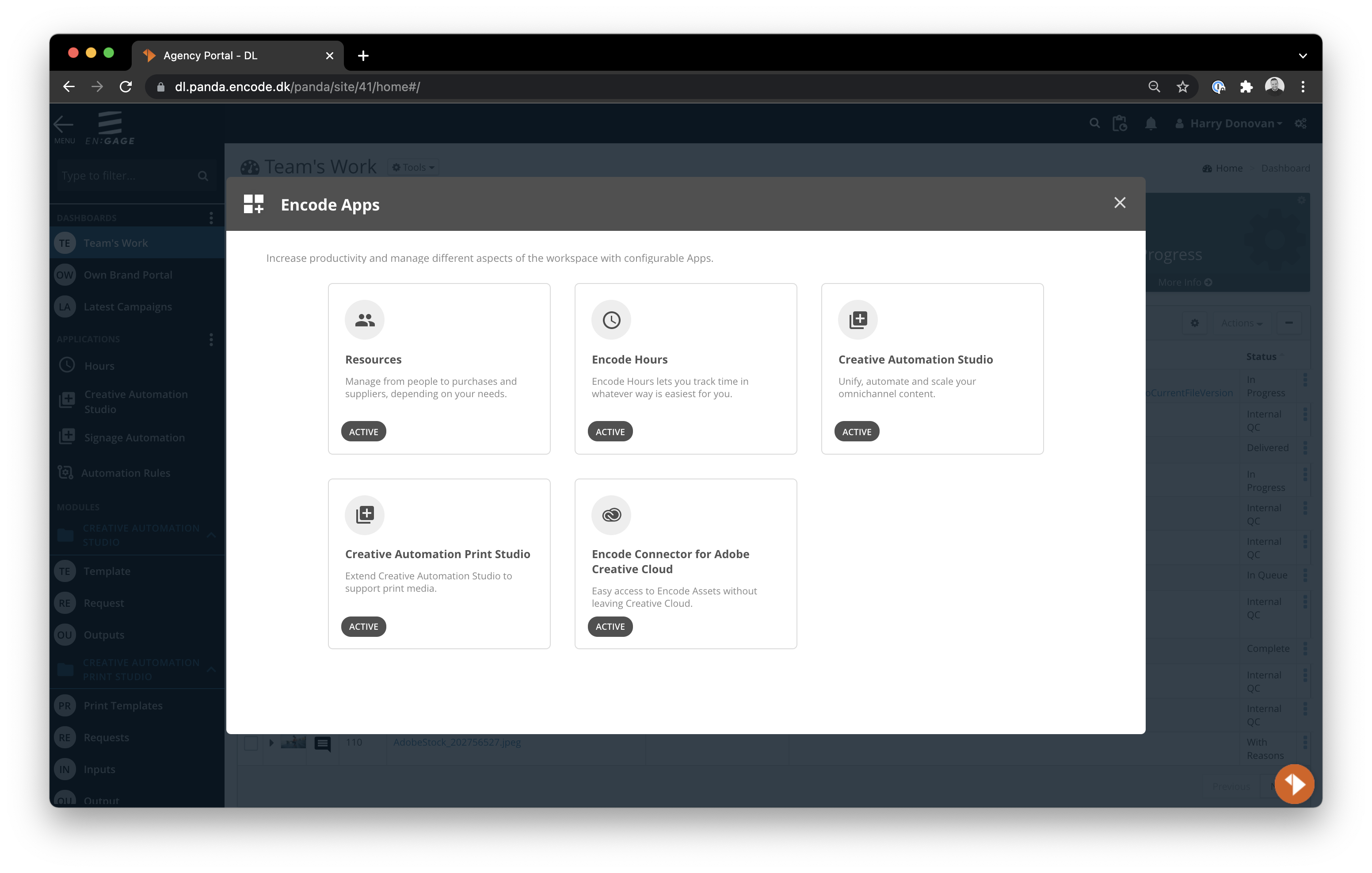
Extend Automation Rules - Following the release of Automation Rules we are continuing to implement incremental improvements. Within this release our Citizen Developers will now be able to control which users have access to configure Automation Rules. In addition we have introduced a new dynamic selection rule which in conjunction with Creative Automation Print Studio allows for product images and logos to automatically be added to each outputs - less manual work and fewer mistakes. Finally we have extend support for a wider variety of field types to be supported within conditions including dates and user fields.
Improvements to Bulk Download - Following the release of background jobs queue we can now increase the bulk download limit of 4GB to allow customers to obtain the files required when needed. After the file has completed downloading then we now only include a folder structure when the download is requested from more than one media holder and one item.
Freeze Columns - We have now added support to freeze columns - a much requested feature to improve the usability of spreadsheet view when scrolling.
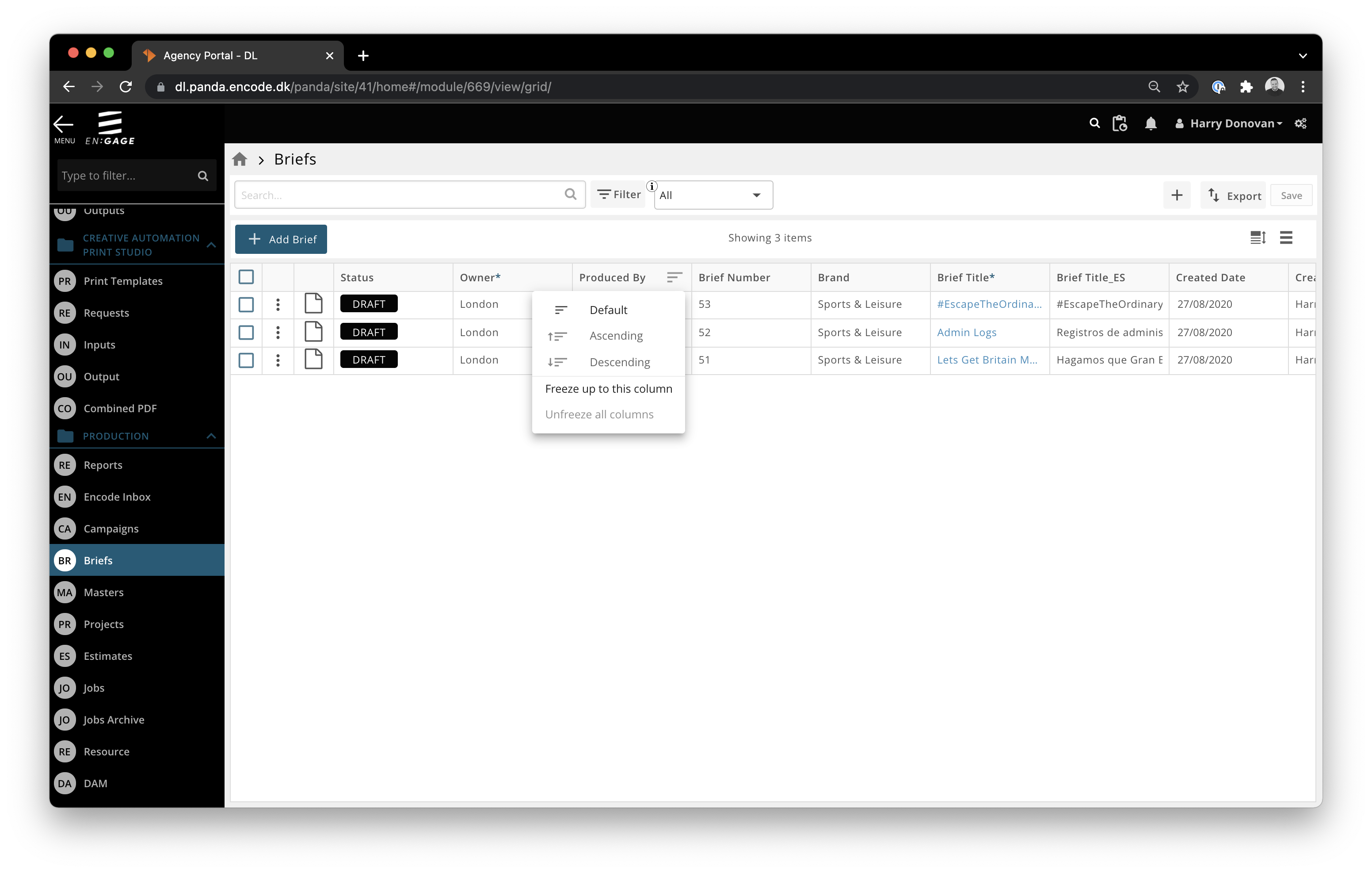
As part of this change will also see an improvement to the performance of module views
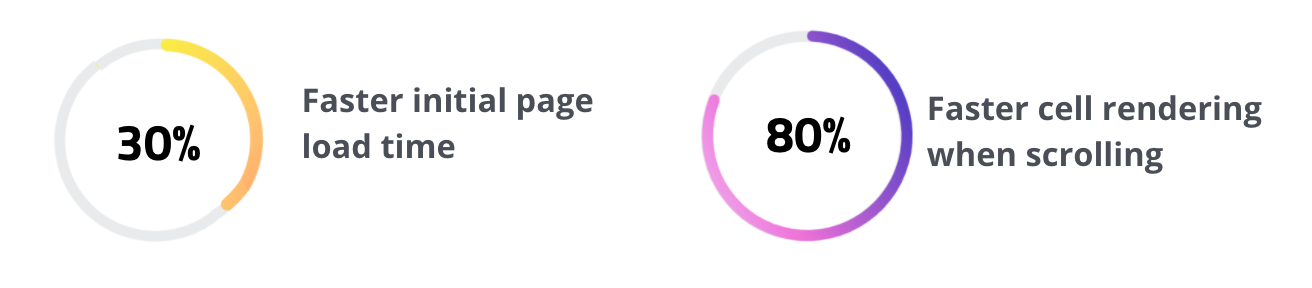
Bug Fixes
Optimisation to the performance of initial load time and save modifications to dashboard widgets.
Fixed an issue to ensure URL fields are clickable from dashboard widgets
Fixed issue with Xero connector settings which was preventing configuration option "Xero Type" to be selectable.
Fixed large memory consumption issue during load page with no or restricted headlines in briefing.
Fixed issue with broken search for a product in briefing.
Fixed issue preventing copying campaigns with multiple file fields.
Fixed issue whereby the button label for inline modules did not respect module configuration
Fixed an issue when a valid default value couldn't be saved for field due to cyclic dependency error.
Fixed an issue when was not possible to delete/modify field Defaults or Filter values.
Fixed issue in module views when the row height was expanded to ensure additional content displayed within rich text fields was displayed.
Fixed issue in module views to ensure previously applied filters were not lost after clocking the bulk edit wizard.
Fixed issue in bulk copy to prevent the ellipsis menu from being displayed.
Fixed an issue to ensure user preference of 'show details' option within micro-search is retained within local storage.
Fixed an issue with failing export/import of modules when inactivated module option was used in configuration.
Fixed an issue with exporting field with date data properties and module options.
Optimisation to allow searching by using asterisk at start of term for quick search
Optimisation to the fetching of log information.
