Breaking Changes
 As previously communicated within our Winter ‘24 release we have now decommissioned:
As previously communicated within our Winter ‘24 release we have now decommissioned:Site Configuration → Connected Services → Wordbee
Site Configuration → App Library → Connector for Adobe Creative Cloud
 We have decommissioned support for AdBuilder (also known as web-to-print) within Classic UI. This will have no impact on AdBuilder within our new UI or AdBriefing
We have decommissioned support for AdBuilder (also known as web-to-print) within Classic UI. This will have no impact on AdBuilder within our new UI or AdBriefing We have decommissioned support for ‘Download Annotated PDF’ and ‘Download Annotations as TXT’ within Dashboard → List Widget
We have decommissioned support for ‘Download Annotated PDF’ and ‘Download Annotations as TXT’ within Dashboard → List Widget Access to the start/stop timer within the Hours app will now require the following permissions: ADD + EDIT access to the Worklog module, EDIT access to the current running timer, and EDIT access to the fields Assignee, Start Date, Duration, Timer Start and Timer End.If any of these permissions are missing, the user cannot create worklog entries or start the timer.
Access to the start/stop timer within the Hours app will now require the following permissions: ADD + EDIT access to the Worklog module, EDIT access to the current running timer, and EDIT access to the fields Assignee, Start Date, Duration, Timer Start and Timer End.If any of these permissions are missing, the user cannot create worklog entries or start the timer. Security checks for Internal API and External API have been aligned to ensure that module link status fields can be set consistently
Security checks for Internal API and External API have been aligned to ensure that module link status fields can be set consistently We have removed the SystemConfiguration property
We have removed the SystemConfiguration property data.configuration.root.pathas the property is not expected to be overwritten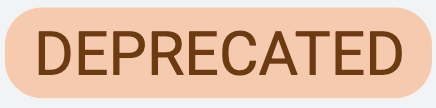 We are deprecating support for the Budget Transfer App. This will be completely removed in our Summer ‘25 release.
We are deprecating support for the Budget Transfer App. This will be completely removed in our Summer ‘25 release.
Improvements
Performance
We’ve improved Dashboard loading performance by optimising data retrieval, reducing the need to fetch redundant user information.
Workflow
Visualise your workflow - Struggling to get a complete overview of your business processes? Configuring and maintaining workflows has traditionally been challenging due to the lack of a clear, end-to-end view. This often leads to delays in assessing the impact and effort required for process changes. That’s why we’re excited to introduce ‘Workflow View Mode’—a powerful tool designed to enhance visibility and control. Here’s what it offers:
Workflow Overview – Gain a comprehensive view of how processes flow across different modules in grid or list view. When a workflow includes a configured ‘copy to module’ action, it is visualised as a connection. Clicking on the connection provides further details, including the specific workflow transitions involved.
Workflow Status View – Easily visualise the entire workflow for a specific status field from start to finish. See which access rights have permission to transition between status values. When a transition includes an action, automation rule, or notification, this information is clearly displayed.
.png)
An image highlighting Workflow Overview
.png)
An image highlighting Workflow Status View
Introduce ‘Any Value’ in workflows - We’ve extended the core workflow engine to provide greater flexibility and simplify configuration, all while ensuring the accuracy of the workflow log. Here’s what’s changed:
No Status Change – The ‘No status change’ option has been removed when creating a new transition. Instead, you can now map the same value for both the source and target transition values (e.g., Amends Required → Amends Required).
‘Any Value’ – A new ‘Any Value’ option has been introduced when creating a transition. You can now define a transition where the status moves from ‘Any Value’ to a specific value (e.g., Any Value → Cancelled), eliminating the need to configure these transitions individually.
Ensure the status field respects workflow transitions - We have updated the behaviour of the workflow transition dropdown. Users can no longer select any status value from a dropdown list. Instead, they are restricted to selecting only a configured workflow transition, ensuring an accurate and complete workflow log. This change is relevant to the following views:
Spreadsheet Widget
Spreadsheet View
Form with Tabs
Wizard Form
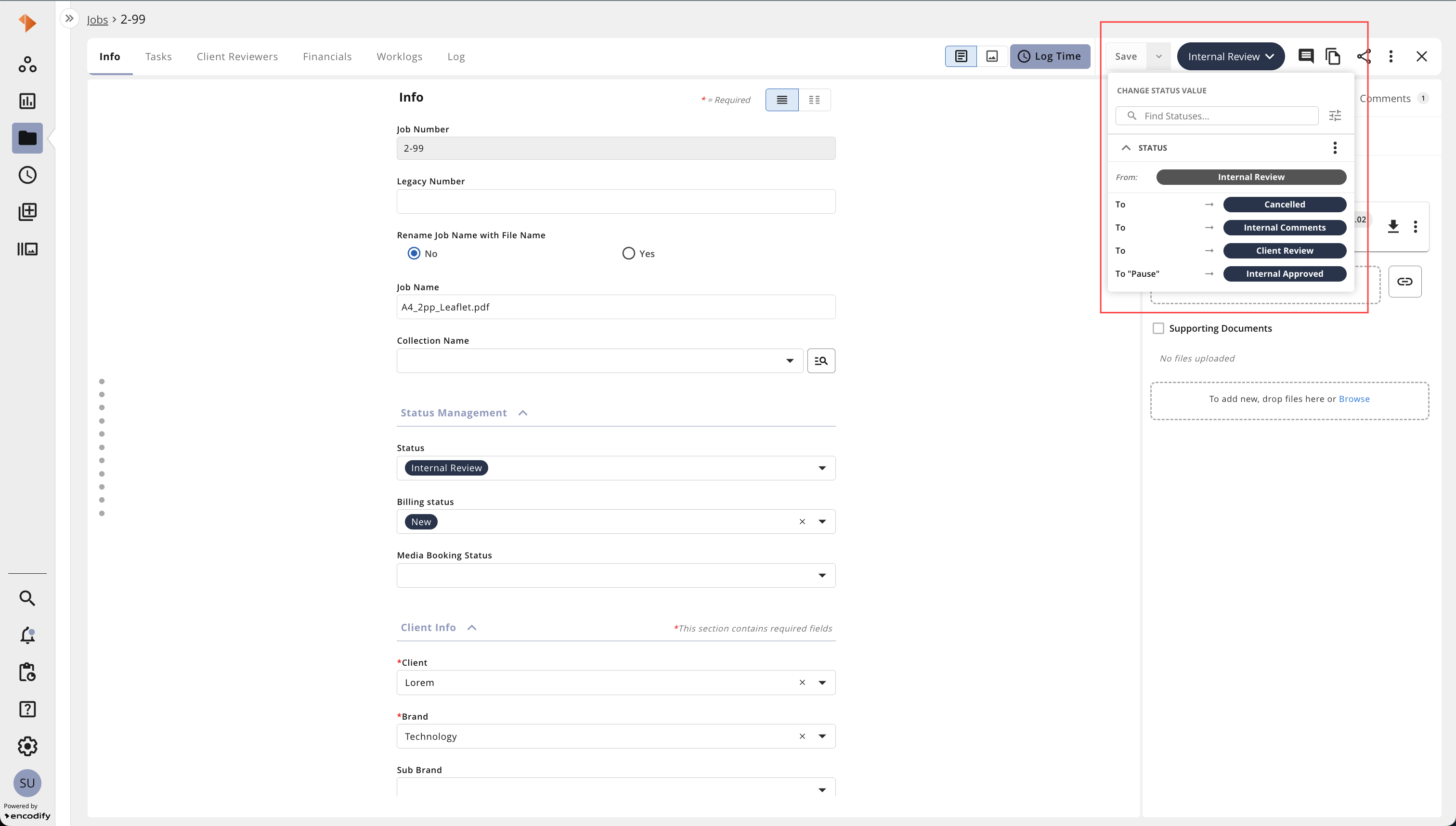
An image highlighting the usability improvements to workflow status change dropdown
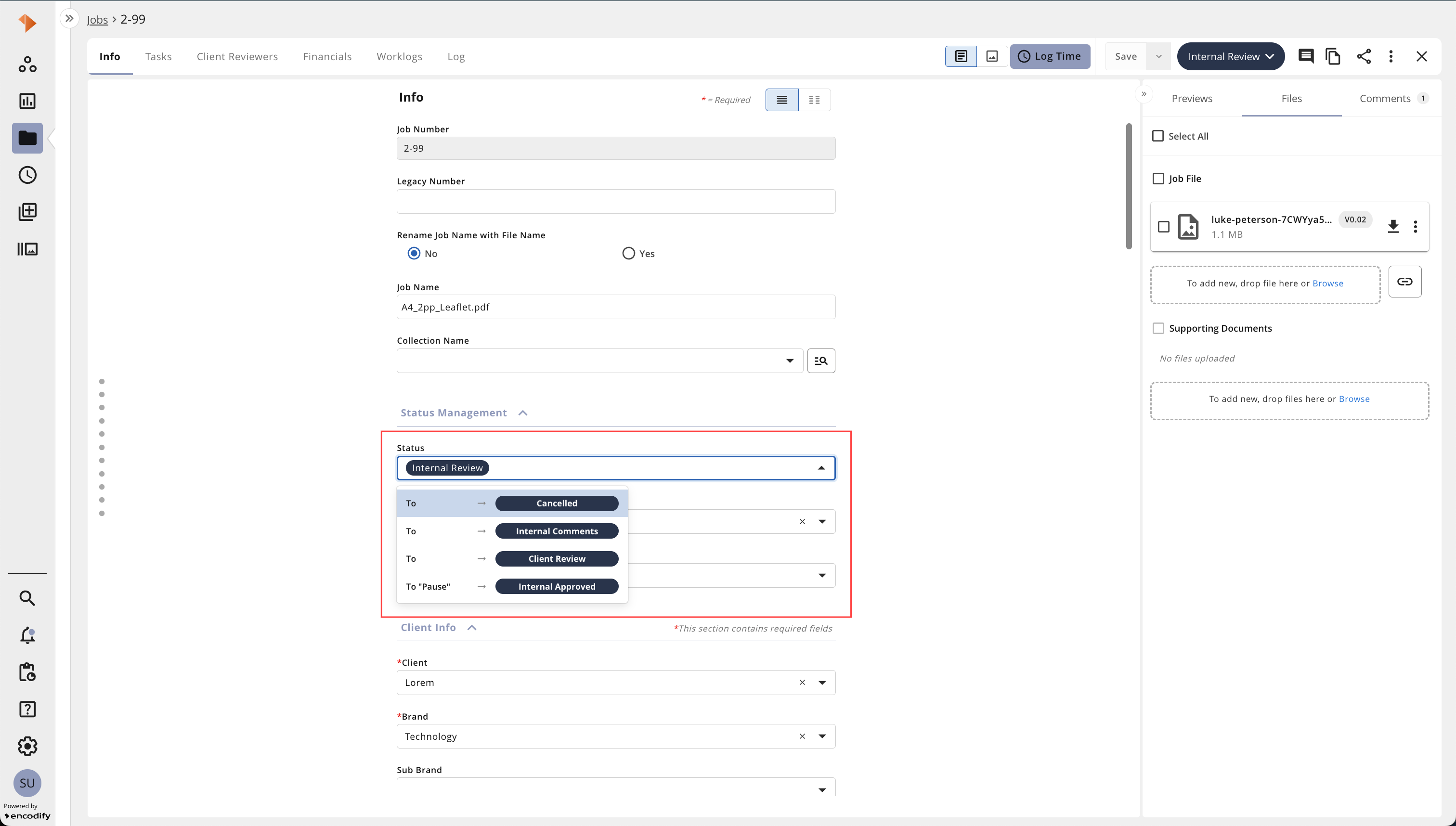
An image highlighting the status field in form respecting configured workflow transitions
Navigation
Define a workspace or module as Home - The navigation sidebar has been enhanced, giving users the flexibility to set a personalised landing page. Users can now select either a Workspace or a Module as their Home, which will become the default page displayed after authentication. If no Home has been specified, the system will automatically direct users to the last accessed Workspace or Module, ensuring a seamless and intuitive experience.
Workspaces
Extend permissions to copy workspace - We have now enabled access to ‘Copy Workspace’ for users assigned the ‘Viewer’ or ‘Editor’. When general access is set to ‘Anyone with a link’, any user who can view the workspace will be able to copy it, regardless of their share permissions.
Define add behaviour from workspace widgets - We’ve made it easier for workspace owners and co-owners to be able to define the expected behaviour when adding a new item, allowing to either ‘add as an inline item’ or ‘add by modal’. If you do not want any content to be added via the workspace widget, you also have the option to completely disable the "Add" button.
Bar Chart Widgets - A new bart chart widget has been added to Workspaces offering users a powerful tool for visualising categorised and aggregated data as insightful bars.
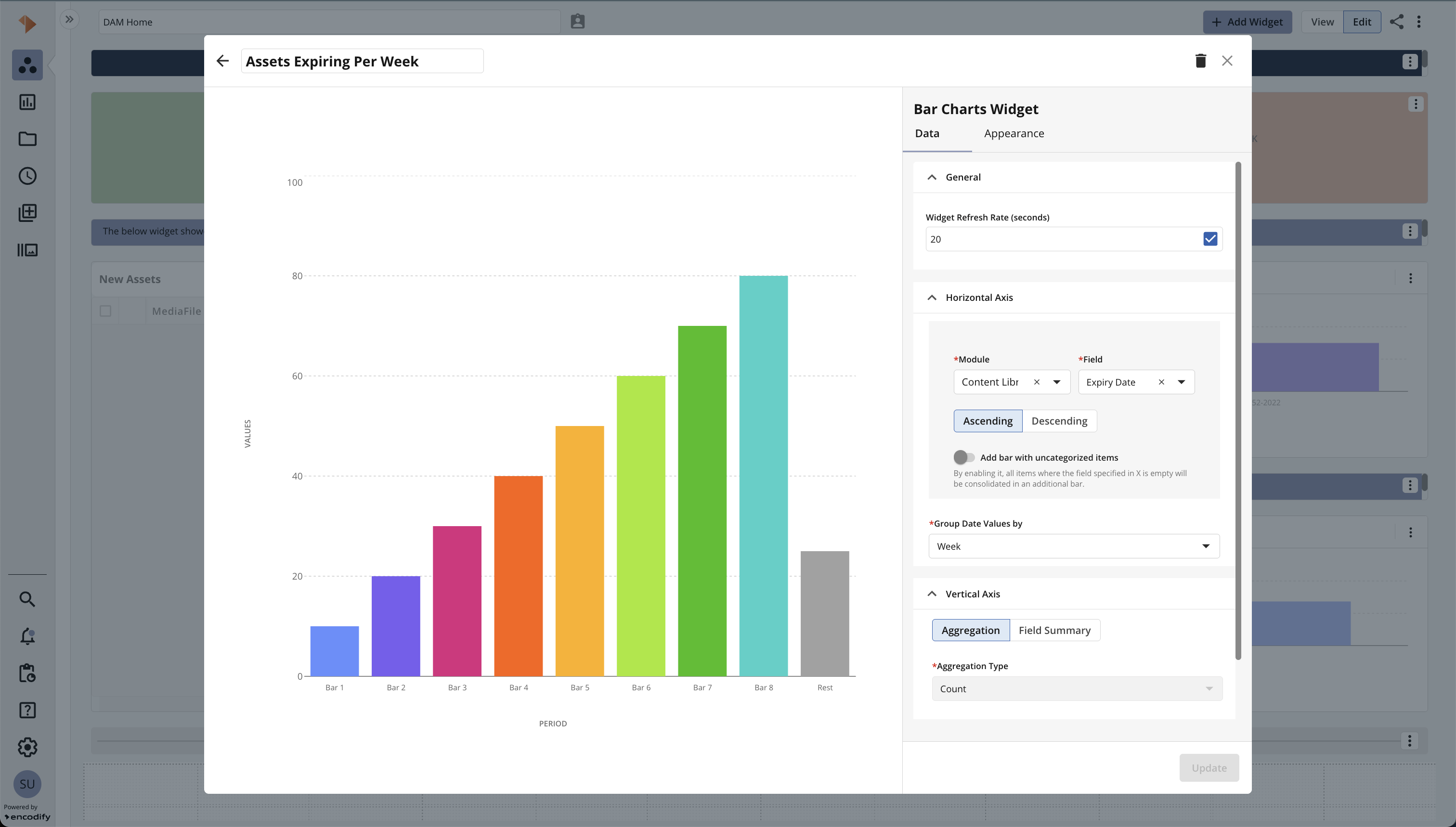
An image highlighting the configuration of a bar chart widget
Module Views
Improved bulk operations toolbar - We have updated the appearance of the bulk operation toolbar to provide a sleeker, more user-friendly experience. Key improvements include:
Compact, Icon-Only Buttons: The toolbar now features streamlined, icon-only buttons, which display labels on hover. This reduces clutter while maintaining clarity and accessibility.
Improved Placement: The toolbar is positioned below the main module toolbar, overlaying the row with the ‘Select All’ button. This ensures a consistent layout, though it may temporarily hide some content, such as column headers in the spreadsheet view or period commands in Timeline 2.0.
Responsive Design for Small Screens: On smaller resolution devices, the toolbar dynamically adjusts its width to fit the available space. Buttons that cannot fit are collapsed into an ellipsis, accessible via a dropdown menu, ensuring that all features remain easily accessible without overwhelming the screen.
Download Options Overhaul: The download button now presents a dropdown menu with various download options, offering a cleaner, more intuitive way to select the desired action.
Support for Spreadsheet Widget: Bulk operations are now fully supported within the spreadsheet widget, enhancing its functionality and making it easier for users to perform multiple actions at once within the spreadsheet interface.
Item Views
Improved appearance of date fields - Building on the enhancements to input fields across the Encodify application introduced in Winter ‘24, we are excited to announce additional improvements to the user experience of all data fields.
No Code Solution Engineering
Import File from FTP - A new import option now allows scheduled media file imports directly from an FTP server, enabling the creation or updating of items.
Single Frame Video Conversion - A new option has been added to video converters, allowing users to generate a preview of a single frame or create multiple previews at specified time intervals. By default, new video converters will be set to single-frame conversion.
License Management (User Count) - We have introduced a new API endpoint to provide detailed user consumption metrics. The endpoint requires a list of email domains to classify internal users and a defined time period. The API response will include a count by user type (Encodify user, Internal User, External User or Guest User). These counts represent users with an account who had the possibility to authenticate during the specified time period.
Fixes
A fix to ensure that after module or media holder we mark any converted files for deletion. If the file is not used in any other location then we process deletion of all files. Previously only latest version was deleted.
A fix to ensure that when running a scheduled import to the media holder of the proofing files with version control enabled that the import does not delete the current version
A fix to ensure reference field date fields can be used as source if target is a different format (skeleton) in execute task actions
A fix to prevent oops message after clicking the operator value within Import logs
A fix to ensure that within Copy Media Holder the select all correctly selects all available input formats
A fix to ensure Site Configuration → Health → Failed Messages does not display ‘No data found’ at the bottom of the page when there are visible failed messages
A fix to ensure that only save failure notification is displayed when theme is saved with duplicate name. Previously both save and failure were displayed.
A fix to ensure avatar uses initials from first and last name
A fix to ensure focus colour of dropdown fields defaults to
#2C62B2A fix to ensure that a tooltip is displayed when content length exceeds cell width
A fix to ensure that applied filters are remembered after navigating from the automation rule edit page
A fix to ensure border is applied for custom formatting applied within spreadsheet widget, spreadsheet view and split view
A fix to ensure ‘Inline Edit’ is correctly migrated from dashboard to workspace via migration script.
A fix to remove unnecessary scrollbar on workspace text widget
A fix to ensure that selectable values within ‘Bar Label’, ‘Start Date’ and ‘End Date’ within calendar widget respects Field Usage → SEARCH RESULT
A fix to ensure the width of the spreadsheet widget configuration side panel does not increase based on selected values
A fix to ensure rich text editor toolbar remains visible when browser zoom level is less than 100%
A fix to ensure that formatting applied within web-to-print made ad window are displayed in fullscreen mode
A fix to ensure that the form does not display help text when it has previously been enabled and then later disabled
A fix to ensure that a comments can be saved when editing if the user mentioned has been recently updated or inactivated.
A fix to ensure that sorting is correctly applied within advanced search modal
A fix to prevent oops message after navigating from timeline 2.0 to gallery view
A fix to ensure that users are not incorrectly displayed as inactive when pre-filled within new work log form
A fix to ensure the correct position of loading icon animation within Hours App
The following additional fixes were introduced in the 20.0.3 service pack (read more here)
A fix has been implemented to prevent deadlocks during the migration of a single file field to multiple file fields.
The following additional fixes were introduced in the 20.0.2 service pack (read more here)
A fix to remove the space after the field name and colon within the briefing list.
A fix to ensure that the list of workspaces contained within a custom group is sorted alphabetically.
A fix to allow files to be uploaded where XMP/IPTC attribute names exceed 50 characters, ensuring the attributes are correctly extracted to their corresponding XMP/IPTC fields.
A fix to respect filtering when configured with a decimal field.
A fix to display the badge and associated tooltip correctly when linked to a workspace.
A fix to ensure that when a spreadsheet cell is in focus, the entered value overwrites the previously entered content.