Breaking Changes
It is no longer possible to provide access to a site without assigning user access right. A filter within User List has been added to allow for easier identification based on the following types:
All
API User
Non-Admin User
Site Administrator
System Administrator
System Administrator - Invalid Access Rights (only available within System Configuration)
A change in reporting sort order with default option defined by XML template.
Sorting of fields in two-column view will now be shown left to right
Existing "Assign user group actions" will be converted to a new type of action 'Assign/Create User Groups". The previous configuration will be unchanged. "Overwrite existing" action setting has been removed and is now always true.
There might be insignificant color differences after conversion as compared to the previous version. The issues will be addressed in the following releases.
Conversion with the following source and target formats are not supported (as per previous behaviour):
AI -> PSD
AI -> EPS
EPS -> EPS
EPS -> PSD
Features
Encode Engage - Create a cohesive in-app experience with Engage allowing you to build onboarding flows to guide users to the highest value activities faster so they get immediate benefits. This add-on allows you to understand the user's behaviour and create a more cohesive experience with automated onboarding and contextual in-application messaging. Please follow-up with your Encode Consultant to discuss enabling your free 14-day trial.
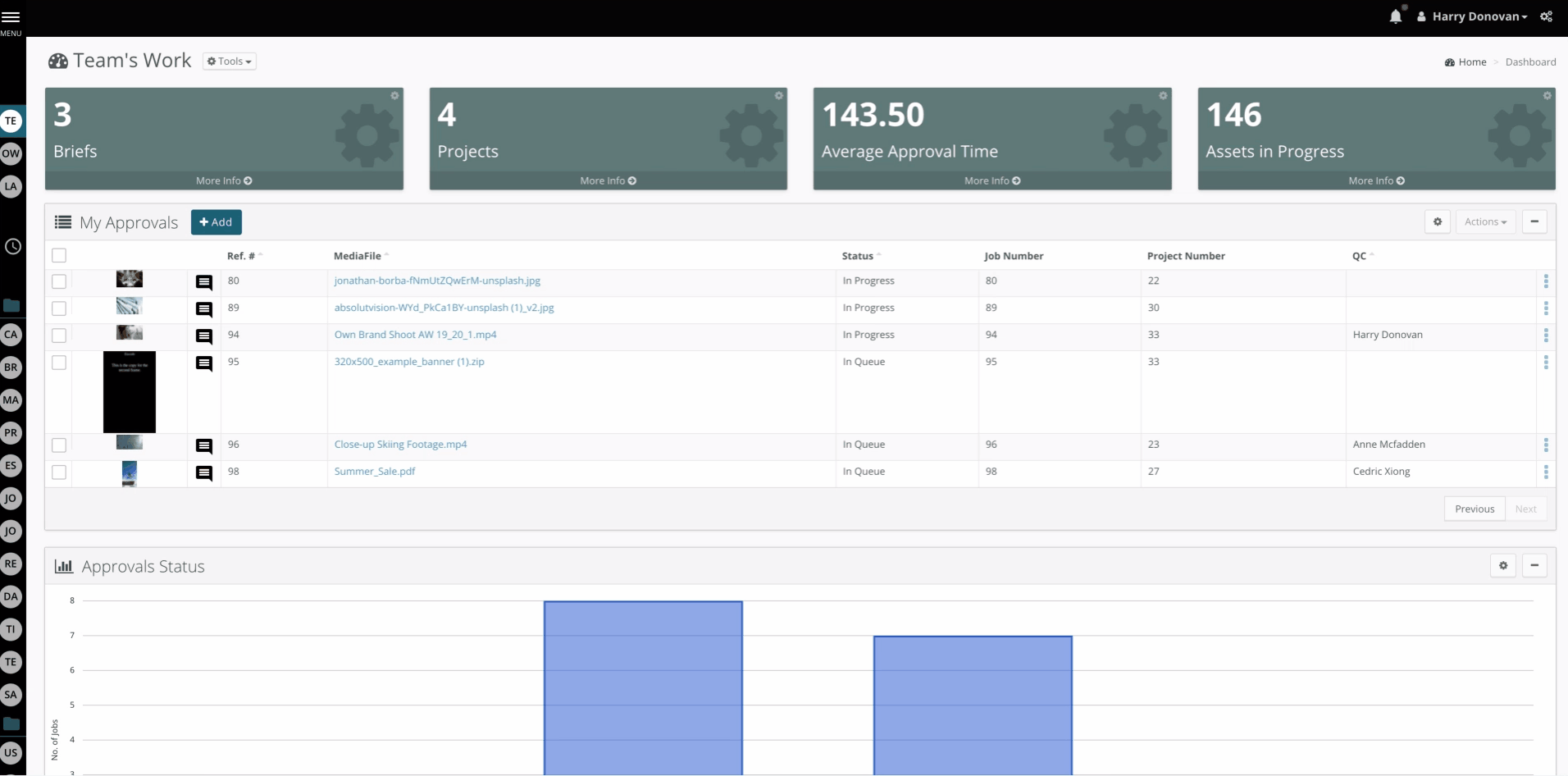
An important note on Encode Engage!
Encode Engage is currently only supported within New UI with support for Retail solution available in a future release.
Introducing Encode Next-Gen Digital Proofing - A much-requested feature! Fast track digital content proofing and approvals with support for general commenting of HTML, zipped HTML and web URLs. Read more about this functionality in our guides
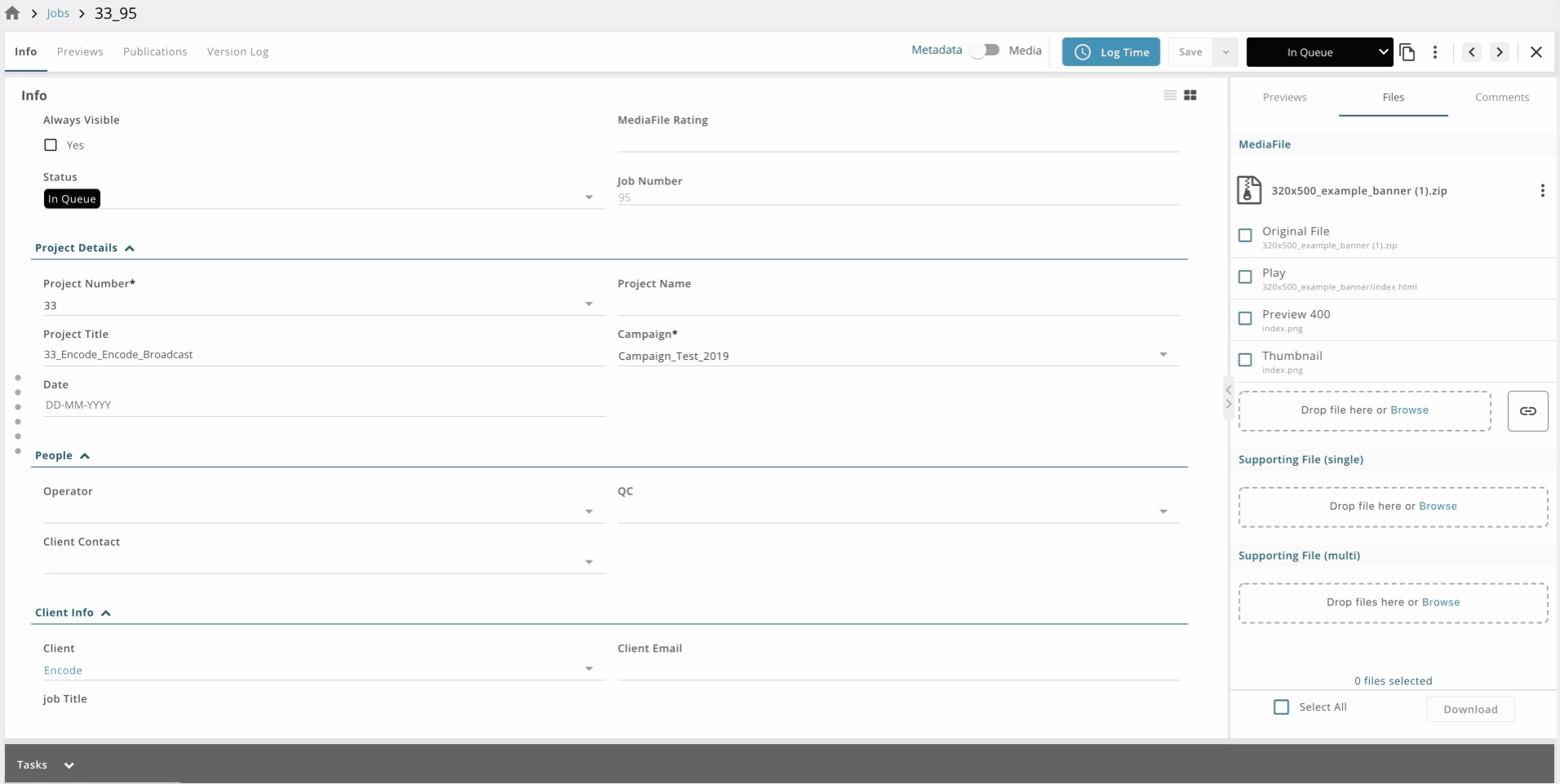
Resumable Uploads - With the increase in users working from home and the potential for them to be working on slower unreliable network connections we have introduced the ability to resume interrupted uploads from the point of interruption. Additional upload controls are also available to pause or cancel an upload. The maximum size per upload has also been increased to 10Gb.
An important note on Resumable Uploads!
Please note that currently when a user navigates away from a view where the upload is happening we do not cancel the upload and if the user tries to upload the same file again after closing the view with ongoing upload then when they try to upload the same file for a second time the previous upload may still be ongoing and upload may fail.
Additionally, please note the following:
The same file cannot be loaded into different file fields simultaneously.
A green button appears for a second when starting to upload a file
Impossible to resume file uploading after a browser crash
Automated User Groups - Often find the process of maintaining user groups time-consuming? Let Encode assist by automating this process with the 'Assign User Group' action allowing for the hierarchical structure to be specified and on the creation of an item, the user group will automatically be created. Additionally, with the new Group Select Mode user metadata can then be used to automatically assign user groups. Read more about this functionality in our configuration guide
Example action for the creation of user groups from module:
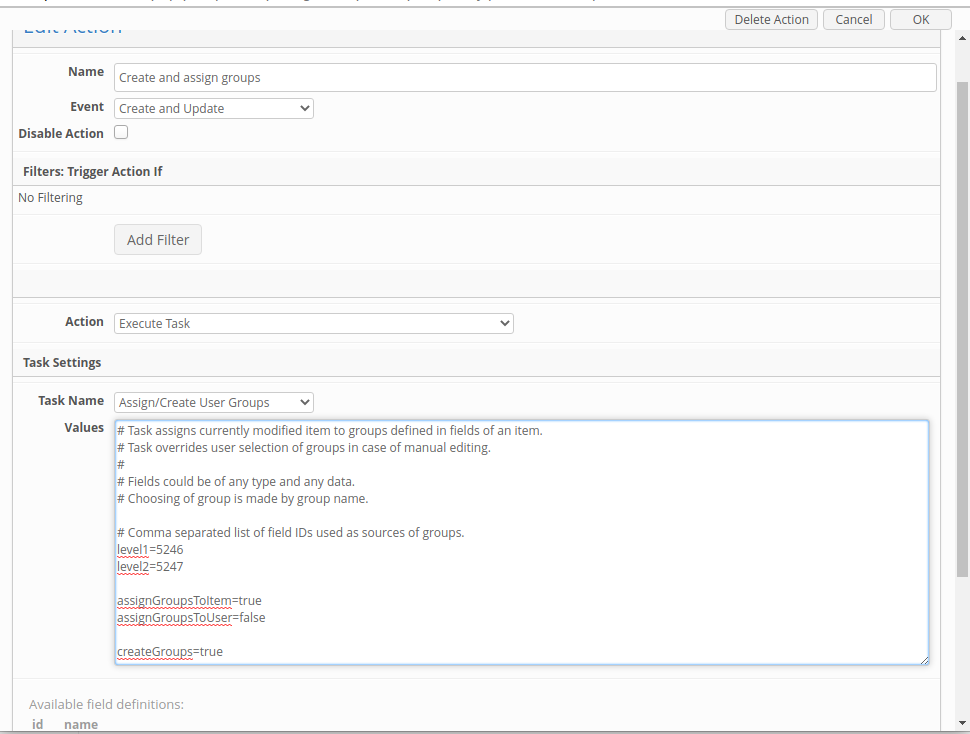
Example action for the creation of user groups from the User Management module
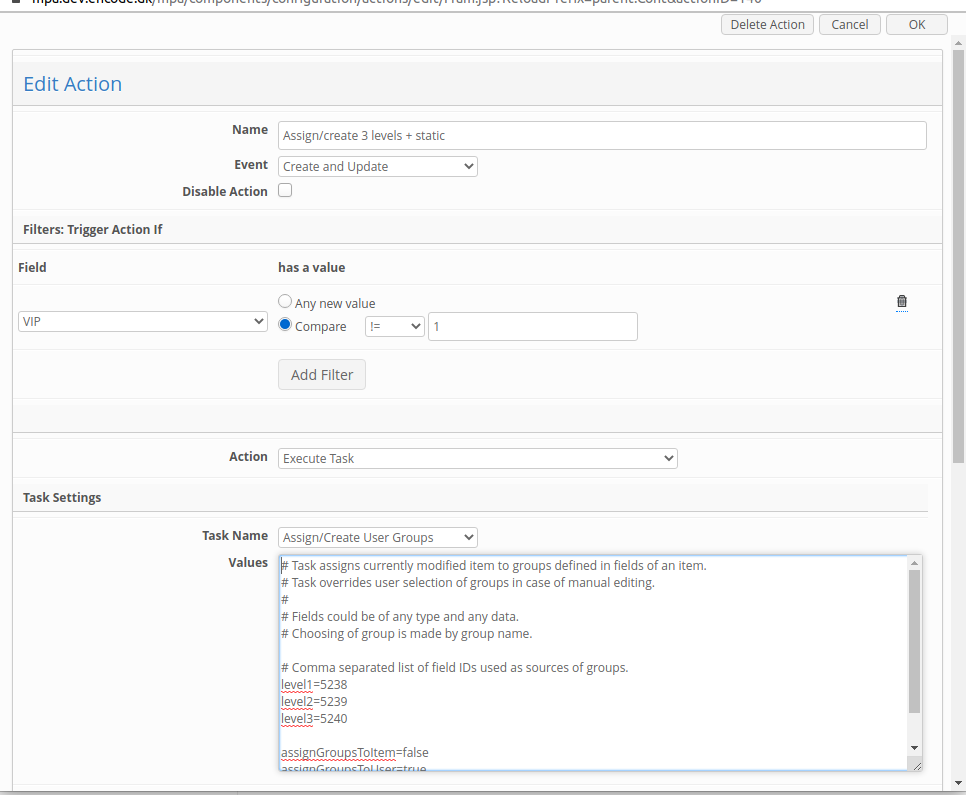 Extended Help for new actions
Extended Help for new actions
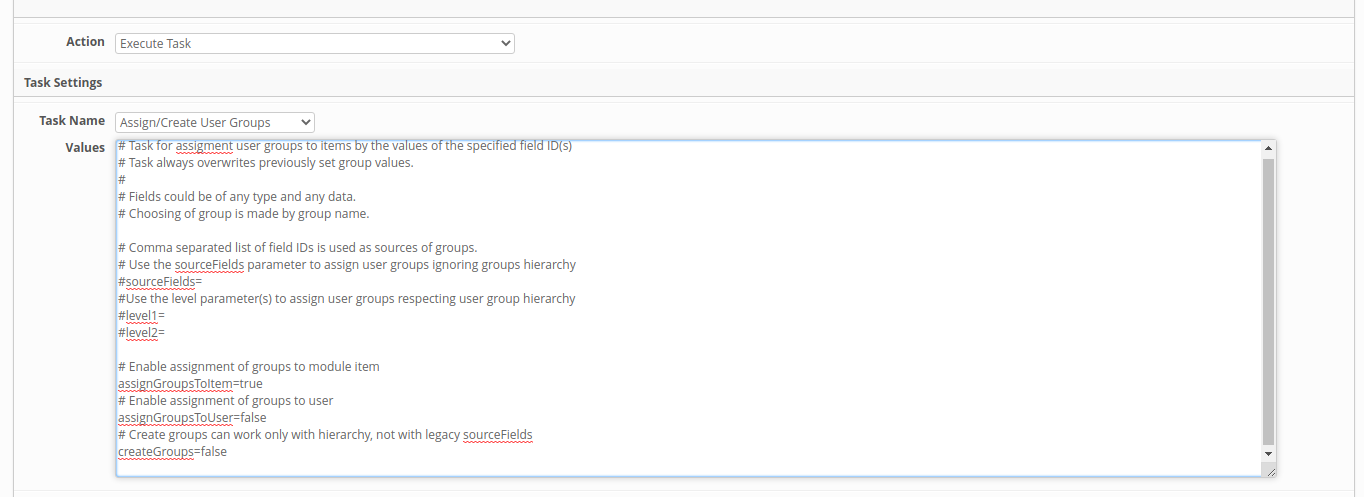
An important note on Automated User Groups!
Please note the assignment of group restrictions are only supported when group restriction type in module settings is defined as 'Assigned by Action' and the assignment of user groups to users by action are not controlled by group restriction type of the user management module, only by the 'Group Selection Module' setting in User Groups. It is important to make sure that actions assigning user groups to users have assignGroupsToItem set to “false”
The hierarchical structure will need to be contained within the item being created and now assignment will be applied by name with assignment by group ID no longer supported. Parent level should always have configuration defined as single selection and not multi-select. Multiple child levels can be provided by a comma-separated list. It's important to specify the correct level and the assignment of user groups will fail in case of duplicate value/already existing user group is present.
Modified field values mapped for user group assignment will not modify previously created user groups and instead will create new user groups. If a user group is created incorrectly then this should be adjusted manually at the module and user group level.
To use the automatic group assignment by action during bulk user import, field values mapped needs to be passed in the request. Also not that user groups should not be present in API request for bulk user creation.
Assigning user groups by actions cannot be used together with automatic assignment of user groups by the IDP. It means, if you have IDP configuration that assigns user groups to a user, the action cannot be used.
Improvements
Briefing Headlines -Support to configure a field template for additional Headlines Module fields to be displayed within Briefing View
Improved Spreadsheet View - Spreadsheet view has now been optimised with increase width of the column headers and dropdown.
Visible Export - Module Export button has removed from the ellipsis icon so that it is more visible and easier to access.
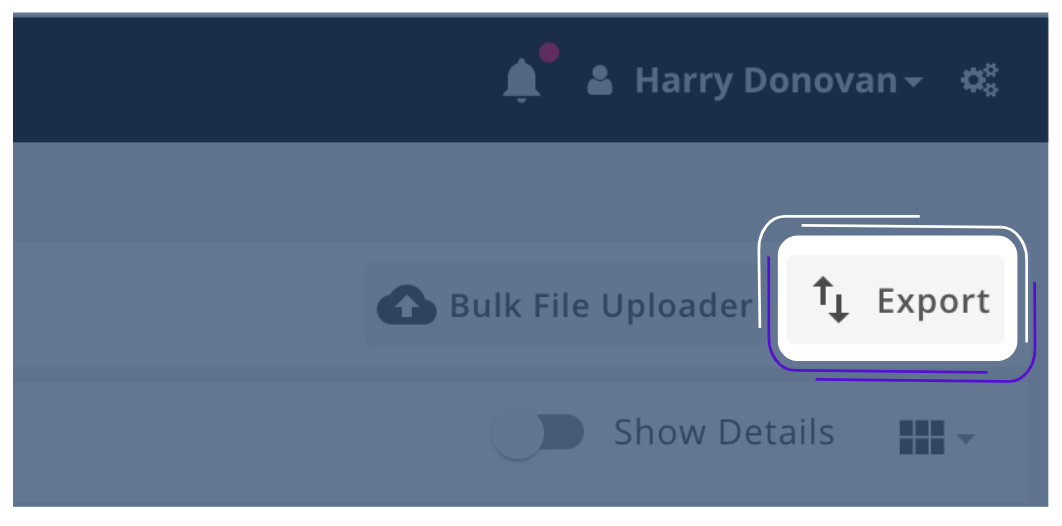
Rich Text Editor Enhancements - With support for improved styling navigation in tables and optimised experience for copying from Word documents so that fonts and the background colours are maintained.
Dynamic Files Tab - The item view screen has been optimised so that the files panel is only visible when there is a file field configured allowing for more space to display field labels.
Multi-File Preview - A thumbnail preview will now be visible within the files panel to allow for a quick overview of the file uploaded with support for configuration of Media Holders

Allowed and Not Allowed Extensions - Allow for greater control over the types of files being uploaded to a single of multiple file field be defining an allowed and not allowed list of format. Read more about this functionality in our configuration guide
Improvements to Menu Element Wizard - Further enhancements have been introduced to allow for Print PDF functionality within MEW. Read more about this functionality in our configuration guide
Extended Rules for Dates - Allow for validation rules to be defined on dates to restrict entering dates within a certain period e.g. restrict user entering date 2 years previous. Read more about this functionality in our configuration guide
AdBriefing Recognise Text - Specify terminology and desired formatting within configuration which will be automatically be applied to all templates within Encode AdBriefing. An option to exclude certain templates will be available. Read more about this functionality in our configuration guide
Time Management - Easily identify whether a task has a running start/stop timer with extended visibility to item view and menu elements. Read more about this functionality in our configuration guide
Field Usage Module Import/Export - The module export has now been extended to include the ability to export and import field usage options and values from option fields
Customize Reset Password - The reset password is now easily accessible and customizable within System Configuration > Login Settings > Reset Password Email with the option to apply custom templates per site language. Read more about this functionality in our configuration guide
Bug Fixes
Fix to ensure user groups nested past two levels are assigned to an item on creation
Fix to 'Save and Create Another' via a link to create new within inline modules
Fix to 'Save and Create Another' within the transfer modal
Fix to the sorting of fields around the rich-text editor
Fix to form separator navigation
Fix to ensure the translation icon does not overlap other fields in two-column view
Fix to support MediaHolder links in actions
Fix to calculation fields if equals to 0.00
Fix to the visual display of asterisk mark in the spreadsheet and split view
Fix to ensure values in fields with filtering enabled are loaded in the spreadsheet view
Fix to date picker visibility on the item info view
Fix to prevent Oops Page after cancelling a conversion job
Fix to ensure + icon matches the same colour as an add button label
Fix to ensure default created by field is created on module creation when no user management is configured.
Fix to Menu Element Wizard to ensure the user is always scrolled to the top of the form after selecting next/previous navigation.
Known Issues in RC
EBMS-23186: Link to create new: new item does not appear in the Radio button/Checkbox field
