Breaking Changes
Following the release of enhanced module view configuration and filters in version 14.0.0 and enhanced item view configuration in version 15.0.0 there will be a number of properties within site configuration Modules → Settings; Modules → Appearance; Modules → Menu Elements that will not be respected in new UI. These will be clearly indicated as (classic UI only).
Upon upgrade all previously created menu elements will be automatically migrated to new item view configuration. A new 'Link Field' has been added to the configuration of inline modules. Where there is a single link this will be automatically populated, however, where there are multiple link fields the property will need to be manually updated the next time you need to update that item view. It will not be mandated to be populated immediately after the upgrade.
We will automatically decommission Batch Combinations, Batch Field Import, Batch File Upload and Batch Workflow event types and Send Email, Notification on Event and Notification by Query action types. All previously created email actions will be automatically migrated to our new notification automation rules and the previously created actions of such types will be deleted. They will be available in advance mode to respect the HTML and CSS formatting applied to existing templates. During the migration of email actions to automation rules we will still support both Velocity and Encode engine. The functionality of Encode engine will be limited preventing the use of "Easy Templates" and combining both email and in-app notifications. It will not be possible to create new rules with Encode engine but existing rules can still be edited avoiding the need to manually update immediately after the upgrade.
When a file is uploaded with the same filename as an existing file name then the newly uploaded filename will be adjusted to
filename+_+counterThe behaviour of deleting files has now been changed so that removing the file will also delete all associated versions from the file system. If you want to delete individual file versions then this should be applied to the individual file version history.
We have changed the numeration of previews generated from multipage PDF.
Instead of preview-0, preview1, preview2 - we now have preview-1, preview2, preview3We have changed the behaviour of our API to ensure that data cannot be added to a module field that is not allowed by prefilled and field dependencies. This ensures that both item update and Bulk User Import will be consistent with the behaviour in Field Import. If you wish to return to the previous behaviour you are able to update webapp.yaml with the property
encode.webapp.external-api.legacy-set-fieldsWith the introduction of our enhanced item view configuration, we have taken the decision to automatically enable all change logs by default. Whether they are displayed within the UI can be enabled or disabled.
The User List available from dashboards will now respect access from the User Management Module including field usage. In addition a new property has been added to configuration where you now be required to map a media holder for the user profile picture. Fields within the user edit screen are migrated from the template mapped on 1st menu element of User Management module and therefore may differ from what was previously visible in classic UI
We no longer compare granular permissions to calculate whether a user with 'Edit User' access can change permissions such as login, password and access rights of another user. As a result users with this access will now be able to assign rights with additional permission to their current access but they cannot promote their access to site or system administrator or give them access to user switch
We have adjusted the behaviour of field validation to ensure a consistent approach for import, actions and external API. We now validate all fields irrespective of whether they are present in mappings for import or specified as an update in actions or present in JSON for API. The "Disable validation on API" option is still applicable.
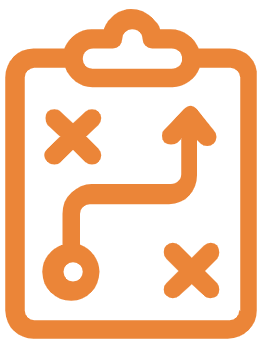 Plan
Plan
Allow copy/move page elements between campaigns - In the Encodify Retail solution, it is now possible to move or copy page elements between pages and campaigns. It will work exactly the same way as you are used to from the 'copy/move product' workflow.
Allow Sorting on Page View - After this release you will be able to sort by fields from the Product on Briefing module in both the page view and campaign overview in Encodify Retail, as ascending or descending.
Show/Hide Briefing Buttons based on User Access - You can now rest assured that if a user does not have access to the underlying actions of the following buttons, they will not see the buttons at all. This logic includes: Create New Briefing, Edit Briefing, New Product, New Page Element, Find Product, and Find Page Element.
Include logos in the Product Information tab - It is now possible to configure the Product Information tab to include the data on logos linked to the product in a table format, which will show a preview of the logo and allow you to select which logos to 'use on briefing'. To search and link the logos to the product the user must still navigate to the Pictures/Logos tab.
Include pictures in Product Information tab - It is now possible to configure the Product Information tab to include the data on pictures linked to the product in a table format, which will show a preview of the picture and allow you to select what picture is the 'standard preview' and which additional pictures are 'extra' or 'secondary' pictures to use in the campaign (if any). The selected pictures will be reflected in the DTP file.
Select if prices should be copied - From now on, you are in full control of whether your campaign prices should copied along with your campaign or not when you are copying your campaign in the Encodify Retail solution.
Autofill Chain when adding a New Page Element - In our Encodify Retail solution, we have implemented consistent logic that allows specifying how to autofill Chain when adding a 'New page element' to a page. The autofill behavior will work exactly like it did already for 'Find page element', and requires configuration before it works.
Allow dragging of bars in Timeline 2.0 - Get ready for a more interactive Timeline View 2.0 where you can now interact with the timeline bars to adjust the start and end dates. You can both adjust the start dates and end dates individually by grabbing the ends of the timeline bar and drag-and-drop, but you can also move the entire bar by grabbing the middle of the bar and drag-and-drop and thereby keep the period length of your item. The item you are adjusting the dates of will be immediately updated with the new dates when you 'drop' the bar.
Allow week and day view in Timeline 2.0 - Have you ever looked at your Timeline 2.0 View and looked for the option to zoom in further because all your timeline bars are looking small even in the month view? Look no further! From now on, you can see your Timeline 2.0 in both a week view and a day view! This will allow you to manage your items with short periods in a much more suitable view.
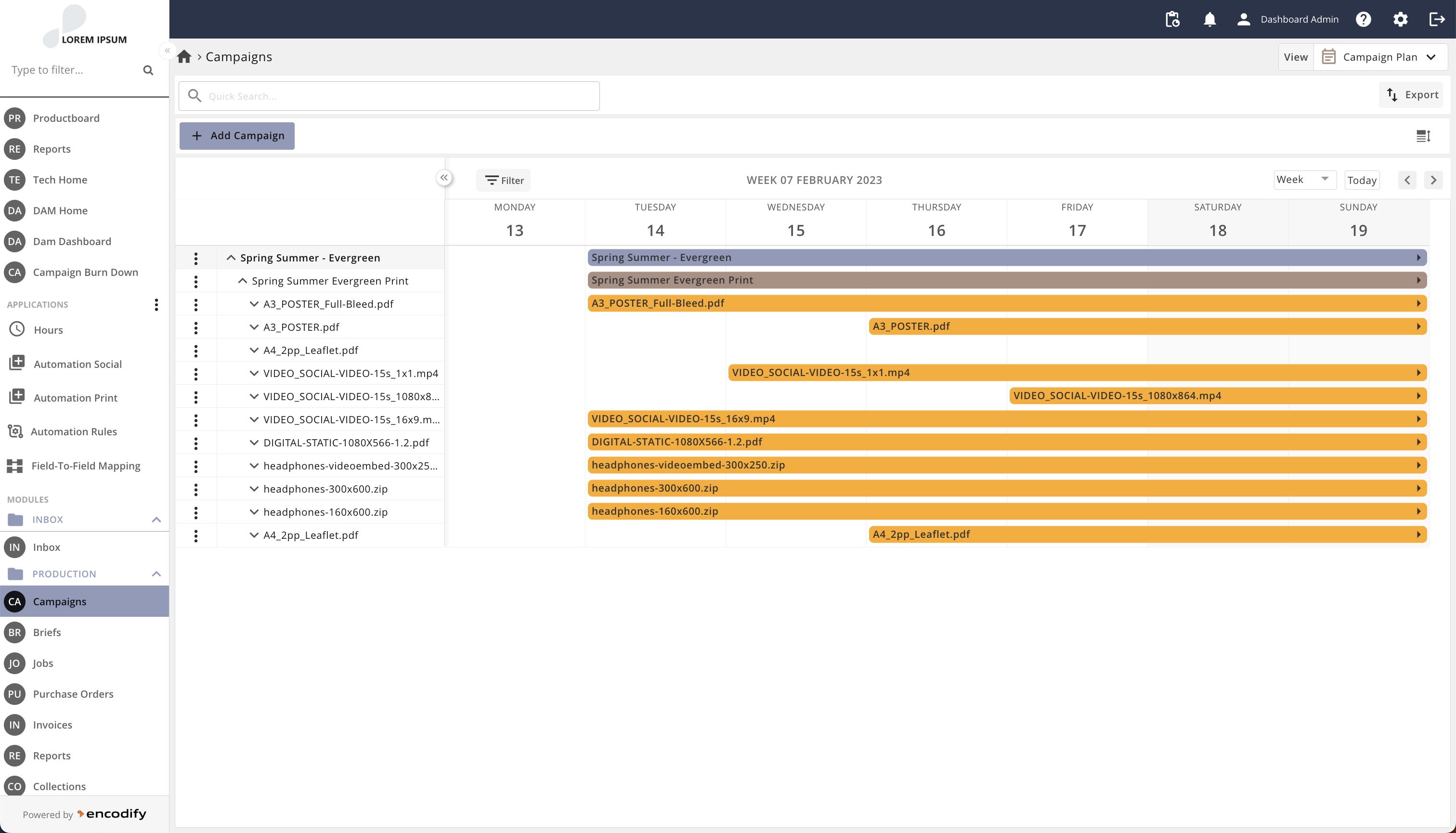
Timeline view - week view
 Manage
Manage
Improve usability of Files Panel - Following customer feedback, and as part of the work to allow multiple file previews across module views we have introduced a number of design changes to improve the usability of the files panel.
Multiple File Previews - We are pleased to announce improved support for multiple attachments across all module views. As part of this change, our citizen developers will now be able to add a universal file field and define whether upload should be limited to 1 or allow multiple files to be uploaded. Across both scenarios version control, browse zip and media file convertors will all be supported, however, there will be no support for proofing multiple items. A limit for previews displayed in module search fields and within the files panel to ensure optimal performance has been applied. This limit is 25kb in module search results and 50 Kb in item files panel
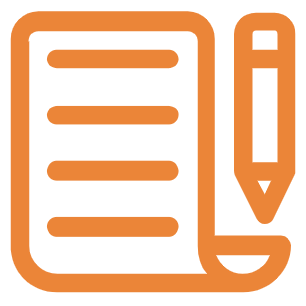 Create
Create
Update Output status automatically - We have extended Creative Automation Studio Print to automatically update each output item when they have been generated so that end users will be properly informed of the progress.
Improve progress of generating outputs - We have adjusted the step of generating output items within Creative Automation Studio Print so that we can provide better feedback to users of the progress. AS a result we will not provide an update of the input items that have been processed and s summary of the total number of outputs created and whether any resulted in an error.
 Enrich
Enrich
No changes
 Approve
Approve
Bulk download annotations - We have introduced the possibility to select multiple items and bulk generate and download the annotations made within Encodify Proofing for offline review. Supported for both PDF and TXT formats.
Maintain ‘Page Layout’ as user preference - We will now automatically remember user preference after selecting 'Page Transition' and 'Page Layout' within Encodify Proofing.
Improvement to page status - Easily assign a page status during the review and approval of content in Encodify Proofing without the need to open the thumbnail panel. When enabled, the users will be able to select either the tick, to approve, or cross, to reject via a visible button displayed next to the page preview.
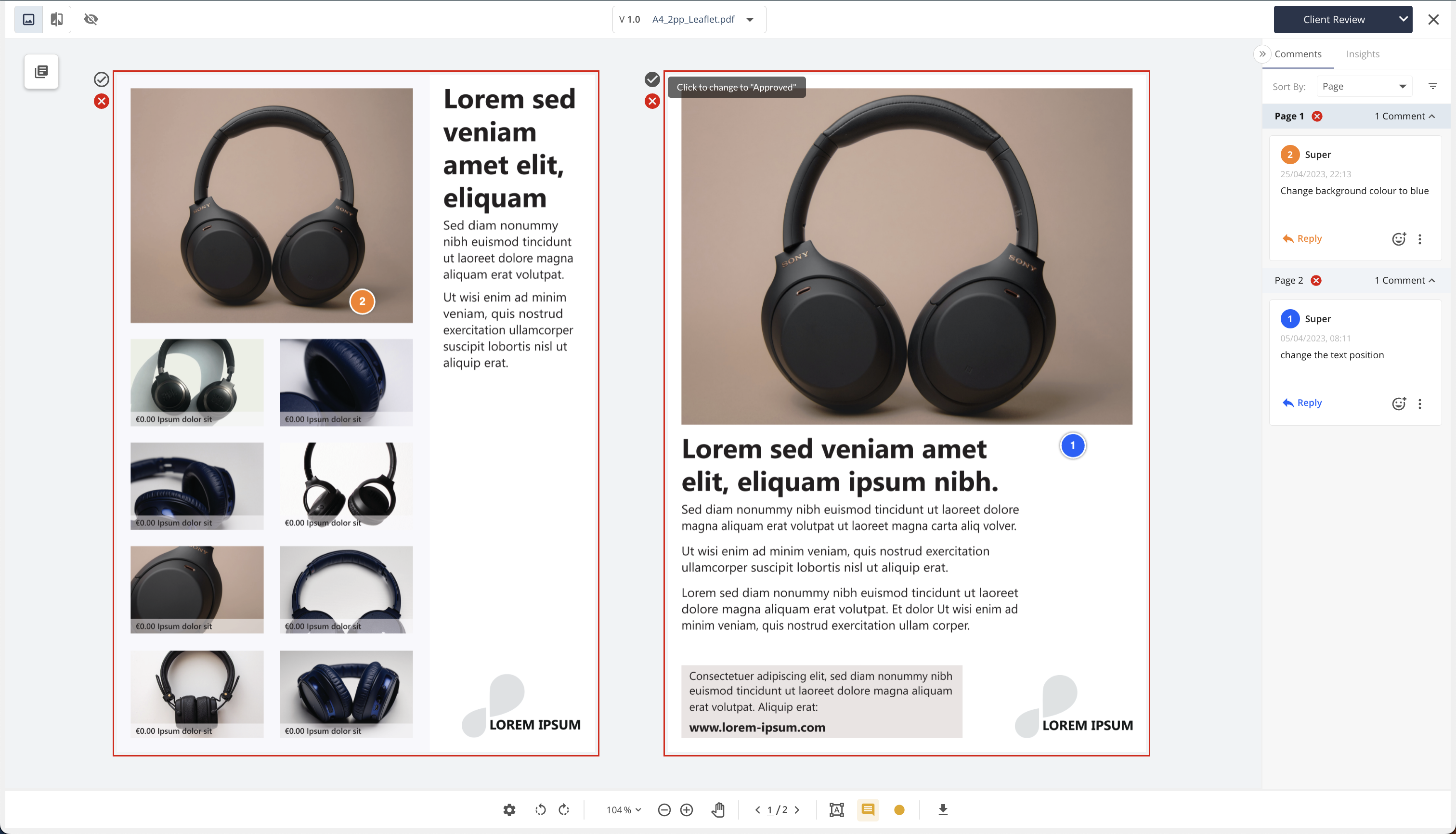
Proofing - assigning page status against a PDF
Easily cancel a note via keyboard shortcut - We have adjusted the keyboard shortcuts used to cancel a note when adding using either an item or proofing comment. Previously users would need to click TAB and then ESC whereas now they can just select ESC
Change of note access right colour during creation/edit - To simplify the process of changing access right colour we now allow the ability to change the associated note colour during both creating and when editing.
Apply Video Safety Zones - A term used in television production, where industry-standard aspect ratio guidelines are displayed over your video content to ensure that crucial content remains on screen. The outer area will highlight the invisible area, then the action-safe area with the inner area highlighting the title-safe area.
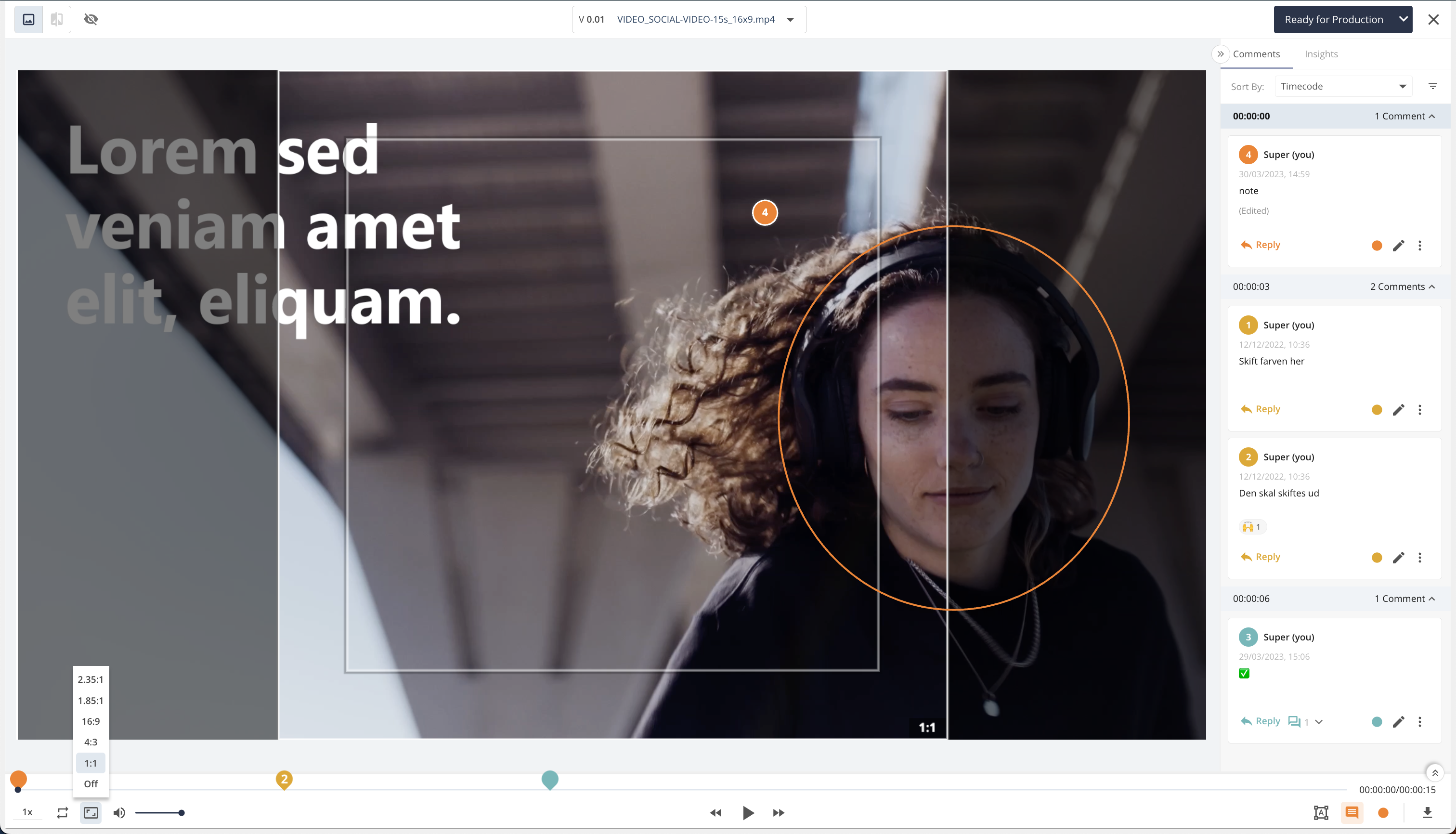
Proofing - viewing the associated video aspect ratio guides
 Distribute
Distribute
No changes
 Measure
Measure
No changes
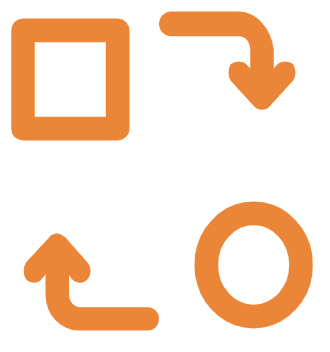 Adapt
Adapt
Improve the appearance of breadcrumbs - Breadcrumbs are commonly used to help a user visualise a page's location within the hierarchical structure of your Encodify platform. When this navigation happens over multiple pages is can become difficult to identify the full route and subsequently navigate back to a previous page. We are pleased to confirm that we have redesigned and introduced a new collapsed breadcrumb view allowing navigation to any point in the hierarchy.
Personalise Saved Filters List - We all love instantly finding what we need, so to help you create a friction-free workflow when working in a module, we have made it possible to sort your saved filters into groups. This can give you a quick overview of all your saved filters, and you can thereby very swiftly find what you need. Furthermore, you can now archive a saved filter if you do not need it so it does not add any clutter to your saved filters list - and it can be easily restored again if your need changes.
Extend to Filter by relative time - We have extended the filter panel to support the ability to apply time-based filters to any date fields in your views. The introduction of these dynamic options allows for greater flexibility to find your content whether you want to identify newly uploaded files in the last week or upcoming deadlines in the next week.
Smart Notifications - Get ready to take control of your notification today. We're excited to announce the introduction of a new automation rule that gives citizen developers greater control and visibility of email and in-app notifications to ensure your internal and external stakeholders get notified at the right time. The configuration of notifications are now centralised allowing you to set rules based on certain criteria, such as user activity or specific events and decide whether the notification should be sent as an email, in-app notification or both.
New User List - We have updated and improved the user experience within Dashboard → List of Active Users allowing for a more consistent look and feel across the application. In addition we have added support to copy an existing user to quickly create a new user with similar permissions.
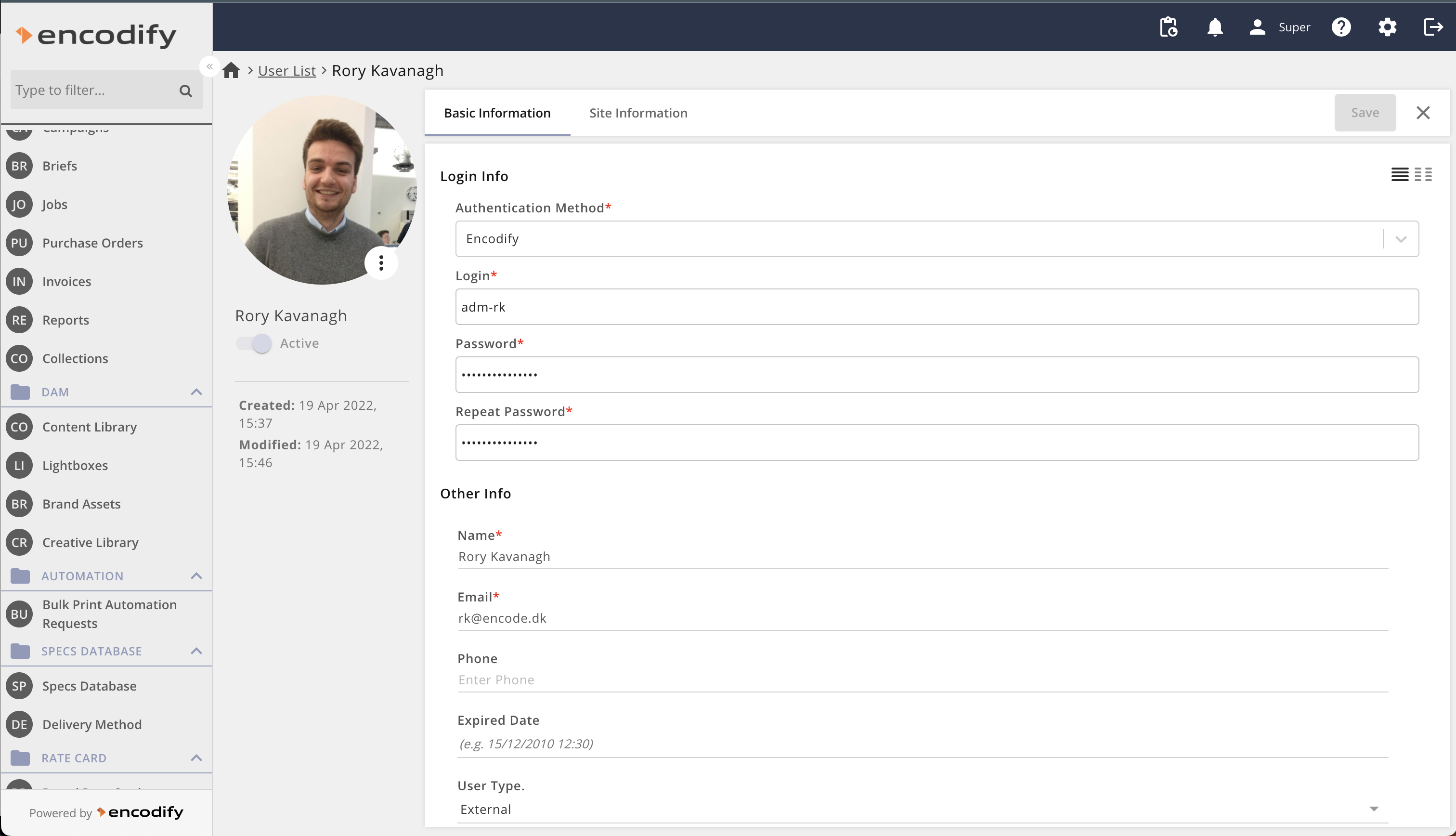
Assign Multiple Access Rights to User - We have extended Encodify User Management with the possibility to assign one or multiple access rights. This means we will reduce the effort required to manage access rights by granting the combined permissions of the access rights assigned.
Export all Users - We have extended support for citizen developers to export all users from the system whether they are active or inactive from Dashboard → List of Active Users.
Enhanced Item View Configuration - We are pleased to announce a number of core changes to how citizen developers will configure item view allowing greater flexibility. All module views can now be enabled from within each module with the option to create two item views: form wizard or form with tabs. As part of this improvement you will also now have:
Ability to control the default in which fields appear on the form
Ability to define whether information selected on a step in the wizard dynamically defines the columns to be displayed in a later step.
Ability to default an inline module to a specific module view overriding any user preference
Bug Fixes
A fix to address performance degradation in item form reported by some customers
A fix to ensure that menu elements are expanded by default when adding as inline items
A fix to ensure that after tabbing to a decimal field within spreadsheet view the numbers are entered in the correct order
A fix to ensure that the picture field within AdBuilder opens without an Oops error
A fix to timeline 2.0 to prevent an error being displayed when trying to select a period
A fix to ensure that the name of the automation rule is not lost when conditions are removed
A fix to ensure that the filter criteria for fields display the full options when searching
A fix to ensure that the colour of text and buttons is always readable
A fix to ensure that deleting import logs older than a defined period is not transactional which was previously impacting performance
A fix to ensure that "Enable Totals for Combined Products" is summarised when changing value on main product
A fix to prevent errors when navigating to next or previous proofing items
A fix to ensure that actions which have been configured to return .old field values return only fields that were updated
A fix to file name validation that was previously not working for special Spanish characters (á ó ñ í) on Mac
A fix to conditional workflows to ensure that when two workflow transitions with the same source status value but different targets are configured then the correct settings are applied
A fix to ensure that decimal fields can be updated in spreadsheet view
A fix to ensure that any required fields not shown in a view are not validated in MEW spreadsheet.
A fix to ensure that shift-select of items are applied when grouping and default sorting from module view is applied.
A fix to ensure that the action ellipsis displayed the correct options
A fix to add missing Spanish translations for Group by (In View settings), Show empty groups (In Group settings), OR (In Filter settings)
