Breaking Changes
Before upgrading please ensure your customer has migrated all users from our classic UI to our new UI. With the exception of our retail, site configuration and system configuration it will no longer be possible to switch between classic UI and new UI.
Following our announcement within our April '22 release we have now decommissioned module inheritance.
We have decommissioned the existing price finder plugin. After the upgrade, there will be extra price records added in cases where a product has been added to a campaign multiple times. This will keep a 1:1 relationship between products on briefing and prices. To make sure the upgrade task will run smoothly, it is recommended to clean up old briefings before the upgrade. To initiate the cleanup of old campaigns please follow the procedures described here. The cleanup script has been verified for version 10.2 only but is also fully functional in some previous versions. To keep the retail system clean in the future, it is recommended to set up automatic inactivation/deletion of campaigns. After upgrading, the pre-filling of fields done by the custom price finder plugin can be achieved by normal pre-filling within field definitions. Important: the priceFinderPlugin.xml file should be deactivated or removed from the customSpringConfig folder, otherwise application run will fail.
We have deprecated support for Briefing Comment by Page. In our next release, this will be completely decommissioned.
We have removed the option to link a headline item to a price item. All existing links will remain, but it will no longer be possible to add new links.
Briefing Config → Price: "Field with Headline" has been removed
Briefing Config → Settings: “Use Dates in Headlines“ has been removed
Briefing Config → Headlines: "Field with sales start date" and "Field with sales end date" has been removed
The default behaviour for item updates via external API has been adjusted so that only changed fields will be returned to ensure better performance. If you require the ability to return all field values then you will be required to add an additional parameter within your API call
returnAllFields=true
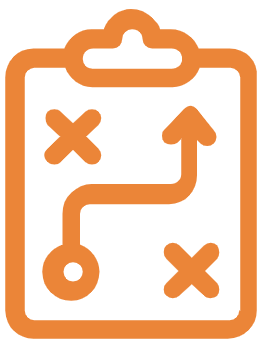 Plan
Plan
No changes
 Manage
Manage
Support for more file formats - We have extended our list of supported file types to now include EIP, JPGXL and JPG2000 formats. Read more about this functionality in our guides
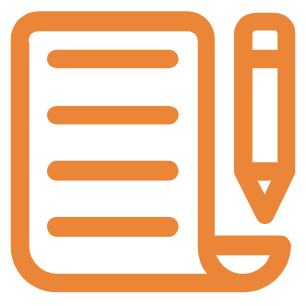 Create
Create
No changes
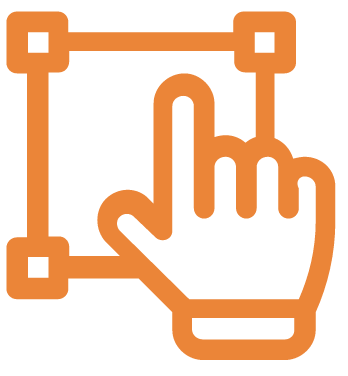 Enrich
Enrich
No changes
 Approve
Approve
Comment Attachments from DAM - We are pleased to announce we have extended support for comment attachments to allow customers to attach files already uploaded to an Encode module allowing better support during the review and approval process, where they may need to supply supporting or clarifying documentation to provide additional context and add substantiation to their comments.
Annotate HTML and URL links - We are pleased to announce that we have further strengthened Encode Proofing to better support our customers in reviewing dynamic HTML content - either with HMTL (zipped or unzipped) files or URL links - with additional support for the use of annotation and drawing tools. Please note that this functionality will only be supported after installing our Chrome Browser Extension - available here. When installed we will auto-create a snapshot to generate and add as an attachment to the comment for greater visibility of where the annotation has been added. Read more about this functionality here
 Distribute
Distribute
No changes
 Measure
Measure
No changes
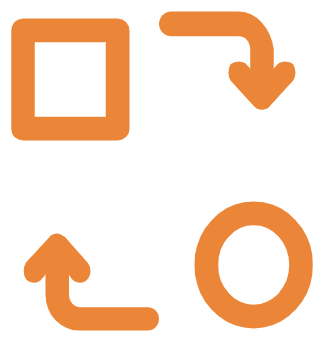 Adapt
Adapt
Improvement to Dashboard Top Bar - The dashboard top bar is currently developed using a mixture of JSP and Backbone and to simplify the complexity of our code we have taken the decision to migrate this to be consistent with our new UI. While the migration initially benefits our internal development team and allows for future deployment flexibility it has also offered the opportunity to ensure a consistent and improved user experience.
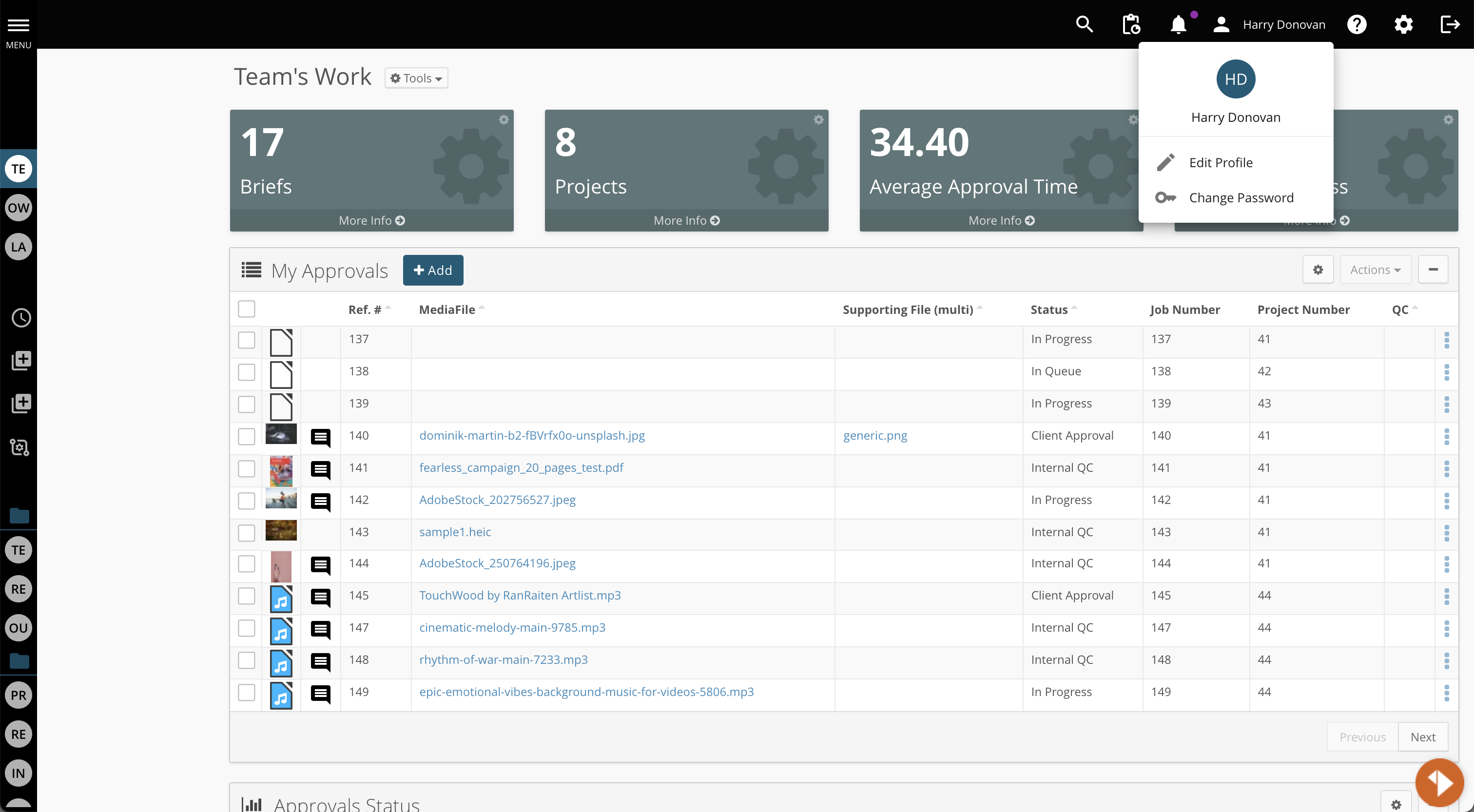
An example dashboard following our newly introduced top bar
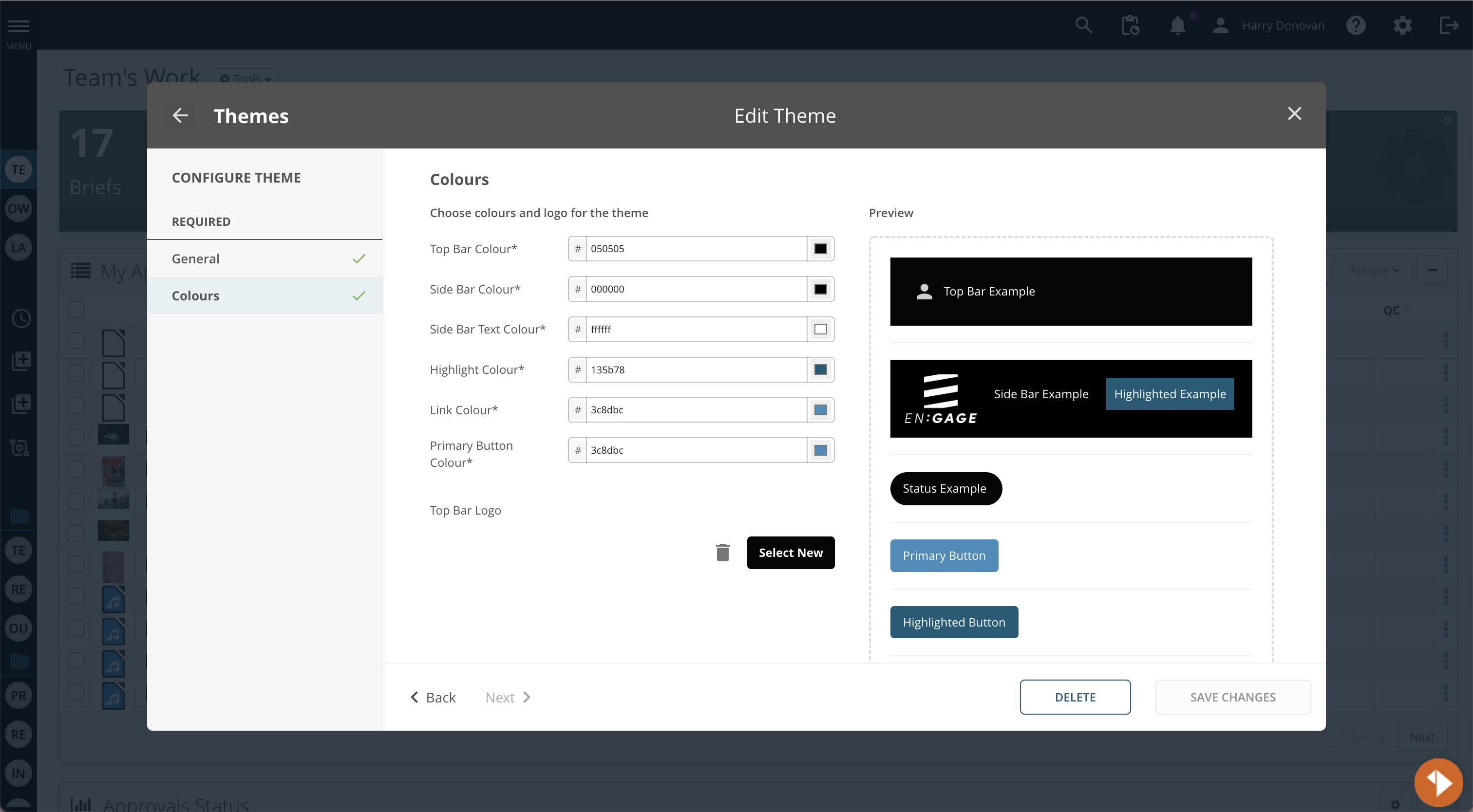
Gain greater visibility and control over the management of Encode Themes
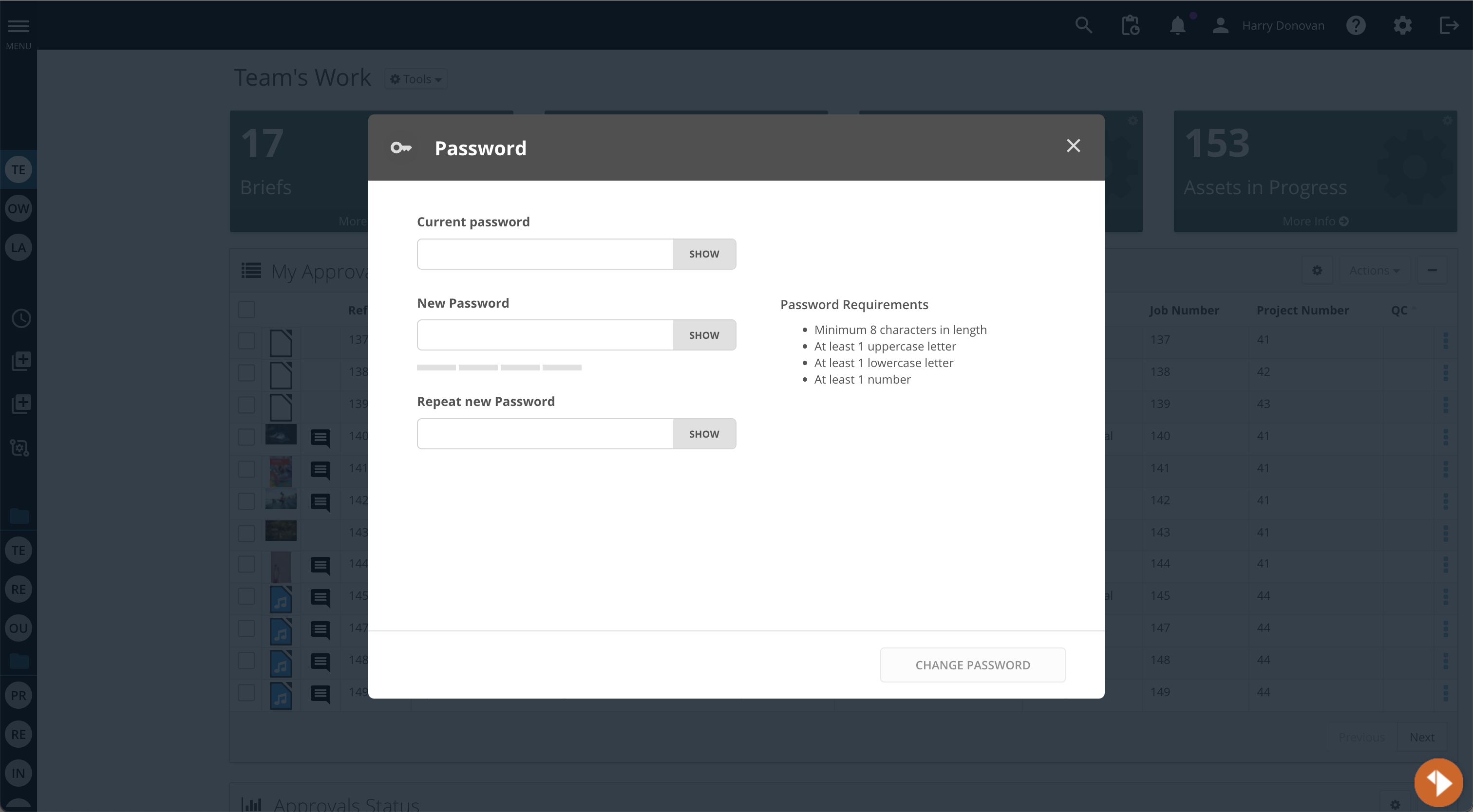
An improved design for resetting your password and accessing your profile
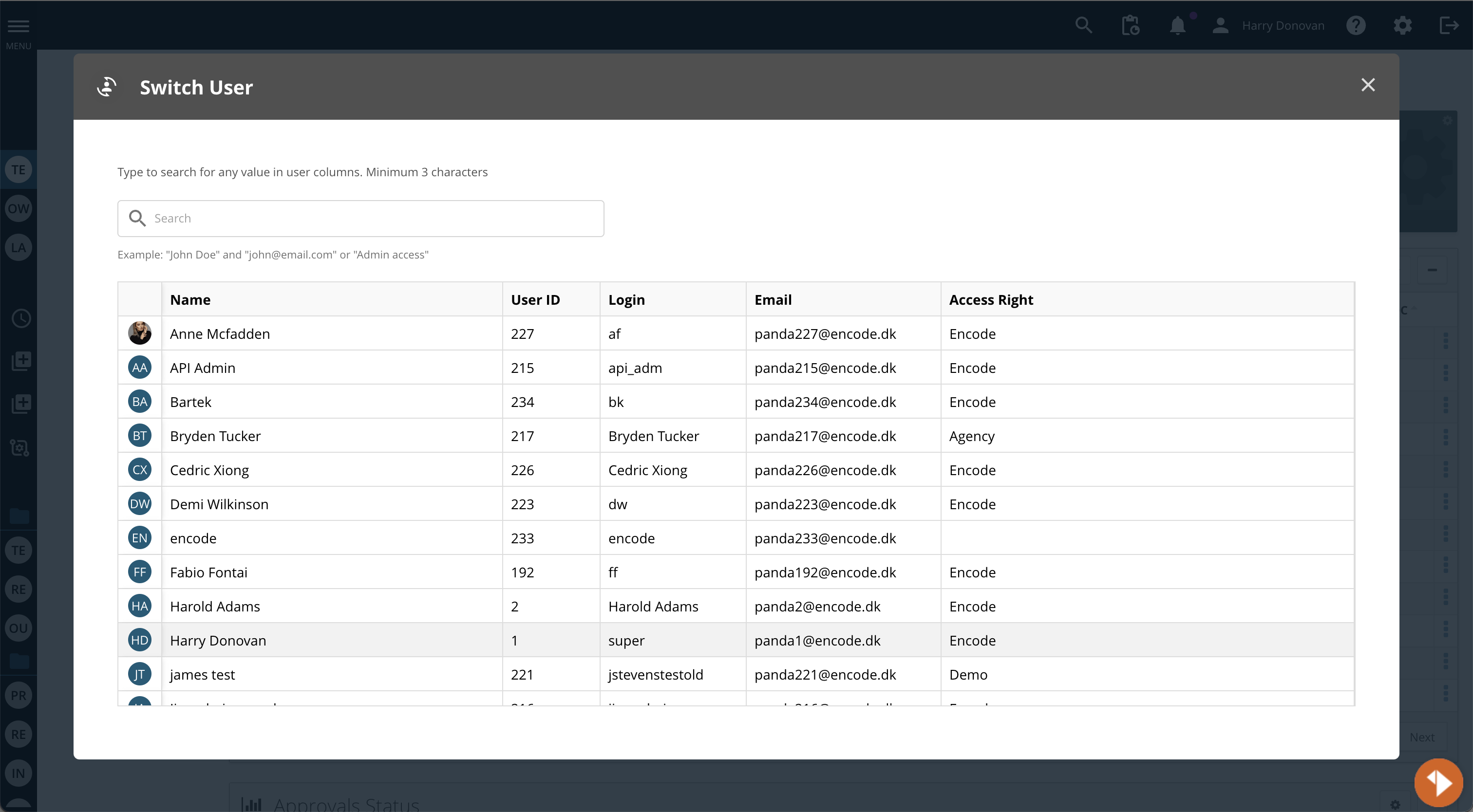
An improved method of switching between user accounts for citizen developers - now supporting search
Support for Scroll in Split View - A much-requested feature - often our customers have highlighted the inconsistency between spreadsheet view and split view. Our spreadsheet view allows for scroll of view all columns in search results. We are pleased to confirm that this has now been extended to Split View to allow customers to gain an overview of full metadata.
Improvement to multi-select values - Following customer feedback we have improved the visibility of values selected in multi-select fields across all module views.
Improved web accessibility via keyboard shortcuts for module views - For Encode users who prefer to use their keyboard for navigation within item form, we’ve added a number of shortcuts. The following shortcuts have been introduced:
Navigate between items on item view:
Ctrl/Cmd+Shift+Left Arrow will navigate to the previous item
Ctrl/Cmd+Shift+Right Arrow will navigate to the next item
Confirmation modal screens:
Esc to close modal without taking any action like ‘delete’
Tab to move focus to links and buttons, if no. of buttons >1
Enter or Spacebar to activate the button currently in focus
Suppress Actions via API - We have now added the ability to pass an extra request parameter during API calls which will suppress any configured actions from being triggered. This parameter will be set to false as default and will only suppress the actions from being when explicitly specified. The API will also now only return fields with requested changes after update rather than all fields. If more fields are needed they can be fetched via GET
/rest/external/site/{siteId}/module/{moduleId}/item/{itemId}
Bug Fixes
Fixed issue whereby users were unable to copy data from field log
Fixed issue to improve the quality of the images displayed within module views
Fixed issue where suppress on bulk values against actions were reset back to false after amendments are saved against action
Fixed issue whereby when single value is selected in multi-select then hyperlinks were not being enabled
Fixed issue to prevent the possibility to double-click on 'Next' or 'Save' in Menu Element Wizard
Fixed issue to ensure date field formatting is respected on module export
Fixed issue to ensure that duration fields are displayed correctly within Sum Totals
Fixed issue in Safari whereby some fields were not displaying correctly.
Fixed issues whereby record shows incorrect number of required fields before saving within spreadsheet and timeline view
Fixed issue whereby in some scenarios split view as opening item with blank screen
Fixed issue to ensure custom format can be supported within Copy to File System actions.
Fixed issue whereby in some instances Oops message was displayed when deleting a module
Fixed issue that was preventing the ability to save and create new worklog entries
Fixed issue that was preventing the ability to export product overview from briefing
Fixed issue whereby UI event button was being duplicated many times
Fixed issue whereby whitespace entered within 'Folder for lookup files by references' in Import Settings was causing problems with failed imports
Fixed issue where noThousandSeparator parameter was not working within action event type update
