Understanding Overlay Mode
When reviewing document formats (PDF or Office files) or image formats (PNG or JPG) in Compare Mode, you can switch to ![]() Overlay Mode to highlight visual differences between the two versions. A variety of overlay colour options are available, including red, green, blue, yellow, cyan, magenta, white, and black, to ensure the differences are clearly visible.
Overlay Mode to highlight visual differences between the two versions. A variety of overlay colour options are available, including red, green, blue, yellow, cyan, magenta, white, and black, to ensure the differences are clearly visible.
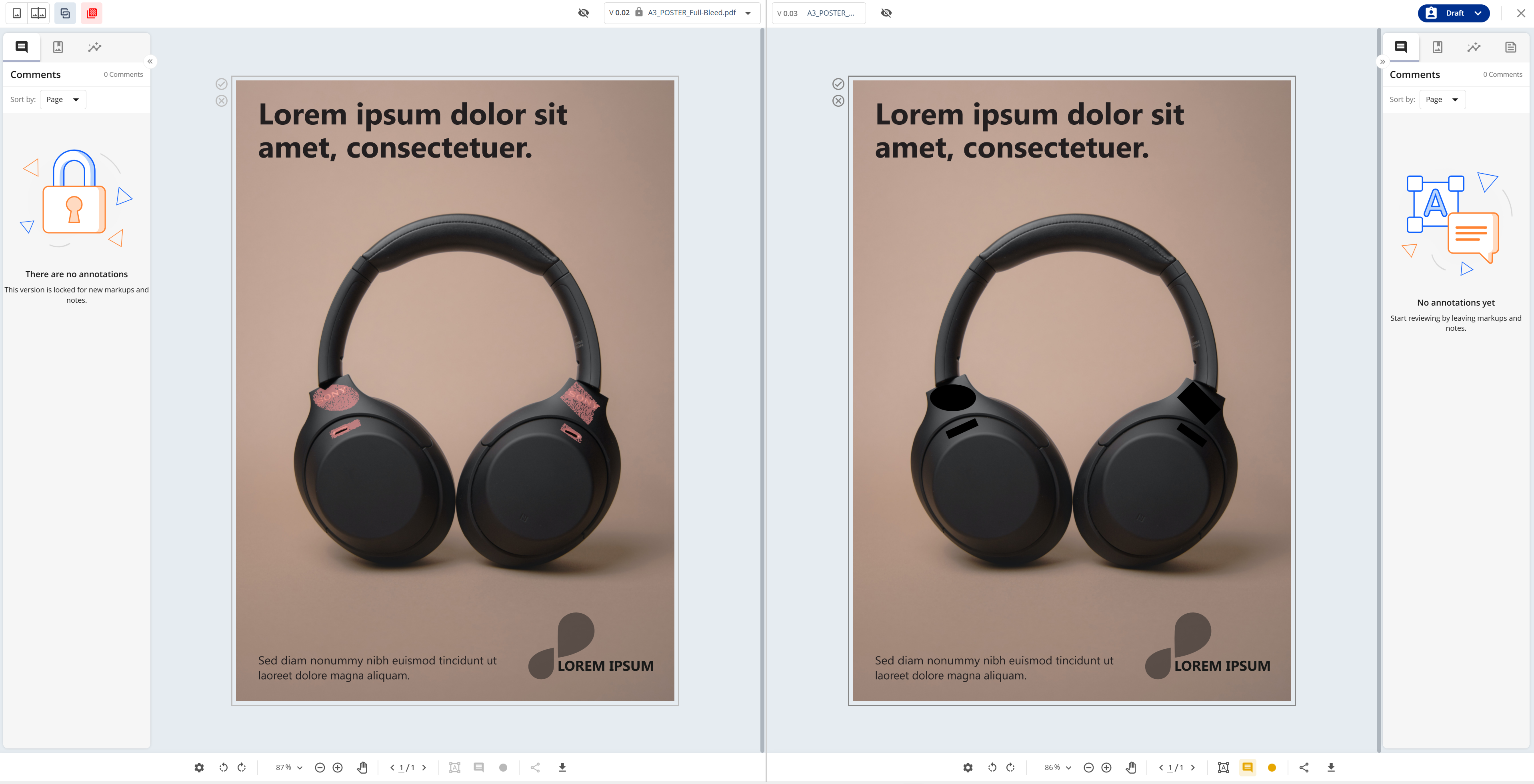
An image highlighting the Overlay Mode with differences visible on the left-hand preview