Location: Site Configuration > Files > Generate Missing Previews
Use this page to generate missing previews within the site by running and controlling a conversion process on selected media holders of a chosen Module.
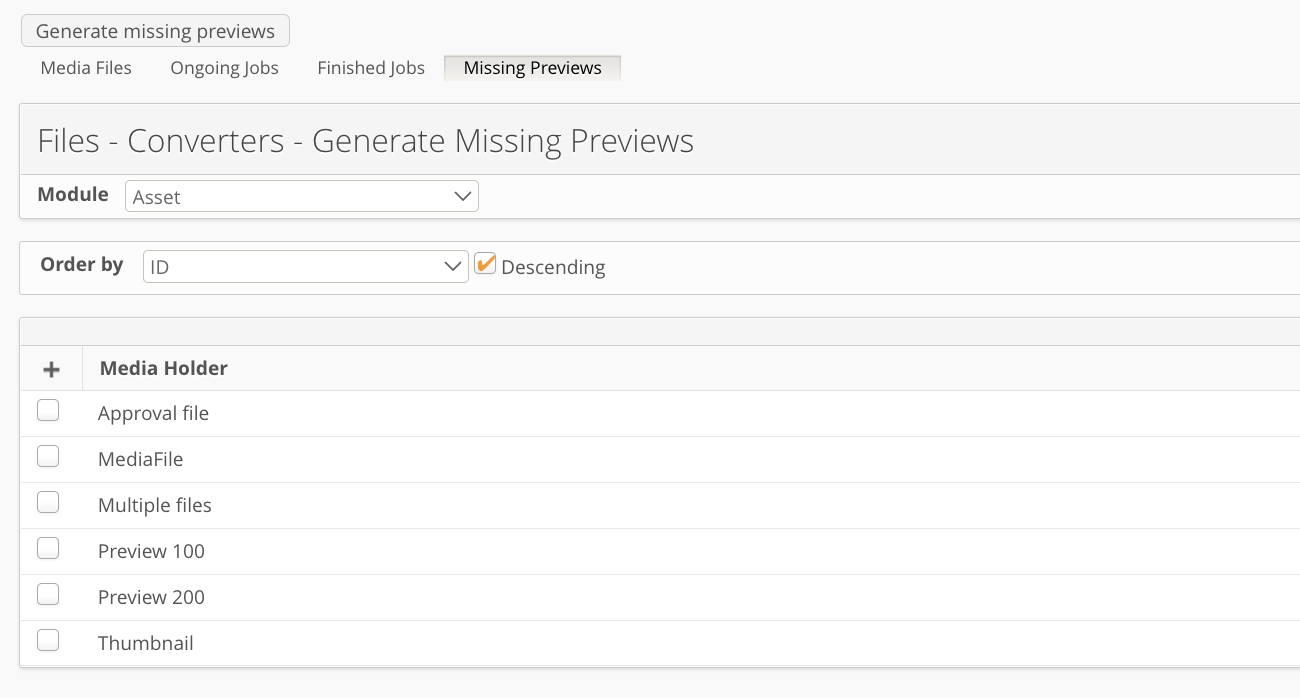
To generate missing previews, follow these steps:
In the Module list, select the Module containing the file(s) that you want missing previews to be generated for.
In Order by list select attributes (ID, Created By etc) or fields (Text field) and direction (ASC/DESC) to specify order of generating previews.
In Media Holder selectbox - specify the Media File Holders where the missing previews should be generated
Click Generate Missing Previews tab to run Media Converter to generate previews
To monitor ongoing conversion processes, click the Ongoing Jobs tab. The figures in the Progress column next to the progress bar show the number of files with generated previews vs. the total number of files undergoing preview generation at the moment. If you want to stop a preview generating, click the Stop button to the right of the progress bar. This will interrupt the conversion so only files converted by that moment will be found in the specified target Media Holders. \
You can have multiple conversion processes, involving several Modules, running simultaneously.
