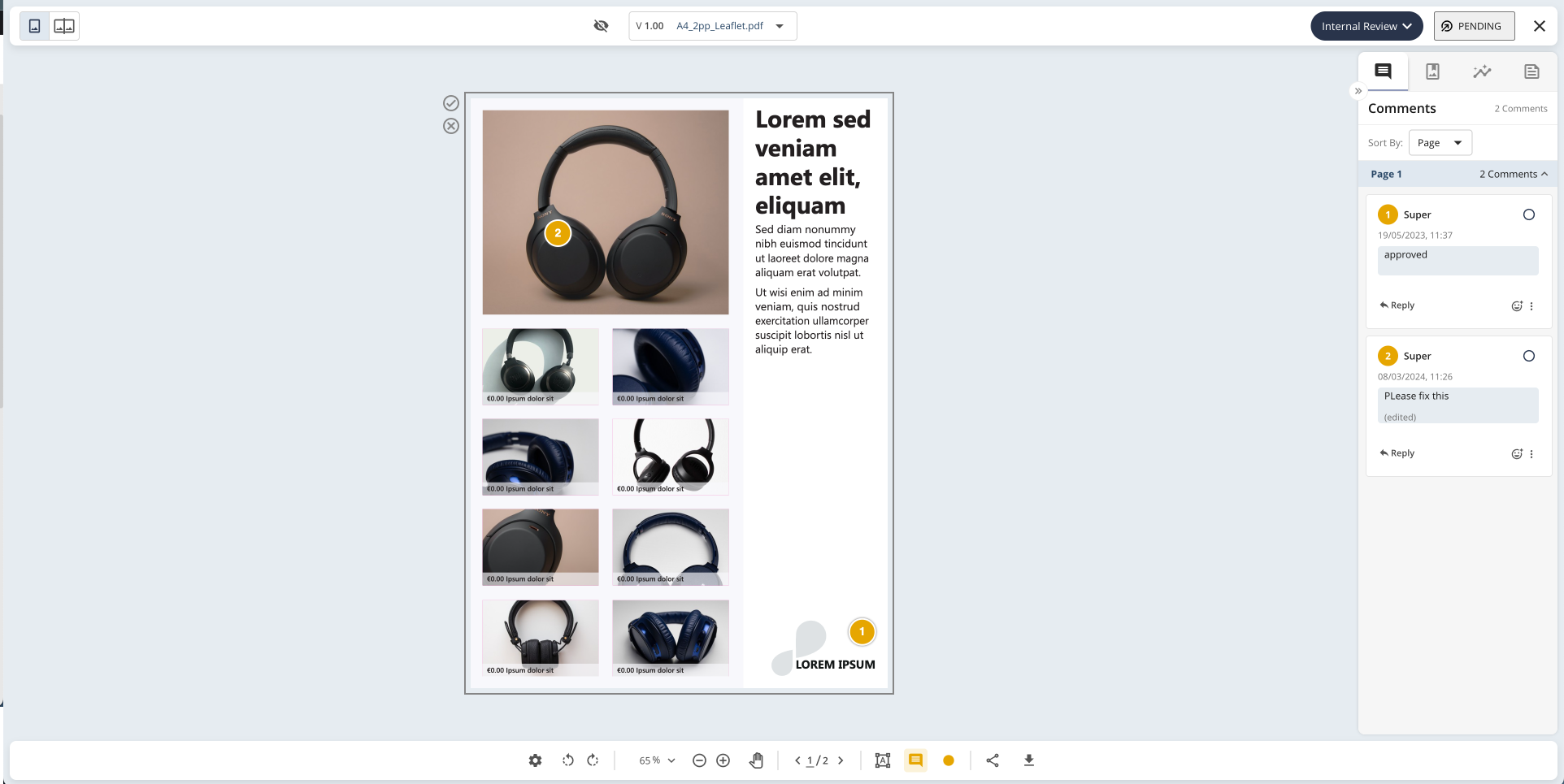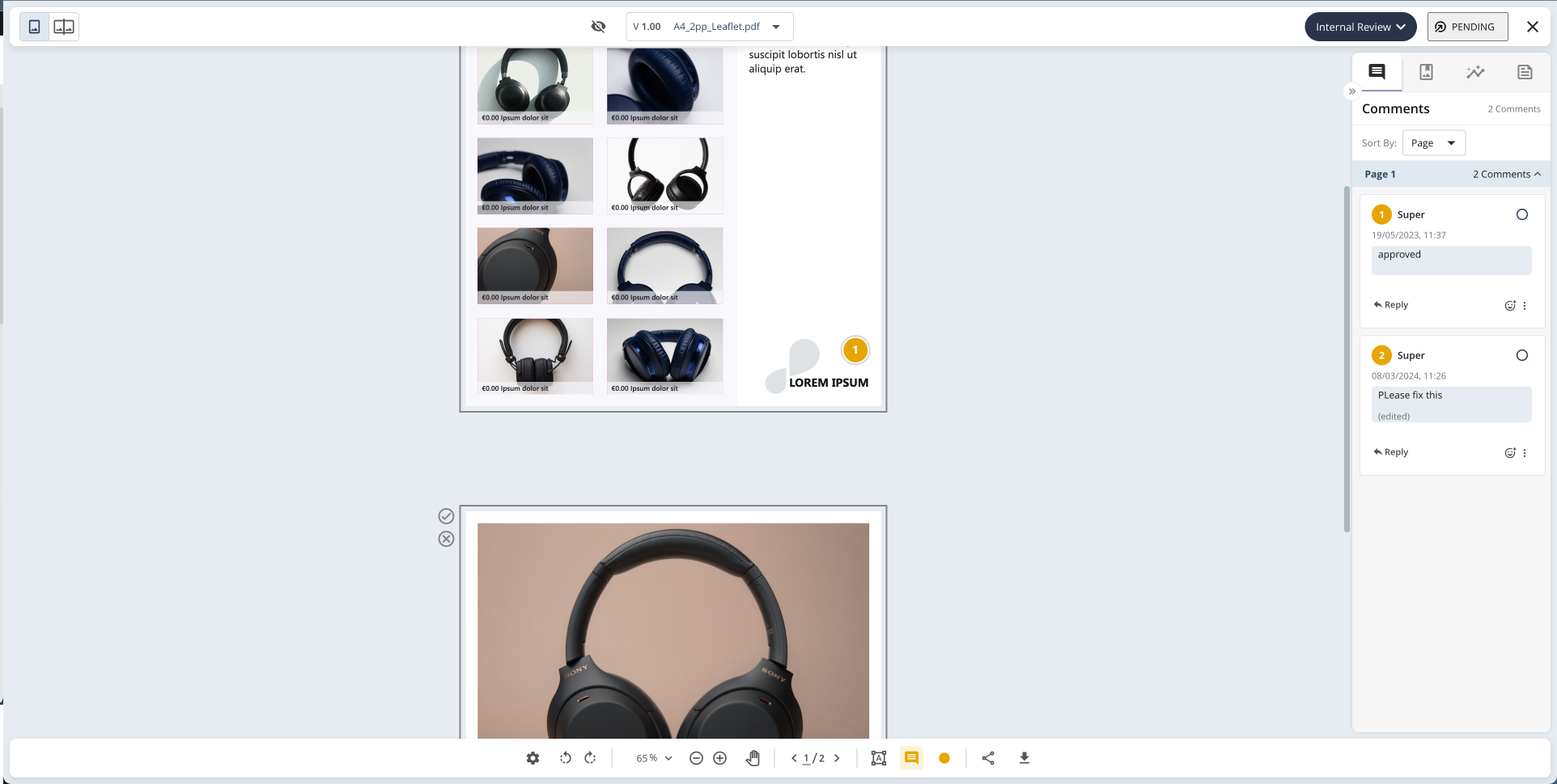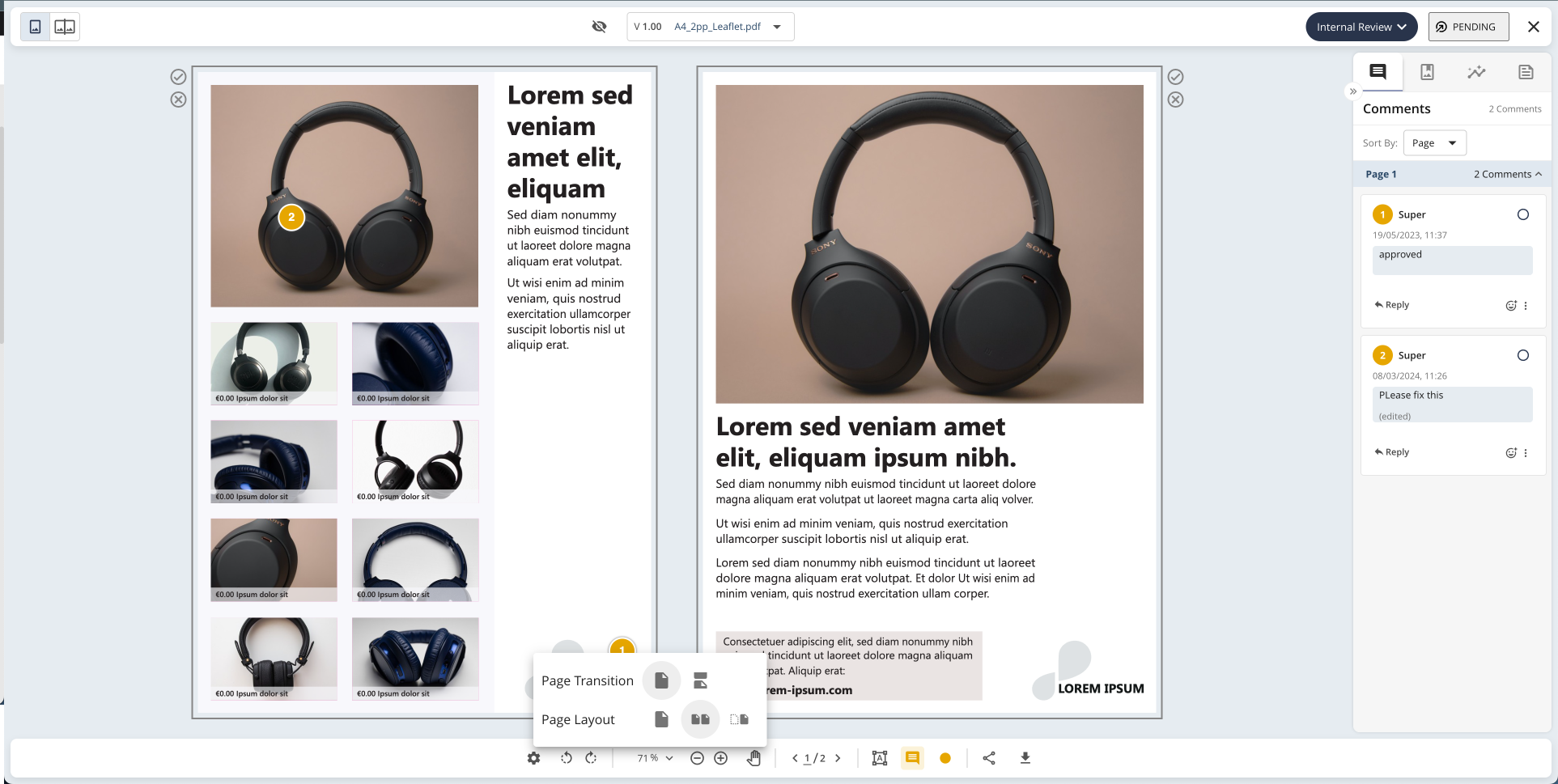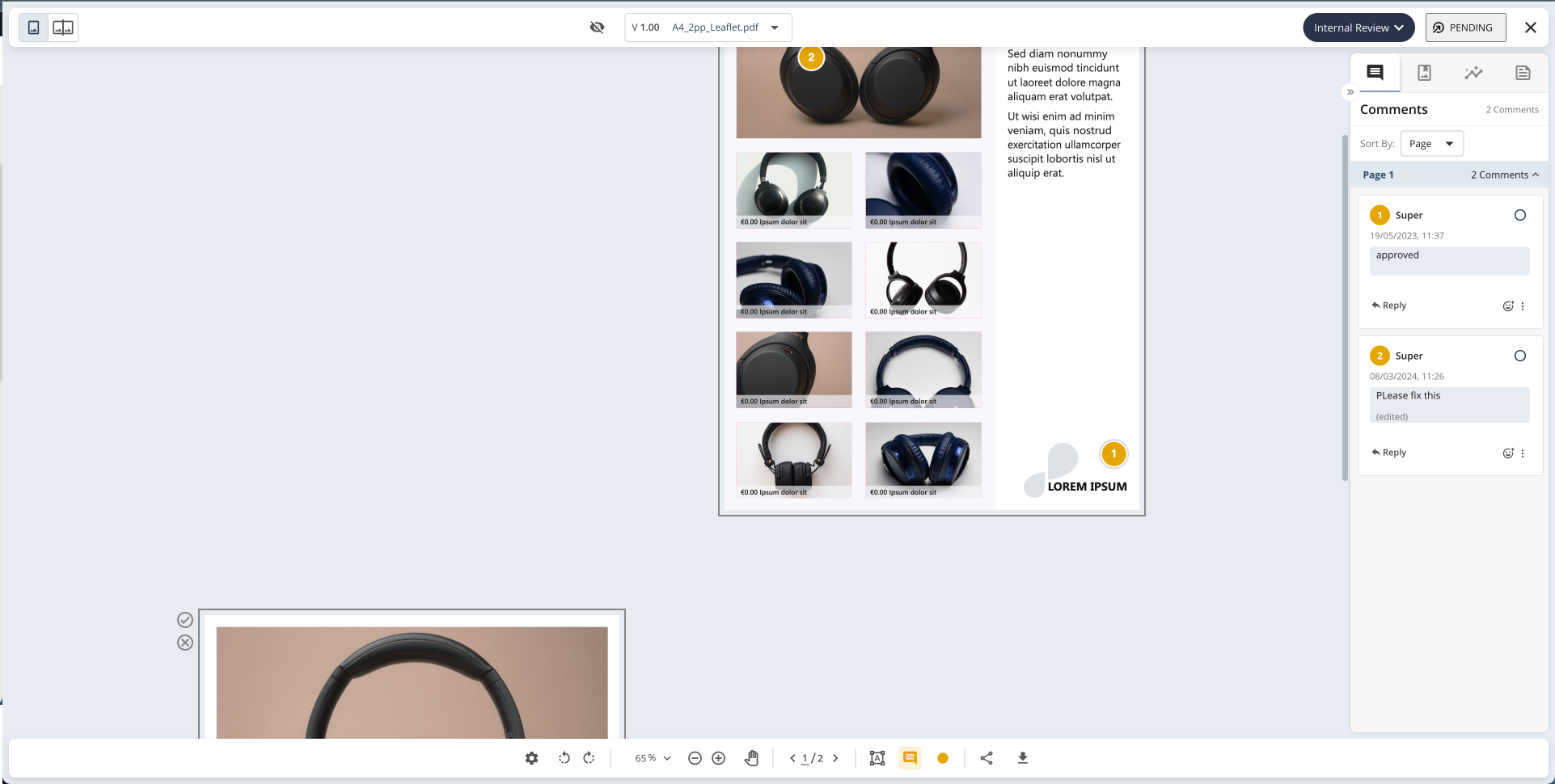Where to find Layout Controls
To access the layout controls when reviewing a document within the Proof Viewer, follow these steps:
Click the
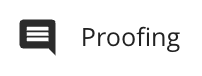 icon against an item to launch the proof viewer
icon against an item to launch the proof viewerIn either Single View or Compare View click the
 icon in the footer toolbar
icon in the footer toolbarChoose from the available Page Transition options (Page by Page or Continuous) and Page Layout options (Single, Double, Cover)
Understanding the Layout Control Options
When the Document Proof Viewer is first opened, the Page Transition defaults to Continuous and the Page Layout defaults to Single. If a user selects a different option, their preference will be saved and applied the next time the Proof Viewer is opened.
The table below provides an overview of how the document is displayed based on each layout control option.
Option | Selection | Sample |
|---|---|---|
Page Transition | Page by Page |
|
Continuously |
| |
Page Layout | Single |
|
Double |
| |
Cover |
|