Breaking Changes
The default application theme has been updated to ensure better alignment with our current brand identity. The updated colours are side bar colour: #143C8A; highlight colour: #FF8433; primary button colour: #0F53FA; link colour: #3D8DBC; and status colour #143C8A. With the introduction of our new sleek sidebar navigation, we also now allocate a maximum of 56x56 pixel space for the uploaded logo. If any customer were using this theme then the appearance of the site would be adjusted and the logo may need updating.
We have decommissioned Site Configuration → Site Configuration → Module Groups following the introduction of new sidebar navigation. A new property 'Show in Side Navigation' has replaced 'Show Module on Portal Page' within Site Configuration → Modules → Appearance to allow for personalised grouping. Property 'Show Shortcut to Module in Top Bar' will now only function within retail UI
Within Site Configuration → Identity Providers and Users → Identity Providers we have replaced the authentication method 'Cognito' with 'OpenID Connect'. All previously configured IdP configurations will be automatically migrated to the new authentication method
With the introduction of the new improved sidebar navigation we will no longer respect the grouping defined within Site Configuration → Site Configuration → Module Groups. Existing module groups will be migrated on upgrade.
We will automatically decommission the possibility of configuring guest user email notifications from within Site Configuration → Identity Providers and Users → Guest User. All previously created emails will be automatically migrated to our new notification automation rules as a Custom HTML/CSS Code.
We will also be decommissioning Site Configuration → Module → Email Notification which previously allowed sending a notification when a specific item was created. All previously created emails will be automatically migrated to a notification automation rule defined as type CREATE.
All existing global filters will be migrated to the 'anyone with a link' option, so Brand Portals will continue working like before. We recommend all admins go through their current global filters and decide if some of them should be changed to the new 'global' that makes the filter accessible for everyone
When aggregating calculations for multiple select fields we now calculate based on all selected options. Previously we would only calculate the first option found. For example, if field has values '10', '5' and '1' selected, then we would correctly return the result as 16 whereas previously we found the first option (10) and returned this as the result.
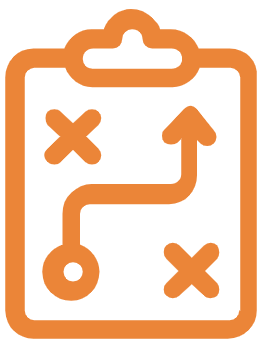 Plan
Plan
Display Parents without Children in Timeline 2.0 - The current logic behind our Timeline 2.0 only allows an item to be displayed in the view when all subsequent levels are populated, which means that a parent item depends on having children's items in order to appear in the view. We would like to offer more flexibility and have therefore introduced the ability to define that items on a level are displayed even if items in the defined lower levels are not created yet. Look for this toggle to “Show parent items without children” when configuring a Timeline 2.0 view.
Support for Milestones in Timeline 2.0 - We are happy to introduce the support for milestones in Timeline View 2.0! A milestone is a single date entity which is displayed in the timeline as a diamond. The milestone can be displayed in addition to the timeline bar or it can stand alone.
Remember the expanded group state in Timeline 2.0 - When the Timeline 2.0 View was first released, it had a known limitation which caused the levels of the timeline to collapse when navigating around. This has been resolved so you will now have a smoother experience with less clicking when using the Timeline 2.0 View!
 Manage
Manage
Migrate from Local to Cloud Storage - Exciting news: The infrastructure for file management is evolving. We're migrating customer storage from local disk to Google Cloud Storage, offering enhanced scalability and resilience Your files will now benefit from automatic replication, backups, and 24/7 accessibility, ensuring top-notch security and reliability. Our initial migration will be for available for any customer that is not currently utilising the capability to link a module with an external file system. Further updates to follow for these customers.
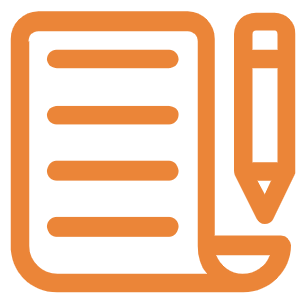 Create
Create
No changes
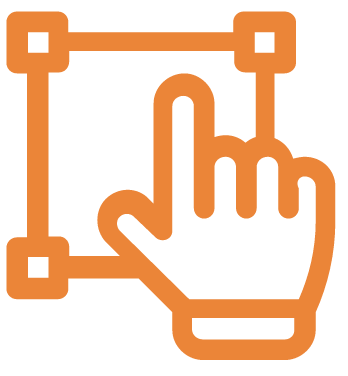 Enrich
Enrich
No changes
 Approve
Approve
Batch Review Multiple Files - We’re making it faster for you to review media across multiple items to allow your teams to quickly identify design inconsistencies and consolidate feedback to minimise the risk of production errors and reduce the risk of unnecessary revision rounds. A new batch overview screen allows you to visualise all the files across a campaign, while the proofing tool has been extended to allow for a more detailed comparison between both individual versions and different files. If you identify a required amend across multiple media then you can batch your comments to save time when adding feedback during any review stages
View comments by time, timecode and frames - You can now control whether you want the time format to be displayed as Time, Timecode or Frames allowing for greater accuracy when reviewing your work. Based on the selection we will automatically update the time format displayed within the comment and the associated sorting.
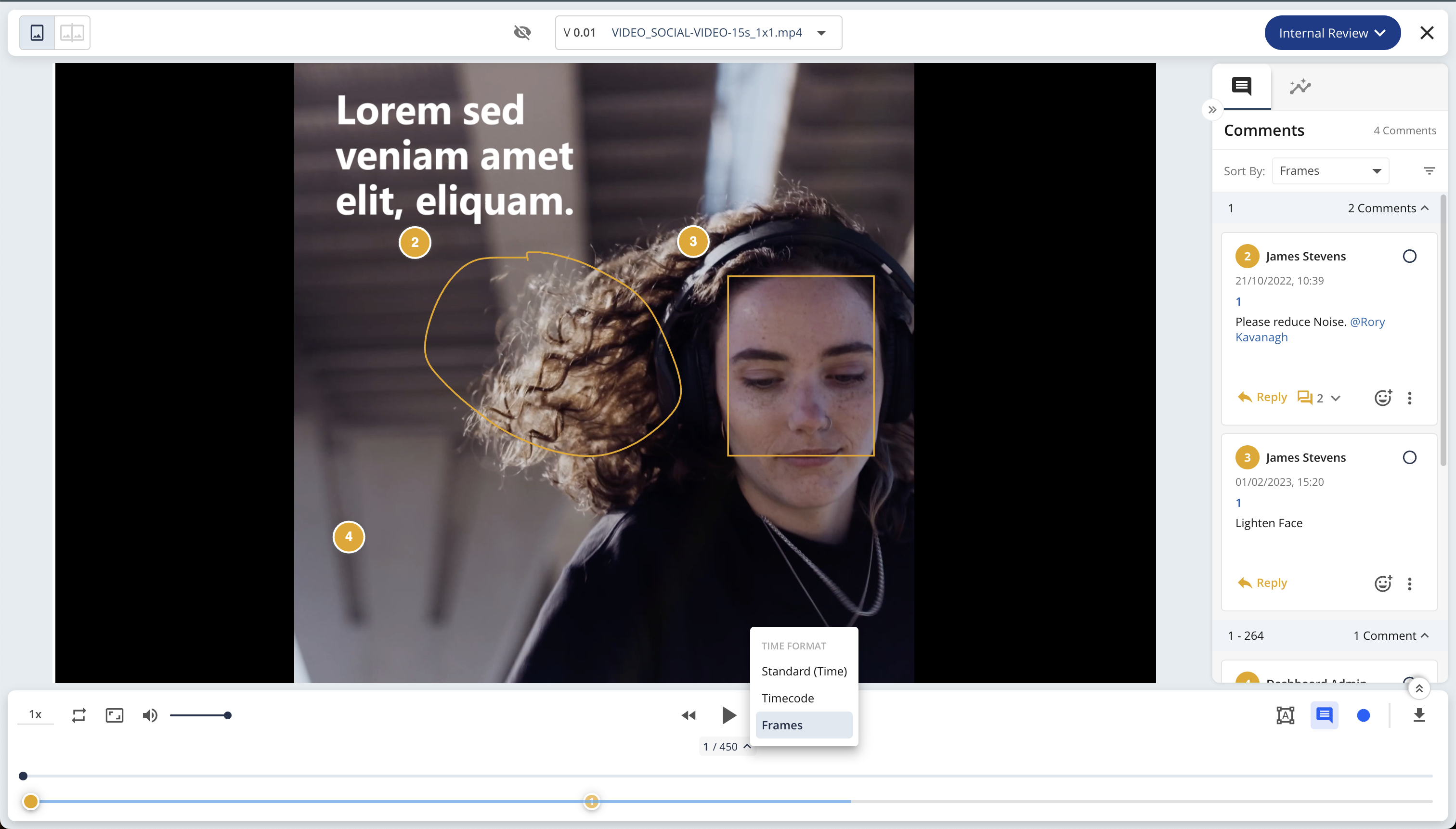
Migrate Guest User Emails to Automation Rules - We have migrated guest user notifications to automation rules to allow a centralised portal for citizen developers to easily manage and maintain all email, in-app and third-party notifications. If you enable guest users for the first time we will now automate the creation of an automation rule based on our new easy template. In addition, we have extended support to allow notifications to be configured to other users when an item is shared with a guest user.
 Distribute
Distribute
No changes
 Measure
Measure
A new navigation sidebar - We're excited to announce that we are making some big changes to the general navigation. The top bar has been completely removed and replaced with a sleek sidebar navigation on the left of the screen. Some highlights include
Modernised look & feel - we've put a huge focus on the user experience to ensure that we can provide more vertical space to your content
Updated sections - we've changed the order of each section and relocated the navigation previously found in the top bar meaning you now have easy access to dashboards, modules, apps, notifications, background jobs, configuration management, help and your user profile
Personalisation - each user will be able to create a custom grouping inside each menu, define favourites, archive those that are not needed - and unarchive them again if things change
Configuration - lastly we have consolidated all configuration tools into one panel allowing easy access to automation rules, field-to-field mapping, apps, site configuration, themes and user management
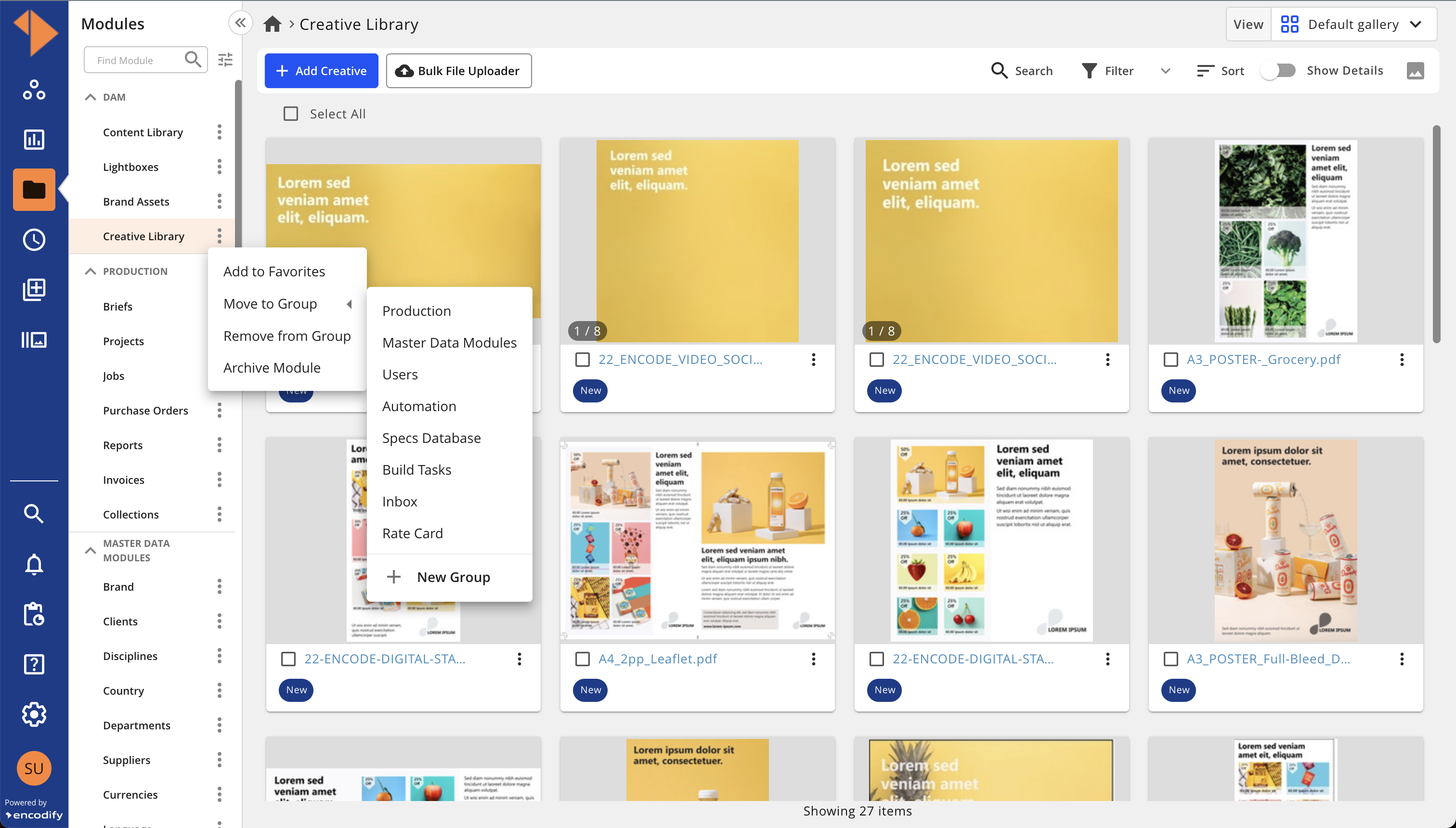
Start Time Improvements - The start/stop timer has received a makeover, and now offers increased flexibility. Once initiated, you will have continuous access to the timer regardless of your navigation, allowing you to view and stop it at any point. It's been made easier to identify the item you're recording time against and navigate to it effortlessly. Moreover, the timer can be dragged horizontally for added convenience.
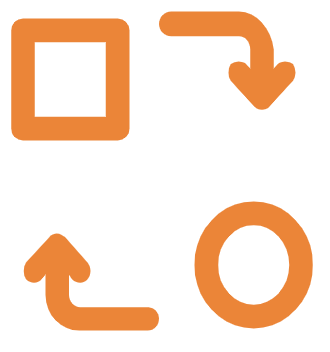 Adapt
Adapt
Allow for email domains to be empty in IDP configuration - When configuring an Identity Provider we have removed the mandatory need to specify allowed email domains. While this is technically a less secure method of configuring single sign on it does allow for less administration for customers managing supplier authentication.
Add a direct link from site configuration to module - A new icon
 has been added to Site Configuration - displayed next to the module folder name - allowing citizen developers to quickly and easily navigate directly to the UI to validate any changes.
has been added to Site Configuration - displayed next to the module folder name - allowing citizen developers to quickly and easily navigate directly to the UI to validate any changes.Send notifications on adding or editing comments - We have introduced a new notification automation rule sub type to allow the possibility to send email, in-app and third party notifications when a new comment is added or an existing comment is edited.
Send Notifications to Microsoft Teams - Keeping everyone informed as the work progresses is important so that internal and external stakeholders are notified of changes at the right time. With the workforce now frequently working from home you cannot always guarantee that they are working in the Encodify platform or monitoring emails. To allow better customers using Microsoft Teams as an internal messaging tool for business communication we have extended the notification automation rule to allow direct to be sent directly from your Encodify platform to Microsoft Teams.
Allow sharing of saved filters - We are very excited to announce that Encodify users can now share module filters with each other! Simply take a great filter you have made, click 'edit' and decide between the following options:
Personal - are existing saved filters that have not been shared to anyone
Restricted - allows for the possibility to share to specific user(s), user group(s), access right(s). Only users who are granted access have access to view or copy the filter. Only the original filter creator has access to edit.
Anyone with a link - allows for the filter to be accessed by anyone who has been shared the link to filter but will only be accessible within the list of saved filters by those it was shared directly. Only the original filter creator has access to edit.
Global - allows all users to access and copy this filter. Only admins can create and edit a filter of this type.
Close modal by clicking beside it - We've introduced an improvement that enables users to close modals by clicking anywhere outside the modal area. This provides a more intuitive and user-friendly experience for dismissing modals.
Allow better visualisation of inactive items - Based on customer feedback, we've implemented an enhancement that offers users a clearer overview of inactive values referenced in an item. This improvement aids in identifying whether any referenced values have been made inactive.
Support MATCH in validation rules - Following feedback from our delivery team we have extended the ACTION block within the validation automation rule configuration to allow the possibility to define whether it should be triggered based on ‘DOES NOT MATCH’ or ‘MATCH’. In addition, we now allow the possibility to specify a specific target field to minimise the volume of validation messages presented to the user.
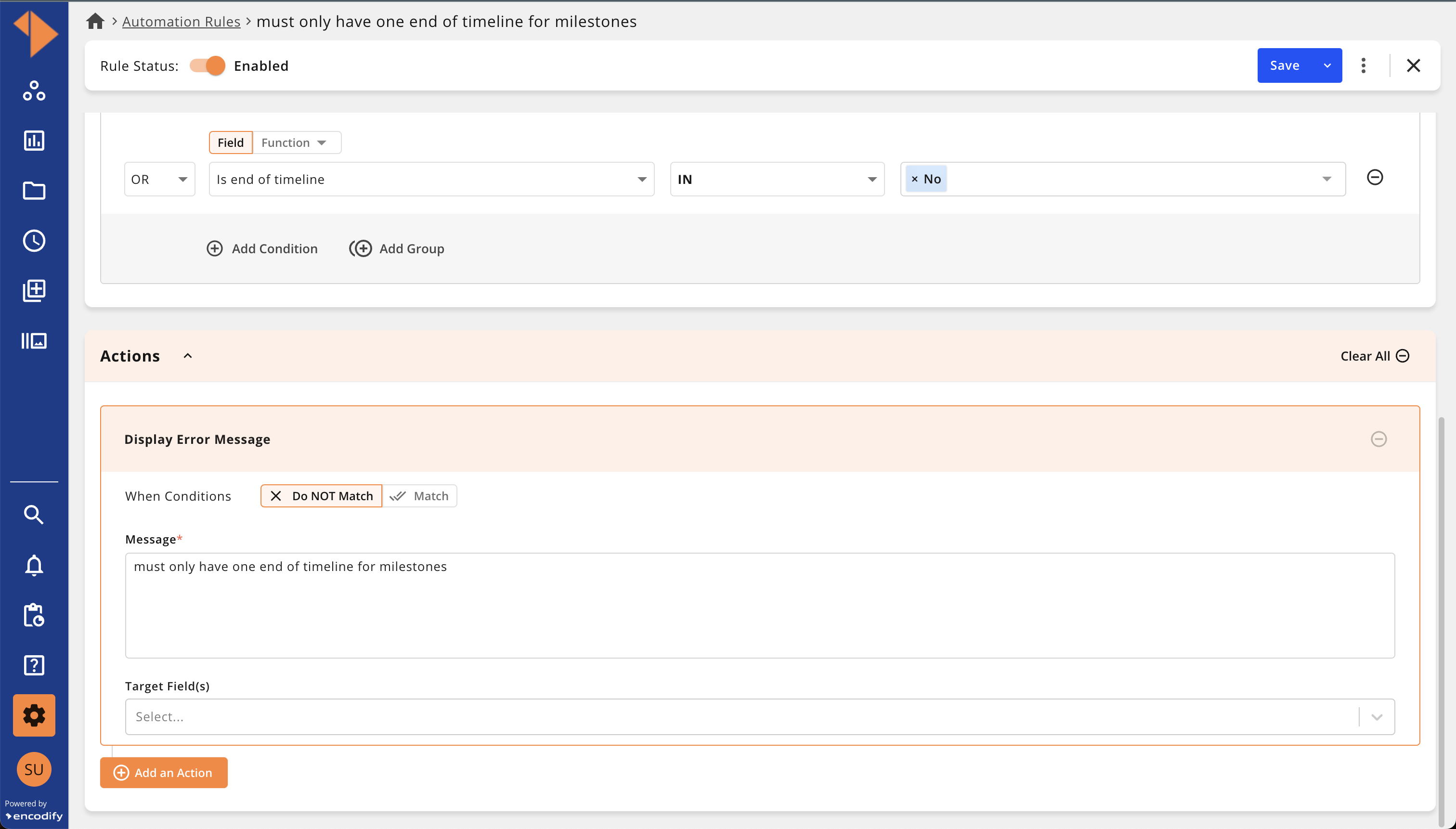
Bug Fixes
A fix to ensure user groups can be renamed for cases when the site contains a large number of user groups.
A fix to ensure a user with a large number of assigned user groups can be saved.
A fix to prevent the "Save" button from becoming active before a user is saved.
A fix to remove login and password validation for users assigned to external IDPs.
A fix to ensure users can be manually added to Identity Providers.
A fix to ensure actions are triggered in the user module when they are modified in from the User List.
A fix to ensure correct handling of duplicates in user group assignments in the User List.
A fix to ensure the Xero connected service settings can be updated.
A fix to ensure that table header do not overlap in module views with applied grouping
A fix to ensure the select box dropdown list in module views does not get hidden when "column-freeze" is enabled
A fix to ensure that button text is not hardcoded to black within the module toolbar
A fix to ensure module views are corretcly applied in Copy item > Spreadsheet view
A fix to ensure the micro-search icon is always visible regardless of Theme settings.
A fix to ensure that duplicate items cannot be created by clicking the save button multiple times
A fix to ensure correct access rights are applied in bulk edit. "Upload" access right is no longer needed for bulk editing.
A fix to apply additional help text when configuring access rights and status settings to allow users to accurately understand permissions
A fix to allow for supporting switching module views and adjusting row height in bulk copy
A fix to ensure bulk status transition can be performed for cases where the status field is read-only.
A fix to ensure when using conditional workflow the user will not be able to review the relevant transition if they do not have access to at least view the conditional field.
A fix to ensure after a bulk status transition the associated module view is refreshed to show updated status values
A fix to ensure consistent update of item count after item inactivation and deletion.
A fix to ensure correct prefilling of values in Order form
A fix to ensure "Prefill Automatically" functionality works correctly in a new item window.
A fix to ensure that new file version is uploaded to the correct original file for multiple file fields.
A fix to ensure that field order is respected for file fields across all module views
A fix to ensure that translations are correctly applied to file fields
A fix to ensure that if proofing is enabled and then later disabled the button displayed in module views is no longer visible
A fix to ensure that comment settings can be enabled within having to also enable proofing
A fix to the styling of the page status
A fix to ensure that sync navigation functions correctly when using pan tool
A fix to ensure correct display of tables and table data for read-only rich text fields.
A fix to ensure possibility to sort by the module link field pointing to the Autonumbering field.
A fix to increase the limit of maximum outputs for merge from 1000 to 5000.
A fix to ensure media converters can be deleted.
A fix to HTML converter to ensure preview generation
A fix to ensure a preview is displayed for cases where the target media holder has more than 1 source media holder.
A fix to ensure the converted file can be downloaded from a custom media holder where the original media holder is multiple file field.
A fix to ensure product link value is copied for price entry on copy product operation.
A fix to prevent an error message in Layout display.
A fix to ensure Field ID is displayed in Syntax Help in Rule Configuration.
A fix to remove unnecessary rules evaluation resulting in errors in log.
A fix to introduce additional logging for rule and action execution for batch operations.
A fix to ensure that if the action configuration contains any reference of deleted fields then the action will fail to execute and an error will be displayed within logs
A fix to ensure that if a field is referenced within an execute task action is deleted the action will not stop working an an appropriate error will be logged.
