Breaking Changes
The previously named OAuth 2.0 connector has been renamed Custom HTTP connected service
There have been changes applied to the behaviour in kanban views that will now clear the bulk operations checkbox against kanban cards after saving an item. In addition, where one card is selected the checkbox will be cleared after drag and drop to a new column
Host for Proofing link sent to a guest user is no longer respecting the value specified in site settings. For cases when the proofing link is shared manually from UI, the current user's login host is used. For cases when the proofing link is shared via API call, the host specified in the request is used.
Its highly recommended that data retried by POST to the API endpoint
/rest/external/site/{siteId}/searchshould be limited to no more than 1000 items at a time to not build large and expensive buffers. We have therefore added a limit to this endpoint of 1000 items before pagination should be used to return additional data
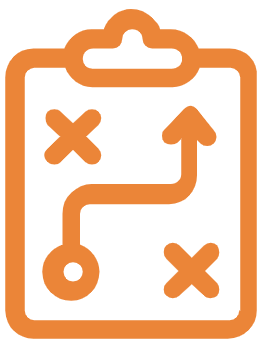 Plan
Plan
Extend View Definition to allow custom bar labels - Our current Timeline 2.0 only offers the opportunity to set one name label for both the side panel and the timeline bar. From now on you will be able to manage the labels of the side panel and the timeline bar separately, which will allow your users to see more information inside the Timeline View 2.0.
Allow adding events from Timeline 2.0 - Are you looking at your Timeline 2.0 and realise an event is missing? Now you can quickly add an event from the Timeline View 2.0 so you no longer have to navigate away from your work.
Support single date bars in View Definition - You can now look forward to more flexibility in the view definition for Timeline View 2.0. Previously you had to specify a start and end date during the view definition, and then the start and end dates both had to be populated in the record before it would show up as a bar on the timeline. Now we allow specifying only one date field in the view definition, and when that field is populated in the record it will show up as a full period on the timeline. Furthermore, we will now visualise bars where both start and end dates were defined in the view definition, but only one date was populated in the record. This can help your users visualise where a date needs to be populated in the record (if required).
Allow proofing icon in Timeline 2.0 - Do you have Encodify’s Online Proofing solution? Then you might find it very convenient that you can navigate through to the solution from the module views. From now on, this will also be possible from Timeline View 2.0! The Proofing icon will appear on the row level exactly like in other module views if you have this configured.
Show Media Preview in Timeline 2.0 - Do you use media previews in your module views? Now you will also be able to see your media preview per row in Timeline View 2.0! It will work exactly like you are used to in other module views.
Support row height in Timeline 2.0 - If you are used to working in a Spreadsheet view or a Split view, you will know that you can change the row height. This can e.g. give the advantage of bigger media previews. From this release on, you will also be able to change the row height in Timeline 2.0! It will work exactly the same as in other module views.
 Manage
Manage
Media Conversion: Bitrates & Codecs - We have extended Site Configuration → Module → Media File Converters allowing the ability for citizen developers to specify a custom bitrate in kbps.
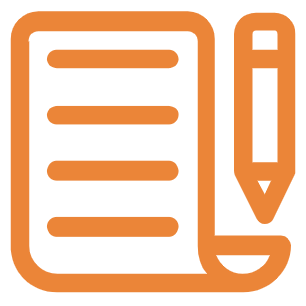 Create
Create
Allow Creative Automation Studio via ReMake
.png) - We are pleased to announce an exciting technology partnership with Remake (here) - a platform that lets you quickly generate new versions of your existing creative at scale. The same simple approach to streamline your content creation at scale.
- We are pleased to announce an exciting technology partnership with Remake (here) - a platform that lets you quickly generate new versions of your existing creative at scale. The same simple approach to streamline your content creation at scale. Create amazing base creative concept and assets uploading them to ReMake
Transform existing creatives into custom, reusable templates syncing them to your Encodify platform
Select the dynamic elements such as text, prices, images, complete scene, etc and link your data (Encode product feed, Encode brief feed or upload CSV) to each variable element
Automatically generate all media versions you need quickly, review and distribute them to required channels and engage with your customers.
Support Asset Panel in After Effects - We have extended support of the Encode Connector for Adobe Creative Cloud to further support After Effects allowing your creative teams to access digital content and further support content creation as part of Encode Creative Automation Studio.
Improve Naming of Elements in InDesign Plugin - An improvement to ensure a more logical way to name elements when copied from within the plugin
Handle ‘Tint’ Better in InDesign Plugin - To better support CMYK values stored within the generated XML file, we have extended to ensure the Encode AdBuilder Template Editor respects values such as "Tint"
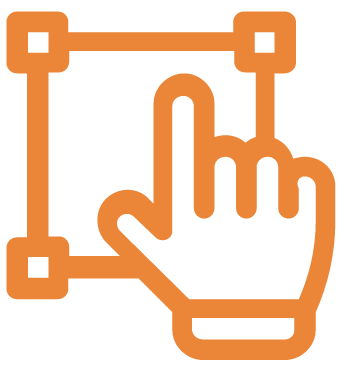 Enrich
Enrich
Extended Support for XMP/IPTC Fields - We have extended support for XMP/IPTC fields to retrieve GPS metadata from uploaded images such as GPS tagging version ID, Latitude reference, Latitude, Altitude reference and Altitude. In addition, we have extended support for extracting XMP/IPTC data from MP4, MOV and F4V files including Scene, Shot Name, Shot Date, Log Comment, Duration, Frame Width, Frame Height, Frame Rate and Video Codec. Lastly, we also extract ID3 Title, ID3 Artist, ID3 Track, ID3 Album, ID3 Year and ID3 Comment from audio files
 Approve
Approve
Improved appearance of proofing -We have introduced a number of small design changes to proofing to improve the user experience when reviewing content across all supported formats.
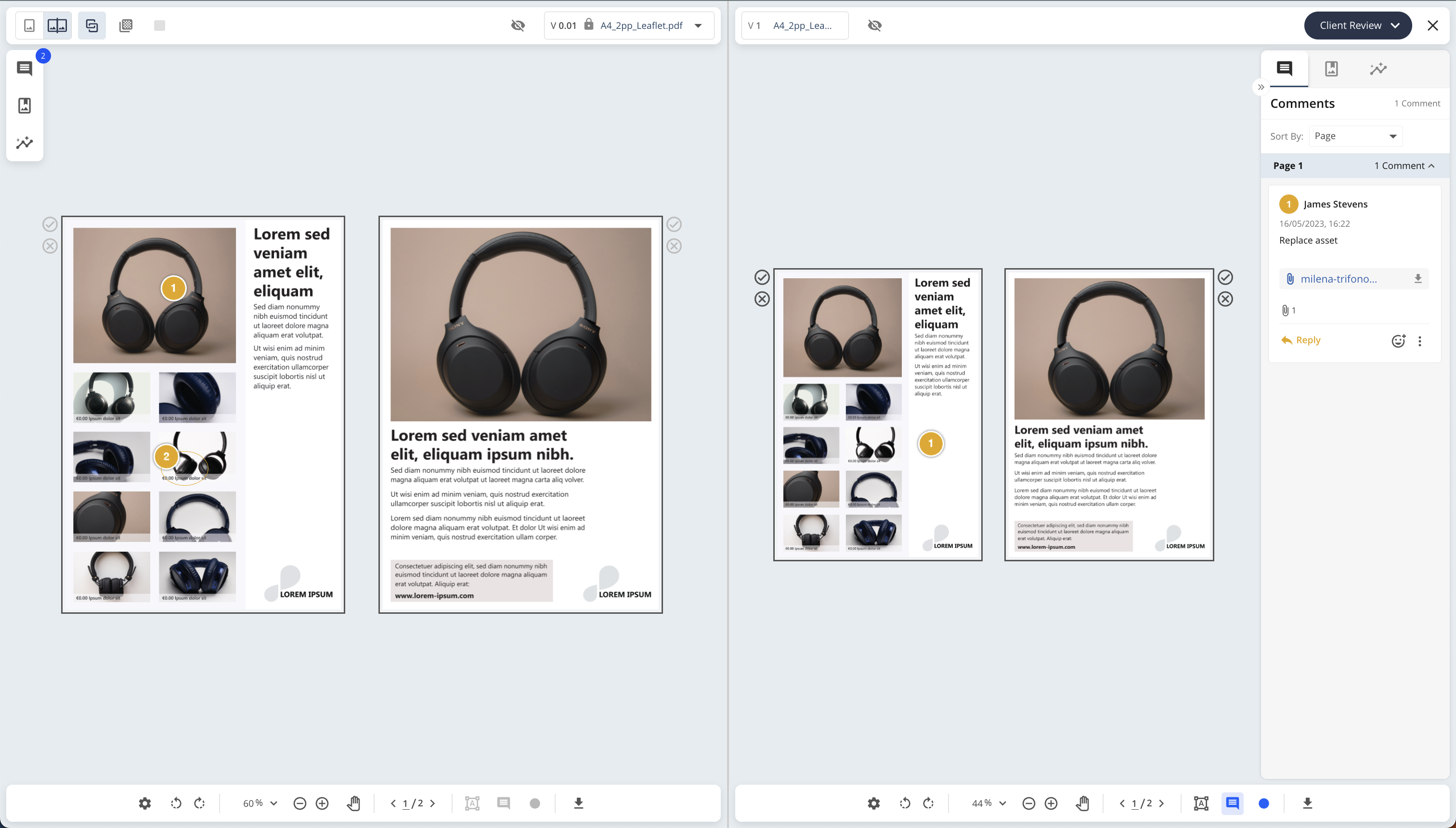
Specify time range for a video comment - We have extended proofing to allow customers to add a comment to part of a video file and then to define a specific time range in which the comment applies by dragging the handle to define a start and an endpoint. As part of this change, every comment will now display a timestamp within the comment.
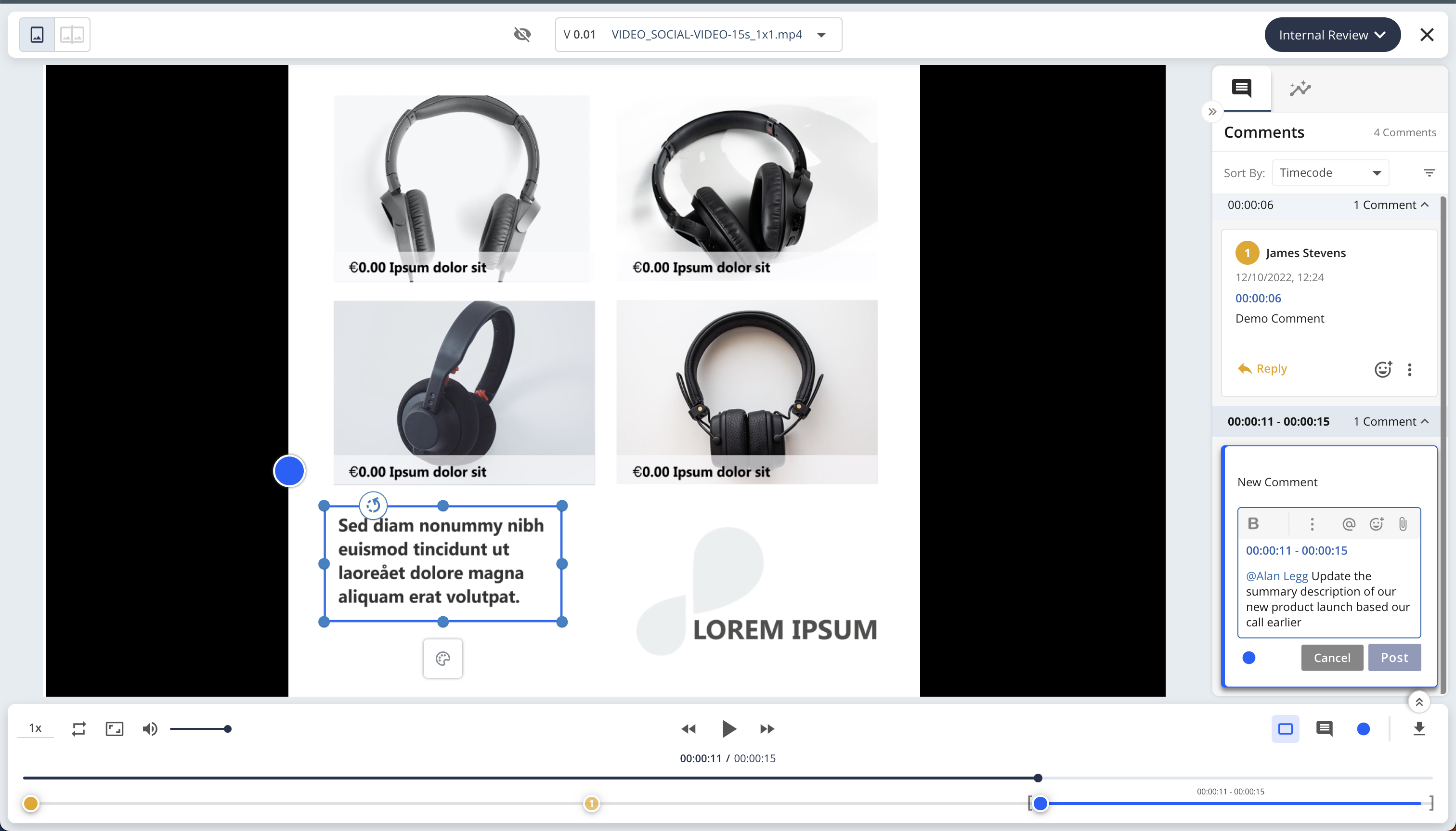
Mark a comment as resolved - Easily indicate whether a comment is resolved by clicking the circle icon contained within the comment. Once clicked we can automatically generate a notification via email, in-app or third-party service dependent on your configuration. Fully supported within both item and proofing comments.
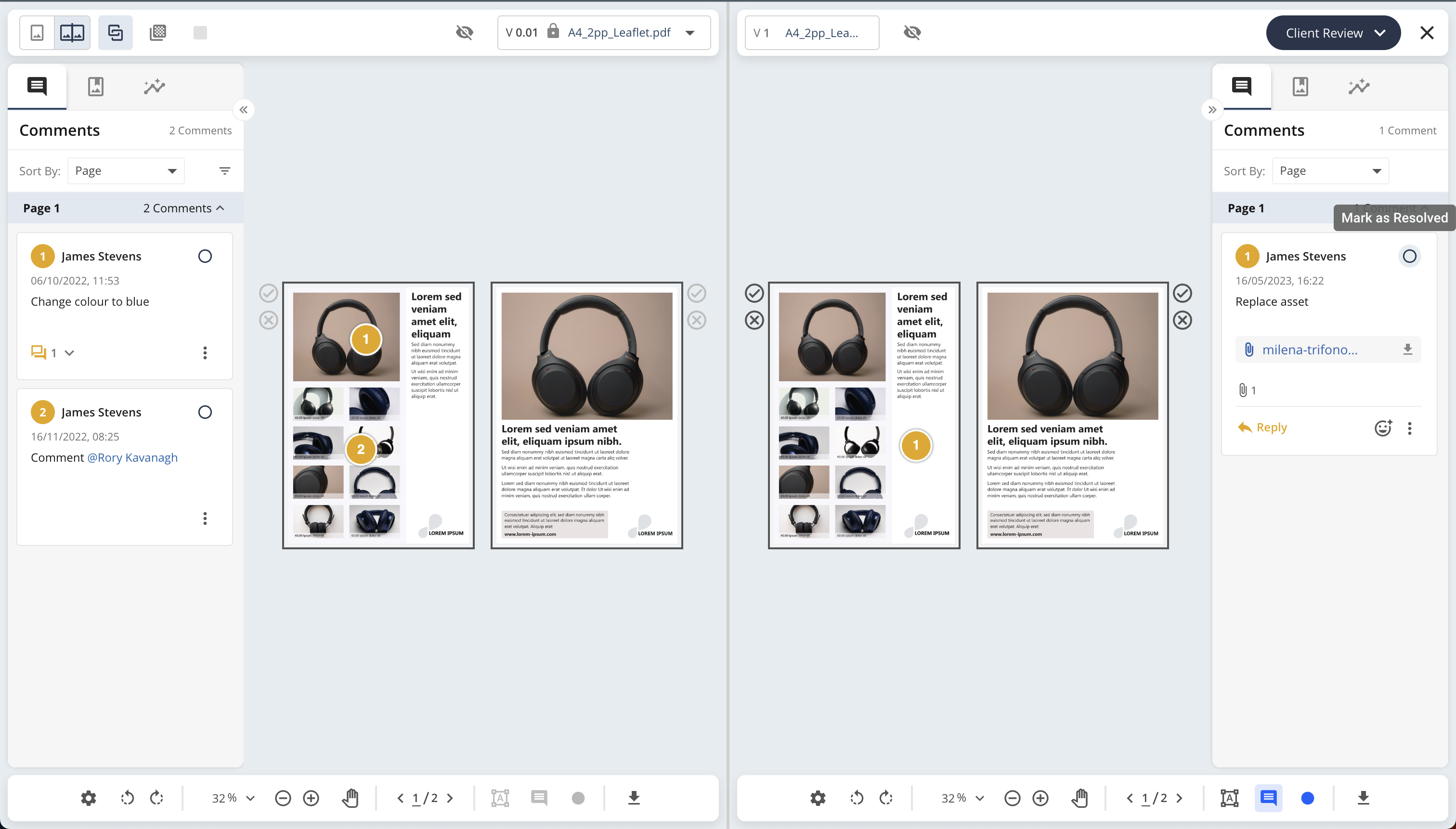
Default to Single Mode - We have added an option within Site Configuration → Proofing and Comments to allow citizen developers to specify whether it should open in 'Single View’ or 'Compare View’.
 Distribute
Distribute
No changes
 Measure
Measure
No changes
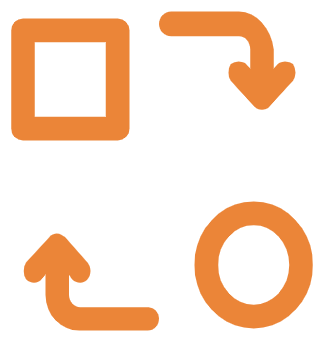 Adapt
Adapt
Allow support of multiple access rights in IDP access rights mapping - When configuring an Identity Provider it's now possible to map a single claim key to multiple access rights. After a user authenticates this mapping will be used to assign either one or multiple access rights.
Reference Fields - During the build of a system, there are a number of common solution patterns that increase the complexity of the configuration. A common pattern across all customer systems is that data often needs to be copied from parent modules to child and even grandchild items. To simplify the configuration we are pleased to announce a way for citizen developers to configure a new field type to automatically lookup and inherit data from a parent module across all child items ensuring data consistency.
Improve module views layout - We have introduced a number of small design changes to module views to improve the user experience.
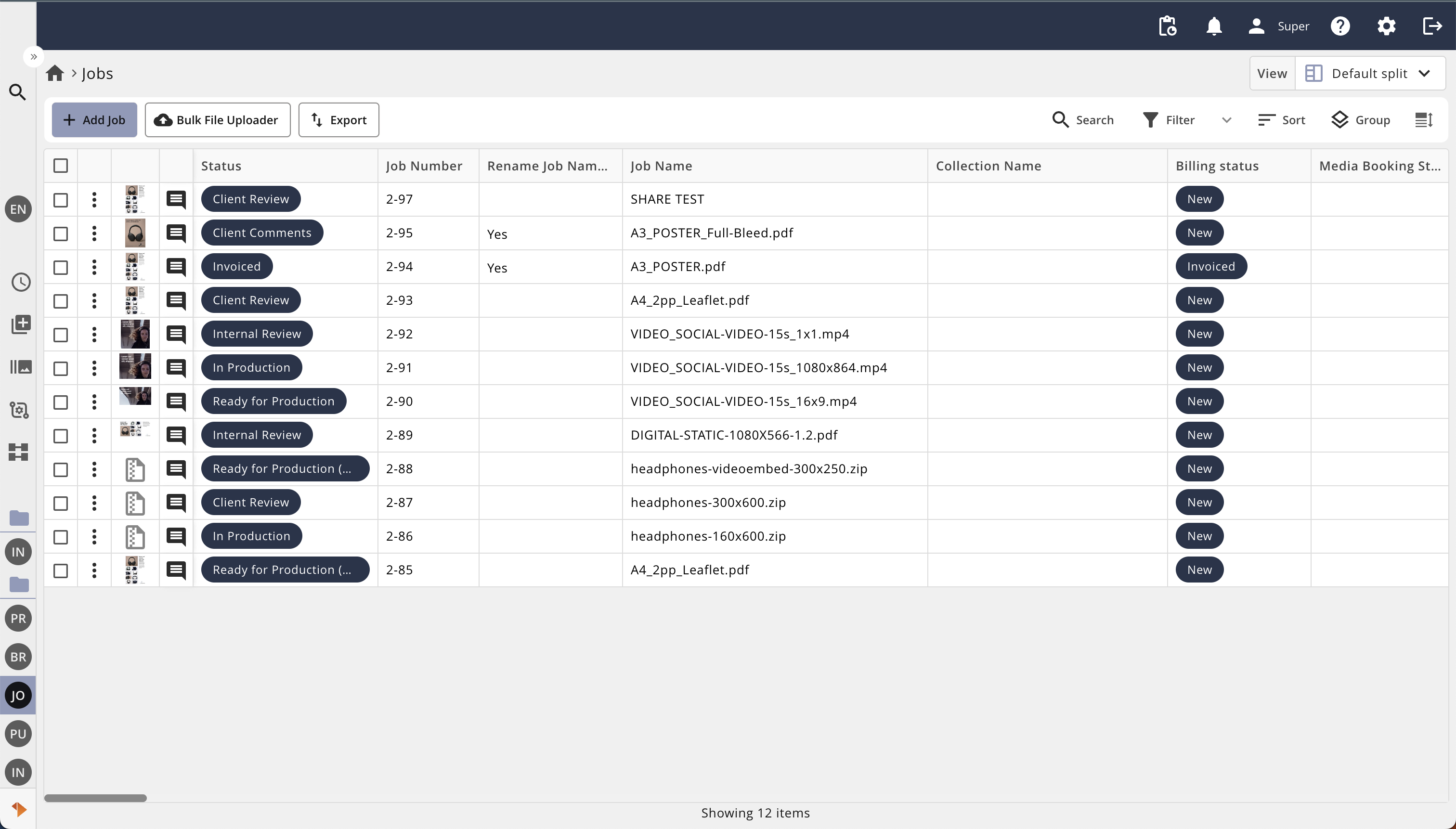
Our new improved toolbar in action with consolidation of similar buttons
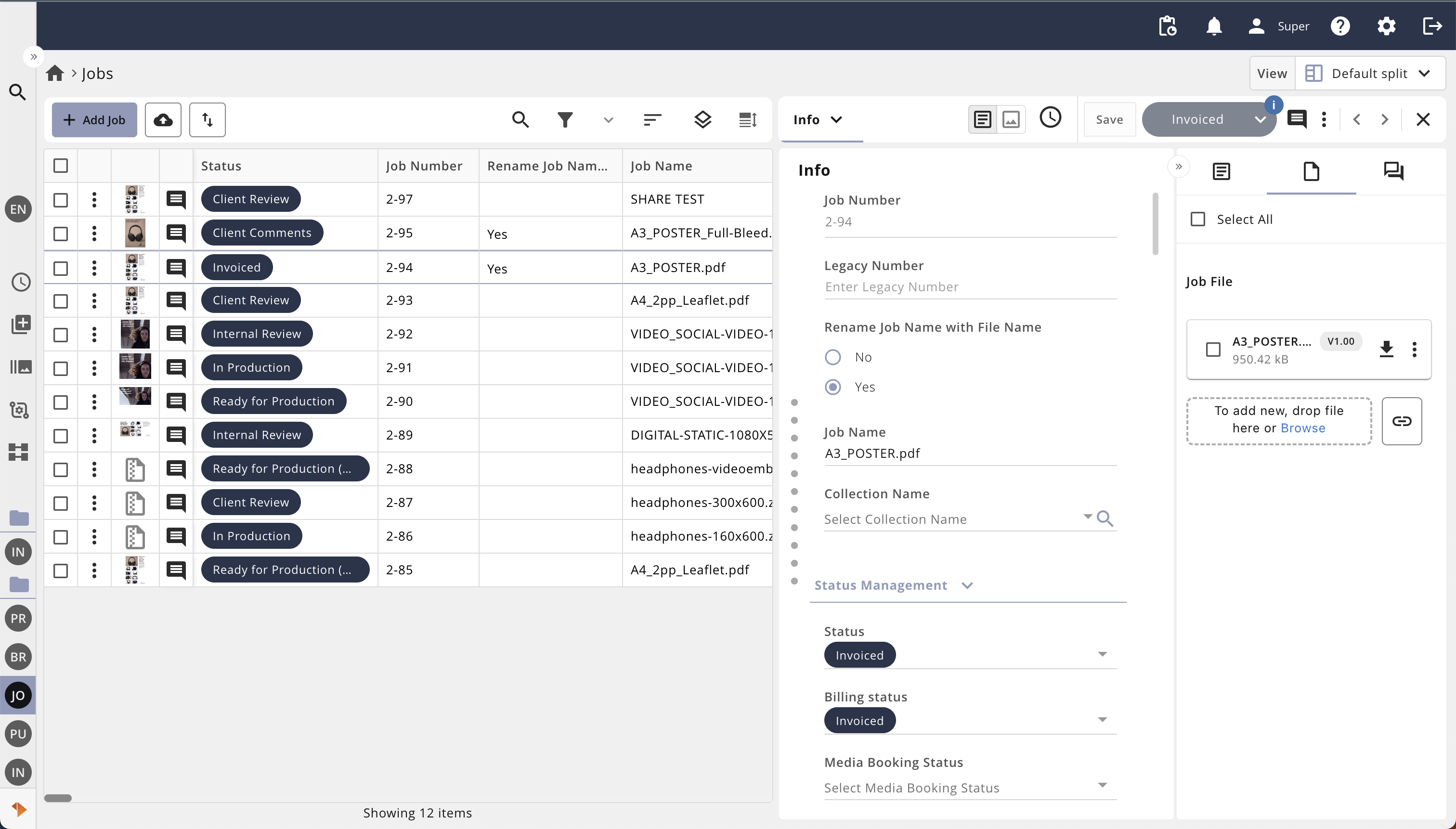
Design changes for item form ensuring better space optimisation for small resolutions
Improved user experience for Spreadsheet view - Unleash the power of our enhanced spreadsheet view offering a superior user experience that makes it much more powerful to add and manage items. The view has been rebuilt from the ground up with some key enhancements:
The view will always be in edit mode removing the need to click or type to focus
Rich text fields now behave like regular cells and no longer open in a pop-up ensuring you keep focus on the data being entered
By double-clicking on the column header it will automatically adjust to the minimum width depending on the column title
Added support the ability to drag the corner of the cell to copy the contents to other cells making it a lot faster to update metadata
Rows will now be highlighted on hover and the row background will remain when selected making it a lot clearer what items are selected
Decimal and Integer values alignment has been updated to ensure consistency
We have also added tooltips to multi select fields to make it easier to read the cell content
Focus on first editable field after ‘Add New Item’ - Following customer feedback, after selecting 'Add New Item' within either spreadsheet or timeline view we will automatically focus on the first empty editable field.
Allow specifying filters from columns - Following your feedback, we are pleased to announce that we adding the option for customers to initiate filtering from the column header within spreadsheet, split and timeline views. Once a filter is applied from the column the filter panel will be automatically updated. For more advanced filters you can continue to use the advanced filters panel.
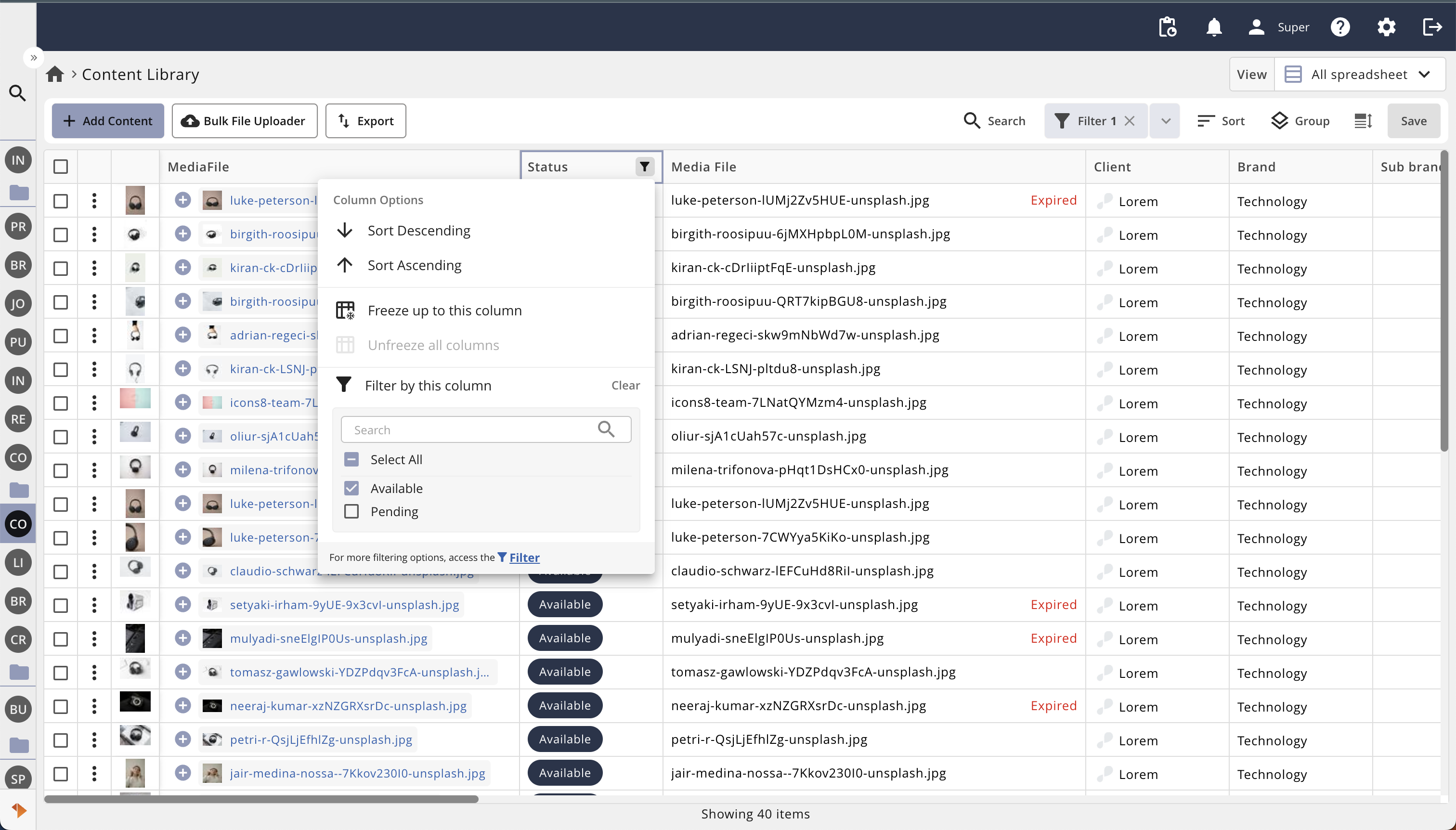
Personalise Saved Filters List -We all love instantly finding what we need, so to help you create a friction-free workflow when working in a module, we have made it possible to sort your saved filters into groups. This can give you a quick overview of all your saved filters, and you can thereby very swiftly find what you need. Furthermore, you can now archive a saved filter if you do not need it so it does not add any clutter to your saved filters list - and it can be easily restored again if your need changes.
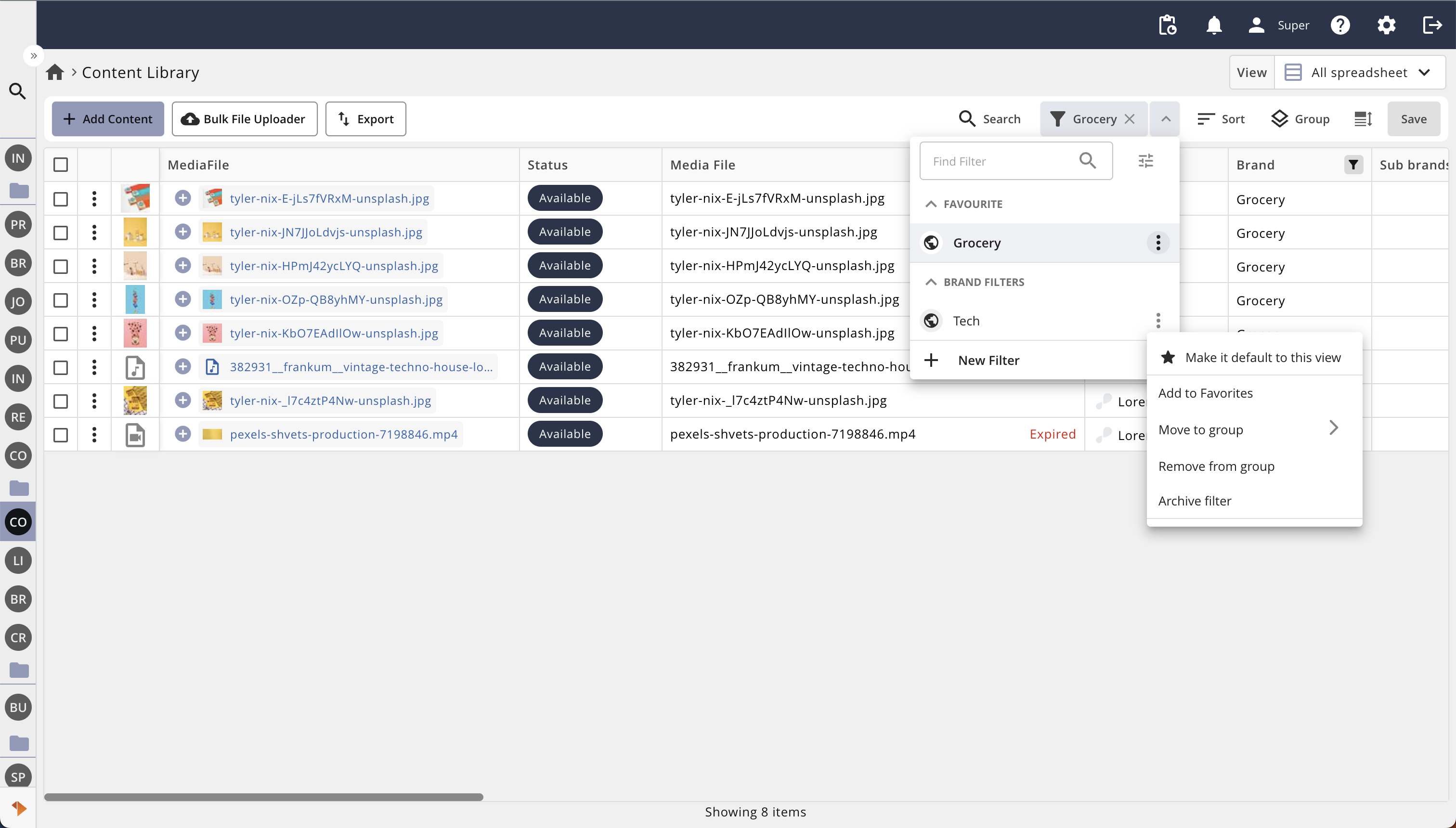
Enable advanced search in a modal - We have added support to allow users to be able to access advanced search - also known as micro search) from any modal.
Resize Gallery Cards - To allow for greater personalisation of the gallery view we have now introduced the possibility to define three pre-defined card sizes allowing you to see even more results. There will be three options: Small, Medium and Large. User preference will be remembered
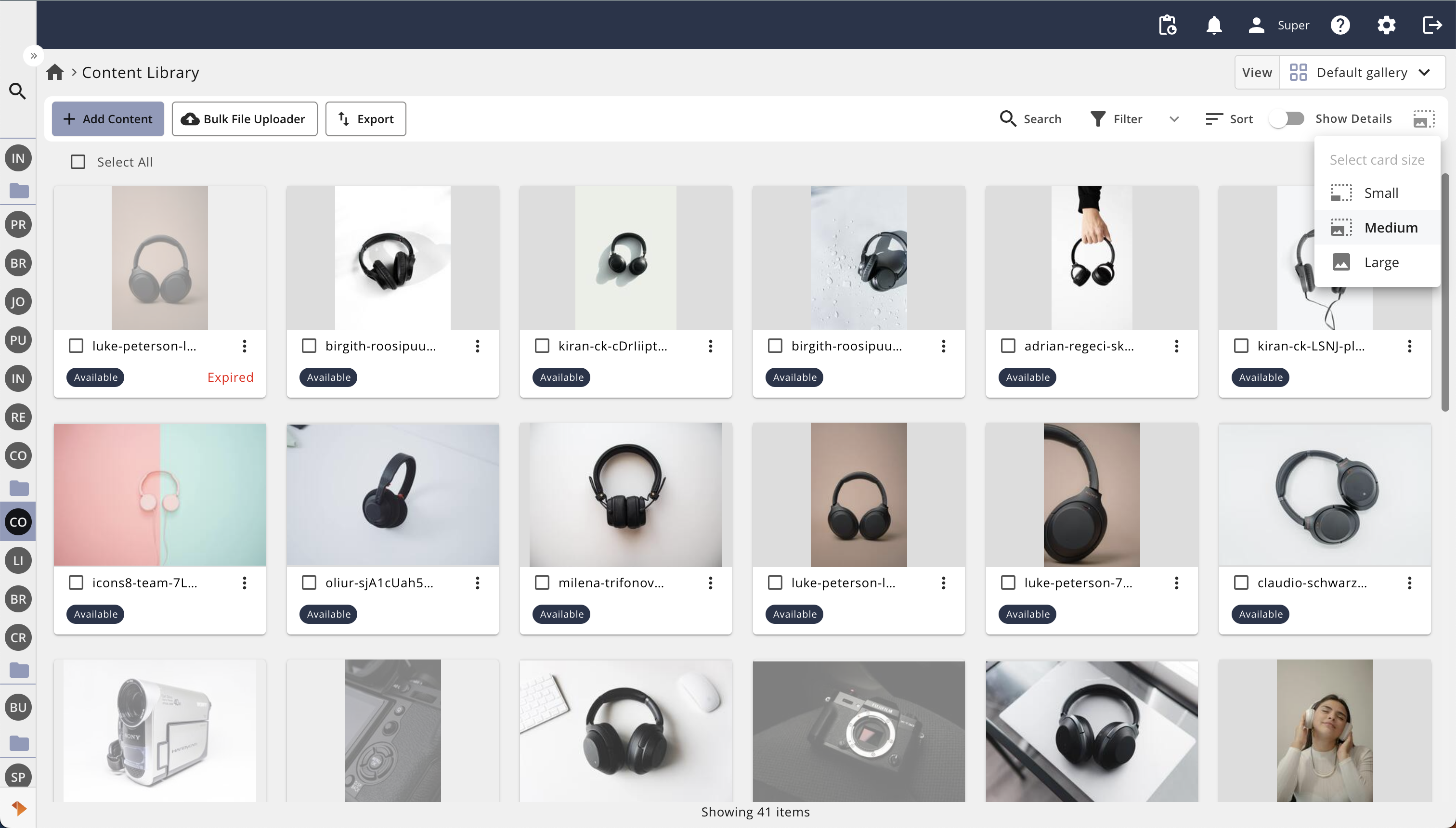
Our refreshed gallery view with personalised card size
Improve select all in Gallery/Kanban view - We have extended support for keyboard shortcut (Shift-Select) within Gallery and Kanban views to allow for the ability to select a range of items for which you wish to apply bulk operations.
Send notifications to Slack
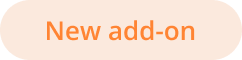 - Keeping everyone informed as the work progresses is important so that internal and external stakeholders are notified of changes at the right time. With the workforce now frequently working from home you cannot always guarantee that they are working in the Encodify platform or monitoring emails. To allow better customers using Slack as an internal messaging tool for business communication we have extended the notification automation rule to allow messages to be sent directly from your Encodify platform to Slack.
- Keeping everyone informed as the work progresses is important so that internal and external stakeholders are notified of changes at the right time. With the workforce now frequently working from home you cannot always guarantee that they are working in the Encodify platform or monitoring emails. To allow better customers using Slack as an internal messaging tool for business communication we have extended the notification automation rule to allow messages to be sent directly from your Encodify platform to Slack. Specify field description/comment - We have extended Site Configuration → Field Definition to allow the ability to specify a custom description of the purpose and also to be able to view the original creator and which user last modified
Database table and indexes - We have extended Site Configuration → Field Definition to allow the ability to allow citizen developers to control which fields should be indexed and to move fields from one database storage location to another
Add guest sharing to swagger docs - We have extended our API with the possibility to add, amend or remove guest users from an item. The endpoints will now be available within our swagger documentation.
Add delete file version endpoints to swagger docs - We have also extended our API with the possibility to delete files. The endpoints will now be available within our swagger documentation.
Bug Fixes
A fix that was preventing some customers from upgrading when there were null values in the User table.
A fix to address the risk of creating duplicated users.
A fix to prevent caching issues with users. Added possibility to reset cache in Site Configuration → Health.
A fix to ensure collapsed/expanded state of dashboard's sidebar is retained
A fix to allow uploading files with the same name into single and multiple file fields without changing the name.
A fix to ensure the conversion of PDF files to EPS format.
A fix to ensure the correct order of fields in dynamic forms.
A fix to ensure file fields are displayed based on the configuration of dynamic forms.
A fix to ensure the correct order of fields after re-ordering in Item View and Kanban View configuration
A fix to ensure template fields are displayed in the workflow status change window when module has no active "Form with tabs" item views.
A fix to ensure jump to navigation dots on the form view redirect the user to the appropriate section of the form
A fix to ignore validation of hidden fields preventing workflow status change.
A fix to ensure successful workflow status change after uploading a file to a required file field.
A fix to prevent locking of wizard navigation controls after switching from "inline" to "fields" step caused by hidden fields validation.
A fix to ensure successful bulk upload of items with present field dependencies.
A fix to ensure saving of the numeric field values modified via bulk edit.
A fix to ensure that after navigating to an item we remember the scroll position when navigating back to the previous search results.
A fix to ensure that after navigating to an item view name field we remember the scroll position when then navigating back to the previous search results
A fix to ensure that split view is opened when you click on the card in gallery view
A fix to ensure proofing links are reachable for cases where host specified in site settings is different from current user's host, or host used in API call.
A fix to ensure that guest users do not receive notifications regarding account expiry.
A fix to allow access to proofing preview for items restricted by status and/or group settings.
A fix to ensure correct rendering of the logo in notification automation rules to ensure they are supported within different email clients.
A fix to prevent sending continuous requests after a quick selection of options in multiple option fields
A fix to ensure that the alternative download name is respected in Safari
A fix to ensure that add selected in export includes all fields after searching
A fix to ensure that the export button is disabled when the expected items returned is zero
A fix to ensure if none of the headlines on a page has a status that provides edit access then it should not be possible to select it as a target page when copying
A fix to ensure that uploading a zip file that includes files with unicode characters does not prevent the item from being opened
A correction to the warning notification regarding file deletion from single file field
A fix to ensure that the error notifications for FTP import include the specific path to the file
