Overview
The Number Widget allows users to display a single, aggregated metric, such as a count, sum, or average, based on data from selected items and fields. It’s ideal for surfacing key performance indicators (KPIs) or other important summary figures within the workspace.
Understanding Number Widget
Once a Number Widget has been configured, it will appear on the Workspace. Users with Creator, Co-owner, or Editor permissions can drag and drop the widget to reposition and resize it as needed.
Clicking the widget will take users directly to the related module.
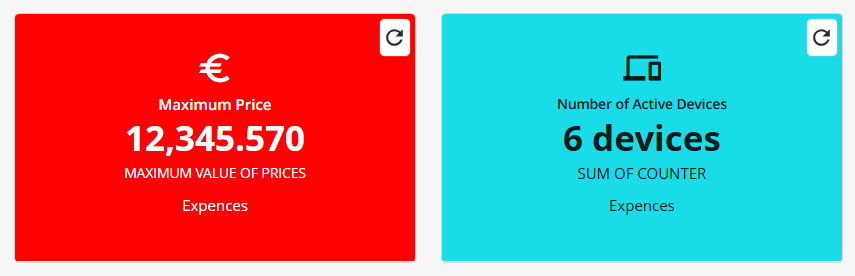
An image showcasing Number Widgets with different content settings
This widget supports manual data refresh via the  refresh button, available regardless of auto-refresh settings. During refresh, the button is disabled until loading completes. Auto-refresh (if enabled) resumes after a successful manual refresh unless performance thresholds are exceeded. Note: The “last updated” timestamp is not updated when data is refreshed via the widget configuration page.
refresh button, available regardless of auto-refresh settings. During refresh, the button is disabled until loading completes. Auto-refresh (if enabled) resumes after a successful manual refresh unless performance thresholds are exceeded. Note: The “last updated” timestamp is not updated when data is refreshed via the widget configuration page.