Storyteq service is used for providing integration with Storyteq Creative Automation solution.
To enable the service the corresponding feature flag must be configured in webapp.yaml file. Specify site IDs separated by comma or * for all sites.
encode:
webapp:
connections:
list:
- type: STORYTEQ
enabled-sites: '*'
Open Site Configuration 🠖 Connections 🠖 Connected Services.
Add new Storyteq service from the available service types to start the configuration process.
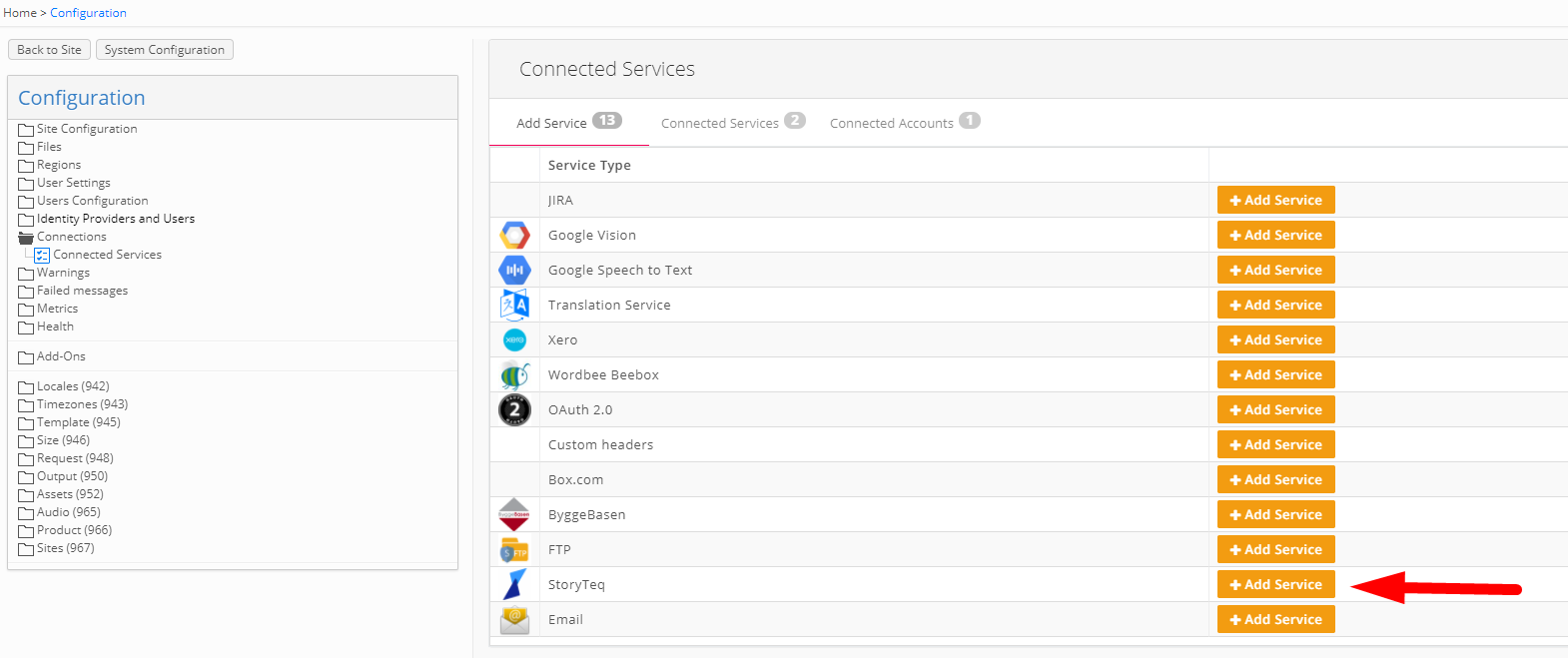
1. Configure account
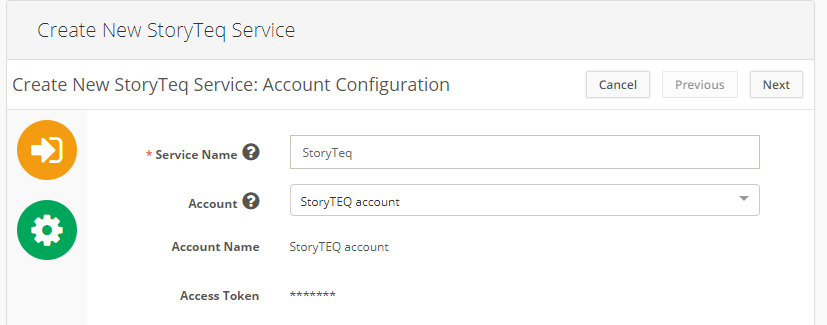
Parameter | Description |
|---|---|
Service Name | Descriptive name of the integration service. The name will be displayed in the configuration of “Send to connected service” action |
Account | You can select from existing accounts or leave “Create new…” to create the new one on this step |
Account Name | Descriptive name of the connected account |
Access Token | Authorization token provided by Storyteq administrator |
2. Configure service parameters
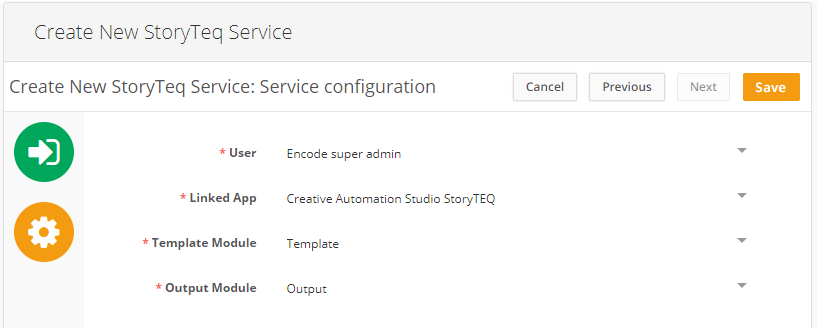
Parameter | Description |
|---|---|
User | A user must be specified in order to work with security mechanism during webhook call from third-party server.
|
Linked App | Application used for Creative Automation solution. Should be created and configured beforehand |
Template Module | Module which will be synced with Storyteq templates (prefilled automatically from selected app) |
Output Module | Module for storing media generated by Storyteq (prefilled automatically from selected app) |
