Breaking Changes
IMPORTANTTo streamline and simplify configuration, we are announcing the deprecation of the "Single File Field" under Field Definition → Field Content Type. While we understand this field type is widely used for file management, we will continue to support this functionality through the "Multiple File Field" option. This option allows you to set a file limit of one or more based on your needs. We recommend that citizen developers start using the "Multiple File Field" for any new configurations. For any modules currently using External File Structure (EFS) - more details here - should refrain from using "Multiple File Field" option. A full migration from the "Single File Field" to the "Multiple File Field" is supported. Details on the migration process can be found here and should be coordinated with our operations team. We will provide further updates on the timeline for the complete removal of the "Single File Field" from our product, however, this will not take place earlier than our Autumn '24 releaseTo prevent the unnecessary loading of product combinations during page view rendering in Briefing and to improve the overall performance when loading the page we have removed the number previously displaying the total count of sub-products to be updated.
Once the guest user access right has been created, it can no longer be deleted. This is to ensure that any subsequent changes to the configuration are automatically applied to the associated access right.
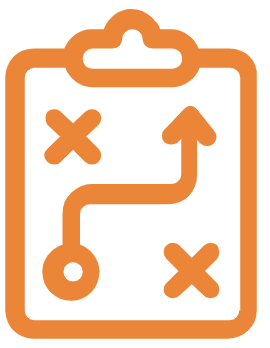 Plan
Plan
No changes
 Manage
Manage
No changes
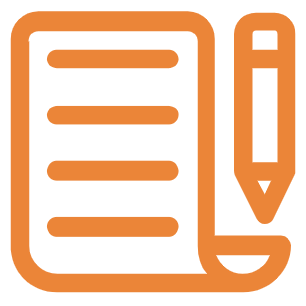 Create
Create
No changes
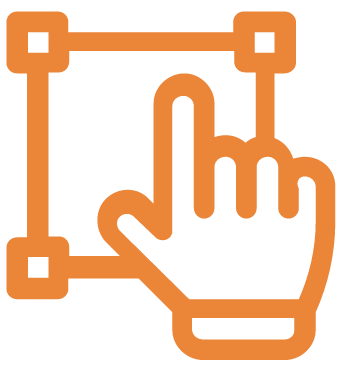 Enrich
Enrich
Update to Byggebasen Connected Service - We have updated the integration with Byggebasen to utilise their REST API allowing Product Information Teams to obtain access to more product data, images and documents to help when promoting content.
Extension to Google Vision Connected Service - We have updated the Google Vision AI connected service allowing greater control and quality of keywords returned by specifying a confidence level which ranges from 0 (no confidence) to 1 (very high confidence). Furthermore, we also allow for identifying image properties, specifically dominant colours returned as HEX value.
 Approve
Approve
Batch Review Multiple Files Enhancements - We have extended the batch overview screen with several enhancements to further improve the overall user experience. These include:
Optimised Layout - fit more content on screen allowing a better overview of files to help locate any errors.
Page Status - it will now be possible to quickly approve or reject individual pages
Workflow Transition - we have made it faster and easier to update the status of the parent item in addition to individual child items.
Toolbar - we now allow the possibility to toggle on or off whether you wish the file controls and toolbars to be displayed or hidden. In addition, we have introduced the possibility to enter a fullscreen mode
Allow support for double-head arrows - It will now be possible to adjust both the start and end style of the arrow annotation tool.
Allow text selection for HTML content - We have added support for the use of the text selection tool when reviewing HTML content generated by URL. Support for HTML and zipped HTML files is currently not supported.
 Distribute
Distribute
No changes
 Measure
Measure
Introducing Workspaces - We're thrilled to announce the launch of 'Workspaces', a consolidated space to collaborate, communicate and perform work-related tasks. With our Summer '24 release, we intend to delete existing Dashboards and Brand Portals, replacing them with a newly created workspace. We encourage you to start migrating them now. Some key highlights include:
Widget Library - providing easy access to our repository of all widgets including header, card, button, number, text, divider, spreadsheet, calendar, charts and pivot tables. Each widget has an easy step-by-step wizard to guide you through the configuration effortlessly.
Flexible Grid - allowing users to drag-and-drop widgets to place then where they wish providing granular control over the style and appearance of your workspace
Sharing - Simply take a great workspace you have made, click 'edit' and decide between the following options:
Personal - are existing saved filters that have not been shared to anyone
Restricted - allows for the possibility to share to specific user(s), user group(s), access right(s). Only users who are granted access have access to view or copy the filter. Only the original filter creator has access to edit.
Anyone with a link - allows for the filter to be accessed by anyone who has been shared the link to filter but will only be accessible within the list of saved filters by those it was shared directly. Only the original filter creator has access to edit.
Global - allows all users to access and copy this filter. Only admins can create and edit a filter of this type.
Header Widget - Create engaging visual headers to organise your workspace into segments specifying a background colour, header image or header text. Furthermore, you can decide whether the banner should be clickable to navigate to a filtered module view or create a new item.
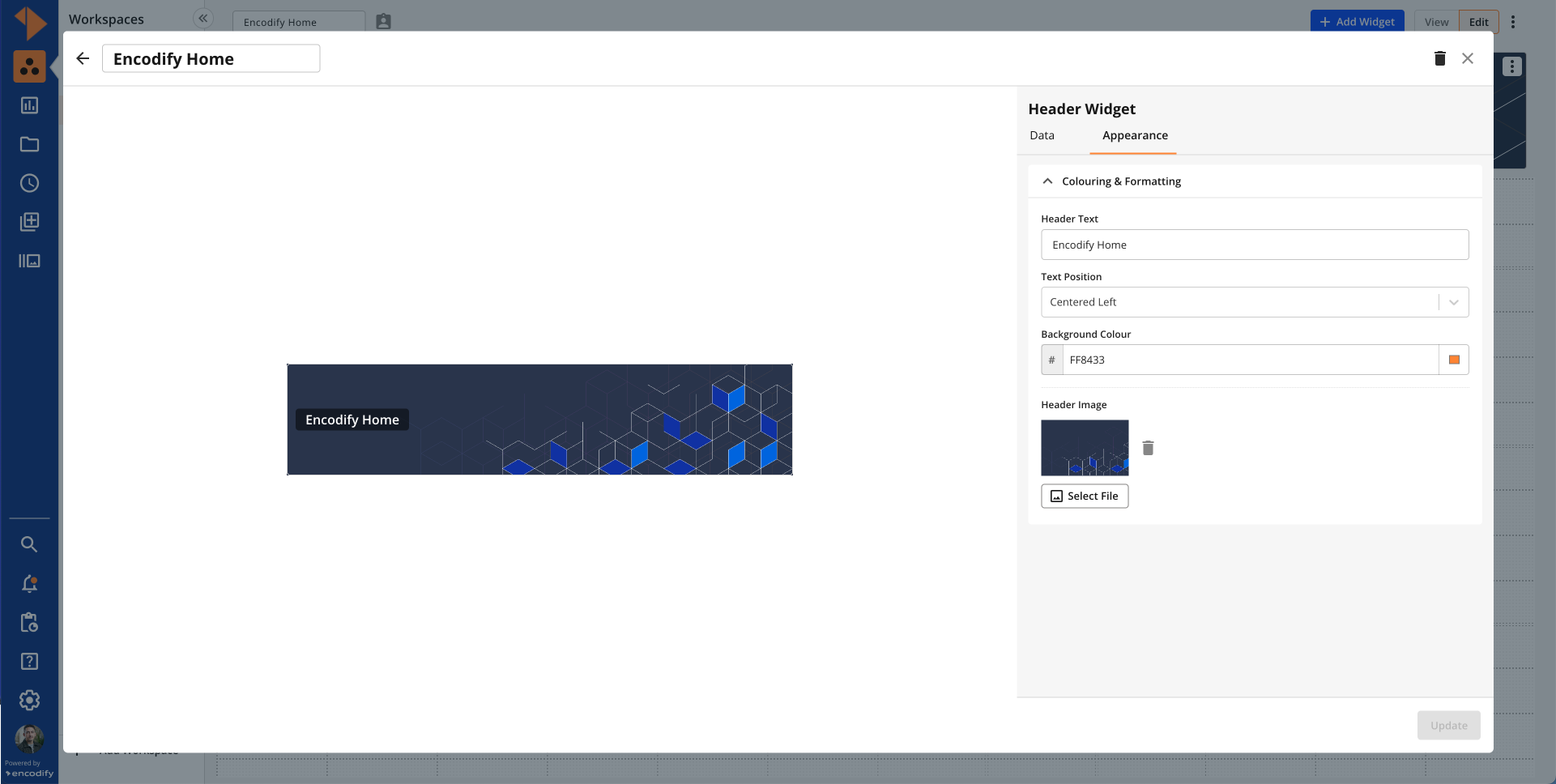
The configuration wizard for the 'Header Widget'
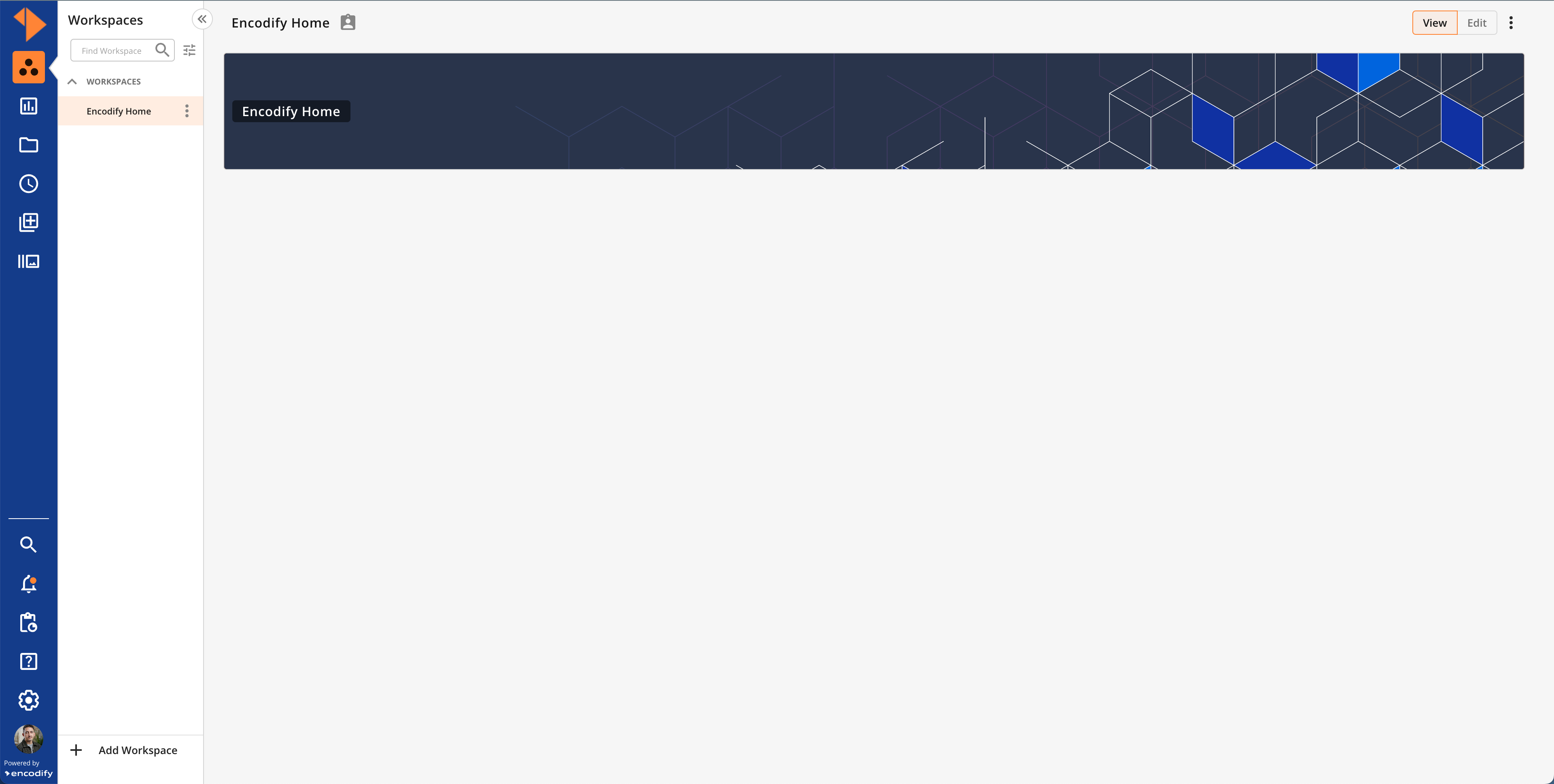
The newly added 'Header Widget' visible on the workspace
Card Widget - Create a visual card to provide a shortcut to either create a new item, navigate to a specific module, navigate to a workspace or link to a specified internal or external URL. The appearance of the card can be customised allowing you to specify a label, background colour and upload an image.
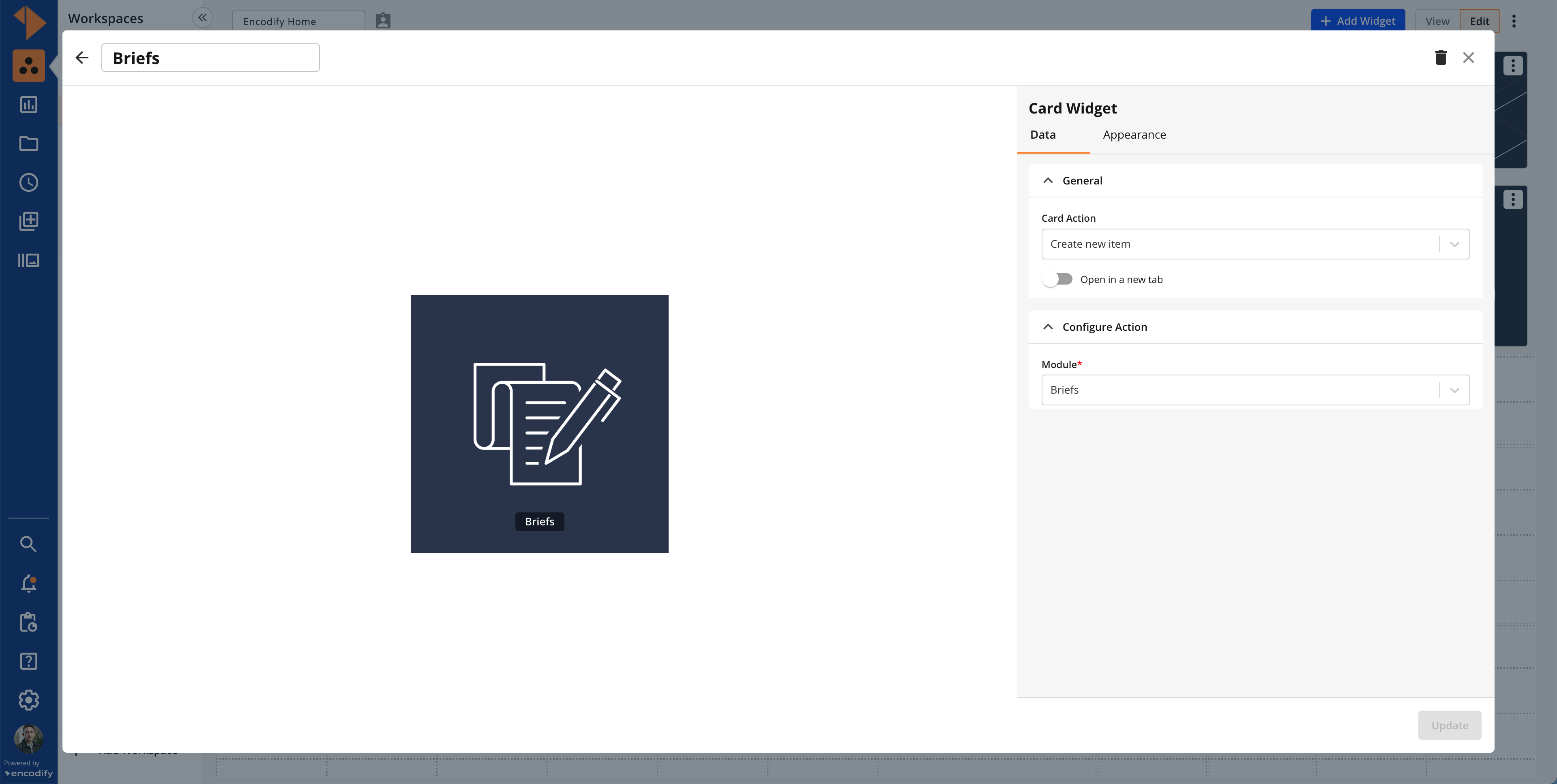
The configuration wizard for the 'Card Widget'
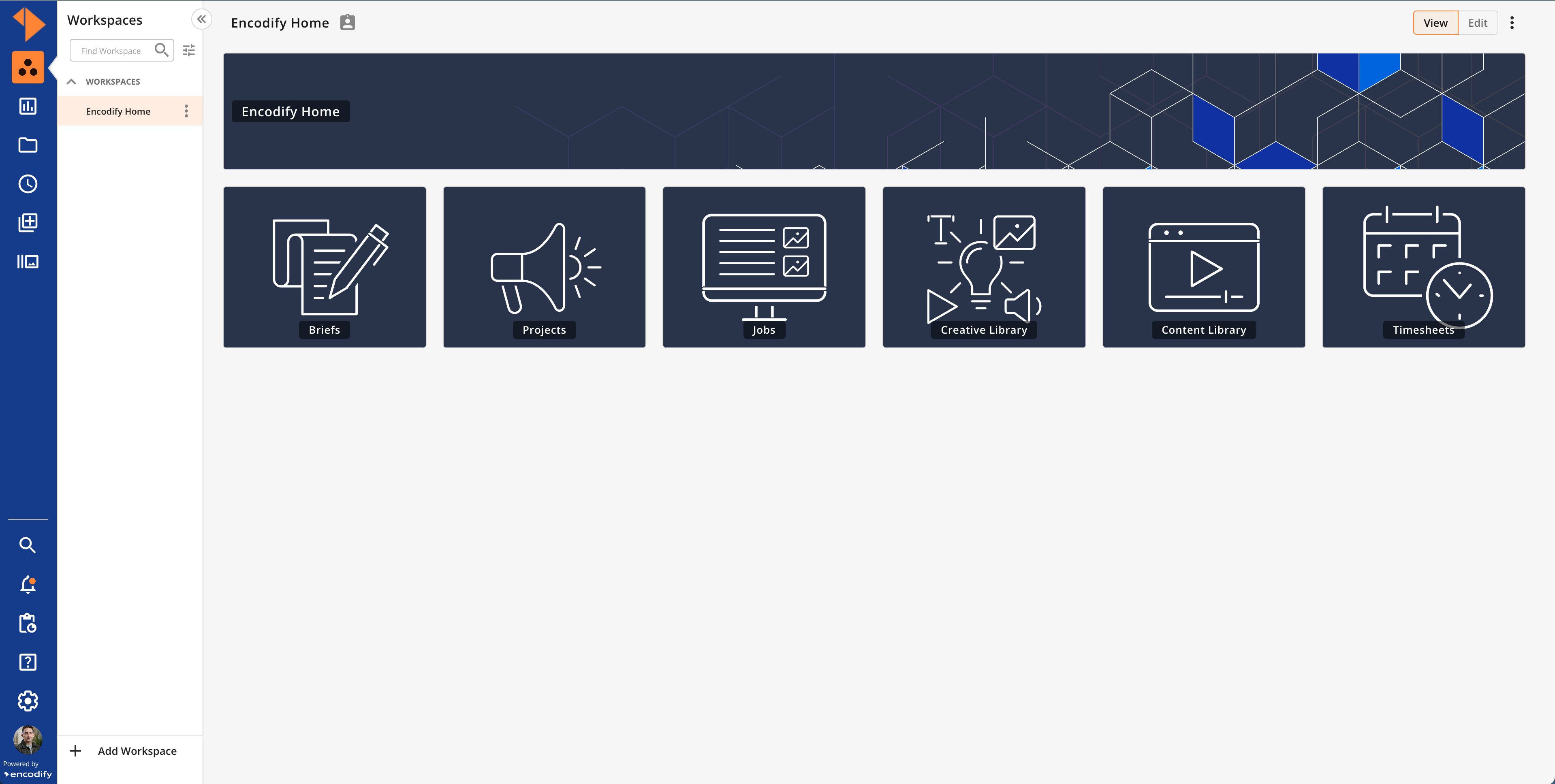
Several 'Card Widgets' were added to a workspace to allow specific actions
Number Widget - Allows you to display an item count or aggregate data to calculate a sum, average, min value or max value within a tile to provide an overview of key business metrics.
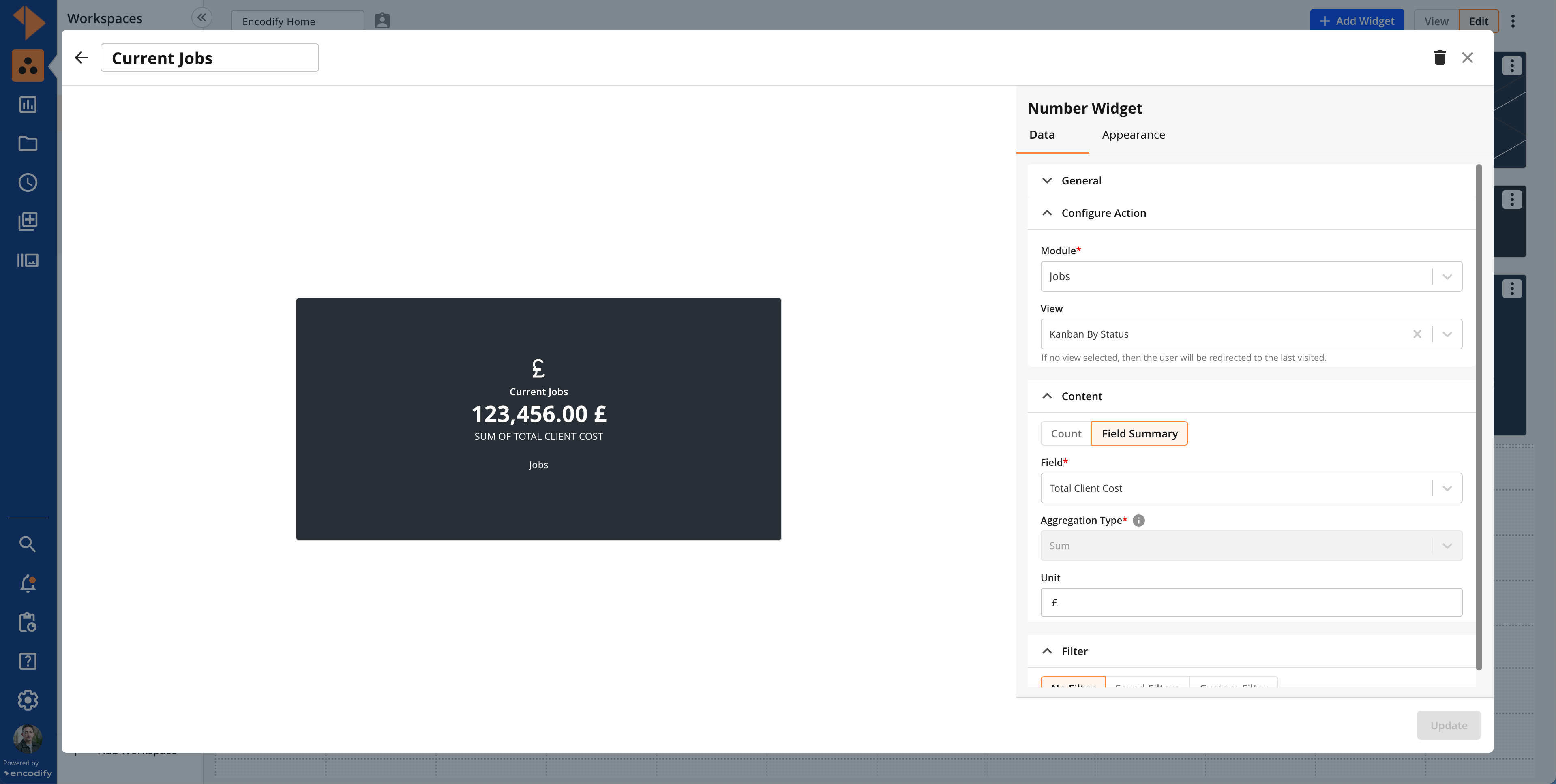
The configuration wizard for the 'Number Widget'
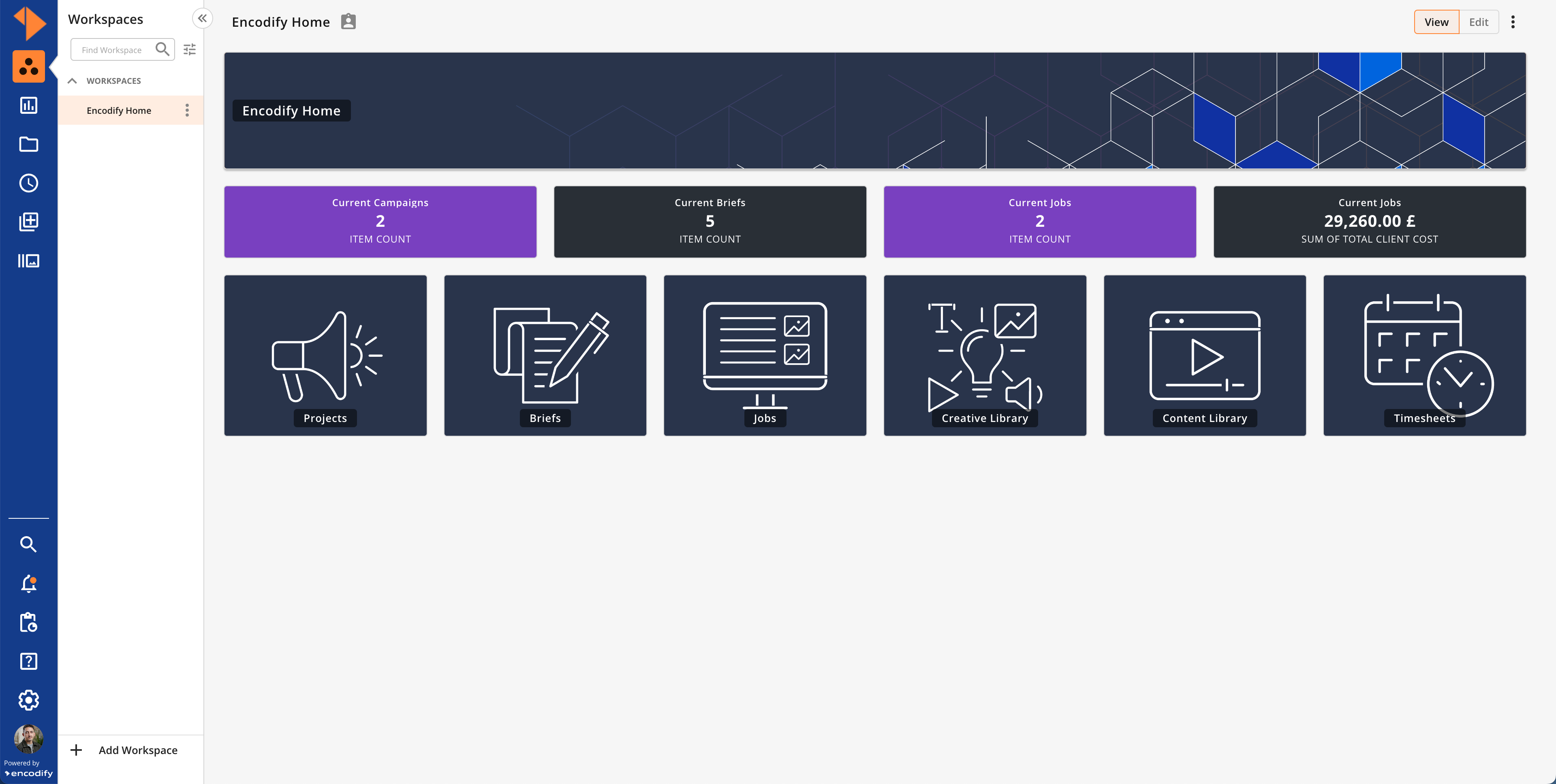
Several 'Card Widgets' were added to a workspace to allow specific actions
Divider Widget - A newly introduced widget allowing you to visually separate or create distinctions between different sections or elements within the workspace by adding a horizontal line.
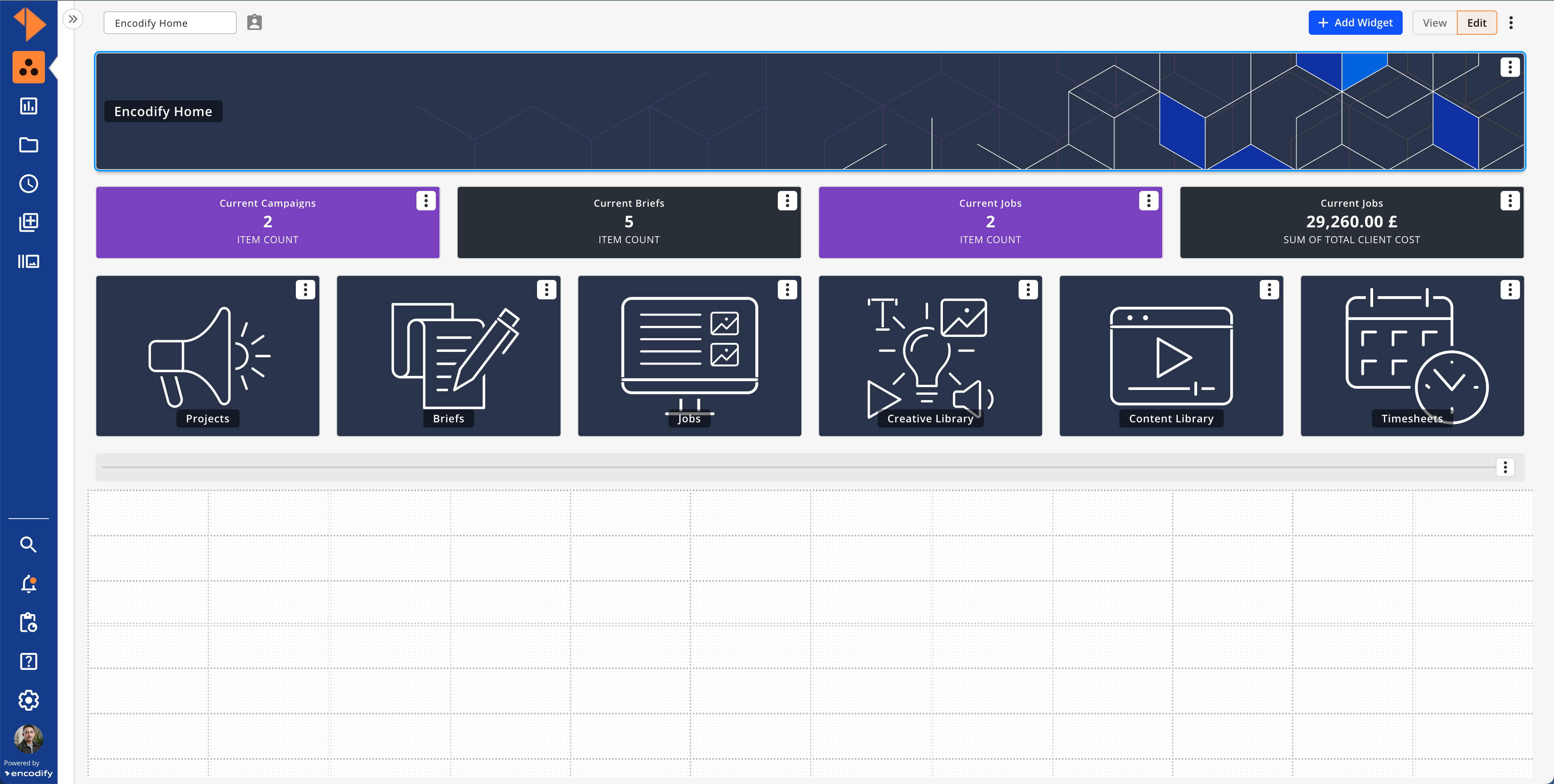
A 'Divider Widget' added to a workspace
Button Widget - Create a visual button to provide a shortcut to either create a new item, navigate to a specific module, navigate to a workspace or link to a specified URL. They are similar to card widgets without the opportunity to upload an image.
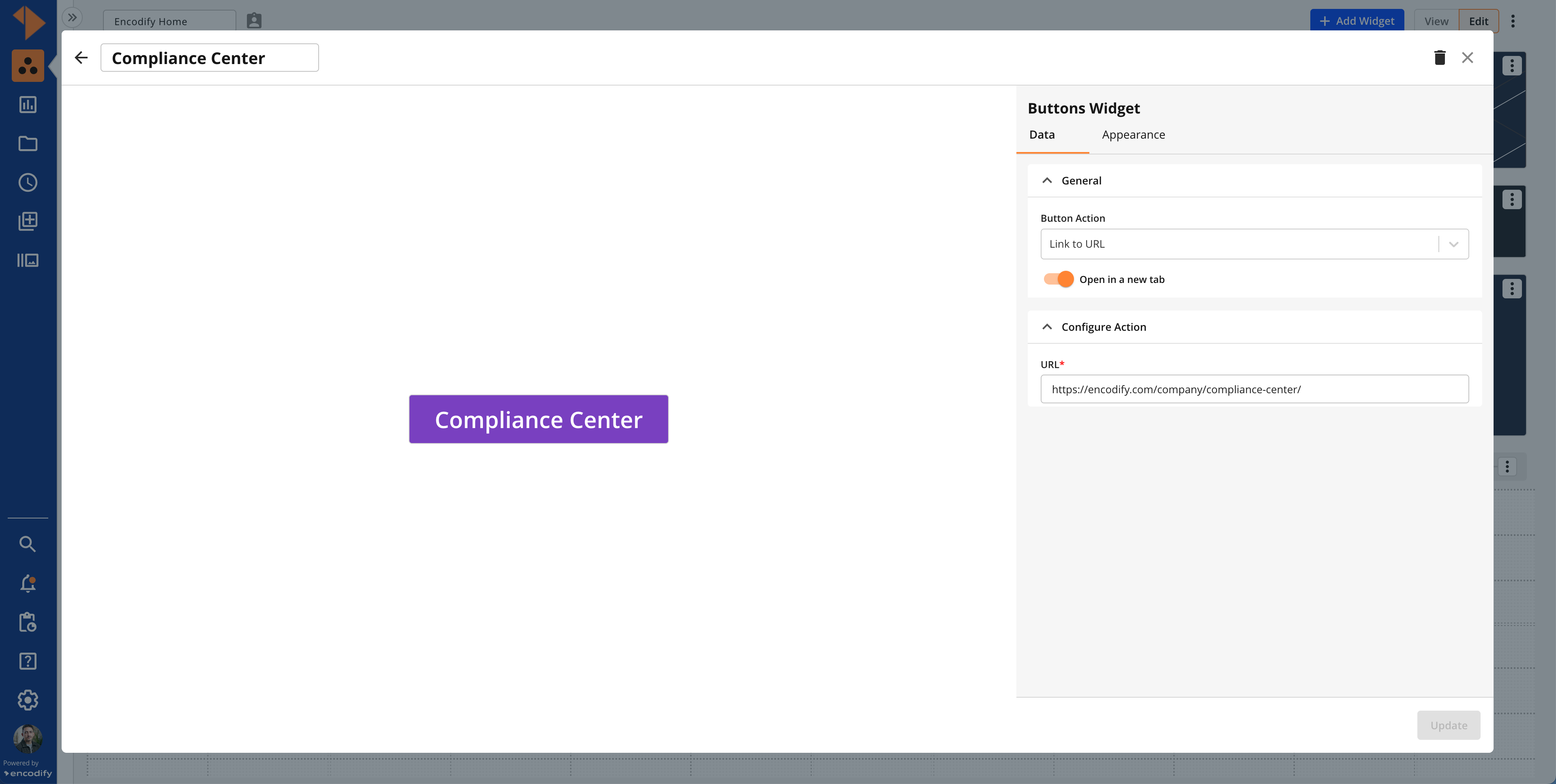
The configuration wizard for the 'Button Widget'
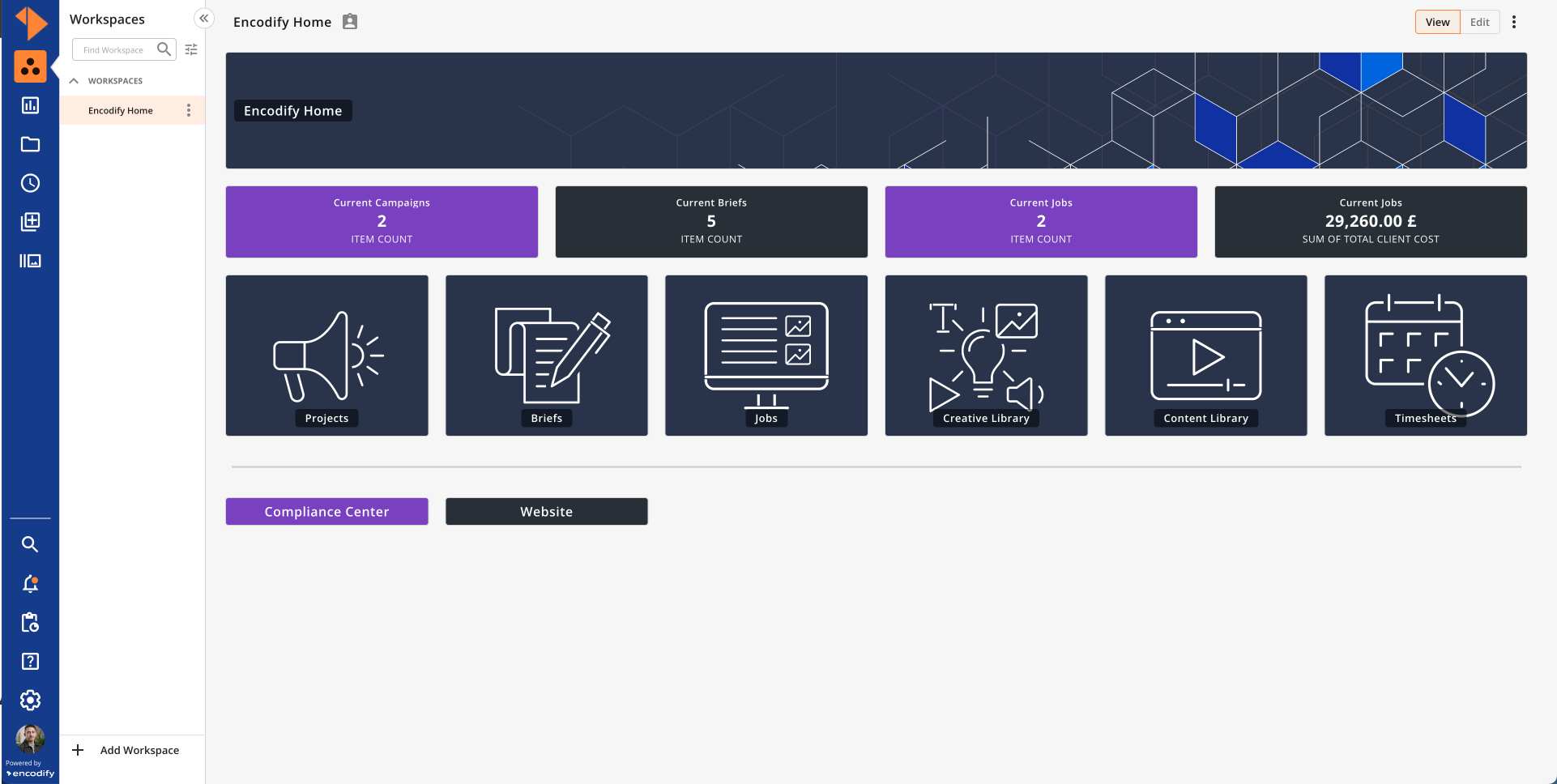
Several 'Button Widgets' were added to a workspace to allow specific actions
Text Widget - Allows you to present text and graphical information to provide written descriptions, explanations or messaging to accompany the other data being summarised on your workspace.
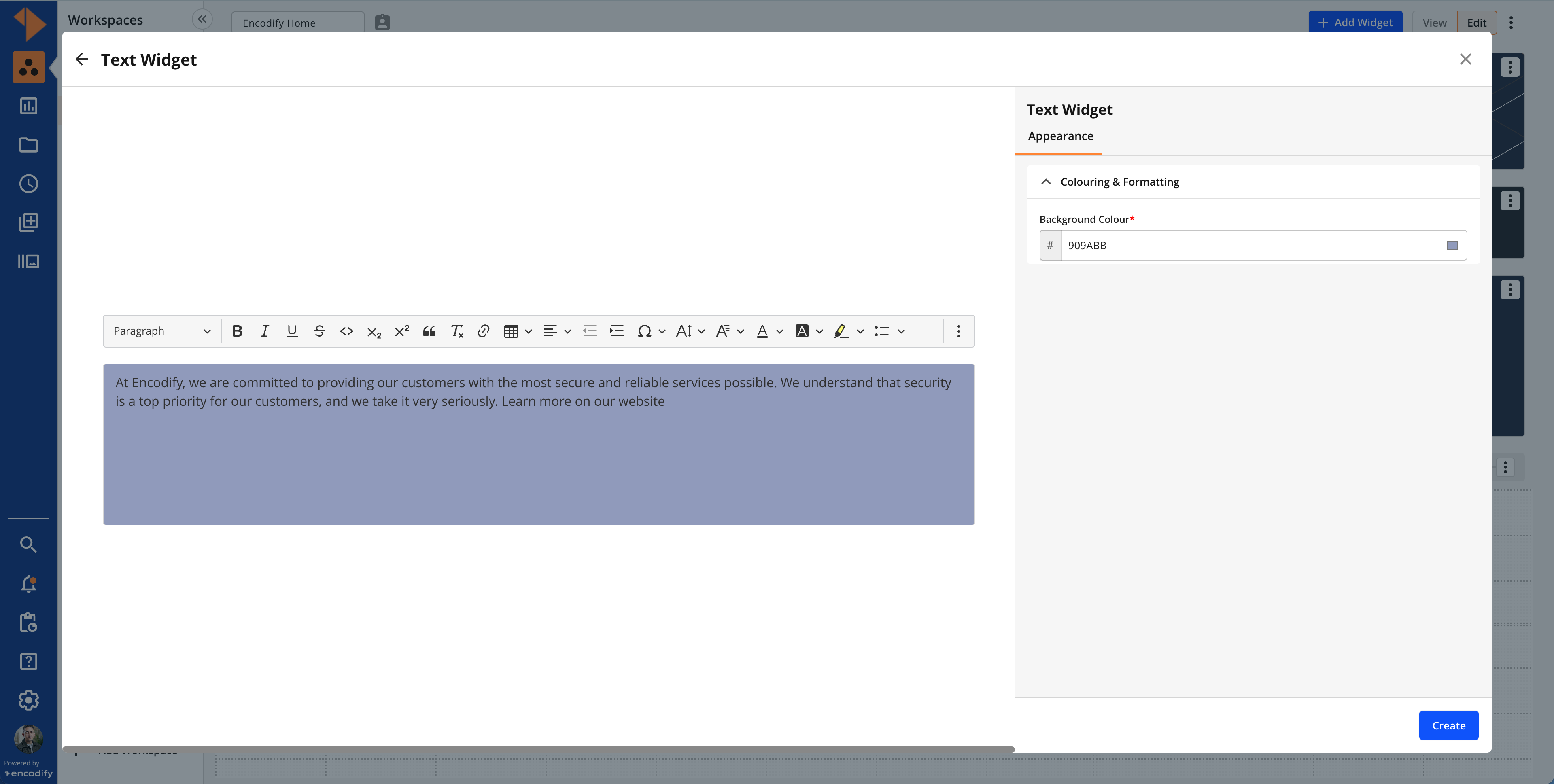
The configuration wizard for the 'Text Widget'
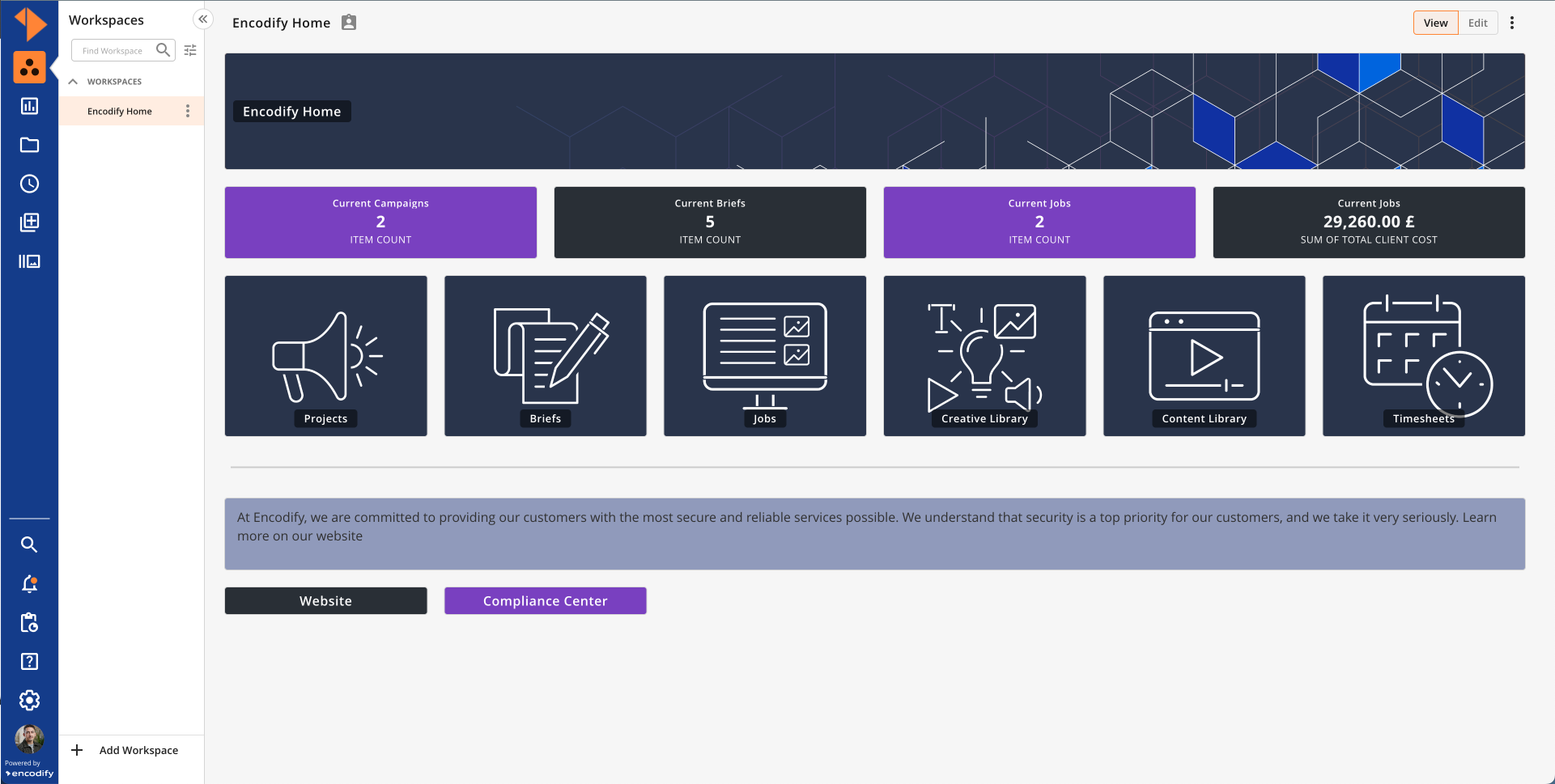
A 'Text Widget' added to a workspace
Spreadsheet Widget - the spreadsheet widget in workspaces functions exactly like the spreadsheet module view you know and love today. Embed an already created module view or create a custom view to visualise your data in a table. Filters can be added to the view to limit the data presented.
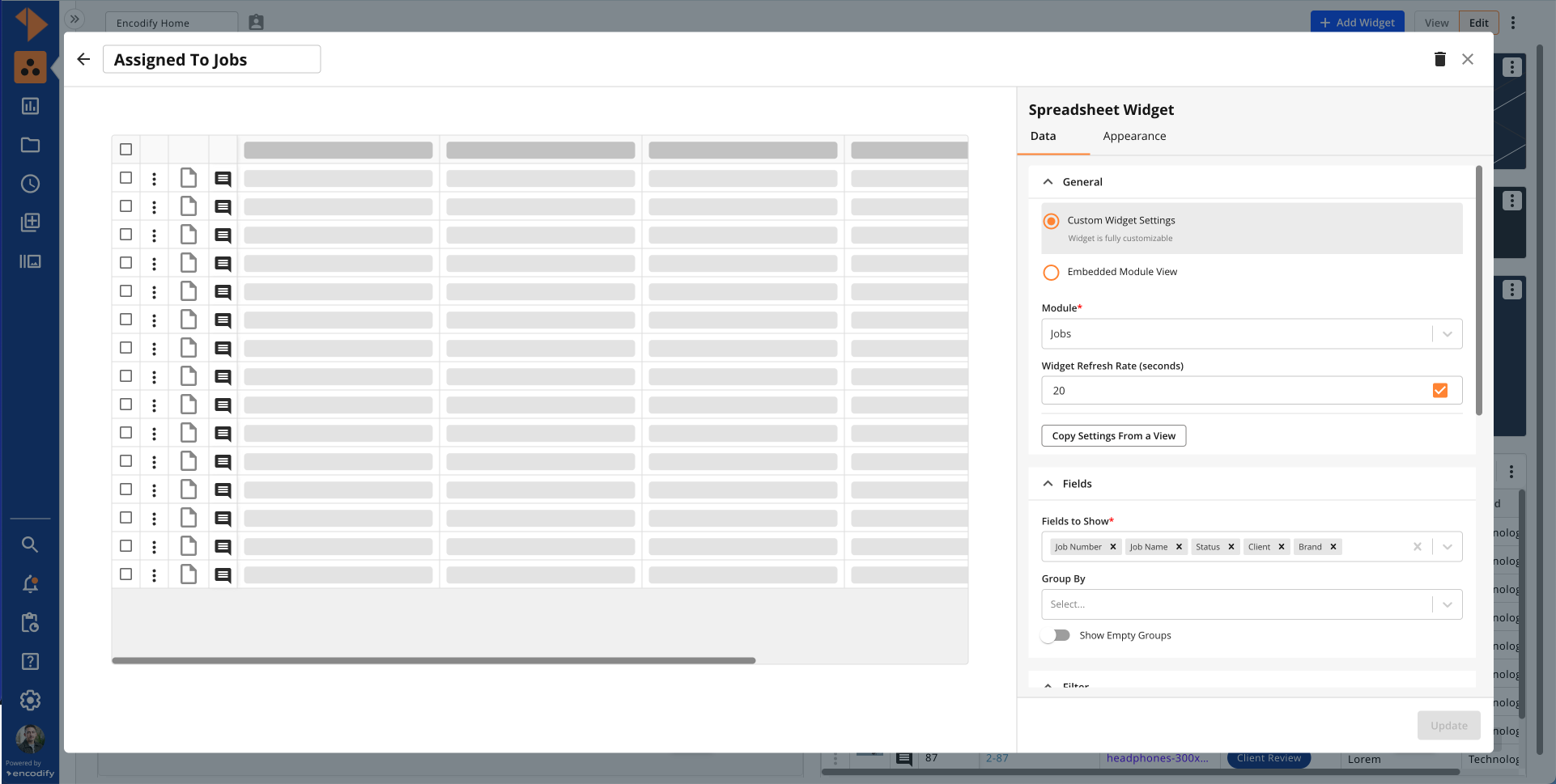
The configuration wizard for the 'Spreadsheet Widget'
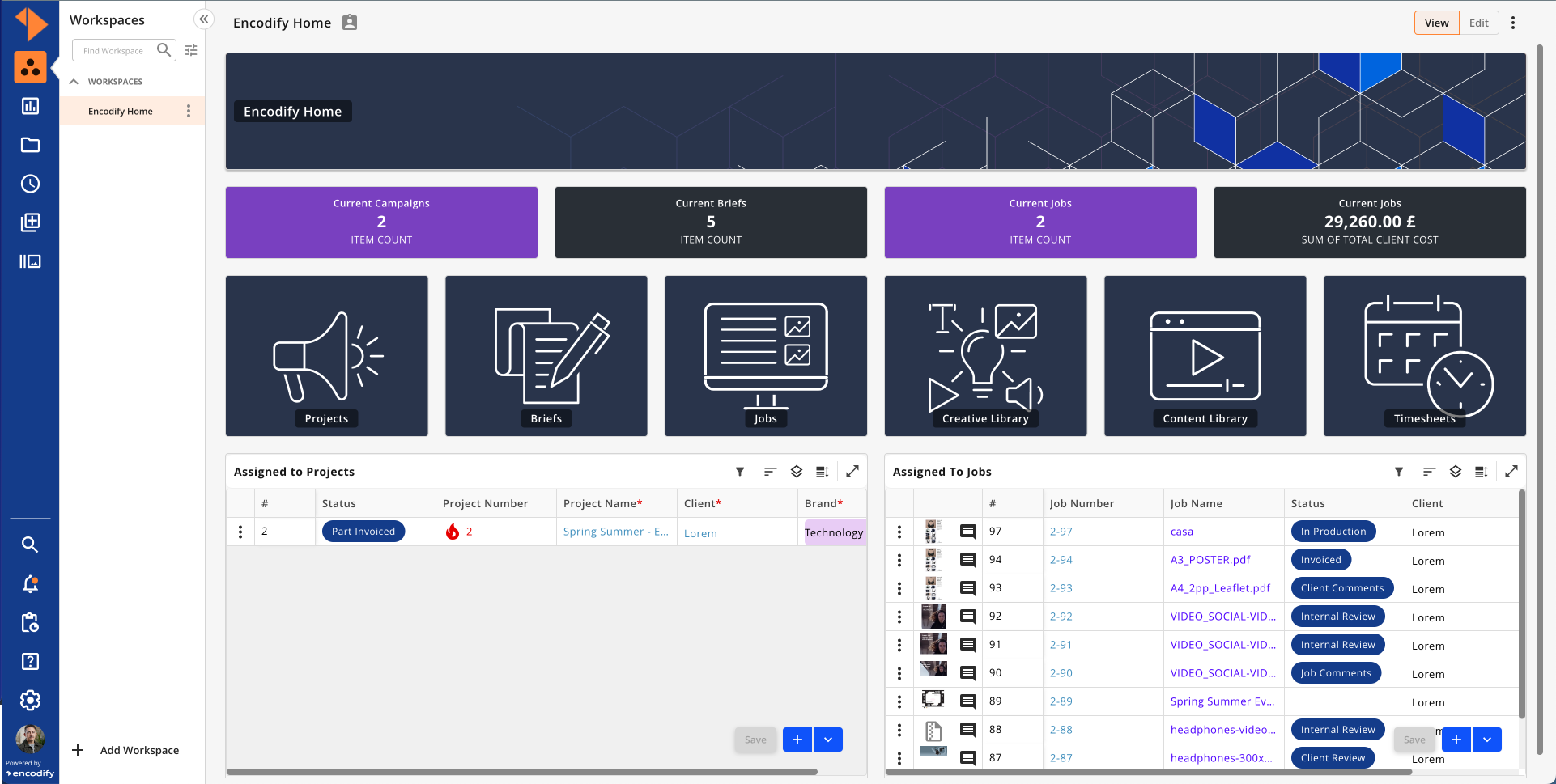
Several 'Spreadsheet Widgets' were added to a workspace
Calendar Widget - Allows you to determine a label field, start date and end date to visualise your data in a calendar with support for day, week, month and schedule views. Filters can be added to the view to limit the data presented.
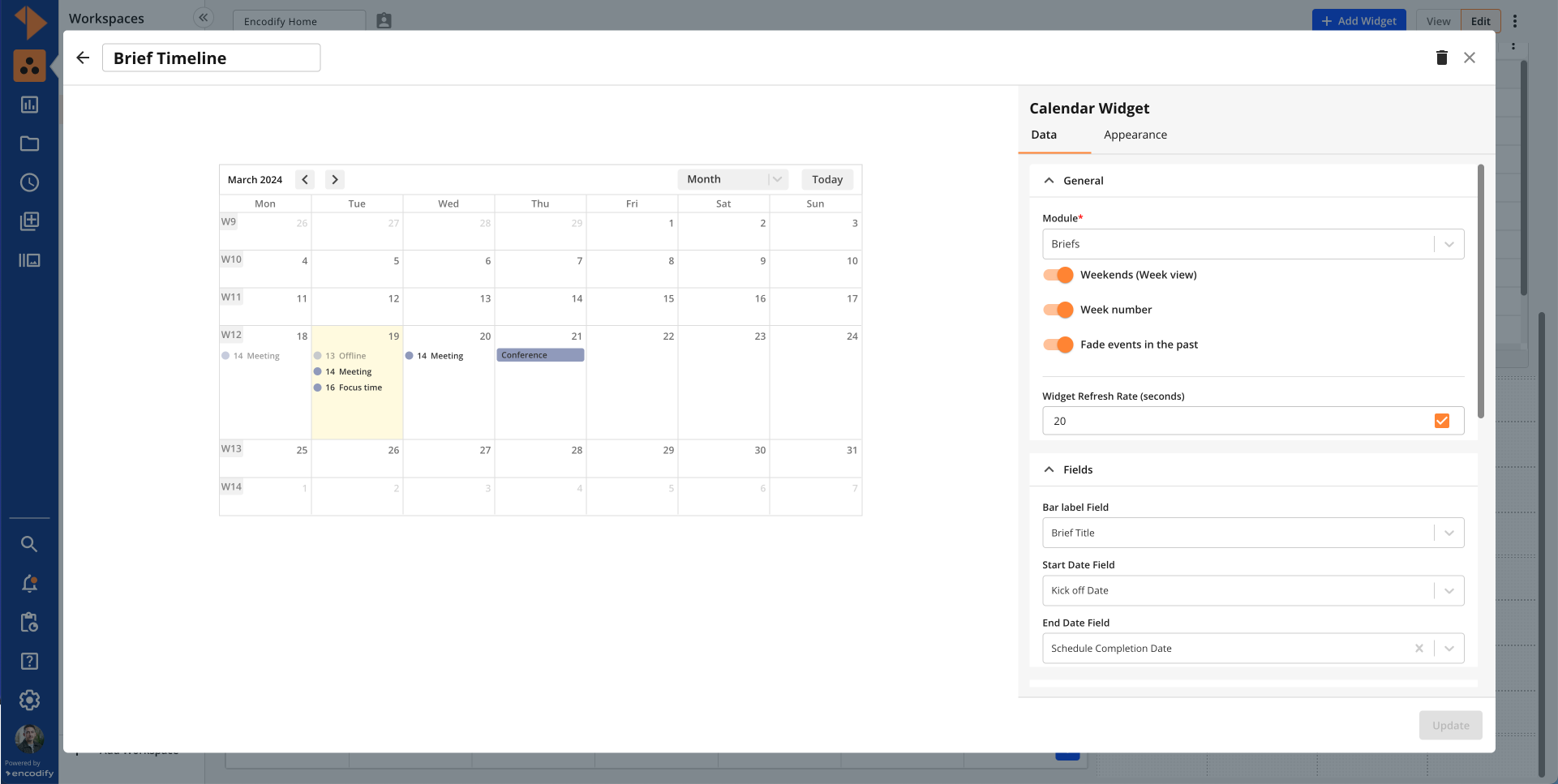
The configuration wizard for the 'Calendar Widget'
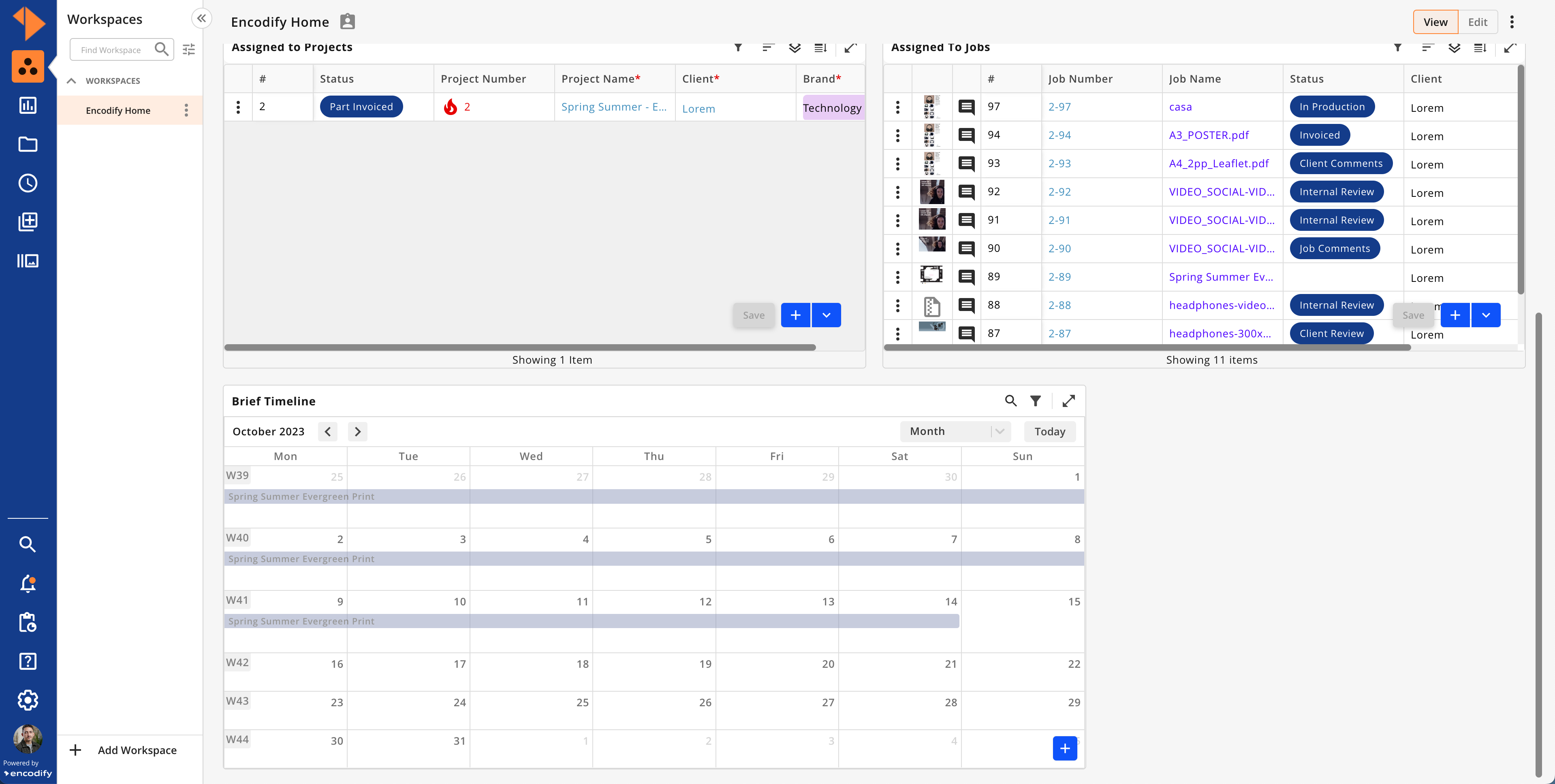
A 'Calendar Widget' added to a workspace
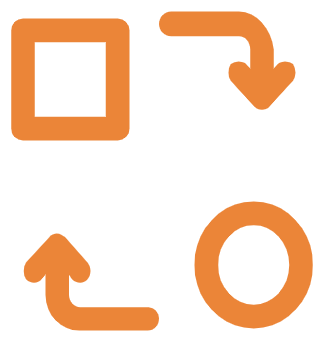 Adapt
Adapt
User Onboarding - We are excited to introduce Encodify Engage 2.0 allowing citizen developers to create cohesive in-app guides and banners directly within your Encodify platform. Our step-by-step wizard makes it simple to create in-app experiences targeted to specific modules, views or elements ensuring that guides can effortlessly be displayed relevant to each customer configuration. Any existing customers using Encodify Engage 1.0 would have been contacted by a member of our team to help with the transition.
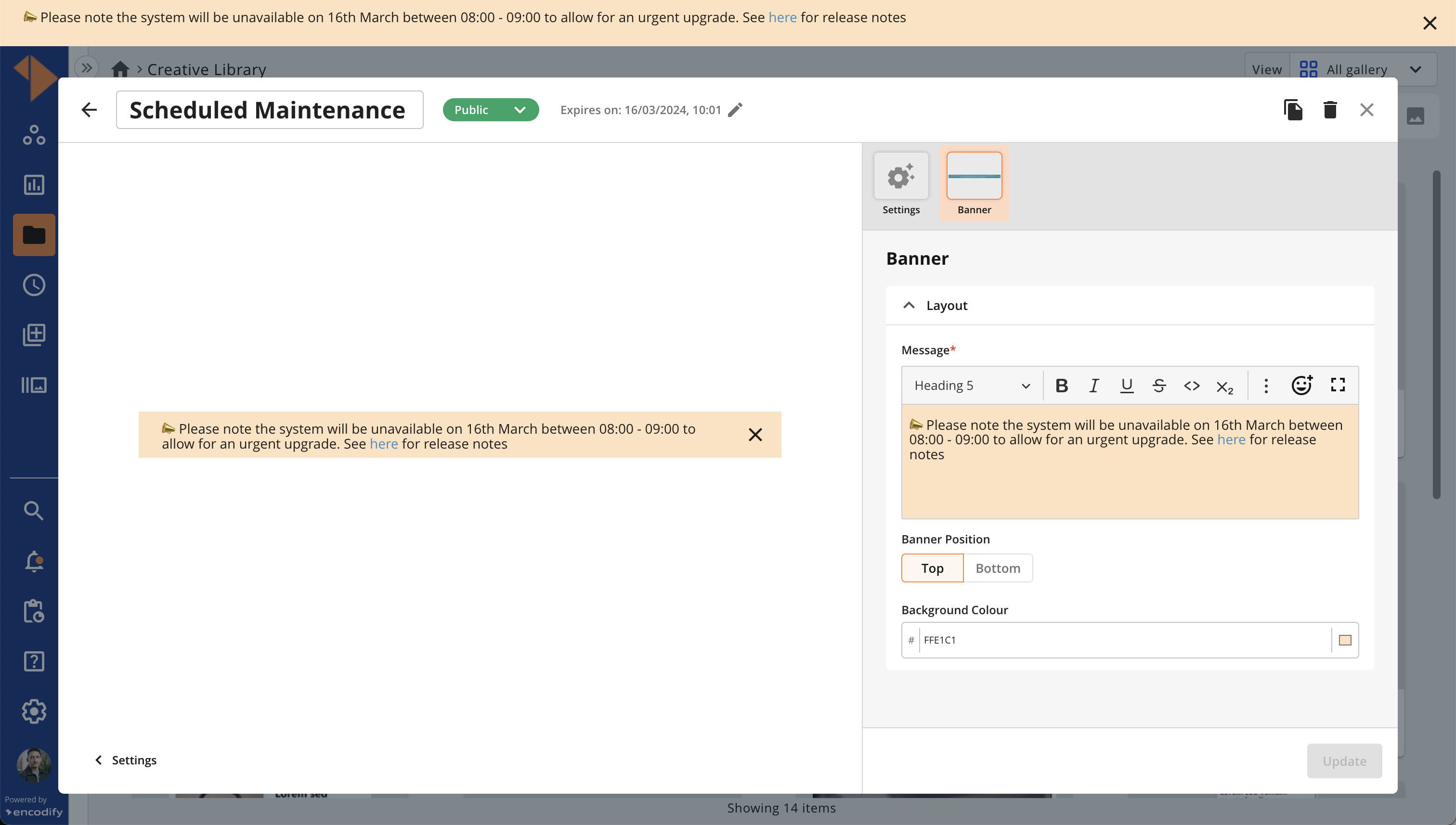
Creation of a banner announcement and how visualisation within the platform
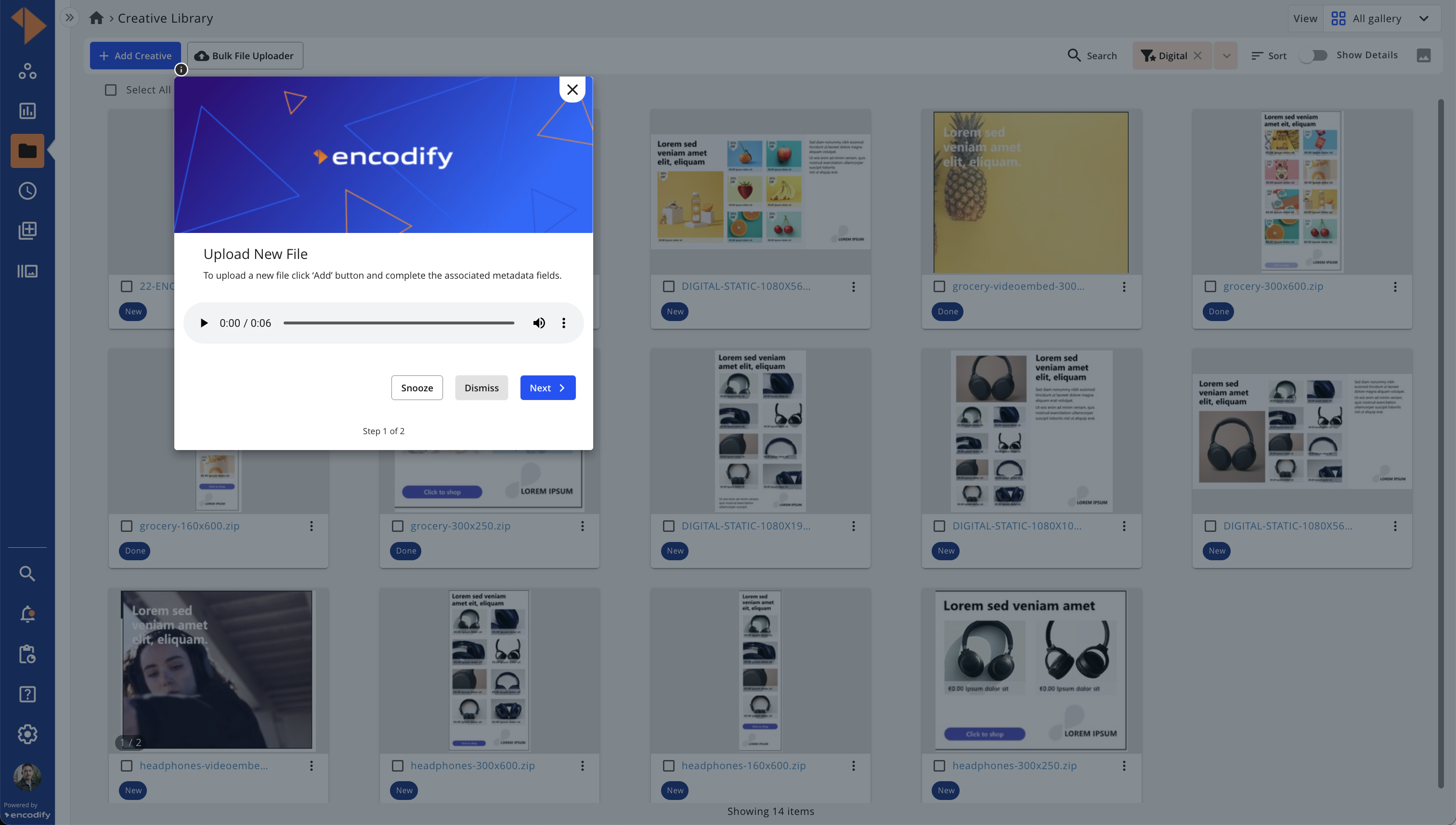
A multi-step tooltip guide
Consolidate sharing options - We have introduced a central location to share your content ensuring easier access to share an item, share files and invite guest users. Let's explore each option:
Item Share - sends a notification containing a direct link to an item via email, application or third-party messenger tool. The recipient will already need access to the item to be able to access from the generated link.
File Share - send a direct download link or attachment via email, application or third party messenger tools. The link will allow unauthenticated download of the shared file(s). An expiry date can be specified on share and access can be revoked at any time.
Guest Share - send an email invitation to a guest user to review content within proofing. An expiry date can be specified on share and access can be revoked at any time.
Add logging for share activities - To improve the visibility and traceability of any sharing activity performed from an item we have now introduced a Share Log which can be enabled within the Item View configuration. The share log will display information such the as type of share, who it was shared by, who it was shared with and the method it was shared. If the share contains an individual file(s) then it will also be referenced plus for guest user sharing it will be possible to adjust the expiration date.
Bug Fixes
A fix to improve the performance when loading product combinations in Briefing
A fix to ensure that XSLT templates do not fail when preparing data if the item contains multiple file fields
A fix to ensure that the newly introduced side navigation remains open when the search field is in focus
A fix to ensure that modules or dashboards are correctly grouped after archiving
A fix to ensure that previously deleted module views do not prevent loading of the module search results
A fix to ensure any inactive user is not displayed within filters, dropdowns and Hours App
A fix to ensure that a new filter can be set as default if the previous default filter had been deleted
A fix to ensure that missing next/previous arrows are displayed within dashboard calendar widgets
A fix to ensure correct action run order in the workflow transition list
A fix to ensure that users' access rights are respected during status transitions in the Kanban view
A fix to ensure that the previously entered configuration is not reset in the "Copy to File System" action
A fix to ensure that it's possible to select a user in connected service configuration
A fix to ensure that the entered filter criteria are not reset when navigating to the list of Rules after closing edit rules page
A fix to ensure the original resolution of the file is kept after conversion
A fix to ensure the bulk download view in inline modules are displayed correctly
A fix to ensure bulk upload supports both "Manual" and "Show and preselect" group restriction types
A fix to ensure unsaved file preview is displayed correctly when storage uses Google Cloud Storage
A fix to ensure that module links with reference to itself can be deleted
A fix to prevent floating rich text editor controls
A fix to ensure that the status label remains visible on screen resolutions with a smaller width than 1640px
A fix to ensure that the on-hover tooltip for the status label is visible on all screens
A fix to ensure proofing batch overview and comparison screens can load preview across all supported version types
A fix to ensure that 'Reference Field' and other properties within the notification sub-type 'Application' can be updated after initially saved.
A fix to ensure that an exception is not thrown when configuring Agency preview tab
A fix to ensure correct handling of multiple file fields in Briefing
A fix to ensure a safer way of deleting files entities when storage type is Google Cloud Storage
A fix to ensure the delete filter button is visible when managing dashboard widgets
A fix to ensure that modules or dashboards are correctly grouped when added to favourites.
A fix to ensure new dashboards do not disappear when added to the group on a system with "shareWithEverybody" disabled
A fix to ensure both Briefing and AdBuilder buttons are not present in side navigation after upgrade migration
A fix to disable ctrl+shift+arrow item navigation if they are triggered from input, text area or rich text editor.
A fix to ensure that the cursor does not reset to the beginning when typing a new or editing an existing comment
A fix to ensure the proofing overlay view works correctly when session caching is enabled
A fix to ensure that when navigating to the proofing overlay view the text selection annotation tool does not automatically get selected
A fix to ensure a file can be attached from local computer in proofing and item comments
A fix to ensure users receive in-app notifications from item and proofing comment when mentioned in replies.
A fix to ensure a block cursor is shown for uneditable fields within spreadsheet view
A fix to ensure users can reset sorting in Gallery view if 'Show Details' is enabled
A fix to ensure focused cells are shown empty if user does not have edit access to item
A fix to ensure any inactive user is not displayed within filters, dropdowns and Hours App
A fix to ensure that default saved filters are returned to non-admin users.
A fix to ensure that items are deleted by event deleteItemActionJob when triggered by scheduled inactivation and deletion
A fix to prevent incorrect handling of preview generation when EFS files for conversion request-generated jobs
A fix to prevent failed to upload message is not presented after cropping image within AdBuilder
A fix to ensure user name is not empty within version log
