Breaking Changes

IMPORTANTWe have decommissioned the System Configuration → Scripts → Migration from Old Proofing to New Proofing script. Any customers yet to migrate from legacy proofing will first be required to upgrade to the 19.0.2 service pack as a pre-requisite to upgrading to version 20.0.0
IMPORTANTAny configured "Single File Field" will automatically be migrated to a "Multiple File Field" with a set file limit of one upon upgrade. Any modules currently using External File Structure (EFS) - more details here - will be excluded from this migration. We have decommissioned the following sections within Site Configuration:
We have decommissioned the following sections within Site Configuration: Site Configuration → Identity Providers and Users → Active Users
Site Configuration → Identity Providers and Users → Inactive Users
 We have decommissioned the ability to create or edit users from the following locations within Site Configuration:
We have decommissioned the ability to create or edit users from the following locations within Site Configuration: Site Configuration → Identity Providers and Users → Identity Providers → {Display Name}
Site Configuration → Identity Providers and Users → Statistics.
 We have limited access to Site Configuration → Identity Providers and Users → Statistics to only site or system administrators
We have limited access to Site Configuration → Identity Providers and Users → Statistics to only site or system administrators We have relocated both Site Configuration → Warnings and Site Configuration → Failed Messages to Site Configuration → Health. The page will now support filtering by 'Queue Name' and 'Module' and the results will be paginated after 200 entries.
We have relocated both Site Configuration → Warnings and Site Configuration → Failed Messages to Site Configuration → Health. The page will now support filtering by 'Queue Name' and 'Module' and the results will be paginated after 200 entries. We have migrated the property 'Edit a comment of another user' from a feature flag to a specific setting within Site Configuration → Module → Proofing and Comments. The previously applied settings will be maintained when upgrading. When enabling proofing the default behaviour will be that users are not allowed to edit another user's comment.
We have migrated the property 'Edit a comment of another user' from a feature flag to a specific setting within Site Configuration → Module → Proofing and Comments. The previously applied settings will be maintained when upgrading. When enabling proofing the default behaviour will be that users are not allowed to edit another user's comment.  We have migrated the property 'Enable Replies' from a feature flag to a specific setting within Site Configuration → Proofing and Comments. The previously applied settings will be maintained when upgrading. When enabling proofing the default behaviour will be that replies are enabled.
We have migrated the property 'Enable Replies' from a feature flag to a specific setting within Site Configuration → Proofing and Comments. The previously applied settings will be maintained when upgrading. When enabling proofing the default behaviour will be that replies are enabled.  When searching for a Logo in our Briefing System, the 'Find Page Elements' button will hidden when a user does not have access to 'Page Element'.
When searching for a Logo in our Briefing System, the 'Find Page Elements' button will hidden when a user does not have access to 'Page Element'. Access to view ‘New Page Element’ will now require UPLOAD + VIEW access to Page Element Module, EDIT access to the Page Module, EDIT access to at least one page headline and EDIT access to the Product Module
Access to view ‘New Page Element’ will now require UPLOAD + VIEW access to Page Element Module, EDIT access to the Page Module, EDIT access to at least one page headline and EDIT access to the Product Module Access to the ‘Edit Page Element’ pop-up in inline edit will now require EDIT access to Page Element Module, EDIT access to at least one page headline and EDIT access to the Product Module
Access to the ‘Edit Page Element’ pop-up in inline edit will now require EDIT access to Page Element Module, EDIT access to at least one page headline and EDIT access to the Product Module Access to ‘Delete Page Element’ by clicking the delete icon in the list on page elements will now require EDIT access to the Page Module, EDIT access to at least one page headline and EDIT access to the Product Module
Access to ‘Delete Page Element’ by clicking the delete icon in the list on page elements will now require EDIT access to the Page Module, EDIT access to at least one page headline and EDIT access to the Product Module Access to ‘Add Page Element’ will now require EDIT access to Page Module, Edit access to at least one page headline, EDIT access to Product Module and VIEW access to Page Element Module
Access to ‘Add Page Element’ will now require EDIT access to Page Module, Edit access to at least one page headline, EDIT access to Product Module and VIEW access to Page Element Module Access to ‘Delete Page Element’ button in the ‘Edit Page Element’ pop-up will now require EDIT access to the Page Module, Edit access to at least one page headline and EDIT access to the Product Module
Access to ‘Delete Page Element’ button in the ‘Edit Page Element’ pop-up will now require EDIT access to the Page Module, Edit access to at least one page headline and EDIT access to the Product Module Access to 'Edit Fonts' within Site Configuration → AdBuilder Setup Module → Fonts is restricted to System Administrators only
Access to 'Edit Fonts' within Site Configuration → AdBuilder Setup Module → Fonts is restricted to System Administrators only We have updated the permissions within Site Configuration → Module → Proofing and Comments → Comment Colour - Access Rights for the Silver note colour. The permissions associated with this colour are predetermined and cannot be adjusted. When assigning this colour we will now give full access to create, edit and delete. Previously created comments will now also be editable. Additionally, this colour will ensure that all users will be able to add at least one comment colour when adding a comment.
We have updated the permissions within Site Configuration → Module → Proofing and Comments → Comment Colour - Access Rights for the Silver note colour. The permissions associated with this colour are predetermined and cannot be adjusted. When assigning this colour we will now give full access to create, edit and delete. Previously created comments will now also be editable. Additionally, this colour will ensure that all users will be able to add at least one comment colour when adding a comment. 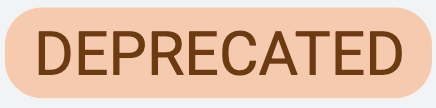 We are deprecating support for Site Configuration → Connected Service → Wordbee. This will be completely removed in our Winter '24 release
We are deprecating support for Site Configuration → Connected Service → Wordbee. This will be completely removed in our Winter '24 release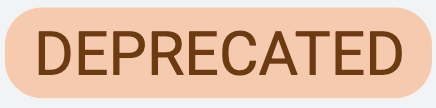 We are deprecating support for the Encodify Connector for Adobe Creative Cloud and the associated App. This will be completely removed in our Winter '24 release
We are deprecating support for the Encodify Connector for Adobe Creative Cloud and the associated App. This will be completely removed in our Winter '24 release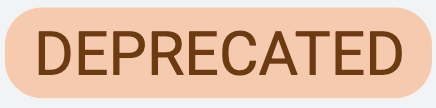 We are deprecating support for Site Configuration → Module → Field Dependencies. Access to create or edit dependencies from this view has been disabled. This will be completely removed in our Winter '24 release
We are deprecating support for Site Configuration → Module → Field Dependencies. Access to create or edit dependencies from this view has been disabled. This will be completely removed in our Winter '24 release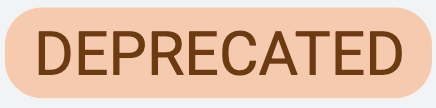 We are deprecating support for Site Configuration → Module → Appearance → Enable Alternative Previews. This will be completely removed in our Winter '24 release
We are deprecating support for Site Configuration → Module → Appearance → Enable Alternative Previews. This will be completely removed in our Winter '24 release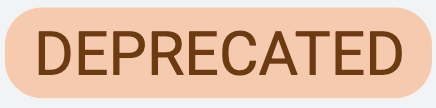 We are deprecating support for top bar navigation available within Site Configuration and Classic UI. This will be completely removed in our Winter '24 release
We are deprecating support for top bar navigation available within Site Configuration and Classic UI. This will be completely removed in our Winter '24 release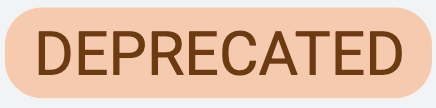 We are deprecating support for the legacy search panel available within Classic UI. This will be completely removed in our Winter '24 release
We are deprecating support for the legacy search panel available within Classic UI. This will be completely removed in our Winter '24 release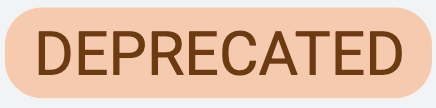 We are deprecating support for the AdBuilder MakeAd window within Classic UI. This will have no impact on AdBuilder within our new UI or AdBriefing and will be completely removed in our Winter '24 release
We are deprecating support for the AdBuilder MakeAd window within Classic UI. This will have no impact on AdBuilder within our new UI or AdBriefing and will be completely removed in our Winter '24 release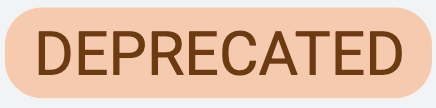 We are also deprecating support for System Configuration → Sites → System Status → Request Log
We are also deprecating support for System Configuration → Sites → System Status → Request Log
Improvements
Authentication
Simplified Migration to OpenID Connect - To make it easier and faster to configure an Identity Provider with the authentication method OpenID Connect, we have added two additional properties allowing the selection of the provider within 'OpenID Connect Type' and a 'OpenID Connect Config URL. Based on the selected identity provider we will then automatically prefill the remaining configuration properties where possible.
Item Views
Improve the appearance of fields - We are excited to announce several enhancements to the input fields across the Encodify application, aimed at improving the user experience and creating a more consistent look and feel across different pages. These improvements have been long-awaited and will address some of the key concerns raised by our users.
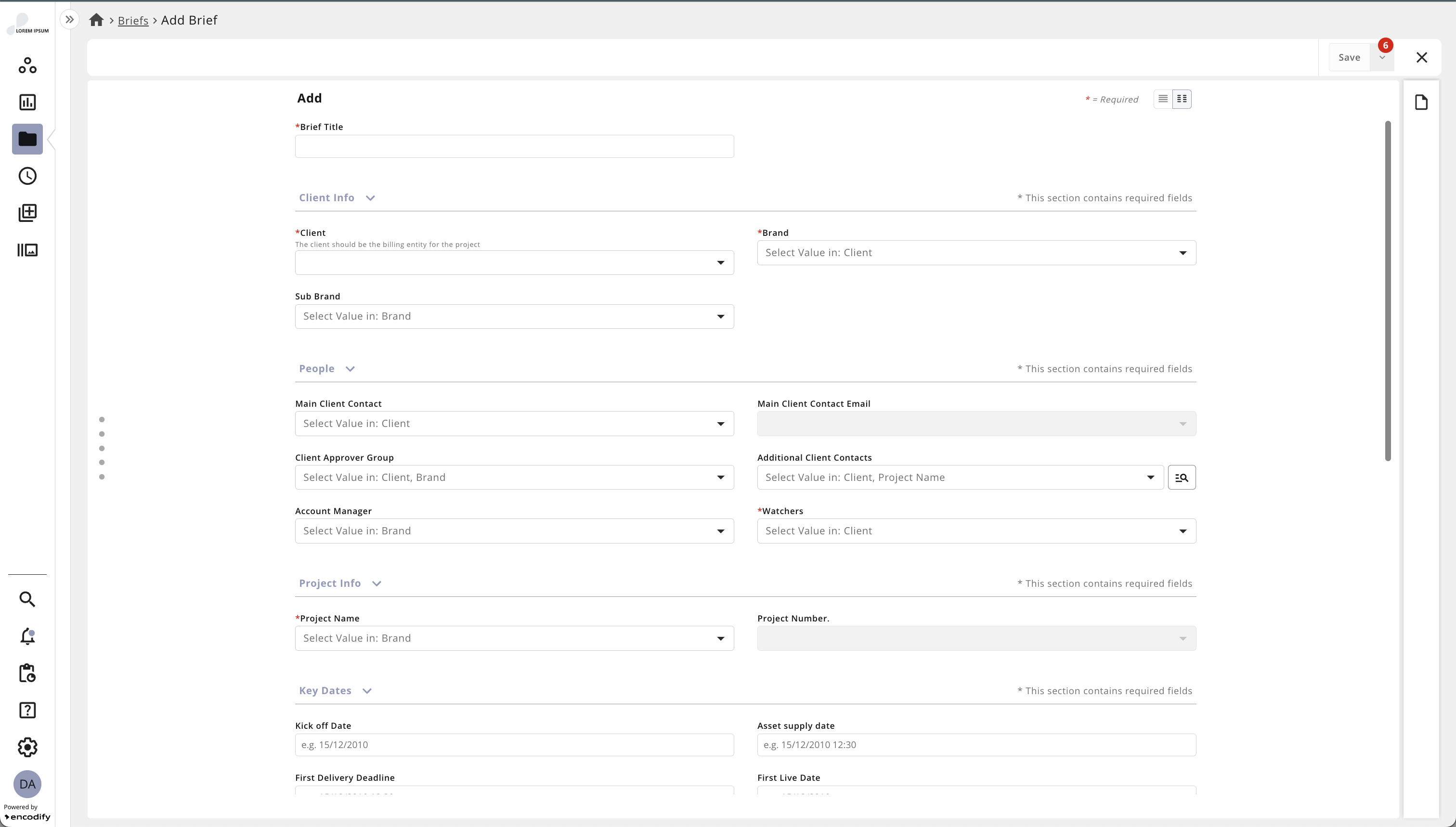
Figure 5 depicts the updated appearance of an empty form
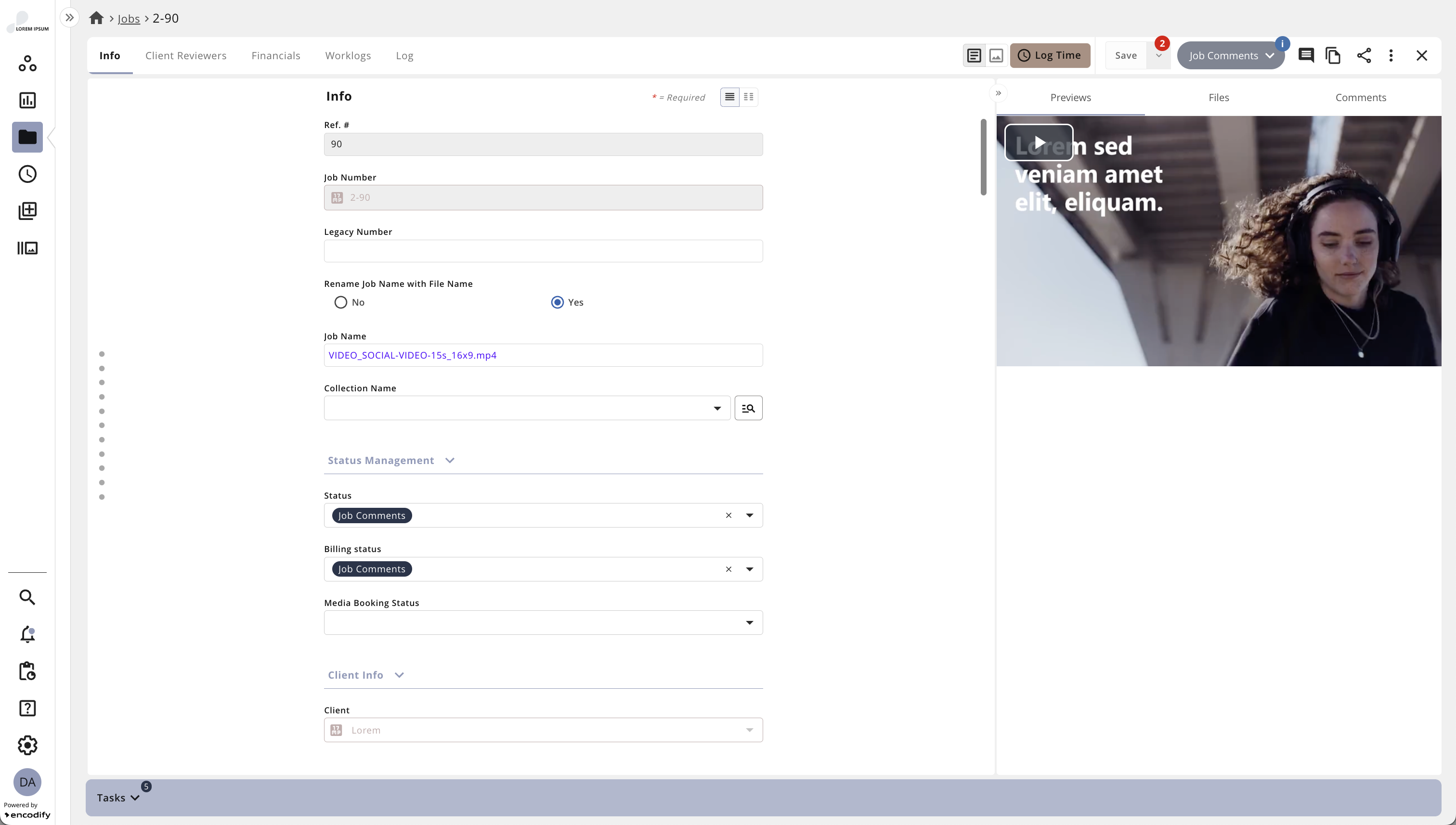
Figure 6 depicts the updated appearance of a form containing metadata in single column view
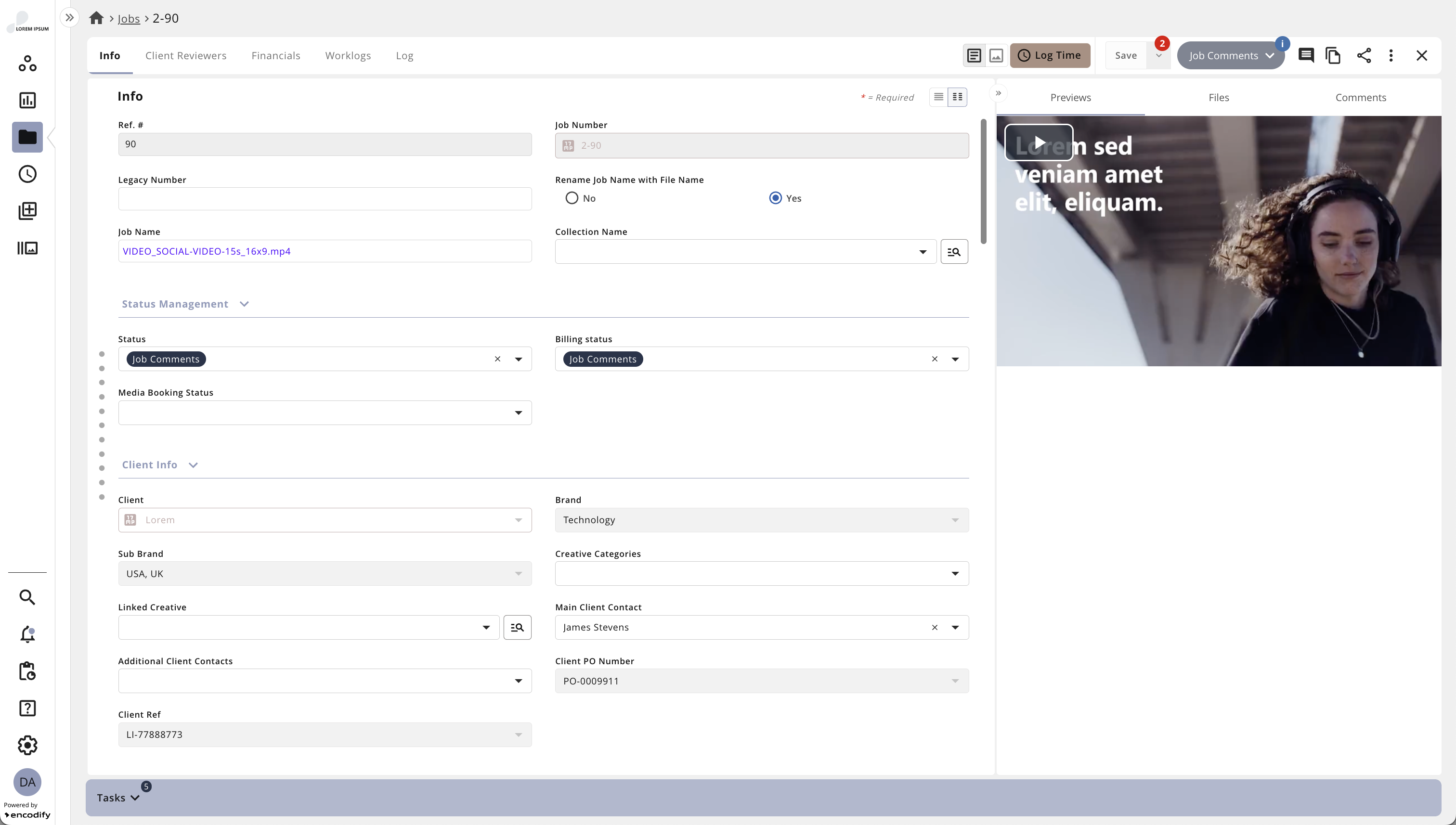
Figure 7 depicts the updated appearance of a form containing metadata in two column view
Sharing
Allow sharing directly from Proofing - Guest sharing plays a vital role in the approval workflows of many customers. As a response, we've enabled convenient and rapid sharing with external users through our online proofing user interface.
Workspaces
Enhancements to Sidebar - You can now share workspaces directly from the sidebar navigation, making collaboration faster and more convenient.
Workspace Management - Citizen developers can now easily access a complete list of all created workspaces, regardless of whether they were previously shared with them enabling more efficient and streamlined workspace management.
Improved Widget Library - We’ve improved the widget selection process by categorising widgets based on their specific functions. When adding a new widget, you’ll now see them grouped under categories like "Call to Action", "Info & Organisation", "Analytics", and "Data Visualisation", making it easier to locate the right widget for your needs.
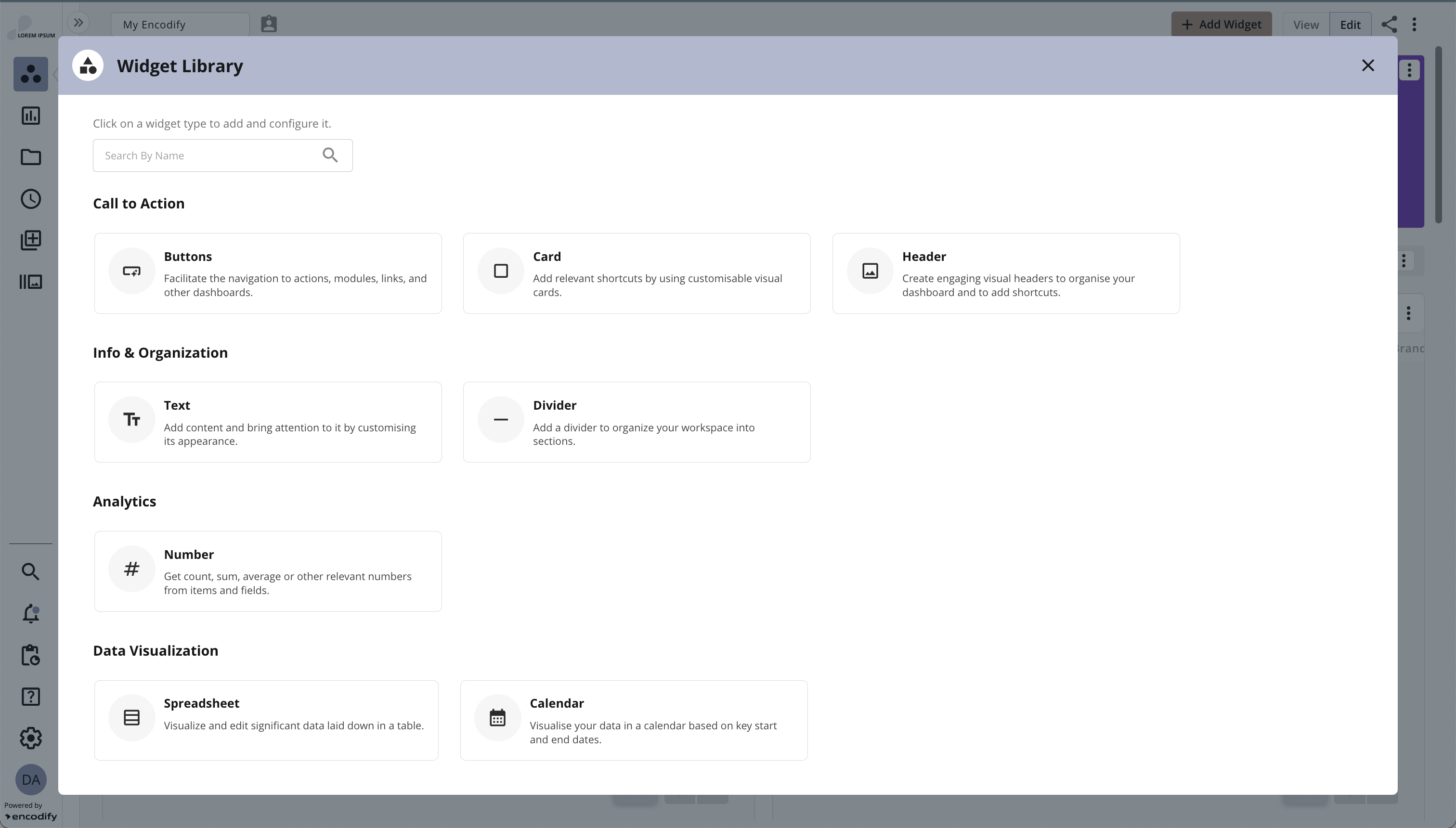
Figure 2 depicts the updated appearance of the widget library highlighting newly introduced groups
Extend Widget Actions – We have enhanced the widget actions in both the spreadsheet and calendar widgets to control the ability to add or edit items. Here's how each widget functions:
Spreadsheet Widget: You can enable or disable the option to add items but inline editing. You can also enable or disable inline editing for existing items.
Calendar Widget: You can enable or disable the option to add items, and also control whether users can edit items by adjusting dates via drag-and-drop.
Support for Calculate SUM - It is now possible to specify one or more fields in the 'Fields for Totals' section when configuring a Spreadsheet widget. The selected fields will then be displayed in a sum row at the bottom of the widget.
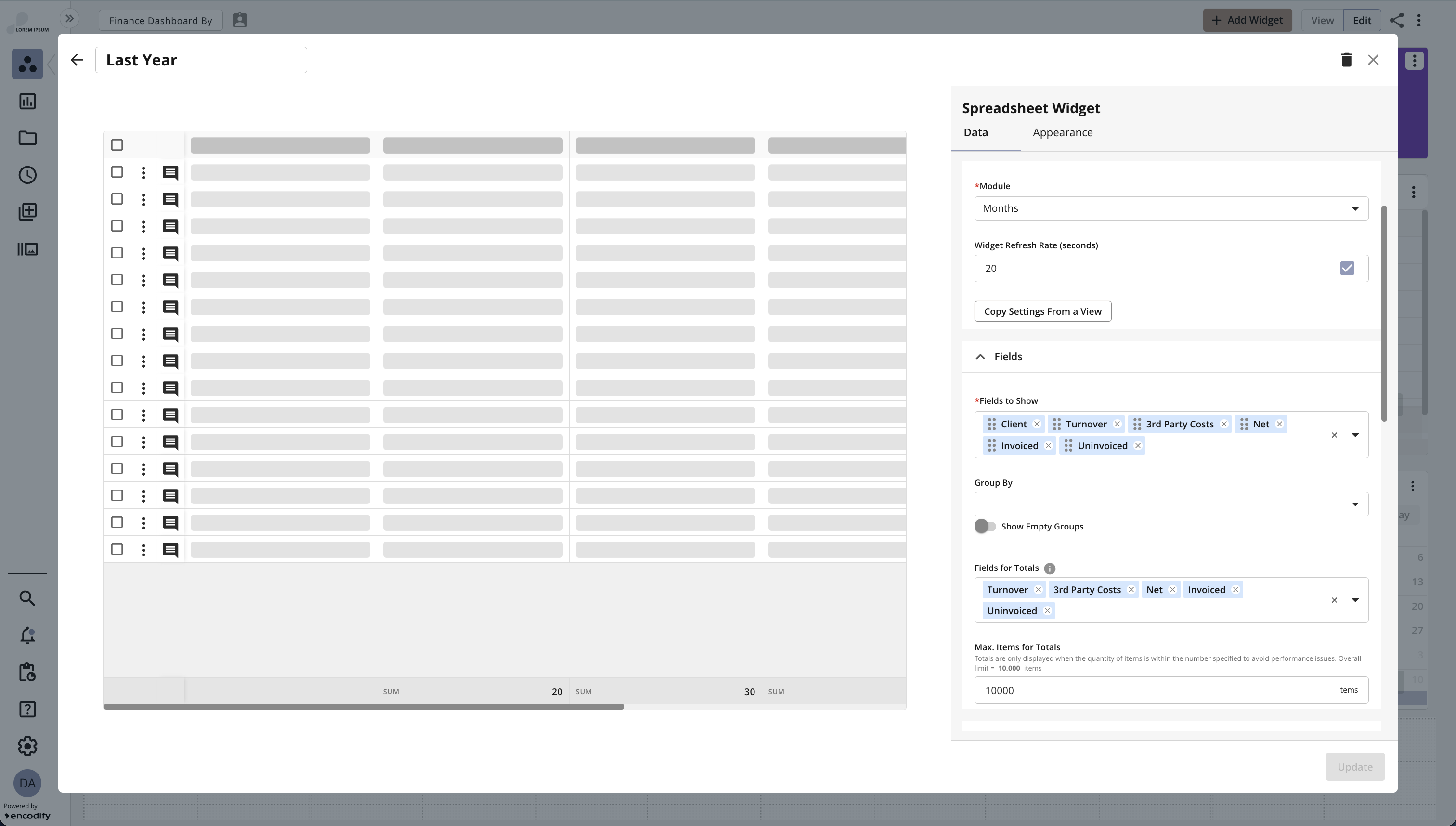
Figure 3 depicts the updated 'Spreadsheet Widget' configuration
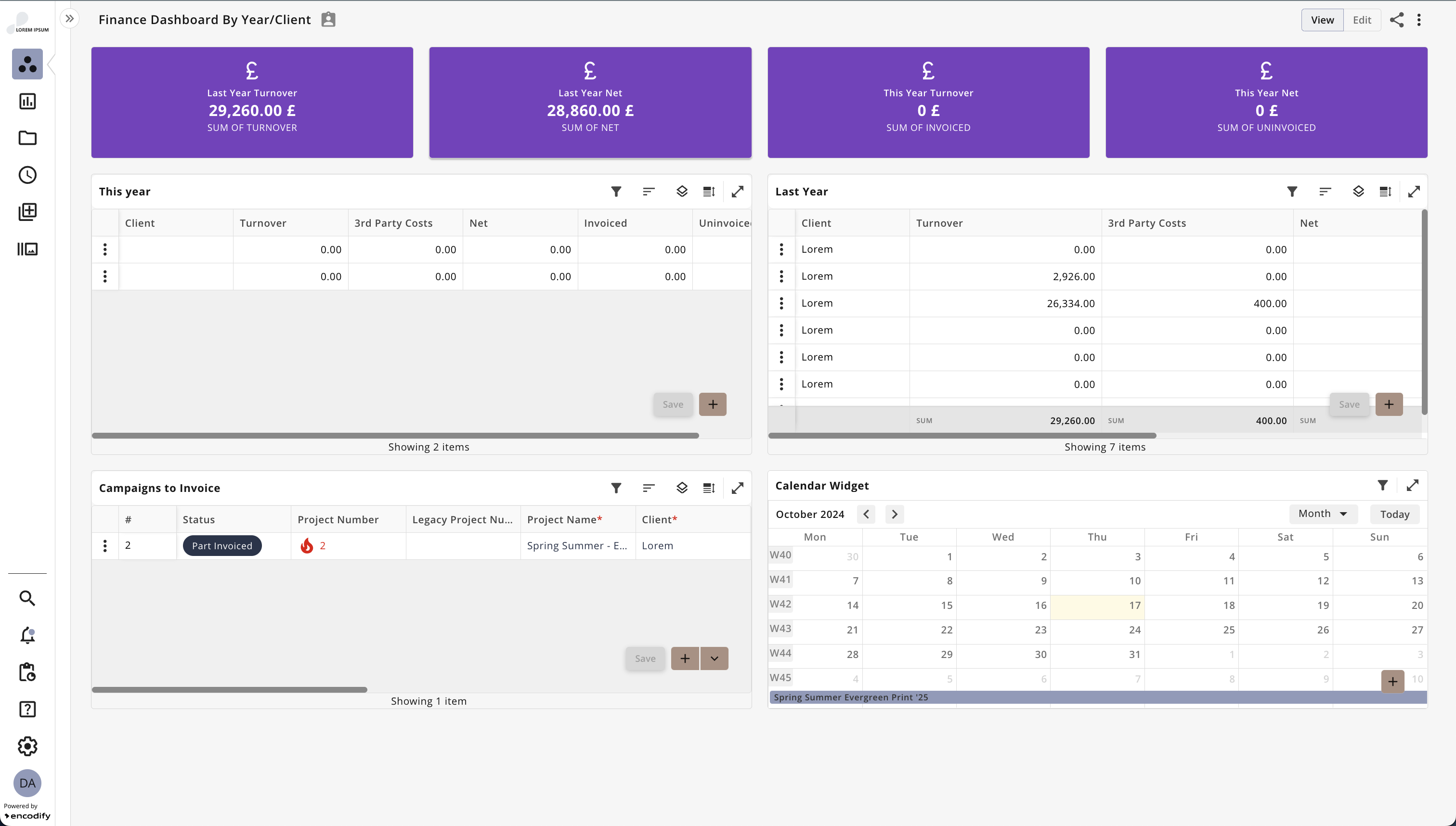
Figure 4 depicts the updated 'Spreadsheet Widget' with heading 'Last Year' with a sum row
Online Proofing
Drag-and-Drop Comment Attachments - To enable users to quickly and easily attach files to both item and proofing comments, we have introduced support for drag-and-drop uploads.
Adjust comment colour on status transition - To allow greater control over the visibility of comments added when transitioning status values we have enabled the possibility to define a specific access right colour.
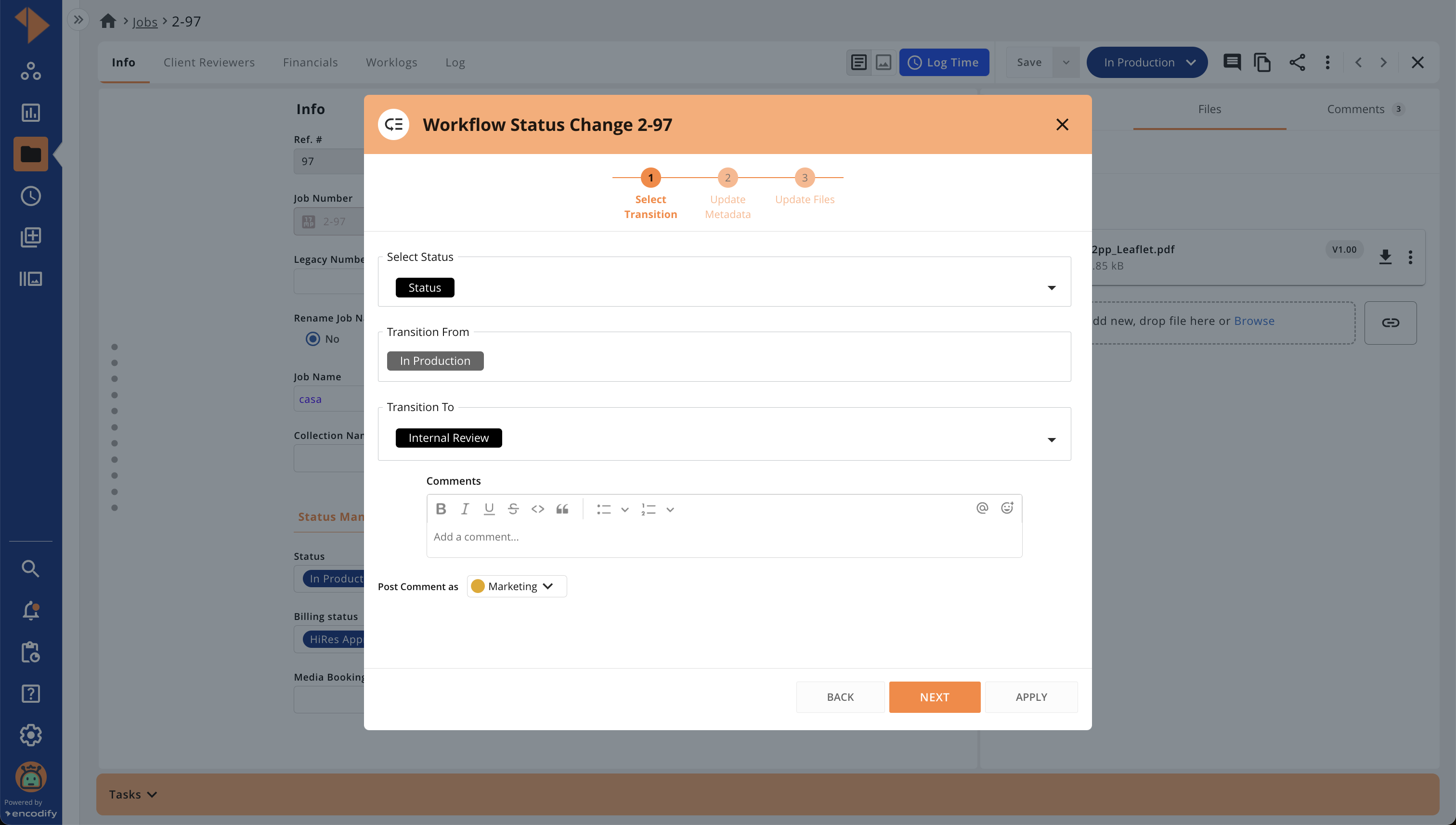
Figure 1 depicts the updated appearance of the change status modal
Fixes
A fix to ensure that we only validate required fields that are displayed on the form within user management module when adding or editing
A fix to ensure that the scroll position is maintained within site configuration after selecting another module
A fix to ensure module names with applied translations are respected within any workspace counter widgets.
A fix to ensure that the sum row within inline modules does not overlap and prevent the selection of values in a dropdown list
A fix to ensure that when field(s) are hidden by 'Field Usage' but required for calculations we fetch the associated content but do not display within Briefing
Fix to ensure files imported via EFS are correctly saved
Fix to ensure correct display of email field containing multiple values
Fix to ensure upload of new versions for File Structure import with multiple file fields
The following additional fixes were introduced in the 19.0.2 service pack (read more here)
A fix to ensure correct handling on attempts to load the user cache by login in the case where login is invalid e.g. when username is empty or contains whitespace.
A fix to price validation when headline in Product on Briefing is missing
A fix to ensure applied page status values are successfully applied after migrating from legacy proofing
A fix to ensure that the zoom level is applied as 'Fit to Page' as default when reviewing zipped HTML content
A fix to ensure that a user can successfully update the time interval for comments when annotating video content. The issue was only reproducible when content had already been entered into the comment body.
A fix to ensure that work log entries can be created if the page has configured prefilling where the resulting field to be populated is hidden to the user by field usage
A fix to ensure actions are correctly triggered when the action filter is specified as "Any new value" and depends on the user's locale. These include only decimal and date fields only.
The following additional fixes were introduced in the 19.0.3 service pack (read more here)
A fix to a memory leak issue caused when processing large index queues. It's recommended to upgrade directly to 19.0.3 rather than any previous version 19 releases
A fix to support negative numeric values starting with 0
The following additional fixes were introduced in the 19.0.4 service pack (read more here)
A fix to address an indexing speed issue.
