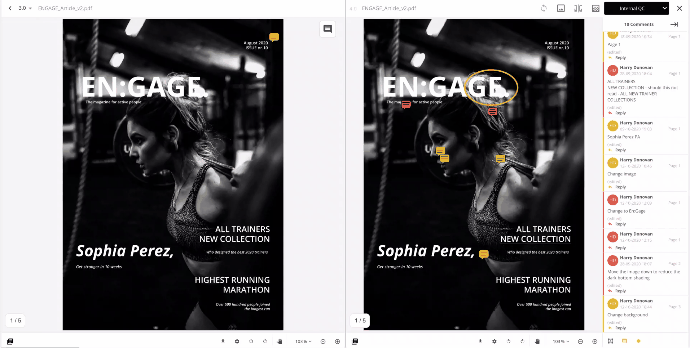Breaking Changes
Updated Proofing Note Color Access for all proofing notes
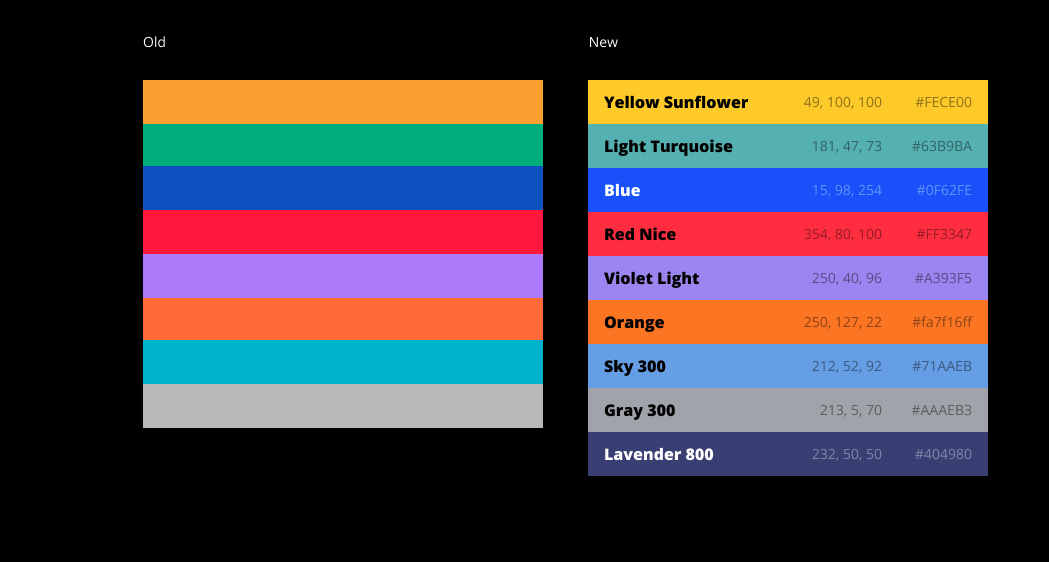
Features
Adobe CC Connector for Encode
 - Reduce time and increase efficiency. Allow creatives to easily access Encode Assets without leaving Creative Cloud. An integration between Encode and Adobe Creative Cloud to allow direct access to all your digital content in Encode from within an Adobe Panel allowing creative teams to continue using applications they already know and understand. Please follow-up with your Encode Consultant to find out more and to take part in customer beta testing.
- Reduce time and increase efficiency. Allow creatives to easily access Encode Assets without leaving Creative Cloud. An integration between Encode and Adobe Creative Cloud to allow direct access to all your digital content in Encode from within an Adobe Panel allowing creative teams to continue using applications they already know and understand. Please follow-up with your Encode Consultant to find out more and to take part in customer beta testing.

Introducing Guest User Sharing
 - Collaboration is an important part of today's business landscape. From time to time, or maybe as part of your everyday workflows, you may need a contribution from someone outside your organisation. Please follow-up with your Encode Consultant to find out more.
- Collaboration is an important part of today's business landscape. From time to time, or maybe as part of your everyday workflows, you may need a contribution from someone outside your organisation. Please follow-up with your Encode Consultant to find out more. Connect to Box.com Storage - To better support our customers with their own storage solution instead of Encode's own file system we have introduced an integration for sending files uploaded from Encode to Box.com service. Read more about this functionality in our configuration guide
Greater in-depth approvals with synchronised zoom and pan - When you enter compare view easily check differences between two file versions with new synchronize mode. This means that zoom, panning or page navigation on one version will automatically update the other. Supported for both PDF and images. Read more about this functionality in our guides
Expand and collapse comments panel - To better support our customers transitioning from classic proofing we are pleased to announce support for users to either expand or collapse the comments panel while retaining the ability to be able to add annotations.
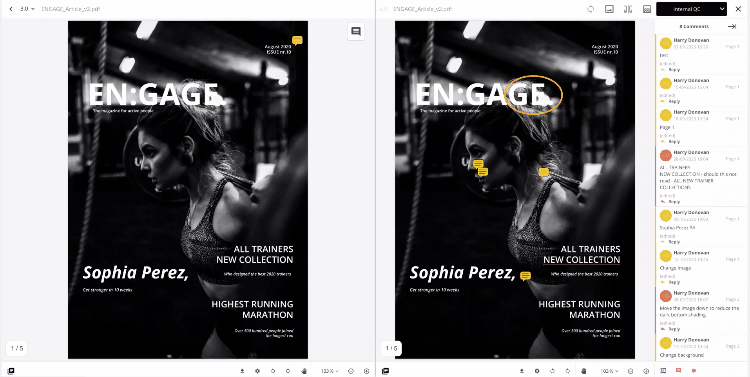
Improvements
View Page Status within Fullscreen - Collaboration is an important part of today's business landscape, particularly during the review and approval stages. We are pleased to announce that we have added support for a user to apply a concrete statement of status against each page to help to identify at a high level whether a page was approved or amends are required. Read more about this functionality in our guides
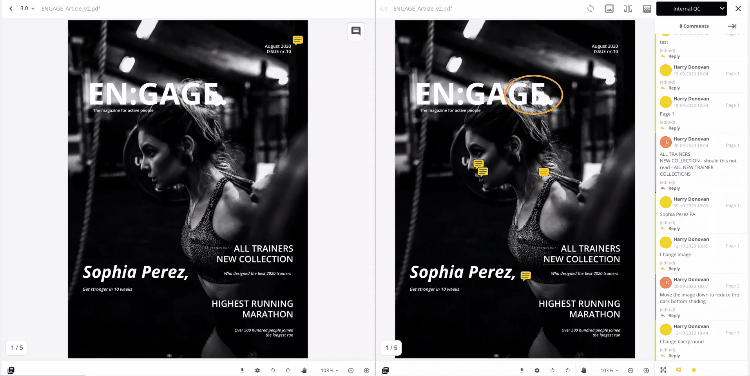
Continuously improving your proofing experience - Following feedback from our customers we are continuing to improve the usability of proofing by the following:
Remove multi-select of comments
Change the comment sort order by Page and then by Date
Adaptable height of comments based on content entered
Maintain the selection of the note tool after adding the first comment.
Allow for users to be created via bulk endpoint - To allow our customers to automatically create and update users from a third-party provider prior to them authenticating we have extended the External API with a new userBulkSave endpoint. Please follow-up with your Encode Consultant to find out more.
Search by translated fields in logs - Additional support to search field and workflow logs for translated field names and values.
An important note on Search by translated fields in logs!
If a field option of a field type multi-select contains a comma inside the value then these will not be searchable.
Export rich text without formatting - When exporting from a module in the format Excel, HTML and Delimiter Separated the formatting tags will no longer be stripped and instead exported in a more easily readable format.
User Management Module Import/Export - The module export has now been extended to include the ability to export and import custom fields from the User Management Module.
Bug Fixes
Users impacted by vertical scrolling jumping back to the top of the screen within Briefing should upgrade to Google Chrome v85.0.4183.121 where this is resolved.
Fix to ensure filters defined within agency tab are not ignored for DTP export
Fix to ensure selecting logos in Briefing views
Fix to ensure SSO logins are displayed within System Configuration > Login Log
Fix to ensure non-jwt token API calls are always authorized
Optimization to ensure stable behaviour of the Save to FTP and Save to File System actions
UserID parameter added to scheduler jobs. This parameter will be required for sending valid JWT tokens in Media File Links in actions.
Please Note!
All the actions that are performed by the scheduler will be executed by the specified user ID. Therefore, it is recommended to grant the user site administration rights to avoid any issues with access to scheduler jobs.
Fix to ensure characters sent via API are not converted to '?'
Fix to CSV import to ensure items with empty keys are be skipped rather than fail the whole import.
Fix to ensure inactive items are updated and re-activated when import key is ref#
Fix to ensure image linking actions will be processed sequentially within a module to prevent concurrency issues
Please Note!
To ensure consistent save of the data across the items linking actions are processed one by one, which may slow down the FieldObjectActions processing
Even though the fix minimizes the risk of overwriting the data, there is still a possibility that this problem might take place in case the target module has a lot of other actions reading and updating the data within that module.
Fix to FieldObjectWatcher to ensure emails are sent
Fix to removed redirect to the Encode Engage metadata page after accepting privacy policy
Fix to allow for editing of Encode Help
Fixed deletion of Brand Dashboards after upgrade
Fix to ensure duration fields are displayed correctly within dashboard widgets
Fix to ensure colour formatting rules appear for calculation fields
Fix to ensure spreadsheet view does not empty required fields when saving several times
Fix to ensure required fields are visible and can be applied to configuration within Timeline view
Fix to ensure preview generation respects media converter configuration
Fix to classic proofing to allow users to delete comments with edit access
Fix to the loading time of annotations in proofing
Fix to ensure long text entered into comments within proofing are readable
Fix to ensure HTML5 files created in Google Web Designer are displayed correctly in proofing
Fix to ensure any changes to duration or whitelist are respected when the site is in maintenance mode