Breaking Changes
Retry will be applied for HTTP actions on 401 response code - added logs for retry with revoked token/without
Decommission of Brand Dashboard. Please ensure any configured Brand Dashboards are manually migrated to Brand Portal before upgrading to 9.100.0.
Decommission of Facebook Ads Connector. All previously created connected services will be removed on upgrade.
Features
Embed Encode in third party software - An Encode package that can be "embedded" within your application allowing for bringing your existing customer service systems and content into a single unified experience that fits your business needs. The embedded application will then communicate with the main Encode application. Please follow-up with your Encode Consultant to find out more.

Please note the following limitations in release 9.100 that will be fixed in the next service pack (9.100.1):
- Both npm packages (Item sheet and Proofreading) cannot be used at the same time in single page application because of the duplication issue with CKEditor. Packages can be used separately.
- Syncronoius page navigation in compare mode in Proofreading stops working after switching from single view to split
Third-Party Licenses - New top-level section within System Configuration > About > Third-Party Licensing which stores a list of licenses included in the Encode service
Improvements
Validate and analyse product price 6 weeks forward - When setting the offer price on a promotion our customers want to be notified if the price will be valid in the future, so they can comply with the required regulations. The existing retrospective offer price validation will be extended so that it can also forecast and can validate whether a price will break any pricing rules 6 weeks into the future.
Change of all layout display templates in one go - Minimize the time taken to update layout display templates with new "Apply to all pages" allowing for multiple pages to be updated in a single action.
Download product list - It is possible to download a product overview Excel from the Briefing Portal Page. The report downloaded, previously defined by week number, has been adjusted to be defined by the campaign.
Show inherited fields from a linked module - Easily gather attributes that are common to several linked items minimizing the configuration effort required. Inheritance will be utilised further within a future release to allow for creating custom hierarchies for Product Families to gather attributes that are common to several products.
Allow audio file playback - Easily listen to audio content and convert to other formats without the need for separate tools. Read more about this functionality in our guides
An important note on Allow audio file playback!
The audio player uses HTML Audio and will only allow playback of WAV, MP3 or OGG files
Launch AdBuilder from Dashboard - To allow for quick and easy access to AdBuilder from anywhere within the system we have introduced a new icon to be displayed within a dashboard list widget. This will additionally be available within the action list.
Show UI event buttons on the Dashboard - To improve user experience UI event buttons configured for a module will now be available within the action list from a Dashboard.
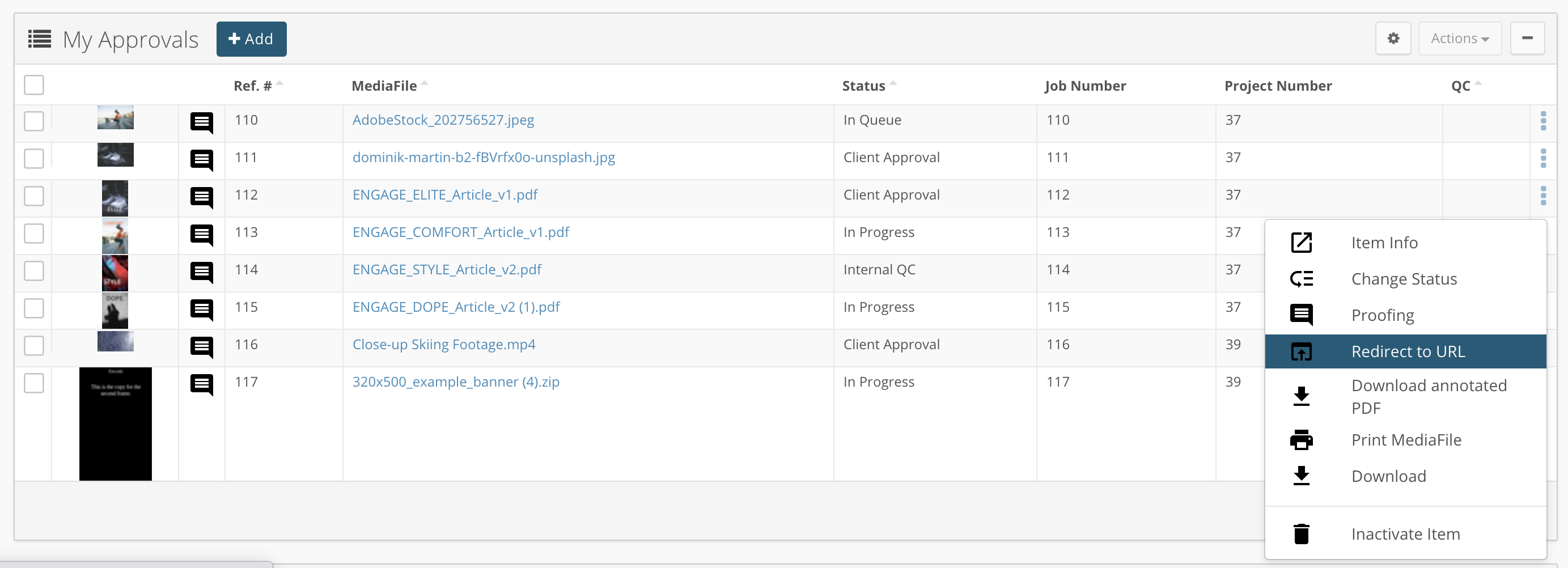
AdBuilder Usage Metrics and Restrictions - An additional option to restrict the usage of an AdBuilder template for a given user based on their usage over a defined period allowing greater control for our customers. The usage counter will monitor the number of times the template is downloaded, printed or saved. In scope, and based on customer requests, we have extended the usage metrics within Metrics > Adbuilder Templates with this information.
Action filters by filename - It is now possible to trigger an action when a new file has been uploaded with additional consideration taken for when the file may have the same filename.
Bug Fixes
Fix to ensure the module groups displayed on dashboard sidebar respect theme settings
Fix to the rich text editor to ensure inner borders in tables are not lost in spreadsheet view if the field is read-only
Fix to ensure correct sorting of version numbers
Fix to ensure when XMP data is entered it is saved back to the file as metadata
Fix to ensure XMP/IPTC data is written to file when created from EFS
Fix to ensure PDF Export preview is maintained after selecting "Save to current item"
Fix to ensure PDF Export buttons are not hidden in modal for Safari
Fix to incorrect text selection tool behaviour in classic proofing.
Fix to ensure users with only read + edit access to a module can delete comments in classic proofing
Fixed problem with save of restricted notes on new version upload in Classic proofing.
Please, note that the script will not fix items where the file with the same name was uploaded as different versions. Those cases will need manual adjustment. List of such cases will be listed in the log after the script has run.
Fix to ensure comments entered prior to selecting "Transition to" value are not lost within status transition
Fix to ensure web links do not inherit dimensions of zipped HTML banners when switching between versions within proofing
Fix to ensure HTML files do not become cropped when switching between versions in single view within proofing
Fixed to ensure field values do not disappear after a status change from proofing window
Fix to ensure logs menu element are not hidden when the option "Hide Menus with no Content" is enabled
Fix to ensure correct week number in date fields is used in date calculations. If site settings is defined as the US then US calendar will be used, however, if defined as International then Danish calendar will be used.
Fix inconsistent behaviour of Date Field Calendar ( field used to close, double, move unexpectedly);
Fix to ensure "Assign to me" appears in the action list only when enabled within configuration
Fix to ensure filtering of expired items is possible within gallery view
Fix to ensure files panel is displayed when copying an item
Fix to ensure AdBriefing metrics are visible within Site Configuration > Metrics > AdBuilder Metrics
Fix an error on importing entire site
Fix an error on exporting entire site
Fix DTP export to ensure the file is downloaded
