Breaking Changes
Decommission of Classic Proofing. Please ensure any customers are upgraded to Next-Gen Proofing before upgrading
Please, note that this release contains the support of new internationalisation standards. Some of the new locale formats are different from the ones we’ve been using, so you can expect changes in appearance and the behaviour of Encode. Please take note of the following breaking changes which are listed here
Removed Master article data view from the Navigation > Product in Briefing system
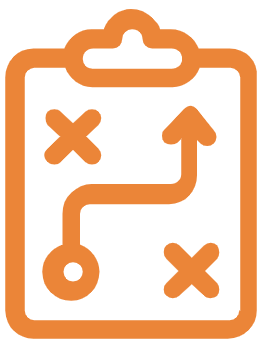 Plan
Plan
Specify budget transfers after the end date - When working with campaigns, there are a variety of factors why they may exceed their budget allocation. These factors can often occur after the end date of the campaign meaning budget transfers from one campaign to another will be required after the campaign has finished.
.png) Manage
Manage
ByggeBasen Connector - ByggeBasen is an internet-based product database for the construction industry that is used by Product Information Teams to obtain data, images and documents to help promote products. With Encode's Byggebasen Connector minimize the time it takes to find appropriate product data and images with automated product enrichment.
An important note on ByggeBasen Connector!
After entering DB Item No we only query ByggeBasen and return Product data on item save. Files must be mapped within connected service to a single multi-file field and all files will be returned to item. There is no method to manually select which products are relevant to the promotion
Improvement to the number of shown tabs in Briefing - Our customers have highlighted that it is extremely difficult to navigate between tabs within Encode Briefing using "More..." and "Show tabs". They often require a large number of tabs to be accessible and they are currently displayed outside of the visible area.
Introducing Encode AI Engine
.png) - Allow Encode AI Engine to remove the struggle and time in identifying resource availability, capacity and scheduling by identifying users that are best suited to undertake the task. Each service feature like the resource recommender comes with the standard model where models are trained specifically on attributes in the data which Encode has provided. The customer can then add different attributes if desired to make a custom model for the resource recommender. Please follow-up with your Encode Consultant to find out more.
- Allow Encode AI Engine to remove the struggle and time in identifying resource availability, capacity and scheduling by identifying users that are best suited to undertake the task. Each service feature like the resource recommender comes with the standard model where models are trained specifically on attributes in the data which Encode has provided. The customer can then add different attributes if desired to make a custom model for the resource recommender. Please follow-up with your Encode Consultant to find out more. Recommended Resource Assignment
.png) - Easily access resource recommended by Encode AI Engine within the Encode UI allowing quick access to view and assign the best resource easily from the item action list.
- Easily access resource recommended by Encode AI Engine within the Encode UI allowing quick access to view and assign the best resource easily from the item action list.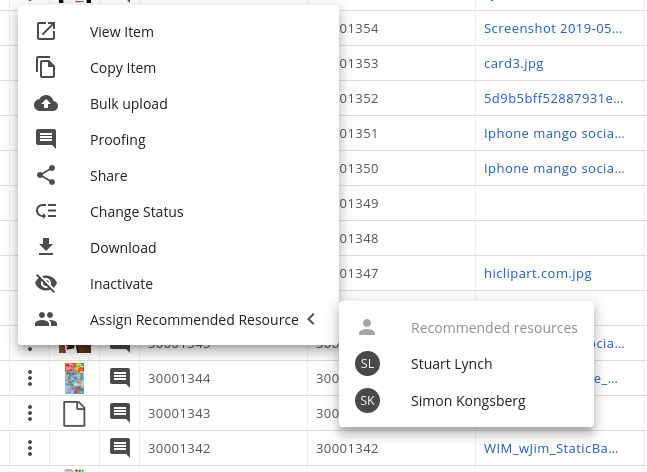
.png) Create
Create
No changes
.png) Enrich
Enrich
No changes
.png) Approve
Approve
Decommission Classic Proofing - We can now confirm we will be decommissioning Classic Proofing from the code-based completely. Please ensure all customers are migrated to Encode Next-Gen Proofing before upgrading.
Reviewing Office Documents - Our customers have expressed that they would like to further minimize the likelihood of reviews being taken outside Encode and they would greatly benefit from additional support for Microsoft Office, Microsoft Excel and Microsoft Powerpoint files. Additional support will be added for Visio file extensions.
An important note on Office Documents!
The preview displayed within proofing is a visual representation and may not fully align with the offline format. Any configured macros within Microsoft Excel are not supported.
Introducing Guest User Sharing - Collaboration is an important part of today's business landscape. From time to time, or maybe as part of your everyday workflows, you may need a contribution from someone outside your organisation. Following the previous beta release, we can confirm support to change status within proofing as part of customer workflows. Please follow-up with your Encode Consultant to find out more.
View Proofing Insights - Gain a quick and easy overview of the users that have been involved and commented in the review process with the introduction of Proofing Insights. Additionally, note that the number of comments per each version will now be shown on the closed sidebar icon.
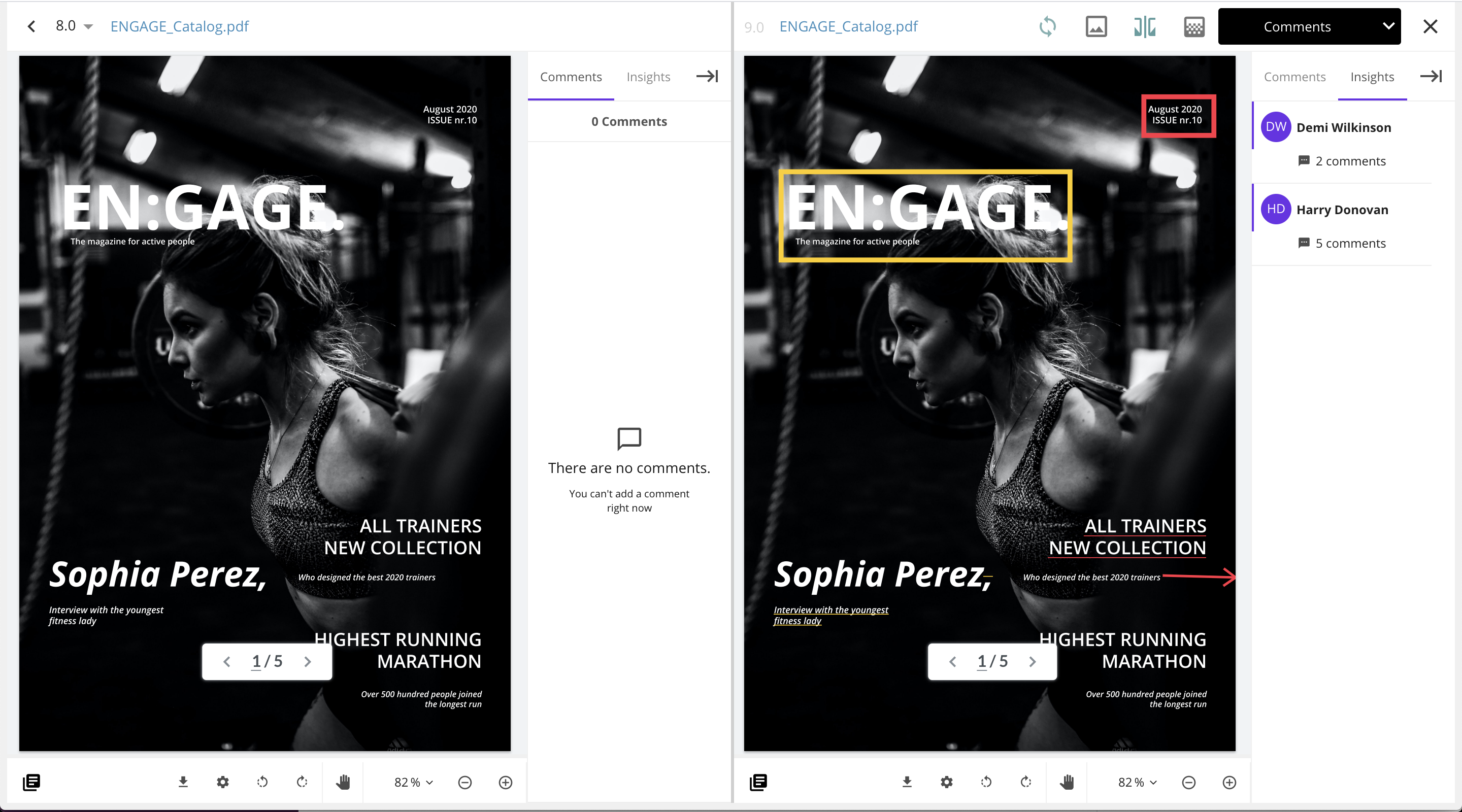
.png) Distribute
Distribute
No changes
.png) Measure
Measure
No changes
.png) Adapt
Adapt
Support new internationalisation standards - It's important for Encode to continuously consider internationalisation and support the latest standards of locale formats for dates, times and numeric values to make the platform more globally accessible. Read more about this functionality in our guides
Allow users to edit their user profile - Personalise your experience within Encode by adjusting you locale and/or timezone settings to adjust system dates, times and numeric values throughout. With the introduction of the Encode user profile, you can also ensure your information is kept up-to-date.
Adjust Row Height - We often hear from our customers transitioning from Classic UI to New UI that when using the spreadsheet, spilt or timeline view it is difficult to view the full content contained within a cell and the thumbnail preview in the search result are too small. We are pleased to announce that we will now be able to adjust the density of row height based on three pre-defined sizes. There will be three options; Short; Medium; Tall. Users preference will be remembered.
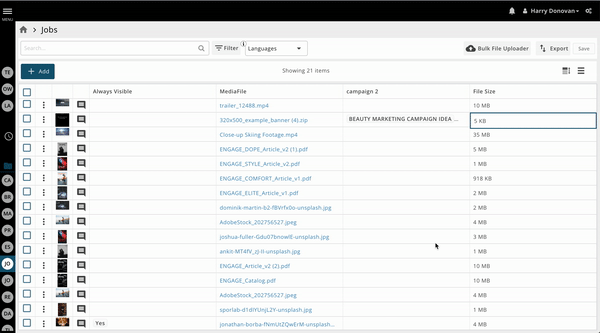
Improvements to Breadcrumbs - After the page has been refreshed the breadcrumbs will now be preserved.
Bug Fixes
Fix to ensure the correct alphabetical sort order of access rights
Fix to ensure dashboard widgets are not reloaded when not on the dashboard page
Fix to ensure that text fields in inline modules can be edited in Classic UI.
Fix to ensure that module config endpoint returns correct information about dependency between fields so that filters are applied correctly for radio buttons.
Fix to ensure pre-fill automatically configuration was respected
Fix to the content of ${mediaHolder:Gallery} to ensure its not empty in Copy to File System actions
Fix to unique value validation when the item is saved
Fix to ensure execute task actions are triggered to create new items in another module when the module item is being created in has user details fields configured.
Fix to ensure that there is no more continuous updating of the item with an image uploaded and XMP field configured when the EFS is enabled.
Fix to Sftp to ensure it doesn't timeout. The strategy of searching files in SFTP has been changed.
Fix to improve the readability of warnings for scheduled actions
Extended logging allows the development team easier to investigate production issues for HTTP actions.
