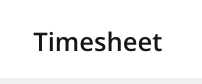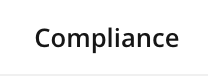Understanding the Compliance View
The Compliance view is available exclusively to Line Managers and provides a detailed overview of the hours logged by their team. This feature allows them to monitor time entries across projects and tasks, helping them identify who may be overworked or underutilised. By providing a clear summary of work logs, the Compliance view helps ensure balanced workloads and efficient resource management within the team.
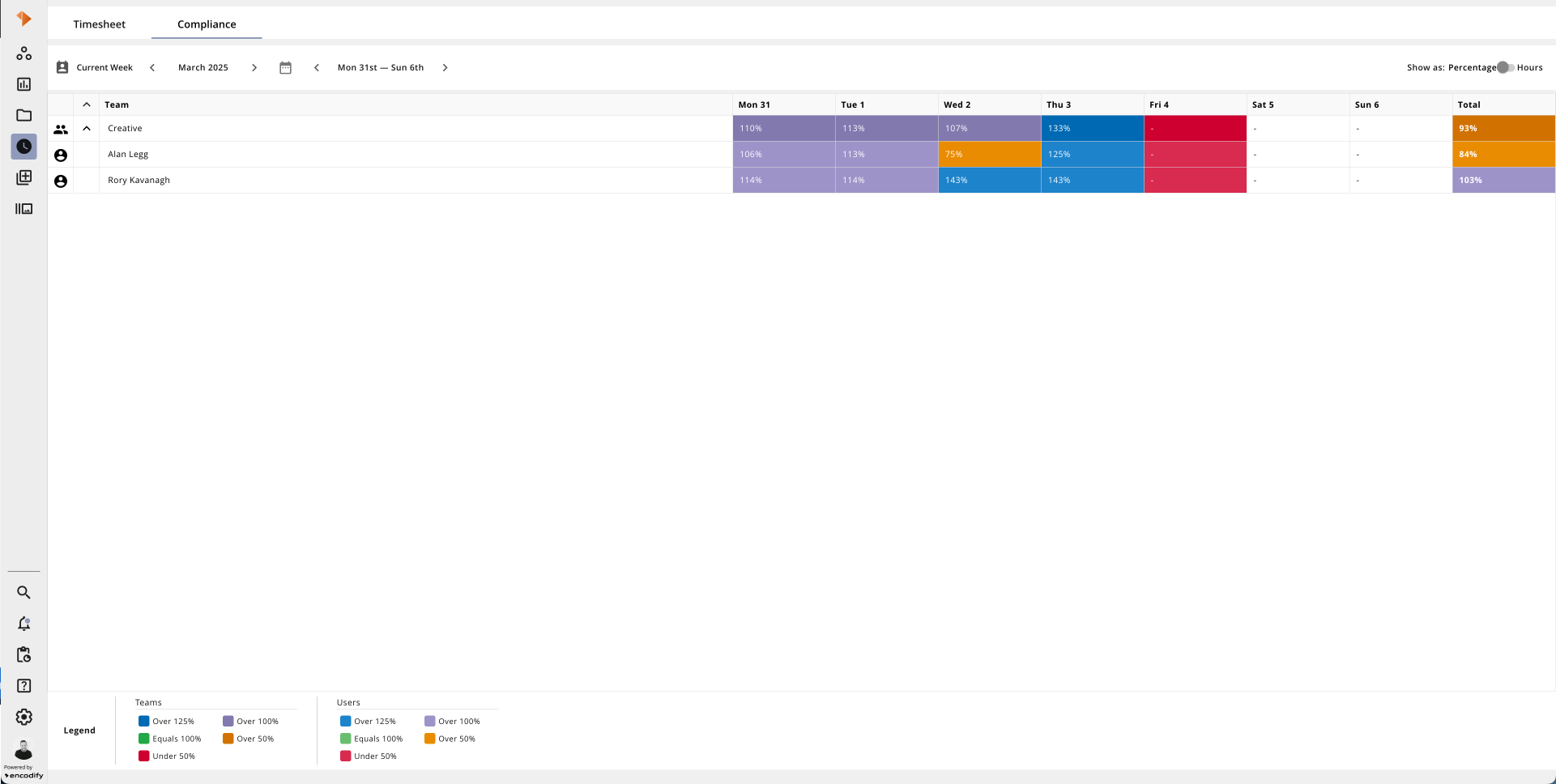
The table below provides a quick overview of Compliance view:
Action | Visual Guide |
|
|
|
|
|
|
|
|
|
|
|
|
|
|