What is a Guest User?
A guest user has limited authorisation rights and access to the Encodify platform to review content within online proofing and shall be granted time-limited access by invite only from an Internal or External user. The time-limited invitation link does not grant access to anything else within the Encodify platform.
How to configure Guest User Access
Important: Before configuring Guest User Access, an Encodify administrator must enable the relevant feature flag. If this setting is disabled, the section will remain hidden from the UI.
To enable the ability to invite guest users to review content within online proofing, follow the below steps:
Navigate to Site Configuration → Identity Providers and Users → Guest User
Locate the option Enable Guest User and ensure the checkbox is ticked
Enter the name of the associated Guest User Access Right. This will be automatically created once the configuration is saved.
In the Guest User Access section, tick the checkbox for each module where you want to allow guest user invitations. For each enabled module, specify which access rights should include permission to invite guests.
Click Save to apply the changes.
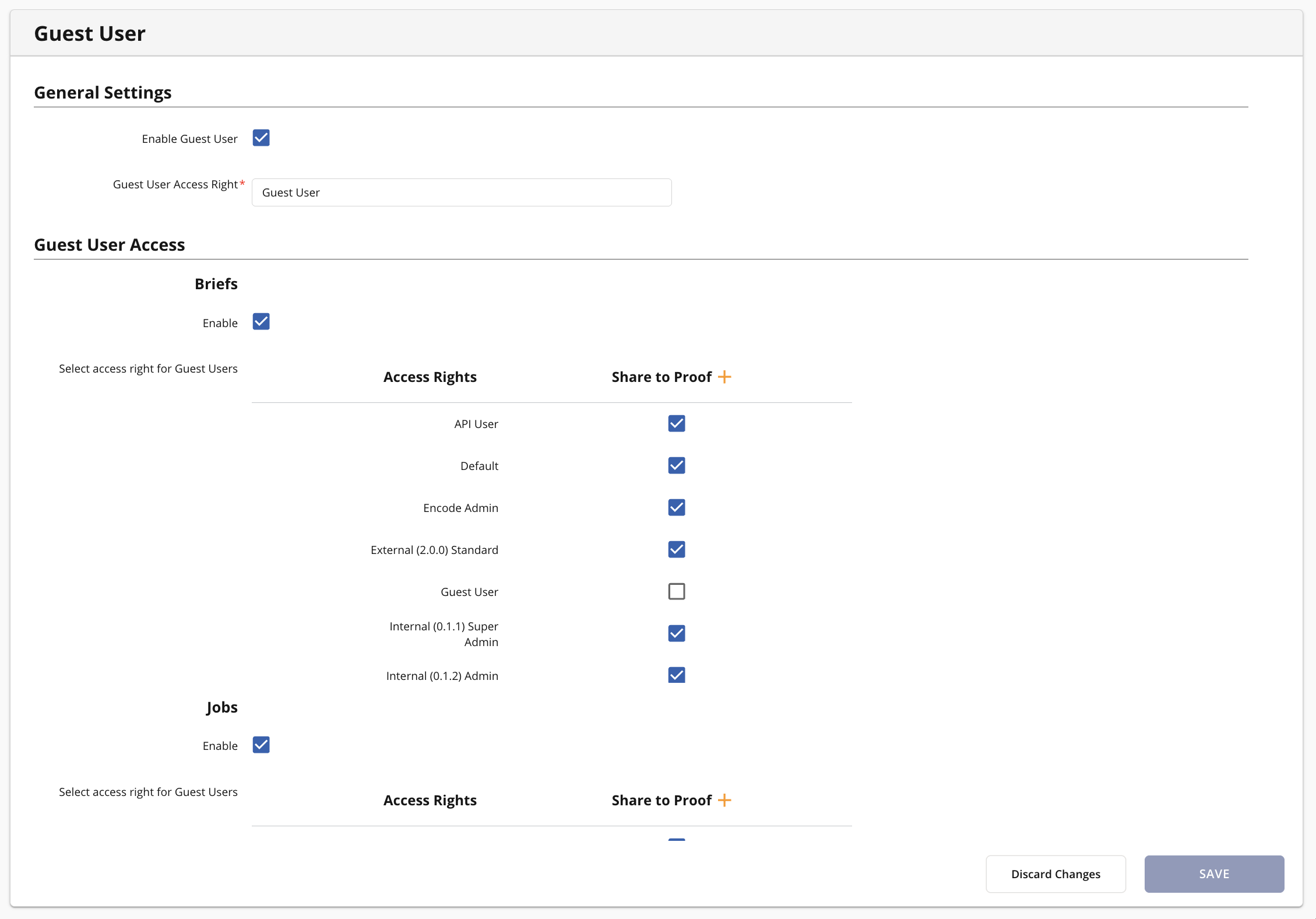
Settings for enabling guest user access
Guest User Notification Rule
Note: More details can be found within the article Notification Rules
After saving the guest user configuration, an Automation Rule will be created automatically for the enabled module(s) to notify guest users via email when they are invited as a shared recipient.
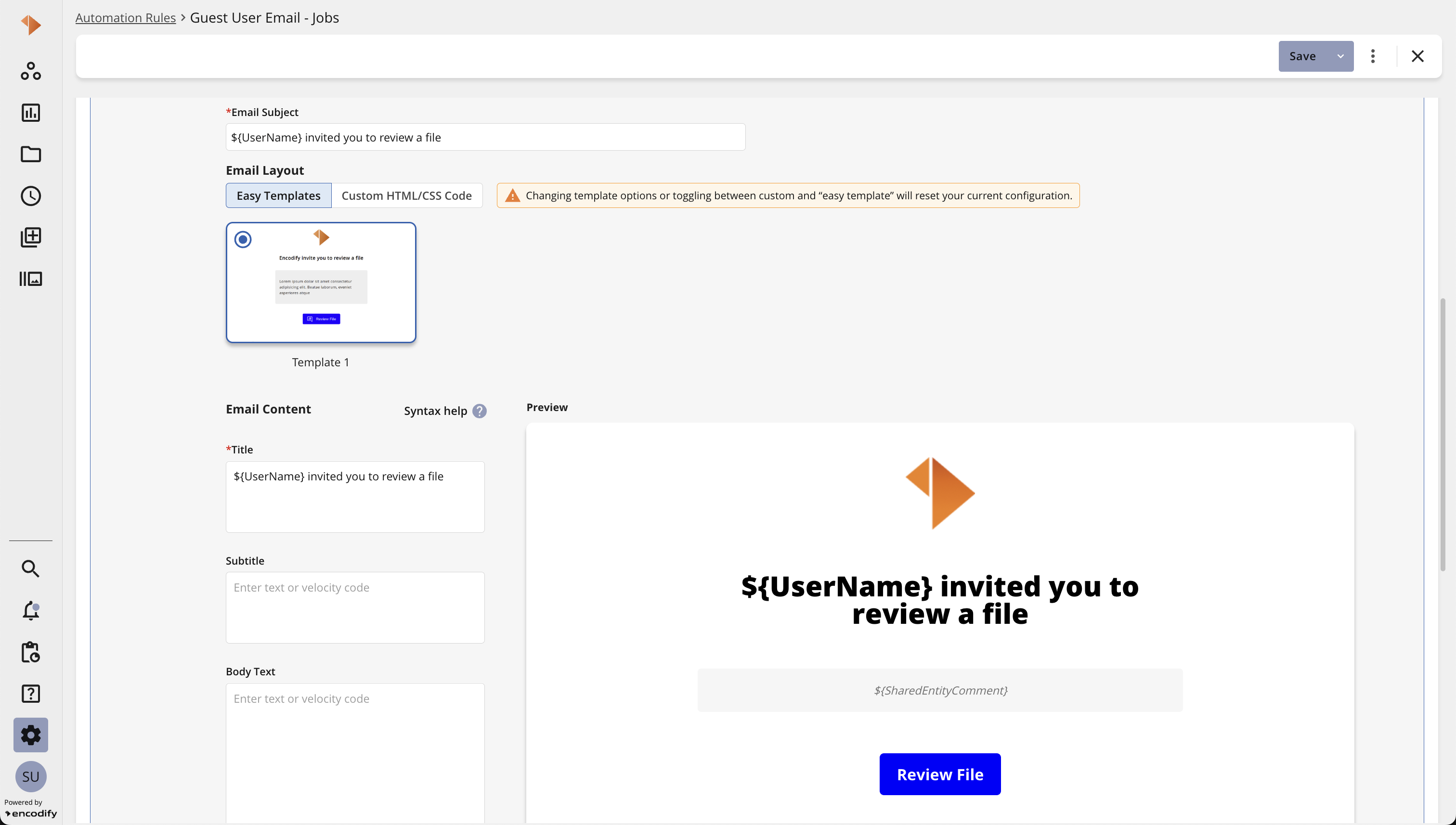
Email template preview for inviting a guest user
Note: Additional information regarding the configuration of Notification Rules can be found here.
Subscribing to Guest User Invitations
Note: More details can be found within the article Notification Rules
In addition to the Share Proofing Guest notification rule, it is also possible to configure a Share Proofing Subscriber notification rule. This allows specified internal users to be notified when an item is shared with a guest user. Notifications can be received through various channels, including the application, email, Slack, and Microsoft Teams.
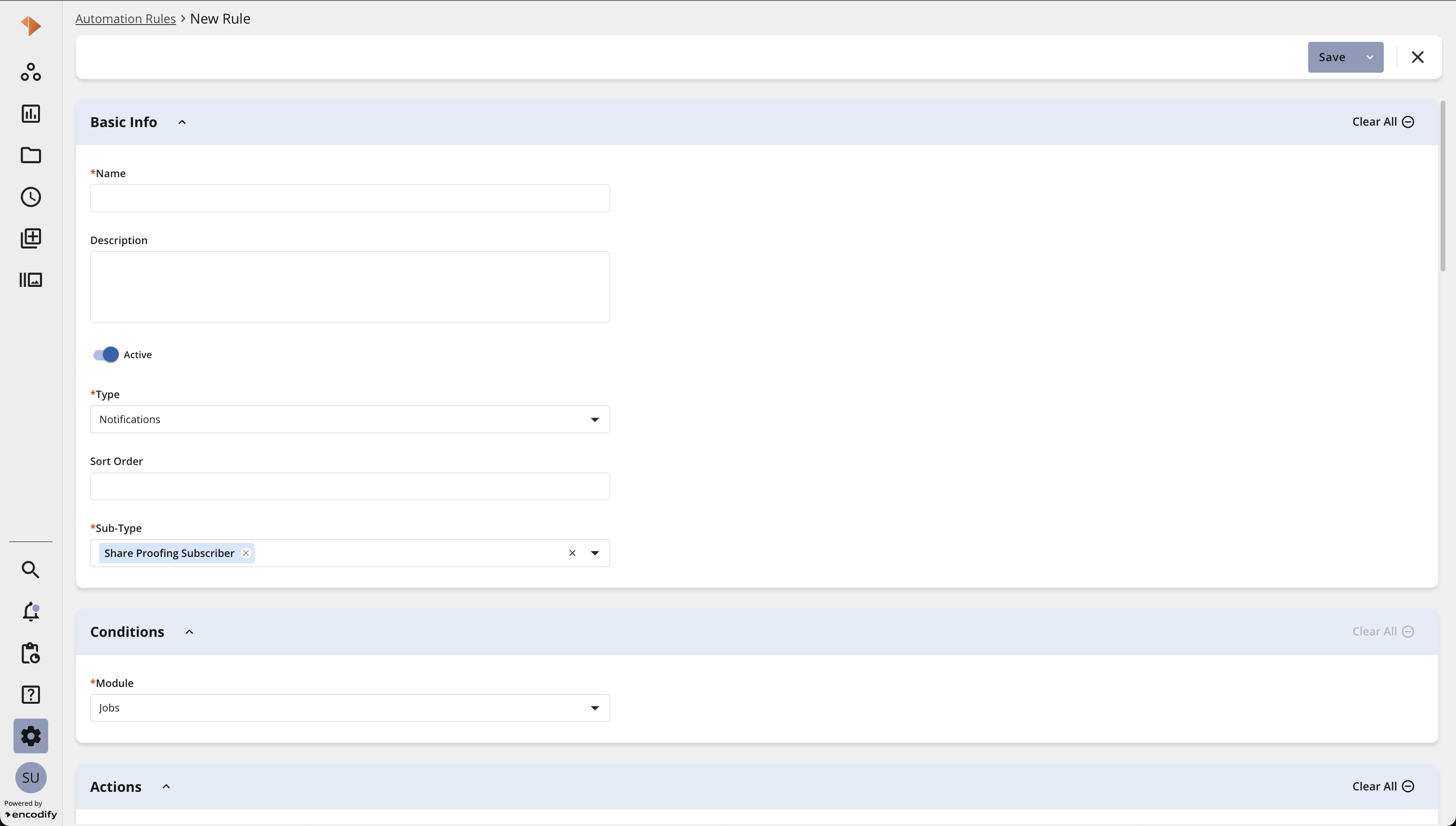
Automation rule of type share proofing subscriber
Extending Guest User Permissions
Group and status restrictions set for the item are ignored when granting guest users access to the shared item. Unreleased items will also be accessible to guest users. However, the following restrictions are still enforced:
Download access to the Proofing module
Download access to the Proofing Media Holder
Promotion settings
In addition to allowing guest users to add comments and annotations, it is also possible to extend their permissions to include:
Changing status, including adding comments and reasons (see the Change Status article for more details).
Modifying field data and uploading files during workflow transitions (see the Field Usage article for more details).
Known limitation:
We do not support the possibility for guest users to participate within proofing review functionality.