It is possible to insert data from the sub-products of combined product. But on the same page it can be a mix of combined products with different number of sub-products and simple products, and obviously it is not good to have the same layout for them.
The solution is to have a template with multiple pages, so the each page will have a dedicated layout suitable for the product type. For example:
Page 1 — for simple products without combinations.
Page 2 — for combined products with 1 subproduct.
Page 3 — for combined products with 2 subproducts etc.
This method requires a filtering, so the template's Page 1 will be applied only to simple products and all combined products will be skipped.
To configure this:
Click Edit Template
Click template Page header, e.g. Page 1
Tick the Number of subproducts checkbox and set the counter to 0
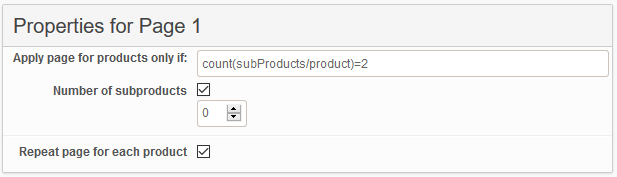
Click template Page header, e.g. Page 2
Tick the Number of subproducts checkbox and set the counter to 1
Save changes
Now layout of the Page 1 will be applied only to simple products (with 0 sub-products) and Page 2 will be applied to the combined products with 1 subproduct.
