Overview
Important: Before enabling Slack, an Encodify administrator must first ensure that it’s enabled within your infrastructure.
To configure a Notification Rule using the Microsoft Teams channel, three key steps must be completed:
Slack App – Create and configure the app, which acts as the bridge between your system and Slack.
Slack Connected Service – Set up the connected service to allow secure communication between your system and the Slack app. This step is covered in detail in this article.
Notification Rule Configuration – Configure the rule for the relevant trigger, specifying recipients, channels, and message content so notifications are sent automatically when the event occurs.
How to configure the Slack Connected Service
To configure a Slack Connected Service, follow these steps:
Navigate to Site Configuration → Connections → Connected Services
Click Add Service next to Slack from the list of available service types.
Account Configuration
Enter an Account Name for the Connected Service
Input the Client ID and Client Secret from the previously configured Slack App.
Click Save to save the connected service configuration.
Copy the Callback URL
Open the saved connected service for editing and navigate to Step 2.
Copy the Callback URL displayed on the screen.
Update Redirect URL in Slack App
In your Slack app, go to OAuth & Permissions → Redirect URLs.
Delete the redirect URL that was generated from the manifest.
Add the new redirect URL copied from Step 2 and save the changes.
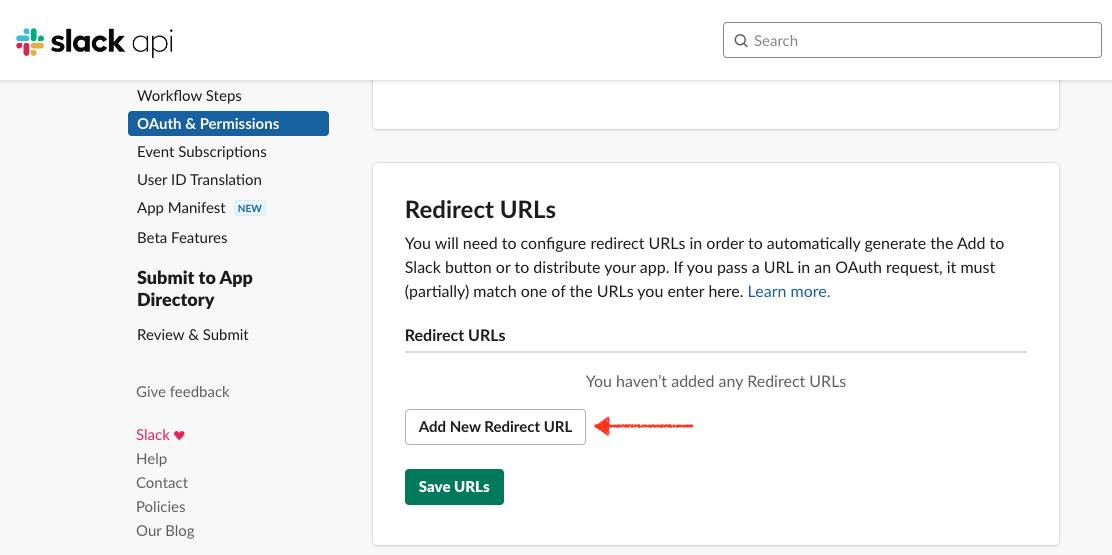
Authorise the Connected Service
Return to the connected service configuration in your system.
Open it for editing, navigate to Step 2, and click the Authorise URL link.
In Slack, click Allow to grant permissions and complete the authorisation process.
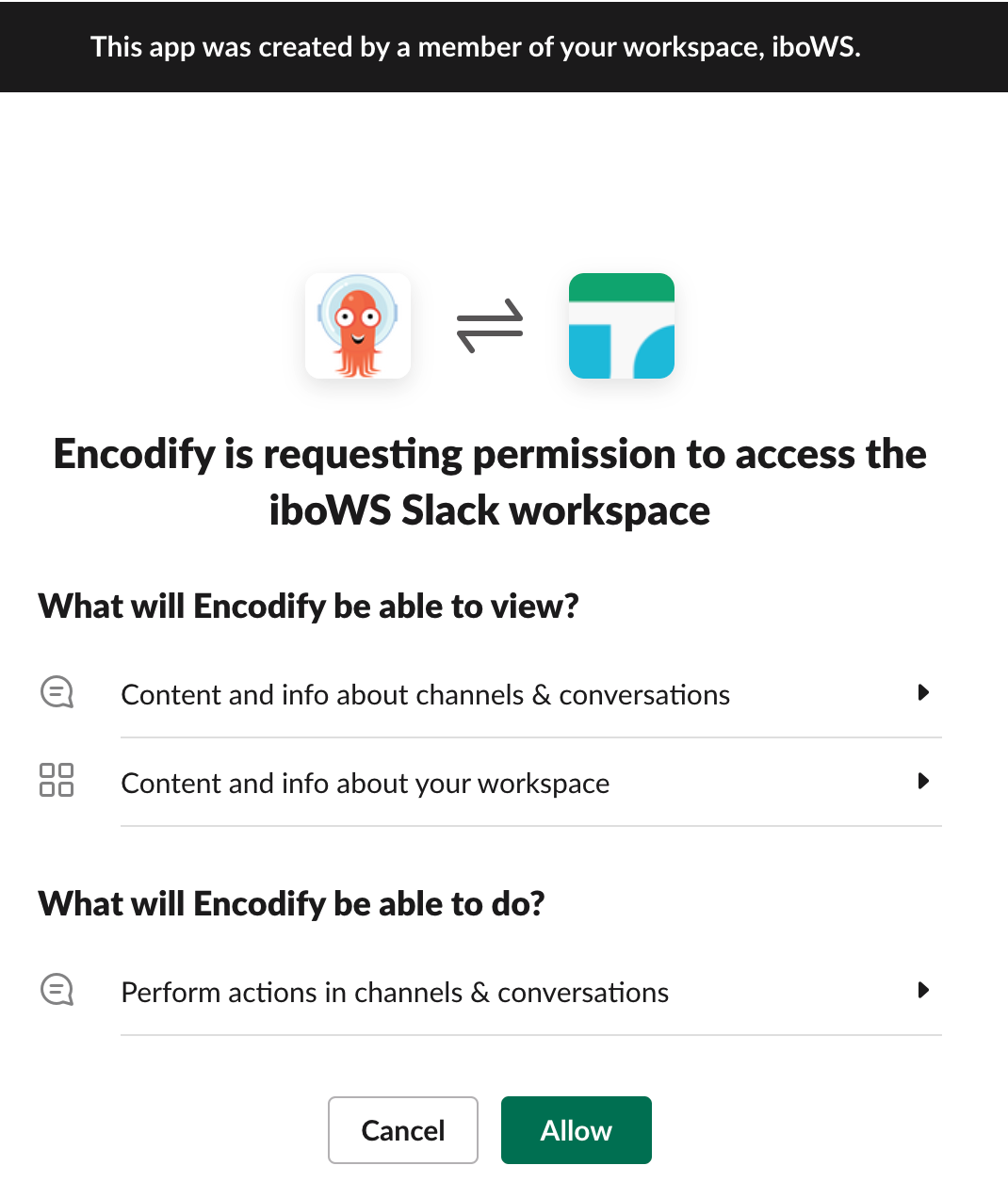
Click Save to finalise the Slack connected service configuration.
