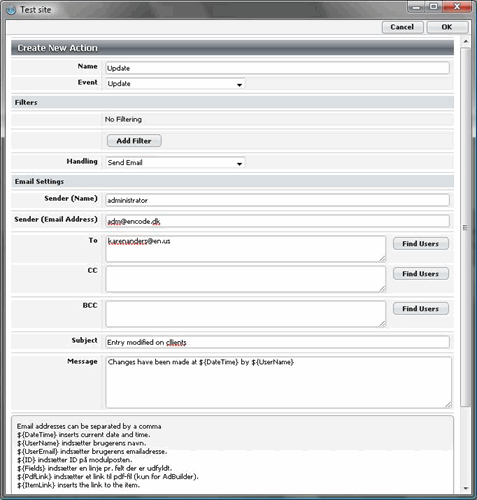⚠️ Current event type was migrated to rules in v.15.
Configure the email by specifying sender information, recipient addresses (multiple addresses are separated by commas), the subject and content of the message. You can use variables to denote user-specific and entry- specific data that in resulting emails will be replaced by actual data — all valid variables are listed to the bottom of the Content box.
You can configure the action emails to be sent in HTML format, using HTML tags when setting email content. Once < > tags are entered in the email body, email will be as HTML email, which the user will be able to view both in TXT and HTML format.
Note!
When configuring action emails to be sent in HTML format, make sure that the email template contains correct HTML formatting.
There is no need to include the following tags into the mail body: HTML, HEAD, BODY.
It is advised to include the
</br>tag in the end of mail body.
If you are configuring an Action for the Update event, note the following peculiarities.
The email body contains a default text with some default variables (to serve as a summary of the change made to the item involved). You can modify the text freely at your own discretion.
If you have the Comments feature enabled in the module, the list of valid variables will include comment-related variables, since adding a comment to an item is regarded as an Update event.
If the Log Changes feature is enabled in the module, the list of valid variables will include ones that serve to provide the email recipients with details of changes, such as the list of fields whose content has been modified and the pre- and post-change values of those fields.