Overview
Bulk Share allows you to quickly share multiple items at once by sending an email or in-app notification containing a direct link to the selected items. Recipients will require access to Encodify to view or download the shared content.
Understanding Bulk Share
Note: A user will need to have Read and Share access to be able to share items in bulk.
Where to find Bulk Share
Bulk Operations allow you to perform actions on multiple items simultaneously, directly from a workspace or module view. To get started, select the items you want to work with. Once selected, the Bulk Operations toolbar will appear at the top of the screen.
If Share Item is enabled for the module, the ![]() Share button will become active, allowing you to distribute multiple items at once via email or in-app notification.
Share button will become active, allowing you to distribute multiple items at once via email or in-app notification.
Bulk Share Modal
After selecting the items you want to share, the Bulk Share modal will appear. Enter the recipients and click Share to send the notification. The notification will include a direct link to a filtered search result containing the items you selected, giving recipients quick access without needing Encodify login credentials.
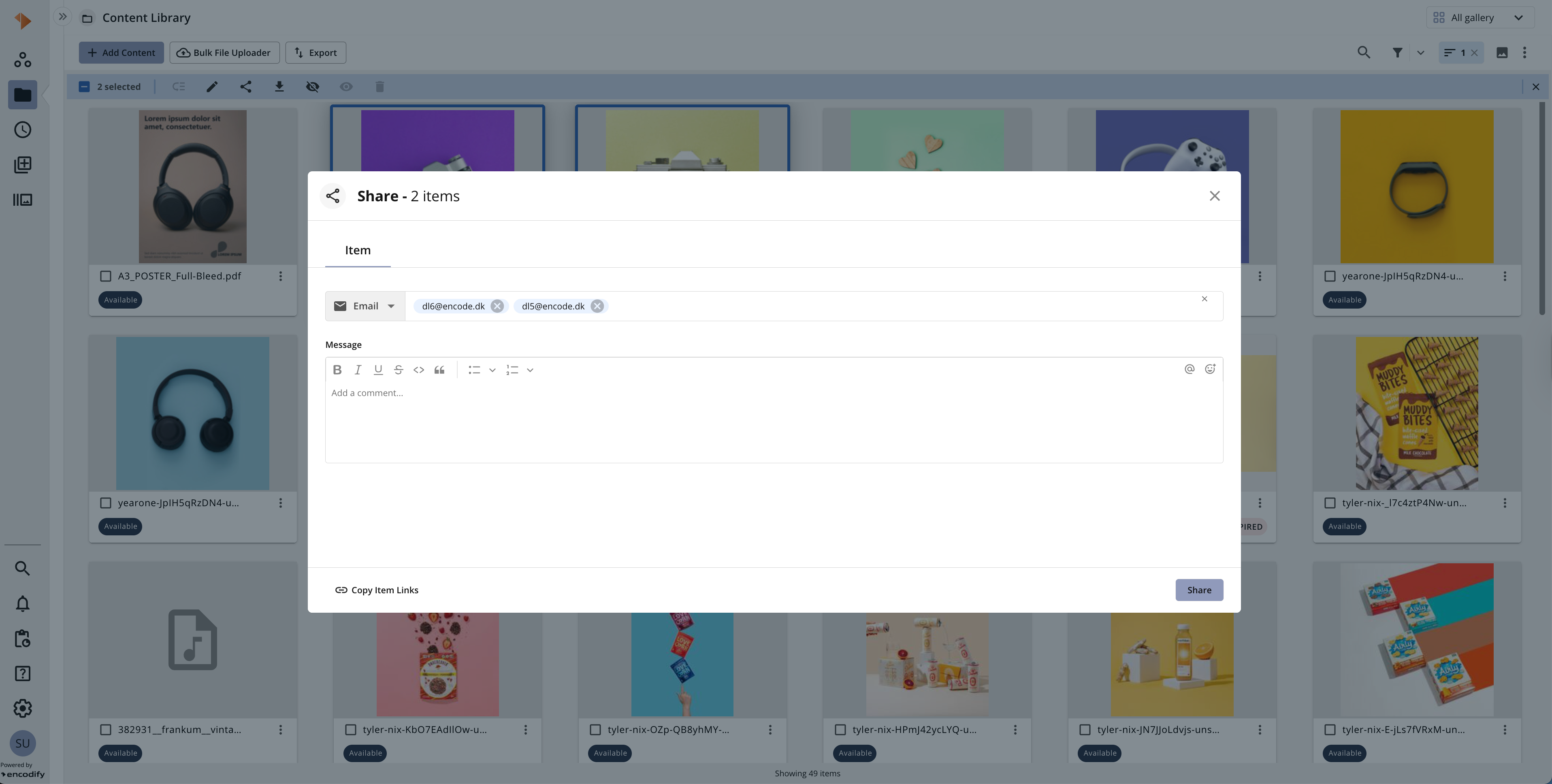
An image highlighting the Bulk Share Modal