The Assign To Me functionality is for the convenient and immediate assignation of the task to a current user. Selecting this option fills in the corresponding field by the value of the current user.
Configuration
The 'Assign To Me' option is configuring in Field Definition for the following Module types:
Module link Select Box, leading to the Users module;
Users module Select Box.
The 'Enable assign to me' checkbox in mentioned Field Definitions activates the option.
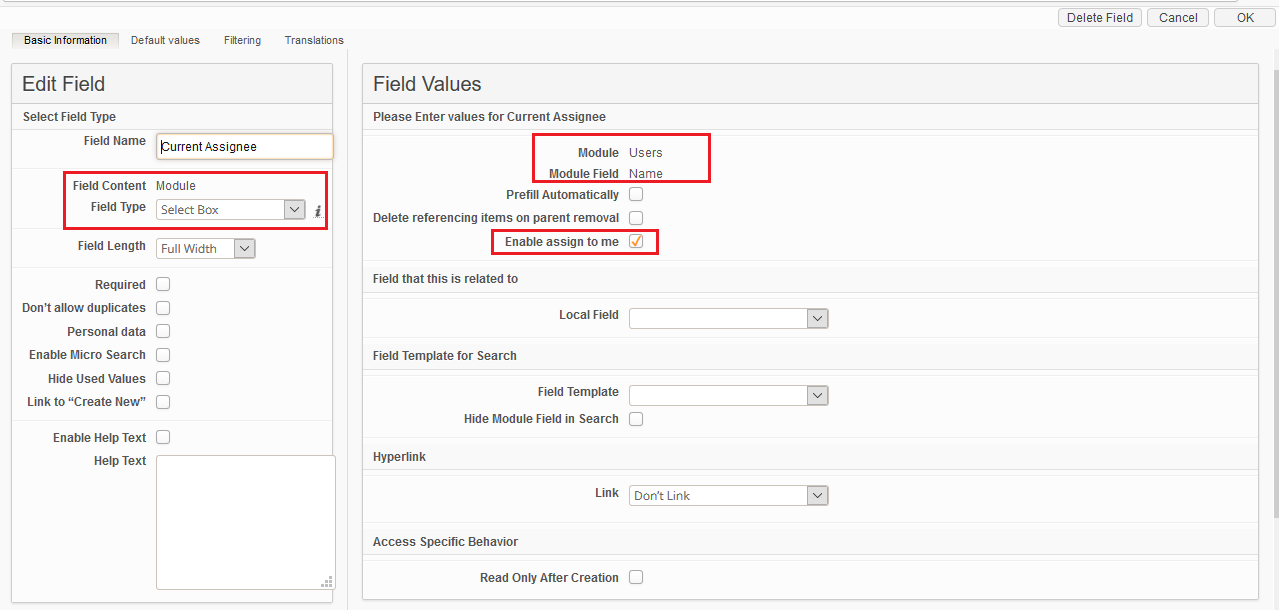
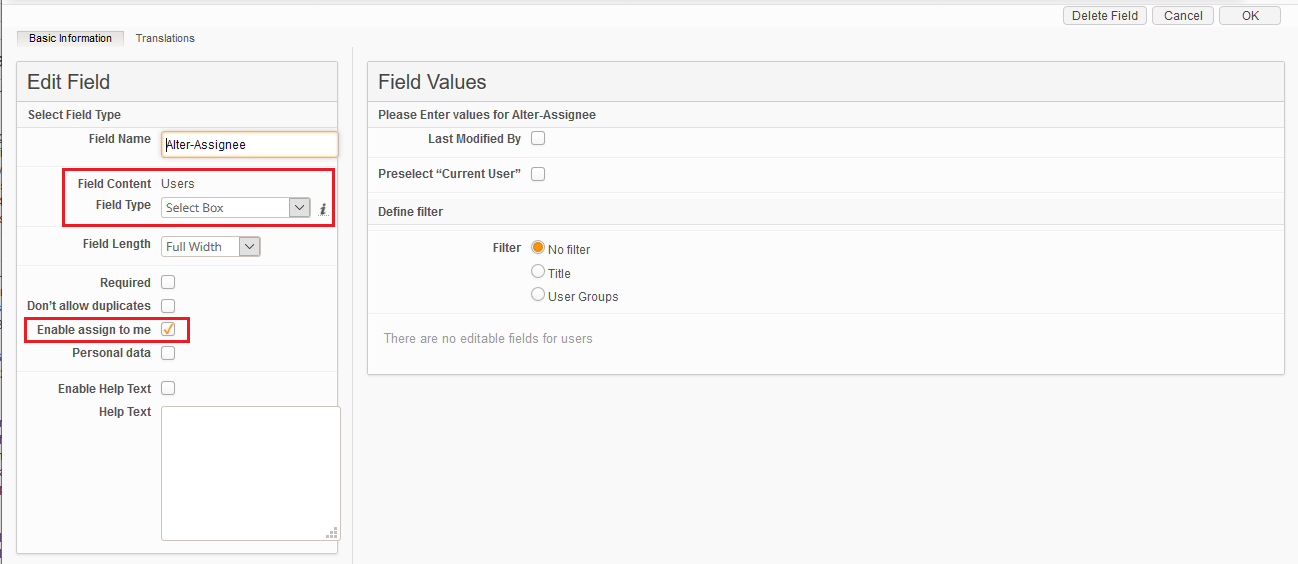
The 'Enable assign to me' option is not available for other Field types.
Usage
When it is configured, the 'Assign To Me' option is available in the following places:
From the module widget action menu in Dashboard:
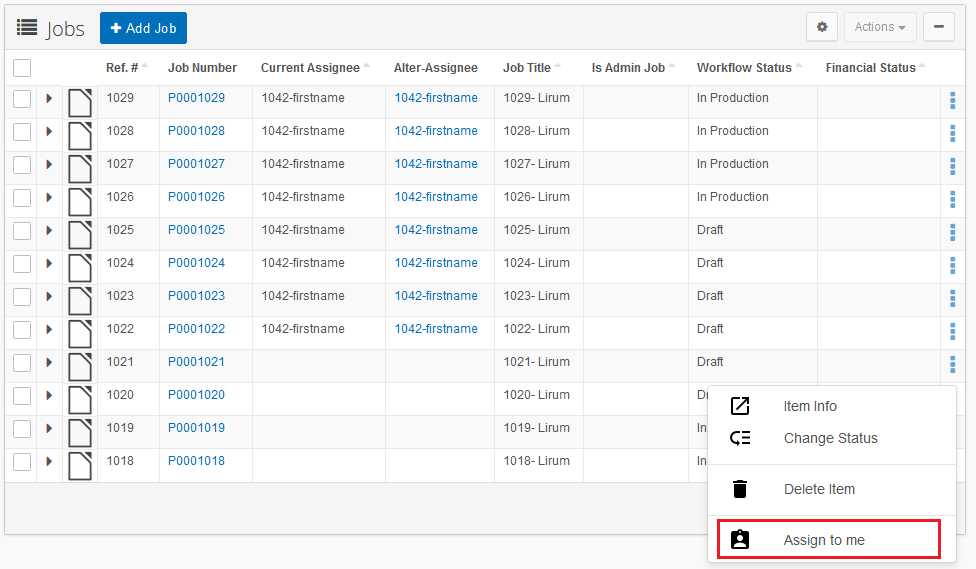
From the item action menu in any module search result view:
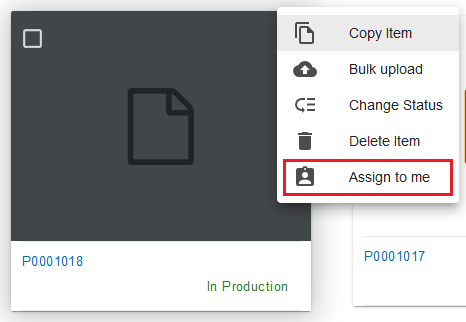
From the item Info action menu:
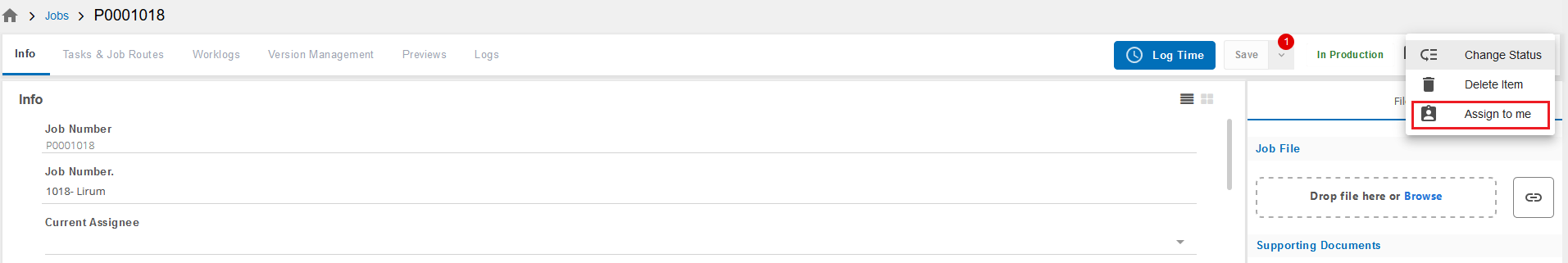
In the corresponding field selectbox:
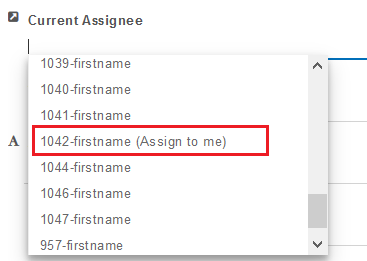
When clicking the option - the corresponding field will be automatically filled in by the value of the current user.
When the corresponding field in the item is already filled in by the current user value - the 'Assign to me' option is not available.
Notes and limitations in the current implementation:
Field validation is ignored;
Validation by Rules is ignored;
Should only be used against a single field;
No support when is filtering applied to user module link;
The field must be editable and cannot be read-only;
The field cannot be hidden from the search result;
The field must be configured as fields to show in the dashboard widget;
Functionality works properly only with user fields which uses usernames as shown field name, as we filter based on current user name, and only if there's less than 100 users with the same name.
