Breaking Changes
We have decommissioned the following functionality:
System Configuration → Skins
System Configuration → Blueprint List
System Configuration → System Statistics
System Configuration → System Time
Site Configuration → Site Configuration → Settings → Resource Module
Site Configuration → Site Configuration → Settings → PGP Settings.
Following the decommission of System Configuration → Blueprint List we have also introduced help text within the export/import module next to ‘Save as Blueprint’ to inform users that this is deprecated.
We have decommissioned and removed the API endpoint
/rest/module/{moduleId}/search.the ‘Welcome Email’ within the IdP configuration previously referenced the company logo from the website. With the recent website changes, this became broken. If you are using a welcome email then it is recommended to replace the link. For example https://dl.panda.encode.dk/panda/img/encodify_orange_black.svg
Following the upgrade of a core library the automatic default representation for date and times depending on locale and timezone may have changes. This includes both Danish and Spanish
We have removed support for automatic redirecting when users navigate to legacy module search e.g. module/1/view/grid/2 was previously redirecting to module/1/view/grid. We do not expect this to have any impact but please review any bookmarked URLs.
We have slightly adjusted the URL structure from home#/ to home/. To ensure minimal impact to customers we have added a temporary redirect. As part of this change, if a user is inside the item and the server is restarted then they will be redirected back to the item (not the homepage)
To improve performance, when the number of items within a module exceeds 100,000 items we will automatically disable the possibility to sort by any other field than Ref#. Additionally, when the search results exceed 1,000,000 items the count will display "Showing 1,000,000 of 4,000,000 items.
To address a security vulnerability in XSLT templates highlighted during penetration tests we have added restrictions preventing the use of certain protocols. These include http, https, ftp, sftp, smtp etc.
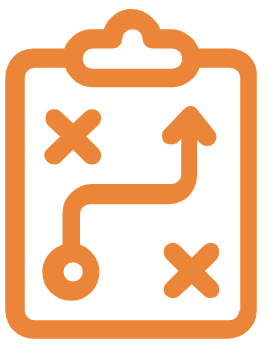 Plan
Plan
Extension to Price Validation Logic - We have extended the current retrospective and predictive price validation logic that can be specified within Briefing Configuration → Price with the following changes
A new option labelled 'Enable Validation Interval Based on Campaign Duration' which when enabled requires 'Max Campaign Duration Before Multiplying' and 'Campaign Duration Multiplier' to be specified
The value specified within 'Max Campaign Duration Before Multiplying' provides a flexible method of validating the promotion price based on the length of the campaign.
If the length of the campaign exceeds this value specified in 'Max Campaign Duration Before Multiplying' then the campaign length in days will be multiplied by the value specified in 'Campaign Duration Multiplier' ensuring the price remains compliant.
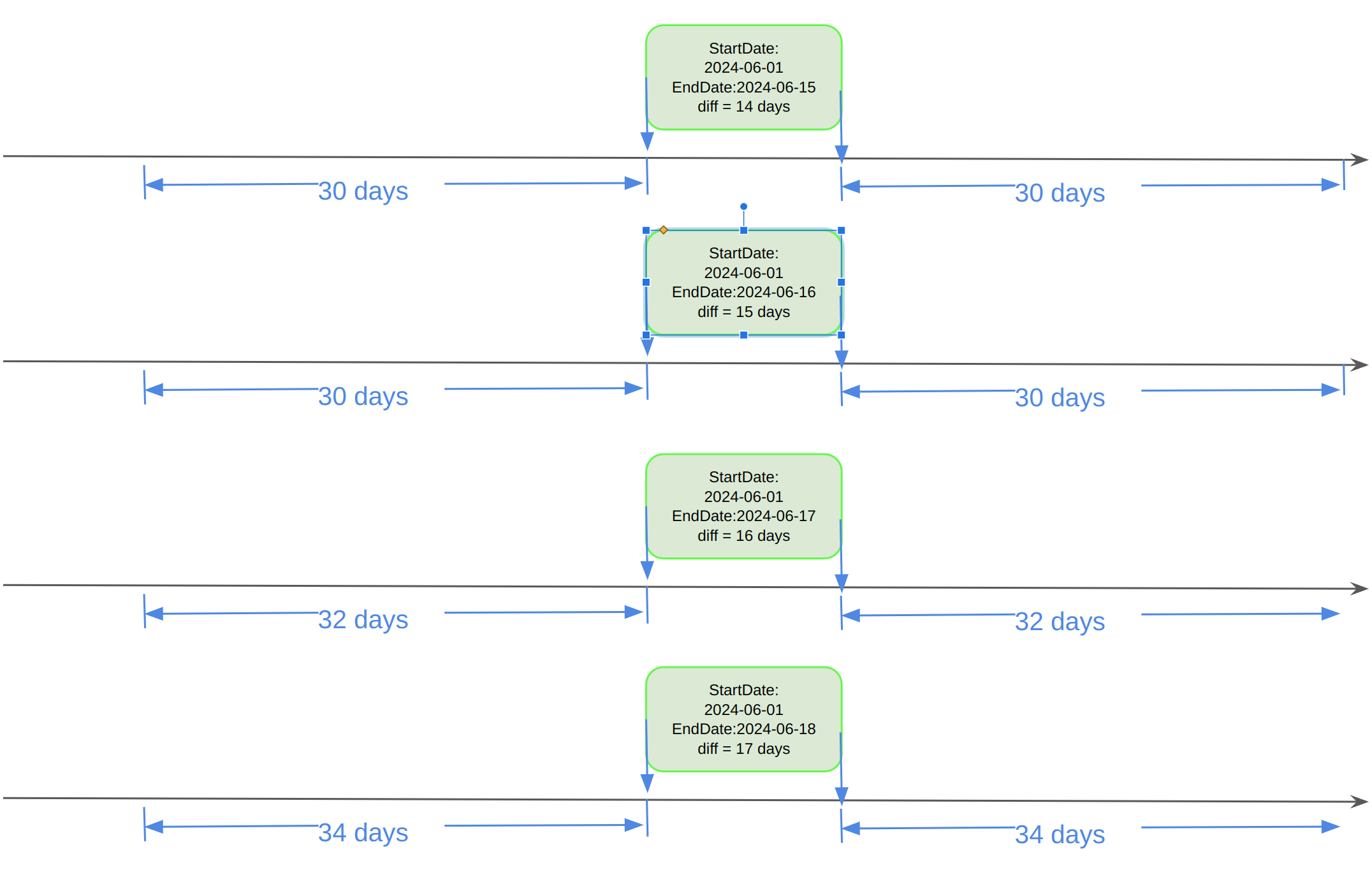
 Manage
Manage
No changes
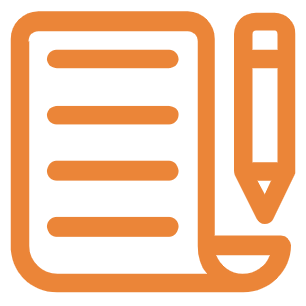 Create
Create
No changes
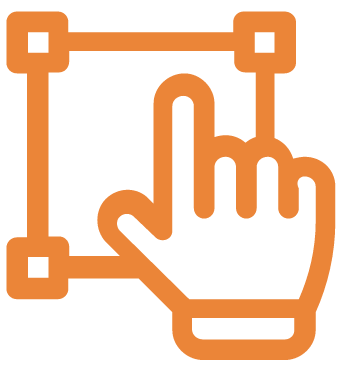 Enrich
Enrich
No changes
 Approve
Approve
No changes
 Distribute
Distribute
No changes
 Measure
Measure
No changes
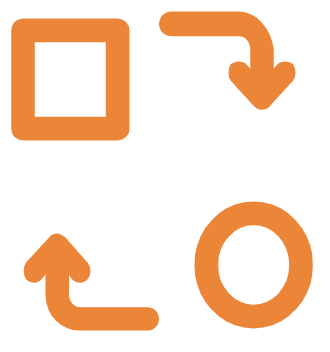 Adapt
Adapt
Support Bulk Item Sharing - To allow users to share items and files or invite guest users more easily, we have also allowed for the possibility to select multiple items and then share them in bulk.
Improvements to Sharing Logs - To make it easier for users to share items, we have introduced bulk sharing support. This new feature allows users to select multiple items and share them via email, application or third-party messenger tool all at once. The recipient will already need access to the item to be able to access from the generated link.
Order of Action List - We have made a small adjustment to the order in which options appear in the action list. You will now see options in the following order
View Item
Manager FIles
Change Status
Copy Item
Bulk Upload
Share
Print File (XSLT)
Export PDF
Download File
Print File
Inactivate/Delete
Enable use of SortTool in Velocity - We have added support for the SortTool function within the Velocity engine to allow the ability to sort options within a collection or array
Bug Fixes
A fix to ensure that newly created login pages can be selected within Site Configuration → Identity Providers and User → Login URLs → Edit URL
A fix to prevent an oops exception when configuring Site Configuration → Briefing → Preview Tabs → Agency Tab
A fix to ensure that when a user does not have access to the specified 'Link Field' within Item View configuration they are presented with an error message informing them that they do not have permission to view linked data.
A fix to workflow transitions within the menu element wizard to ensure the menu element header is hidden within the workflow transition modal
A fix to ensure focus is applied when adding a new reply to an existing comment
A fix to ensure user preference is remembered separately within the main module and inline modules
A fix to ensure that it's no longer possible to open the lightbox preview, switch to media focus or share expired items.
The following additional fixes were introduced in the 18.0.2 service pack (read more here)
A fix to the migration script for transitioning customers to proofing v2 for cases when items had more than one file in the proofing media holder resulting in incomplete migration.
A fix to ensure that the "Send File as Email Attachment" automation rule was automatically created upon upgrade if enabled
A fix to ensure all field values are rendered correctly after making a status transition
A fix to ensure XSLT templates are rendered correctly if they contain special characters in the filename
Additional logging has been added to help investigate action and import execution locks. importid, parentTraceId, traceid and parentActionId have been added to queue processors and item save event logs
The following additional fixes were introduced in the 18.0.3 service pack (read more here)
A fix to ensure the correct number of items are created during bulk copy when initiated from an inline module
Additional action loop detection and termination of loop execution has been added once threshold is exceeded
Adjusted the additional logging information introduced in 18.0.2 service pack to match opentelemetry terminology and concepts. Where span id is the identifier of the unique operation and trace id is the value that connects all events
Extended log information for the following item-related operations: item save, indexing, logging, action execution. Added more details for the error cases during execution of rules, actions, import, linked actions.
Adding additional logging improvements to better track the progress of imports
Added information to the log about item saved without changes, skipping indexing in case of no changes.
A fix to ensure correct behaviour of item re-indexing
The following additional fixes were introduced in the 18.0.4 service pack (read more here)
Added possibility to manually add(type) claim values in attributes mapping of SAML/OIC identity provider configuration.
Added possibility to debug SAML/OIC attributes during authentication via identity providers. Added more detailed log warning on attempt to set invalid option during auto-provisioning.
Added upgrade pre-check to ensure the Date migration upgrade task does not run in case the time_zone table is empty.
A fix to ensure items can be inactivated from Timeline 2.0 view
A fix to ensure that item status change works correctly from the List widget on Dashboard.
A fix to ensure that item status is consistently updated after transitioning workflow status from Kanban view
A fix to ensure items are loaded correctly in Split and Gallery view on Creative Automation Studio output step.
A fix to ensure item list is displayed correctly in inline Bulk Edit window in the case module links to current module are present
A fix to ensure validation is correctly applied in Bulk Create window
Added additional logging to display warning in case product is unlinked from the headline
