AdBuilder template can be mapped to layout display tab in Briefing Page Preview. This become possible only when AdBuilder modules have been created and properly configured, meaning that AdBuilder is set up on the same site as Briefing System.
When AdBuilder is configured, follow the next steps:
Go to the module with AdBuilder templates and create and item with a template uploaded.
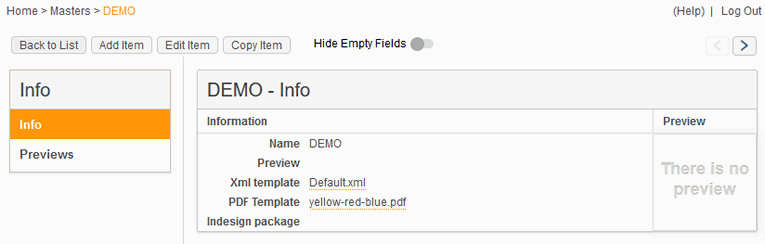
Go to Briefing System module configuration -> Preview Templates.
.png)
Create new Preview Template of type AdBuilder, select the module and item created on the first step.
.png)
Assign the template to briefing page.
.png)
Enter the page and switch to Layout Display tab.
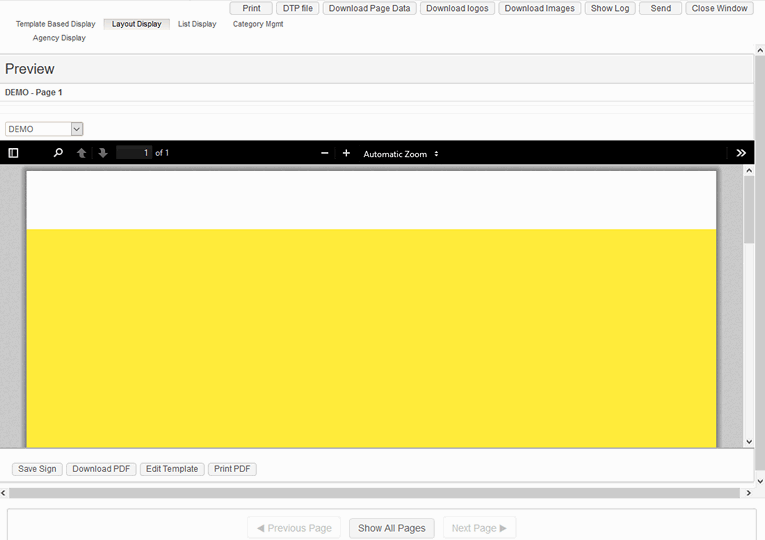
The content of the template is rendered on the page. In this example, template has no fields created yet, so only the background PDF is displayed without any product data.