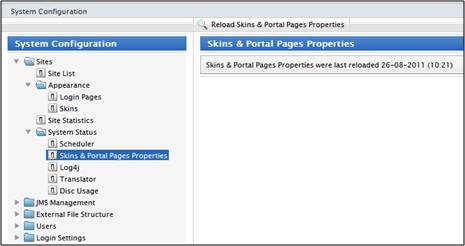To insure the Skins, Login pages and Portal pages that are available for selection in the system are up to date, administrators can update the lists of skins and portal pages with the most recent changes right from the menu in System Configuration.
Perform the following steps in order to apply the changes made in the Skin.properties and System.properties files regarding skins and portal pages:
Go to System Configuration > Sites > System Status > Skin and Portal Page Properties. On the Skin and Portal Pages Properties page, information about the last update will be displayed.
Click the Reload Skins and Portal Pages Properties on the toolbar.
Click OK in the information window that appears. The Page will display date and time of the just performed update.
If any new skins, login pages or portal pages have been added to the System.properties and Skin.properties files, they will automatically be available in the list of skins, Login Pages and Portal Pages in the system.