Overview and Configuration
Field Templates are in use to filter columns in the Module search result. Users can define the fields which he/she would like to see and which fields should be hidden.
More detailed info about it is in the Field Templates for Classic UI article.
As described in the mentioned source, Field Templates should be configured in the following places:
Module Field Templates:
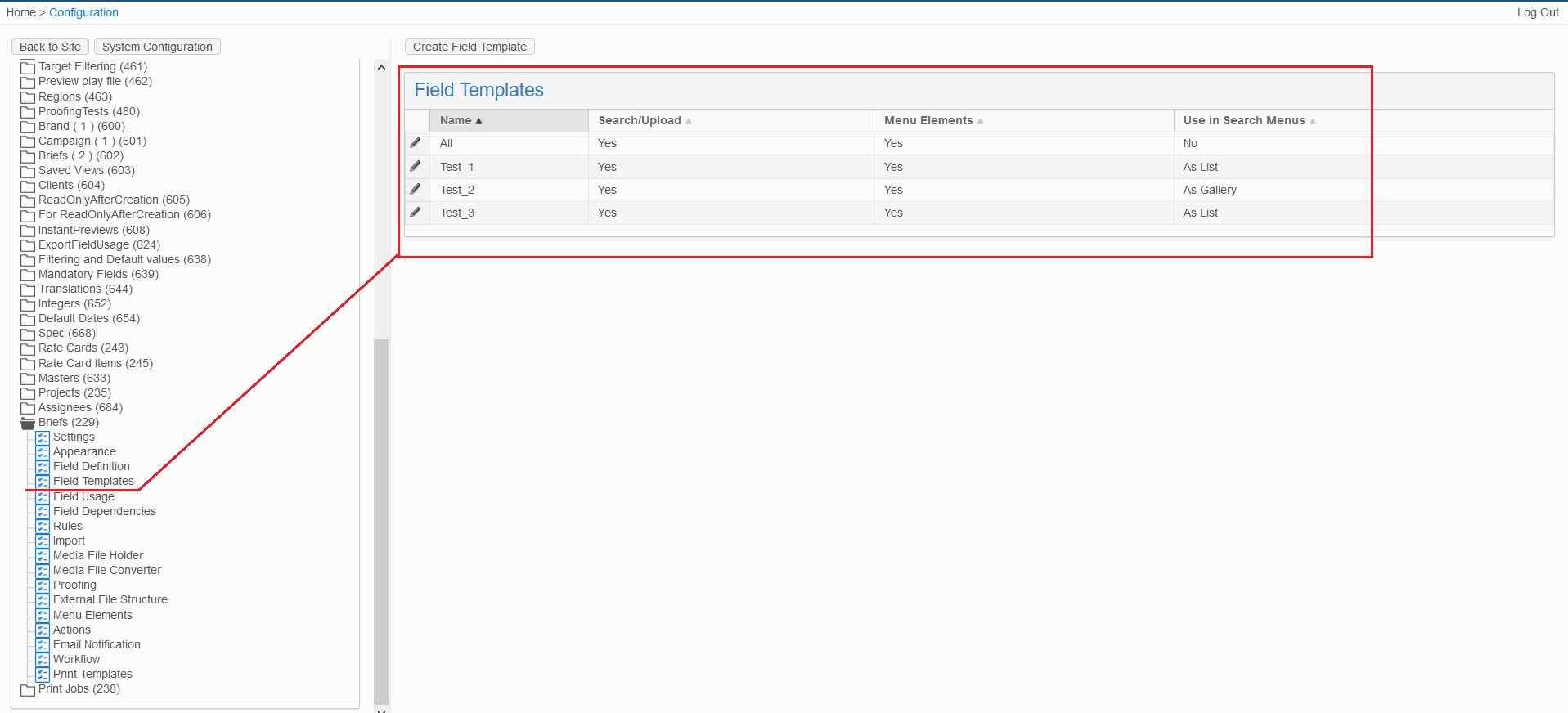
Module Field Usage:
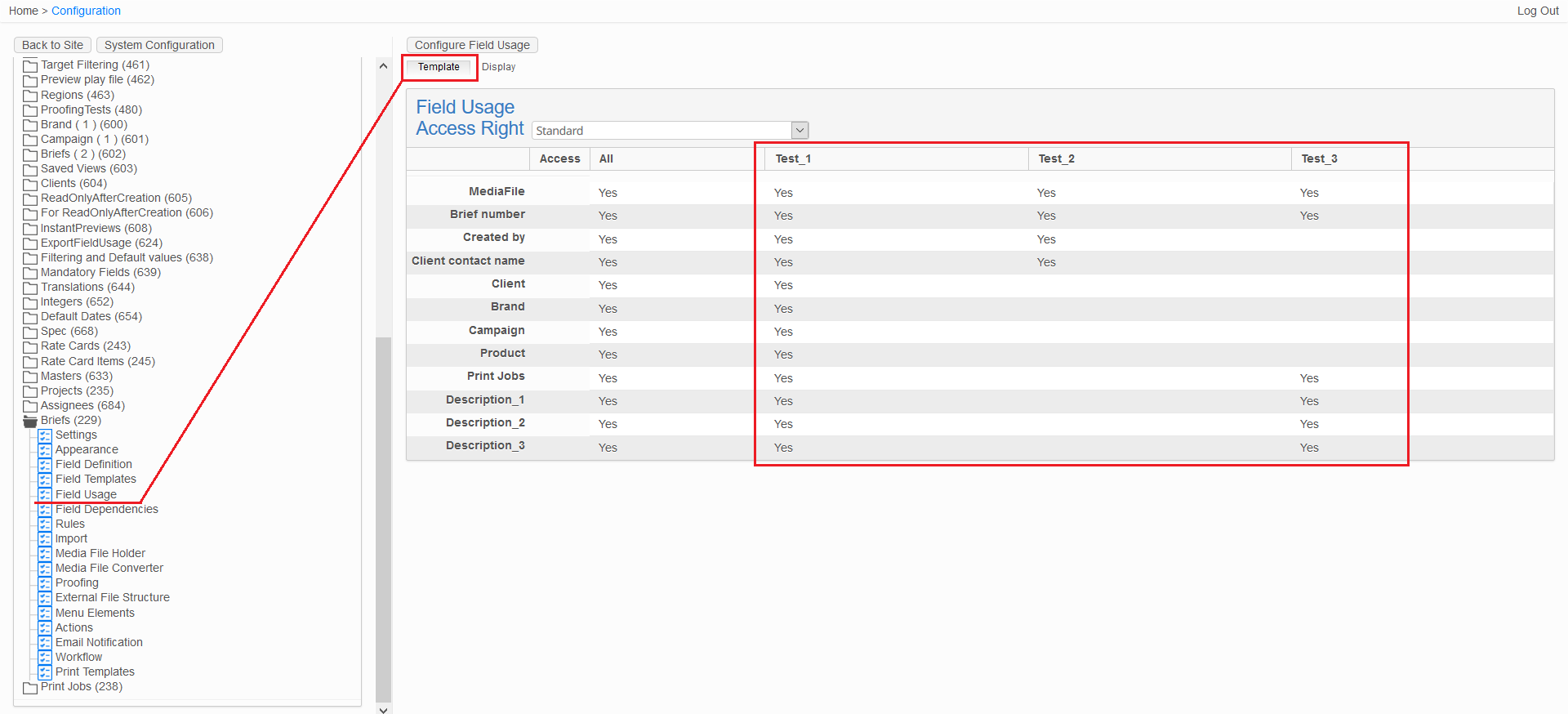
In order to display Field Templates selector in the inline modules - the corresponding Menu Element in parental Module should be configured:
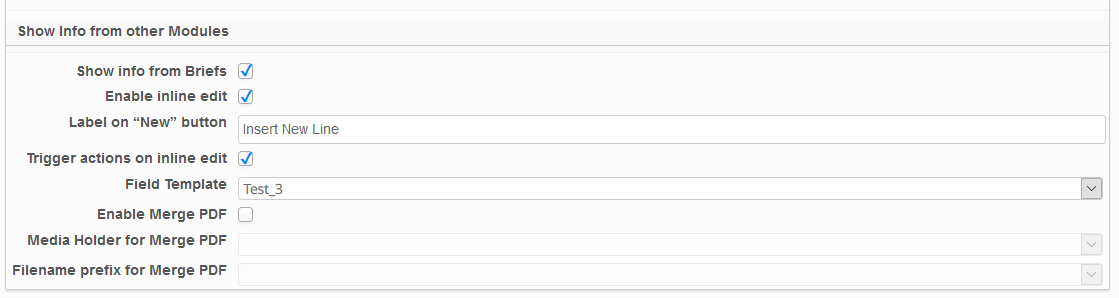 Note: Menu Elements are decommissioned for New UI in version 15 and replaced by Item Views
Note: Menu Elements are decommissioned for New UI in version 15 and replaced by Item Views
Usage ( decommissioned in version 15 )
When Field Templates are configured properly - the corresponding selector is displayed on the header of the Module search result page. Any configured template can be selected from the drop-down - and the corresponding number of fields will be displayed. Only a single Field Template can be selected for a one time.
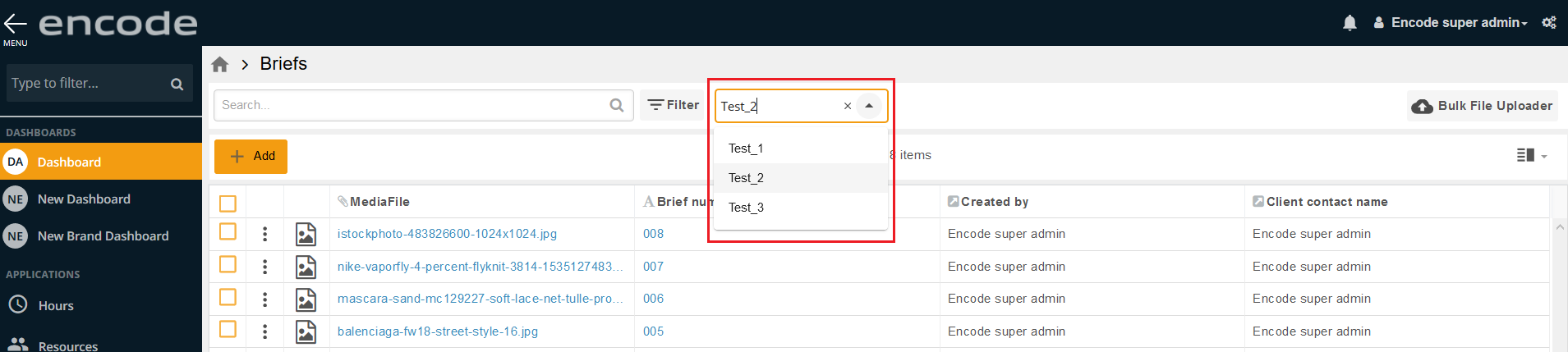
The default state - is the last one that was selected by a user. It will be applied every time user opens the module in any browser until he/she changes the Field Template again.
In the main module view when the Field Template value is deleted and the dropdown is empty - all fields will be displayed.
In the inline module in a case of an empty Field Template field that Field Template will be applied which is configured as a default one in the corresponding Menu Element tab.
If any Field Template is selected - it is applied as default to all module views in all places: the main module and inline module in any tab.
( Note: Inline Module configuration in Menu Elements is decommissioned for New UI in version 15 and replaced by Item Views )