How to Manage Modules?
The Manage Modules page is available to site and system administrators. It provides a complete overview of all Modules, ensuring full visibility and easy navigation.
You can open the page from the side navigation by selecting Manage Modules.
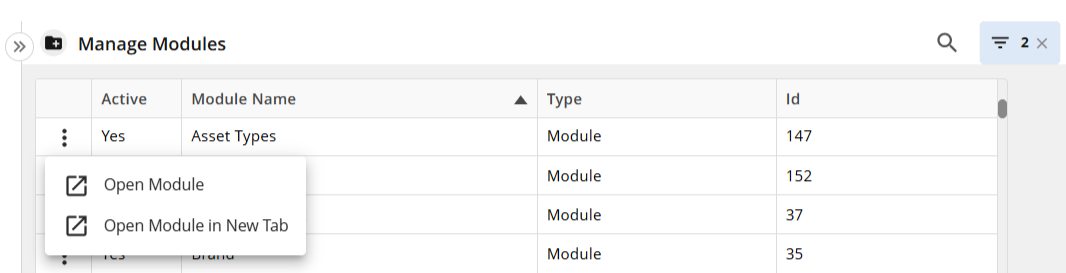
Available Actions for Administrators
From the management panel, administrators can:
View Module details – including Module Name, Status, Type, and Module ID.
Search Modules – by module name.
Filter Modules – by status and type. By default, the list shows all modules.
Sort Modules – sorting is available for each column; the default is ascending by module name.
Open Modules – in the current tab or in a new tab.
This functionality ensures administrators maintain full visibility and control, enabling them to quickly find, access, and manage Modules across the system.