Overview
The System Change Log provides a record of configuration changes made across the system. Entries can be filtered using search criteria such as user, event type, module, date, and more.
Logged Events
The System Change Log is accessible from System Configuration → System Status → System Change Log and currently logs the following types of configuration changes:
Changes in the Settings module and viewing of log records
Field definition changes
Access rights configuration changes
Action configuration changes
Creating or editing users
User groups configuration changes
Workflow and status restriction configuration changes
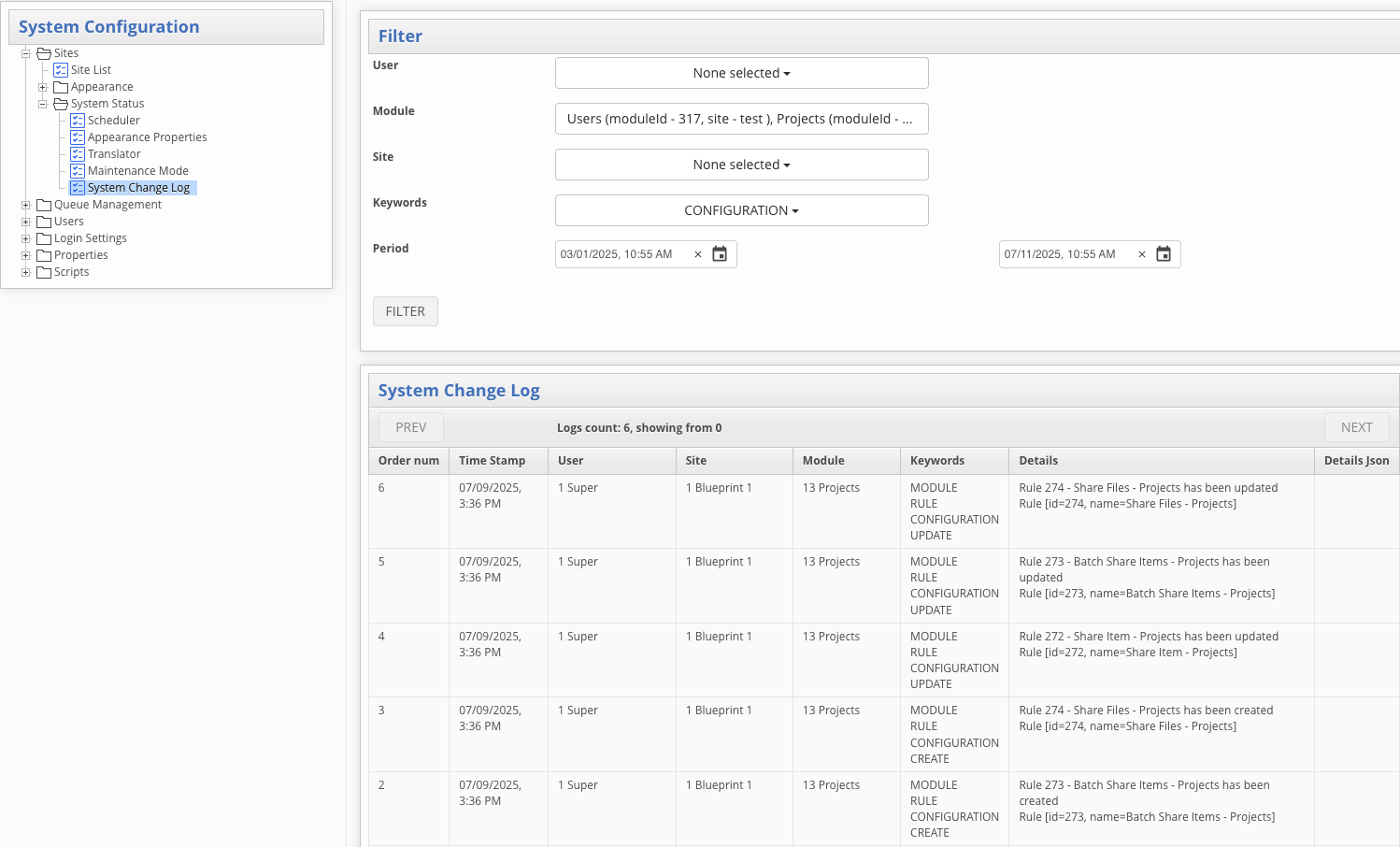
Data Retention
The duration for storing log data in the database can be configured in the System.properties file by an Encodify Administrator. Once the specified time limit is reached, records are automatically cleaned up. The cleanup interval (in hours) can be set as follows:
# Interval of cleanup task for config logs in hours (default is 240)
configLogging.cleanup.interval = 240