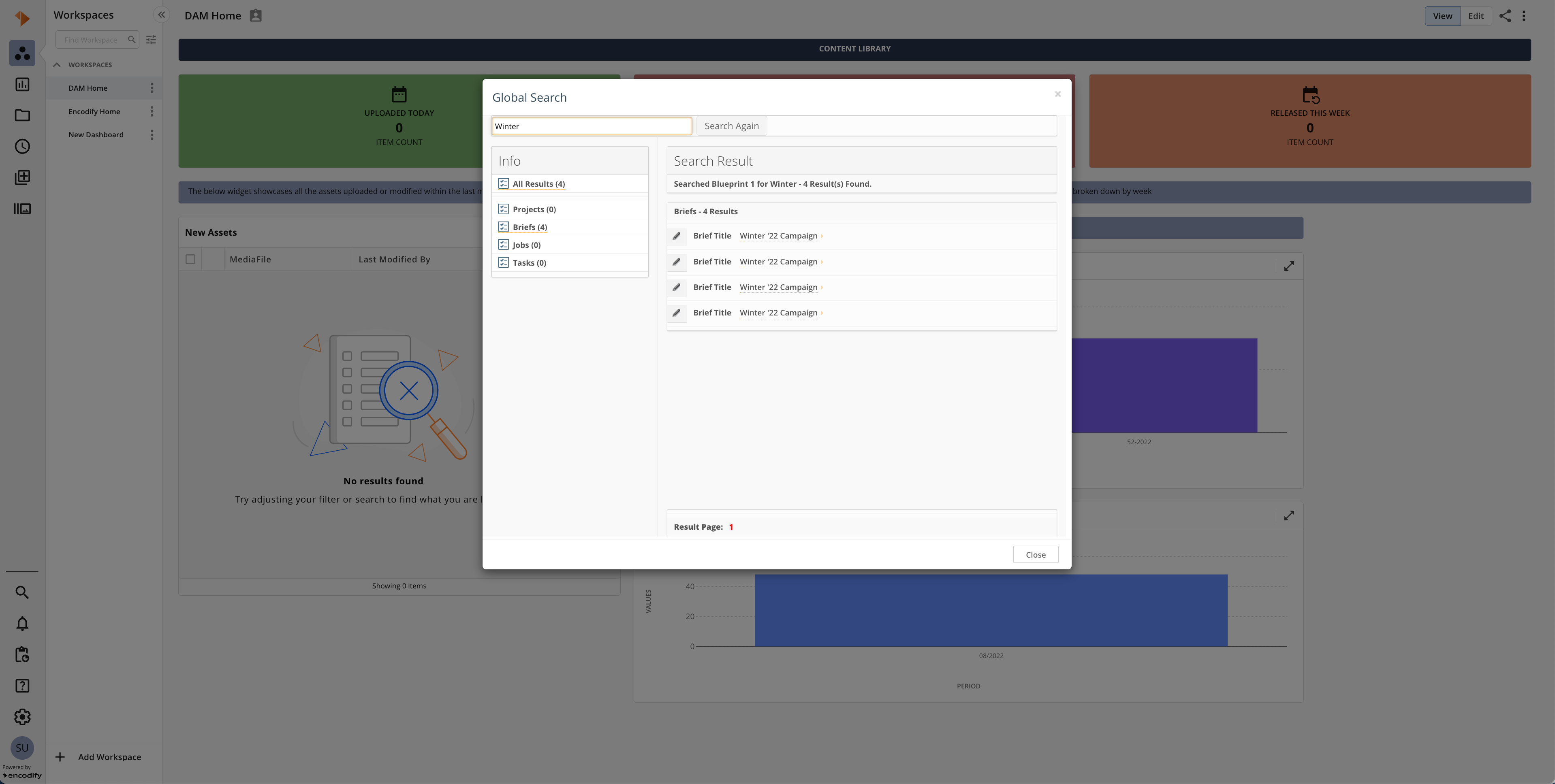Overview
Global Search enables keyword-based searching across multiple specified modules, helping you quickly find relevant information from different areas of the system in one place.
How to find Global Search
To use Global Search, follow these steps:
Select the search icon (magnifying glass) located in the side navigation.
In the search modal that appears, enter your desired search term into the input field.
Click Search Again to initiate the search across the available modules.
The results will be grouped by category, such as Projects, Briefs, Jobs, and Tasks, making it easy to locate the item you're looking for.