"Inactivate Item" action gives an opportunity to schedule inactivation or reactivation of an item based on the specified event (Workflow, Create, Update, Create and Update, Linked Action).
When configuring "Inactive Item" action it is possible:
to define filters;
to schedule to inactive a record;
to schedule to inactive a record and then delete after a defined period ("then delete after" setting);
to schedule to reactivate a record.
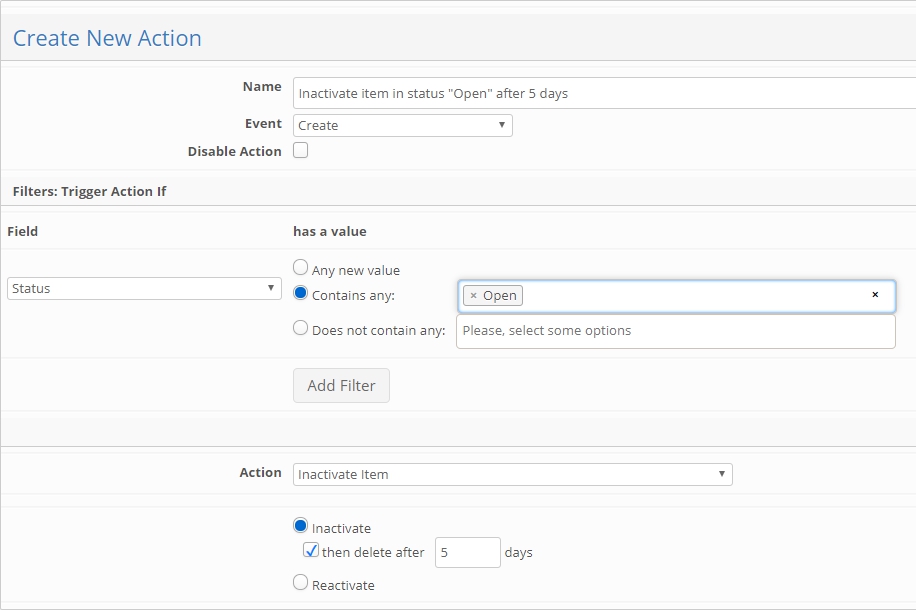
Note!
Changes made in "Inactive Item" action config will not affect items that were already changed by this action.
In order to postpone Inactivation based on number of days before and after a date, Field Object Watcher job need to be enabled. Example:
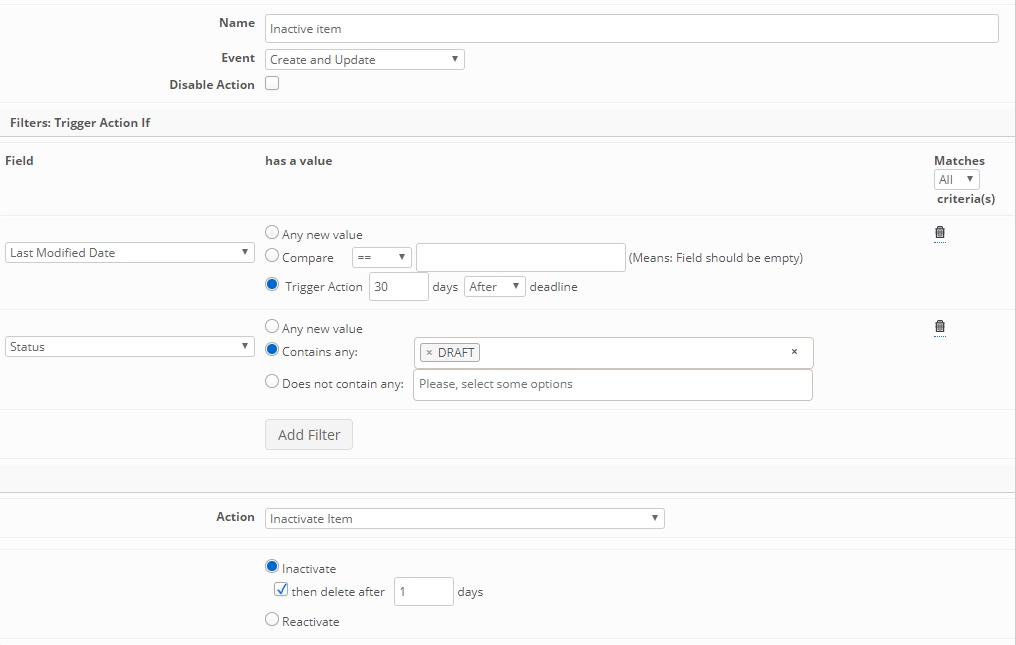
If a Job has been at a DRAFT status for 30 days without being modified then make it Inactive
If 'Inactivate' is configured as a deletion method in the module:
Items will become inactivated/reactivated on specified event;
Item will be deleted from the database after defined period of time.
Note!
Records scheduled for deletion are store in FieldObjectToDelete table and they delete by DeleteItemActionJob that run 1 time per day. That is mean that:
- If "then delete after" was set to 0, items will be deleted in closest DeleteItemActionJob run (~at night).
- DeleteItemActionJob will be run once a day, timer started from the moment when worker was started.Example: if worker was started at 12:00 on the 27th February, then next DeleteItemActionJob will be started at at 12:00 on the 28th February and before that, items will not be deleted from the system.
If 'Delete' is configured as a deletion method in the module:
Reactivate action will be ignorred;
Items will become inactivated on specified event: hidden on UI, but still listed in database until DeleteItemActionJob will be run;
Item will be deleted from database after defined period.
Known Limitations:
Changes cannot be saved on item info sheet if item, created via "Link to Create new" in module link field, was inactivated by "Inactivate Item" action;
Item that was deactivated from the search results list removes from the search results list only after refreshing of the page;
If "Inactivate then delete" is enabled and Item was reactivated after inactivation (manually or whatever), it will not be deleted after x days. If the item is still inactive it will be deleted