List licenses for third-party software included in the Encodify service is located under “About” - “Third-Party Licensing” beneath the “Login Settings” section.
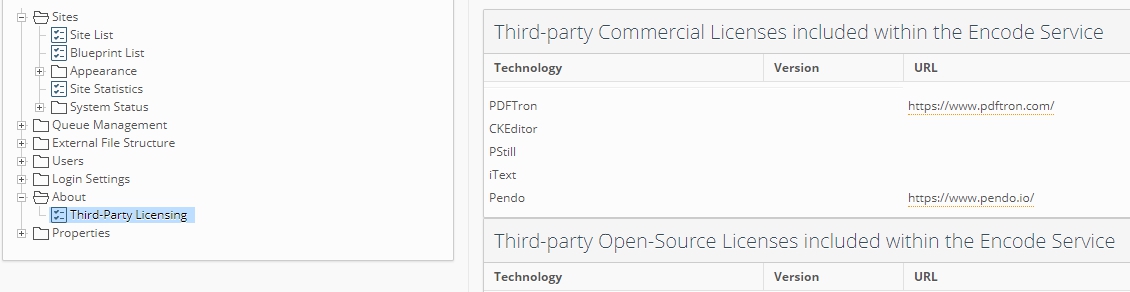
New page About > Third-Party Licensing shows information from the License File /webapp/src/main/resources/licenses/license-details.xlsx.
The License File is stored under the source control and checked/updated every release by Release person in the scope of pre-release Check List.
To prepare Licence File:
update the License File /webapp/src/main/resources/licenses/license-details.xlsx
run task updateLicenseVersions "${SCRIPTS_PATH}/startBuilder.sh" -t -b ":webapp:updateLicenseVersions"
The result of the run is build/reports/dependency-license/license-details.json. Sonar Qube uses this report to build its License Check page, see Dependencies section https://sonarqube.encode.dk/project/extension/licensecheck/dashboard?id=encodeaps%3Awebapp&qualifier=TRK
Then the task goes through license-details.json and updates the License File license-details.xlsx with new versions using moduleName as a key to comparing.
add/update manually commerce licenses or add some new moduleNames from the report if needed
recompile worker to see the updated result on jsp page in About > Third-Party Licensing (updated file from resources will be moved to classpath)
Known limitation: updateLicenseVersions task fails if License File was saved in LibreOffice.
