How to create a Text Widget
To configure a Text widget, follow these steps:
Navigate to the Widget Library (see Manage Widgets for more details)
Locate Text and click on the card.
Enter your text into the Rich Text Editor and apply any desired formatting.
Click Create to confirm your settings and add the widget.
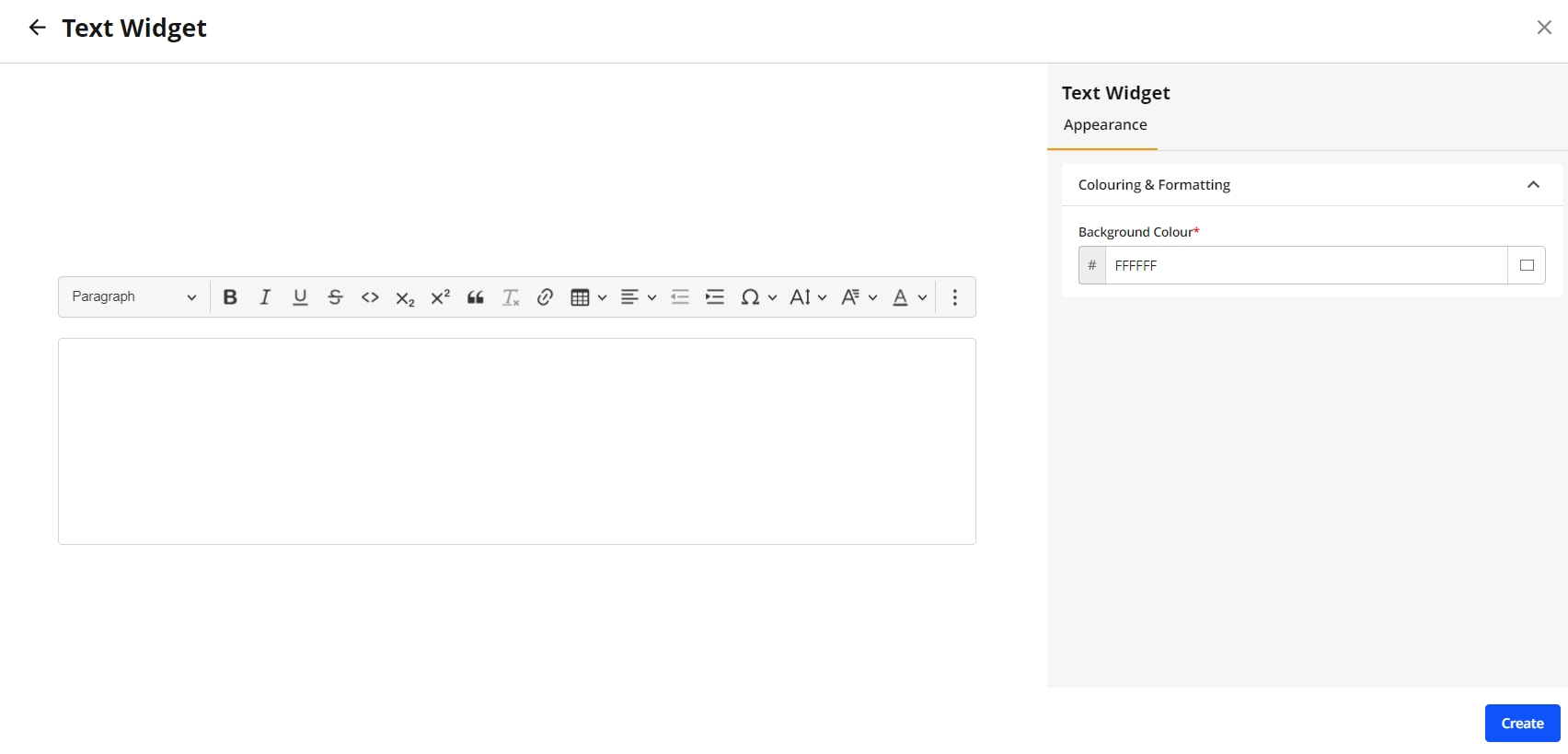
An image showcasing the Text Widget configuration modal