Overview
Important: Before enabling Slack, an Encodify administrator must first ensure that it’s enabled within your infrastructure.
To configure a Notification Rule using the Microsoft Teams channel, three key steps must be completed:
Slack App – Create and configure the app, which acts as the bridge between your system and Slack. This step is covered in detail in this article.
Slack Connected Service – Set up the connected service to allow secure communication between your system and the Slack app.
Notification Rule Configuration – Configure the rule for the relevant trigger, specifying recipients, channels, and message content so notifications are sent automatically when the event occurs.
Configuring Slack App
Go to Slack API – Apps.
Click Create New App.
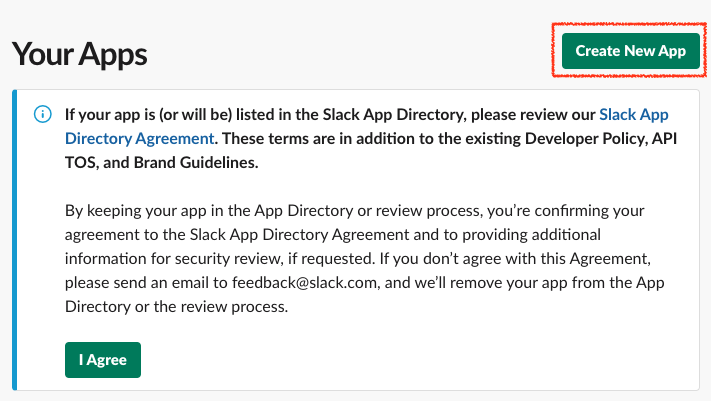
In the window that appears, select From an app manifest.
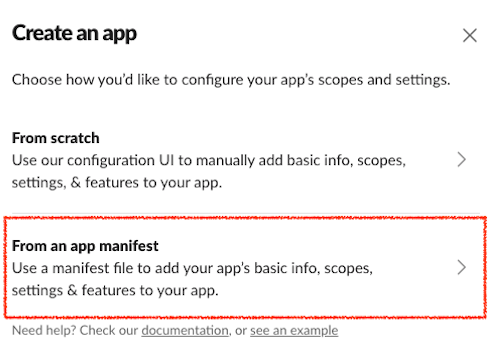
Choose the workspace where the Slack bot will be created.
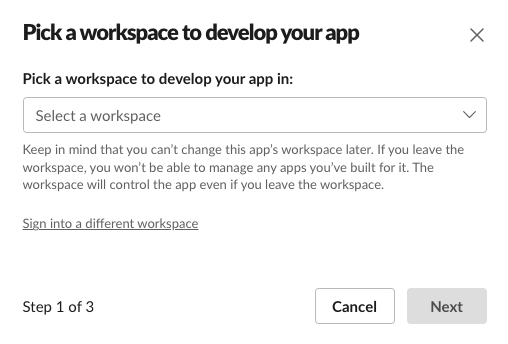
Enter the app manifest in either YAML or JSON format.
Follow Slack’s documentation to obtain the correct configuration files.
Click Next → Create to finish app creation.
After the app is created, take careful note of the Client ID and Client Secret, as they are required to complete the Slack Connected Service.