Location: Site Configuration > Identity Providers and Users > Login URLs
Encodify Login URL identifies which Login Page will be presented to a user on navigating the certain URL address. It consists of a Site URL and Login Page. Encodify Login URL must be specified in Identity Provider settings, so this creates a mechanism to authenticate a user in Encodify system.
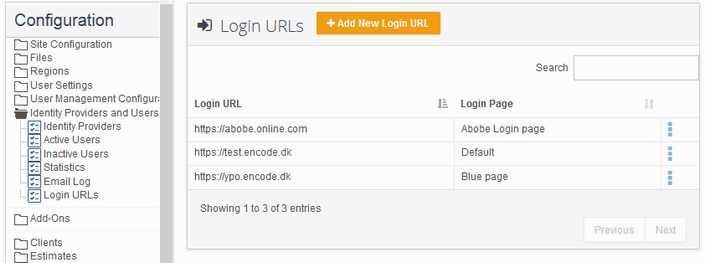
To add a login URL:
Click Add New Login URL.
Specify the base site URL (normally it is pre-filled from the current site settings).
Select a Login Page.
Save settings.
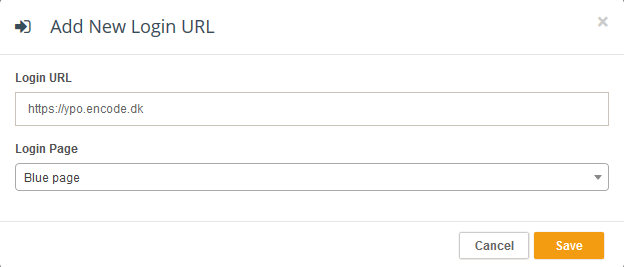
After that, you can use this Login URL in IdP settings.
