Functionality removed in version 11.3.0
Price Finder plug-in for Jem&Fix is used to perform price calculation for products on briefing according to the specific formula. The fields storing the data necessary for the calculation are defined via the properties file.
Before using the plug in the following configuration should be performed:
Setup
In the folder ebms.gitwebapp/resources/commonPropertiesTemplates/customSpringConfig/jemfix, locate the file jemfix_priceFinderPlugin.xml.template and copy it to Properties/customSpringConfig/
Rename the copied file to jemfix_priceFinderPlugin.xml
Edit the file > specify the following parameters:
is the ID of the site that the price finder plugin should be enabled for. This key is specified in"enCode.app.common.briefing.prices.scandlines.ScandlinesPriceFinderPlugin" (scandlines.ScandlinesPriceFinderPlugin is the name of the plugin).
priceFieldDefinitionIdis the ID of the Lavpris (Low price) field in the Price module. Field Content: Decimal numeral.productCurrentPriceFieldDefinitionIdis the ID of the Nuværende_lavpris (Current price) field in the Product module. Field Content: Decimal numeral.productNextPriceFieldDefinitionIdis the ID of the Fremtidig lavpris (Future low price) field in the Product module. Field Content: Decimal numeral.productNextPriceDateFieldDefinitionIdis the ID of the Dato for fremtidig lavpris (Date for future low price) field in the Product module. Field Content: Date.productAlternativeFactorFieldDefinitionIdis the ID of the Alternative factor field in the Product module. Field Content: Decimal numeral.useAlternativeFactorInPriceCalculationdefines whether the calculated low price should be divided by the specified factor.overwriteNewPriceOnlydefines whether the price finder should update the Lavpris for a product on briefing every time the user enters the Page view.falsemeans "overwrite always" and thus may influence the performance .true- "overwrite only when the user edits a product on a briefing".copyAlternativeFactorFieldis the group of settings that defines alternative factor source and target fields.copyFromFieldDefinitionIdis the ID of the alternative factor field in the Product module.copyToFieldDefinitionIdis the ID of the alternative factor field in the Price module.Restart the application server to apply the settings.

In the Site Configuration > Briefing System > Campaign make sure Field with Start Date and Field with End Date are not empty:
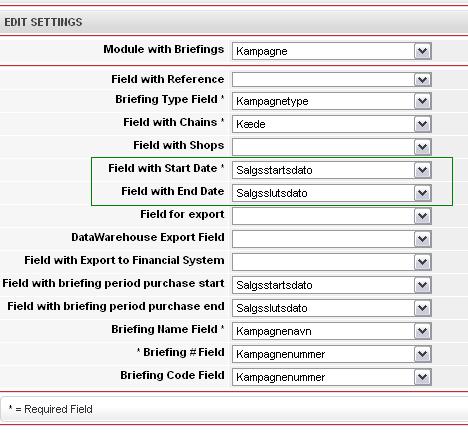
Make sure that the above fields in a briefing you work with are not empty as well.
Example on the Jem&Fix database Configuration:
Nuværende_lavpris_varer field value contains the current price of the product.
Fremtig Lavpris_varer field contains the future price of the product.
Dato for fremtidig lavpris_varer fields specifies the date starting from which the specified future price will be valid.
Alternative factor is used for product price calculation per unit. For example for products that are being sold by kilos.
Lavpris (Low price) is the price that is calculated for the product on briefing.
The value of the Lavpris field is calculated according to the following rules:
If the Date of the future price is later or equal to the date of the briefing end date, the Lavpris field will be populated with the current price value (taken from the Nuværende_lavpris_varer field)
If the Date of the future price is earlier or equal to the briefing start date, the Lavpris field is populated with the future price value (taken from the Fremtig Lavpris_varer field)
Note! If the future price value is empty or 0.00 - low price field is populated with current price value (taken from the Nuværende_lavpris_varer field)
If the Date of the Future price is within the briefing time frame, the Lavpris value is 0
Note! If the future price value is empty or 0.00 - low price field is populated with current price value (taken from the Nuværende_lavpris_varer field)
If the Date of the Future price is empty, the Lavpris field will be populated with the current price value (taken from the Nuværende_lavpris_varer field)
If the Date of the Future price is before 01.01.1970, the Lavpris field will be populated with the current price value (taken from the Nuværende_lavpris_varer field)
Known Limitations:
Date input like “00-00-0000“ is transformed into value “30-11-0002” after saving.
Price finder plugin is ignorred when Date of the Future price equals "01.01.1970".
How it works
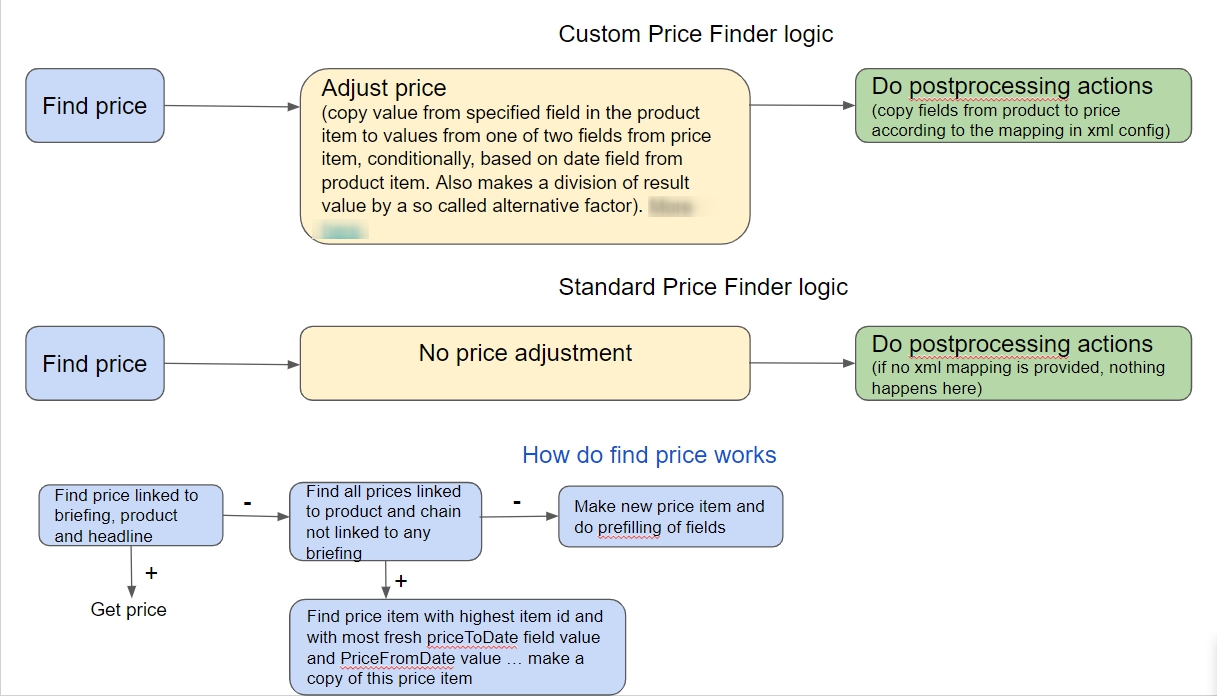
Example
Briefing start date: 04-05-2020
Briefing end date: 31-05-2020
---------------------------------------------
Nuværende_lavpris: 898,00
Fremtidig Lavpris: 787,00
Dato for fremtidig lavpris: none (empty field)
Lavpris: 898,00
---------------------------------------------
Nuværende_lavpris: 898,00
Fremtidig Lavpris: 0,00 (or empty)
Dato for fremtidig lavpris: none (empty field)
Lavpris: 898,00
---------------------------------------------
Nuværende_lavpris: 898,00
Fremtidig Lavpris: 0,00 (or empty)
Dato for fremtidig lavpris: 01-05-2020 (before briefing)
Lavpris: 898,00
---------------------------------------------
Nuværende_lavpris: 898,00
Fremtidig Lavpris: 0,00 (or empty)
Dato for fremtidig lavpris: 14-05-2020 (inside briefing)
Lavpris: 898,00
---------------------------------------------
Nuværende_lavpris: 898,00
Fremtidig Lavpris: 0,00 (or empty)
Dato for fremtidig lavpris: 02-06-2020 (after briefing)
Lavpris: 898,00
---------------------------------------------
Nuværende_lavpris: 898,00
Fremtidig Lavpris: 787,00
Dato for fremtidig lavpris: 01-05-2020 (before briefing)
Lavpris: 787,00
---------------------------------------------
Nuværende_lavpris: 898,00
Fremtidig Lavpris: 787,00
Dato for fremtidig lavpris: 14-05-2020 (inside briefing)
Lavpris: 0,00
---------------------------------------------
Nuværende_lavpris: 898,00
Fremtidig Lavpris: 787,00
Dato for fremtidig lavpris: 02-06-2020 (after briefing)
Lavpris: 898,00Briefing Log when Plugin turned ON
Important to know, that Custom Price Finder Plugin influences representation of data in briefing log when it is configured because of the price adjustment which happens.
After updating Low Price value in selected product - All active campaigns in Briefing log will be updated with the new price.
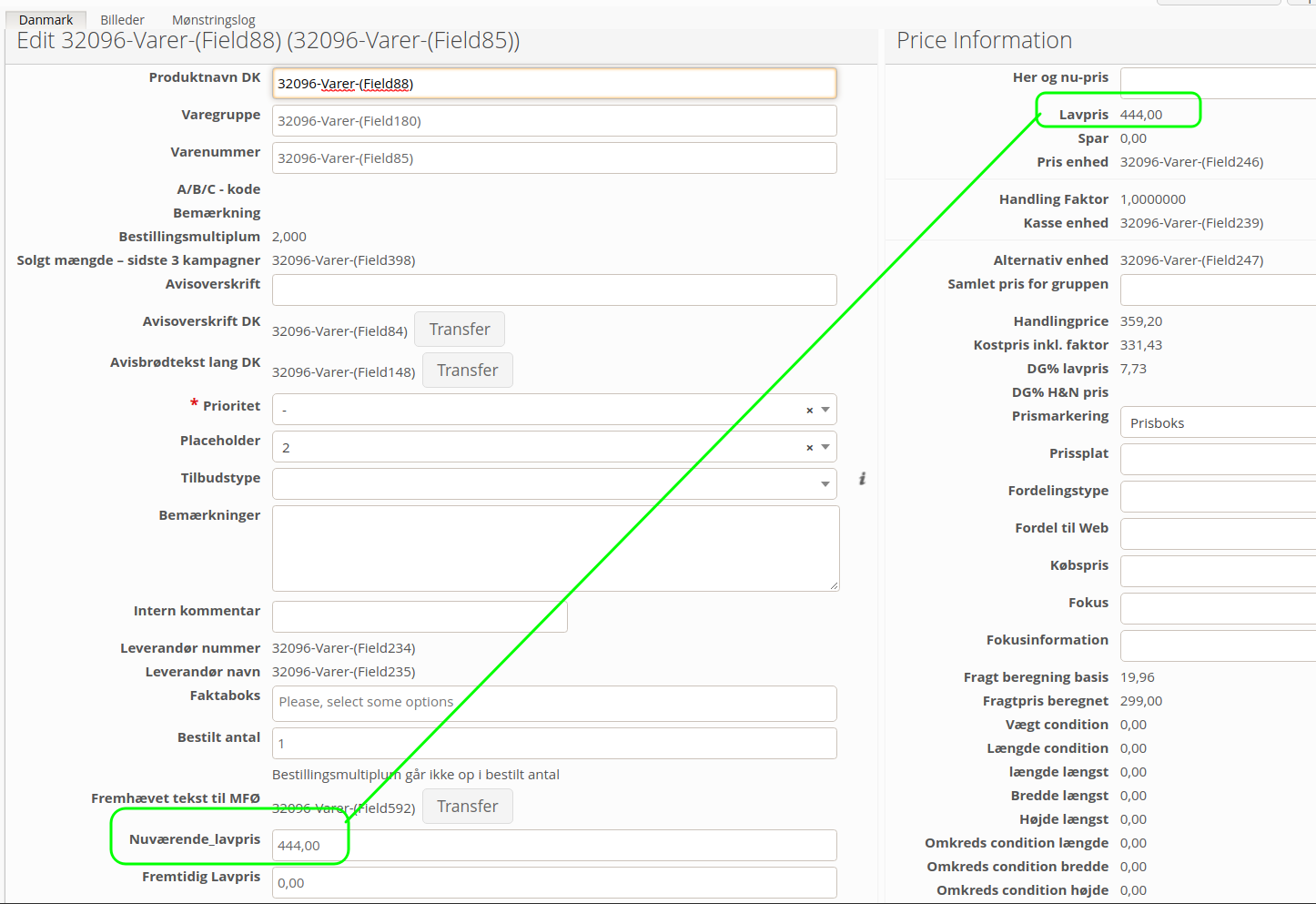
Price adjuster in that case is used not only for the campaign in which we edit the product, but for all campaigns this product belongs to. Adjustment is skipped if briefing is not active (active briefing or not depends on active briefing item or not) otherwise, price finder will be applied to all the active campaigns in Briefing Log.
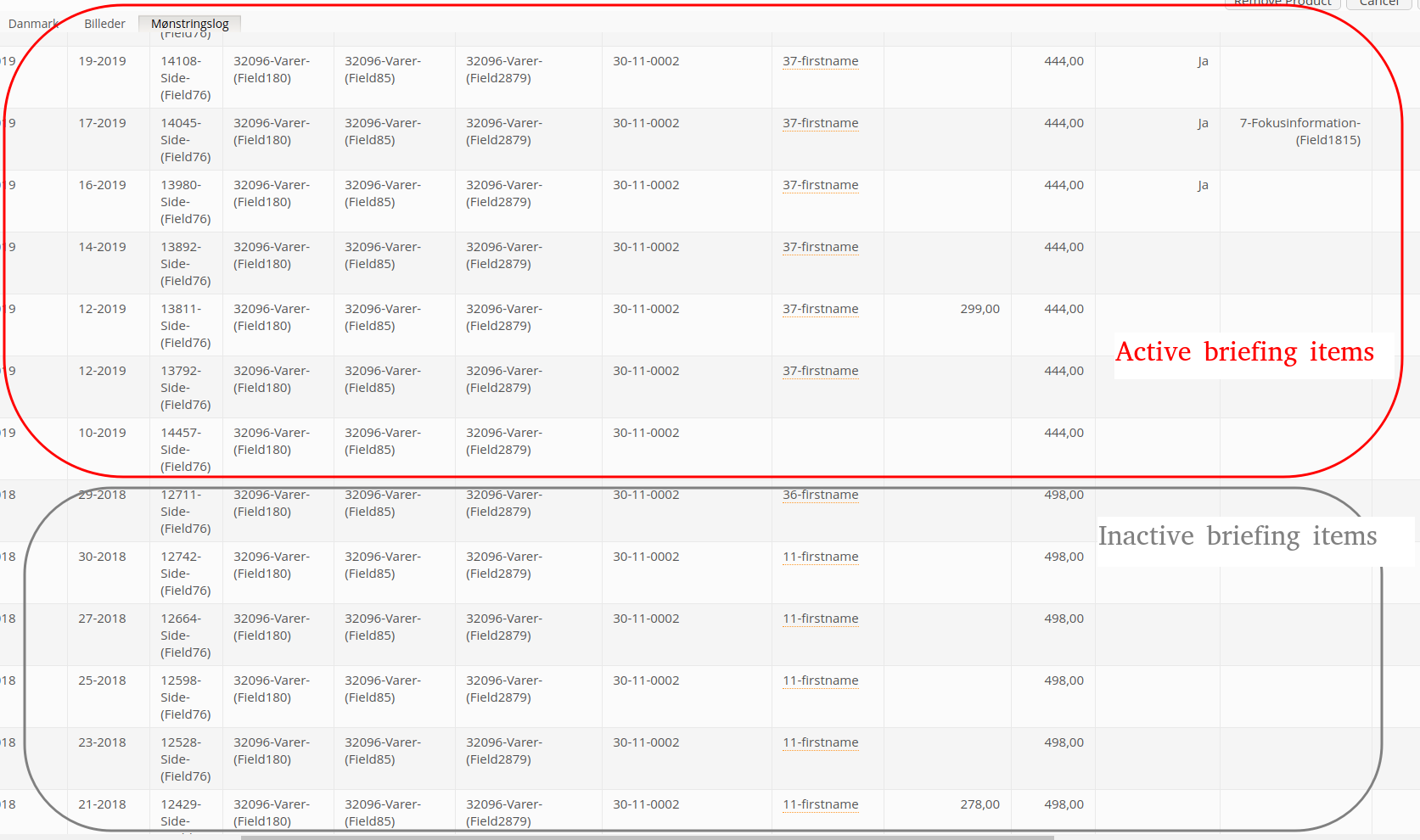
Historic data is not overridden for products on other campaigns in this case (items in Price module are not updated) BUT representation in briefing log can be confusing. Price value will be updated only for the price entry (item in module Prices) linked to the product on current campaign.
