This chapter describes usage of Totals for combined products, pages and briefings.
4.8.1. Calculate SUM in Lists
Calculate SUM in Lists enables additional row for Search Result of modules. In the additional row sum of field values of one field definition for multiple items will be shown.
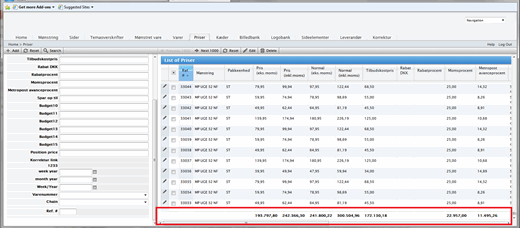 To enable Calculate SUM in Lists:
To enable Calculate SUM in Lists:
Go to Site Configuration > Module > Appearance > Edit Setting > Select Fields to show Calculations.
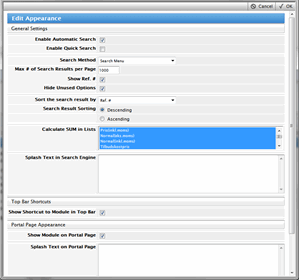
Note! Only Numeric fields can be used for Calculate SUM in Lists such as: Decimal Numeral, Integer, Percent, Calculation.
4.8.2. Enable Page and Briefing Totals for Numeric Fields
In order to verify page/briefing numeric data totals were introduced. Totals are available from Page View, Page Preview, Briefing View and Briefing Preview. Value in totals is calculated as sum of one field for multiple products. To enable Totals in Briefing: Go to Site Configuration > Briefing System Module > Settings > Settings for Settings > Select Enable Page/Briefing Totals
To include field definition to Totals:
Go to Site Configuration > Module > Appearance > Select fields in Calculate SUM in Lists
Note!
Only fields with numeric content can be used in totals:
integer
decimal numeral
calculation
Totals are available for fields from:
Prices Module
Products Module
Products on Briefing Module
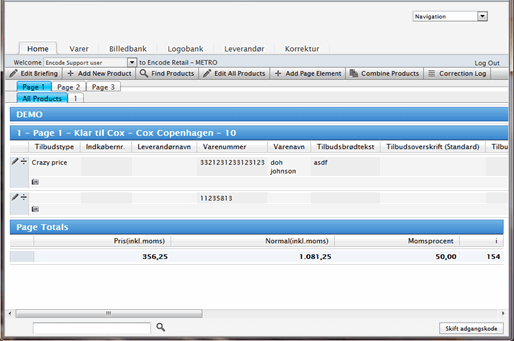
4.8.3. Totals for Combined Product
To verify numeric data of combined products Totals for Combined Products has been introduced. Value in totals is calculated as sum one field for combined products.To enable Totals for combined products:
Go to the Site Configuration > Briefing System Module > Settings > Settings for Settings > Select Enable Totals For Combined Products
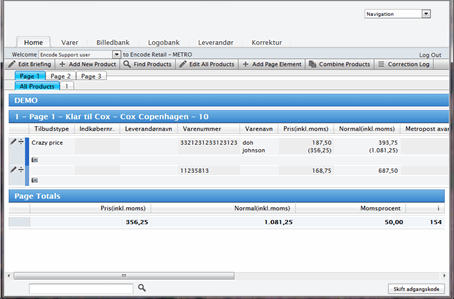
4.8.4. Calculation in Totals
Calculation in Totals can be performed in two different ways:
Calculating sum of one field for list of Products.
Calculating using a formula for fields that are already calculated in Totals row.
Show Calculation in Totals in Edit Calculation Field option is responsible for this functionality.
For Example: you need to calculate Average Discount for whole page or briefing by next Fields.
Field Name | Field Content |
|---|---|
Price | Decimal Numeral |
Cost Price | Decimal Numeral |
Discount, % | Calculation (100-(${Cost Price}/${Price})*100) with Show Calculation in Totals enabled |
Average Discount for the Page or Briefing will be displayed in Totals row for the Discount field
Table 4-1: Calculation with Show Calculation in Totals enabled
TOTALS | 130 | 70 | 46 |
Name | Price | Cost Price | Discount, % |
|---|---|---|---|
Item1 | 30 | 20 | 33 |
Item2 | 100 | 50 | 50 |
Note! Behavior of Show Calculation in Totals option for Calculation field is the same for Page/Briefing Totals and Totals for Combined Products