We’re deprecating the Encode Engine. Use this guide to migrate old actions to the Velocity Template Engine from the Encode Template Engine.
From Encodify Version 22.0.0 and onwards, you can no longer create actions with the Encode Engine. To make the transition easy, new actions will be created automatically using Velocity, and old actions created with the Encode Engine will still function.
But we’re deprecating the Encode Engine, and in time, it will be disabled completely. We suggest you start migrating actions to Velocity now to ensure a smooth transition when the Encode Engine is completely disabled.
You can use this guide to migrate actions to the Velocity Engine from:
How to identify actions that use the Encode Template Engine
Go to Site configuration
Navigate to the health section
Select the actions overview
Apply a filter to show actions with warnings. Actions which still use the Encode Engine will show a warning message saying that “The ‘Encode’ template engine is deprecated and will be discontinued soon.“ as seen below.
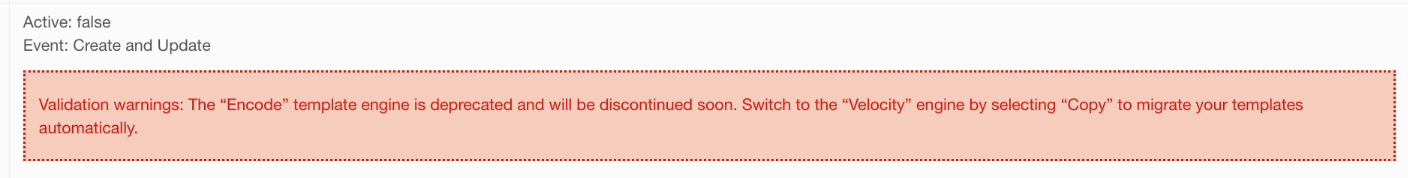
How to migrate actions from the Encode Template Engine to the Velocity Template Engine
Find the action you want to migrate
Trigger the migration process by clicking the “Copy icon” of the action you want to change
In the settings window for the copied action, you can see that the engine has been automatically changed to Velocity.
The syntax for the Encode Engine has been copied, but you need to review the copied action to make sure it is using Velocity syntax (see the table below).
Notice that the copied action is set to be disabled by default, if you want to test it after you’ve copied it, but before activating.
Once you’ve updated the syntax, click “OK” in the top right corner of the window to copy the action, and that’s it, you’ve now successfully migrated an action from the Encode Engine to Velocity.
Encode Engine | Velocity Engine |
|---|---|
|
|
|
|
|
|
|
|
|
|
|
|
|
|
|
|
|
|
|
|
|
|
|
|
|
|
|
|
|
|
|
|
|
|
|
|
|
|
|
|
|
|
|
|
|
|
|
|
|
|
* You can also find syntax help below the action configuration, in the release notes for version 23.0.9 or in the documentation on how to insert field values from the linked modules into actions.