Share Logs
After clicking the ![]() Share button, navigate to the Share Log tab to view a comprehensive audit trail of all share types and any changes made to shared items, files, or proofing documents. It’s also possible to display Share Logs It’s also possible to display Share Logs within the Item View (see Configuring Form with Tabs for more details).
Share button, navigate to the Share Log tab to view a comprehensive audit trail of all share types and any changes made to shared items, files, or proofing documents. It’s also possible to display Share Logs It’s also possible to display Share Logs within the Item View (see Configuring Form with Tabs for more details).
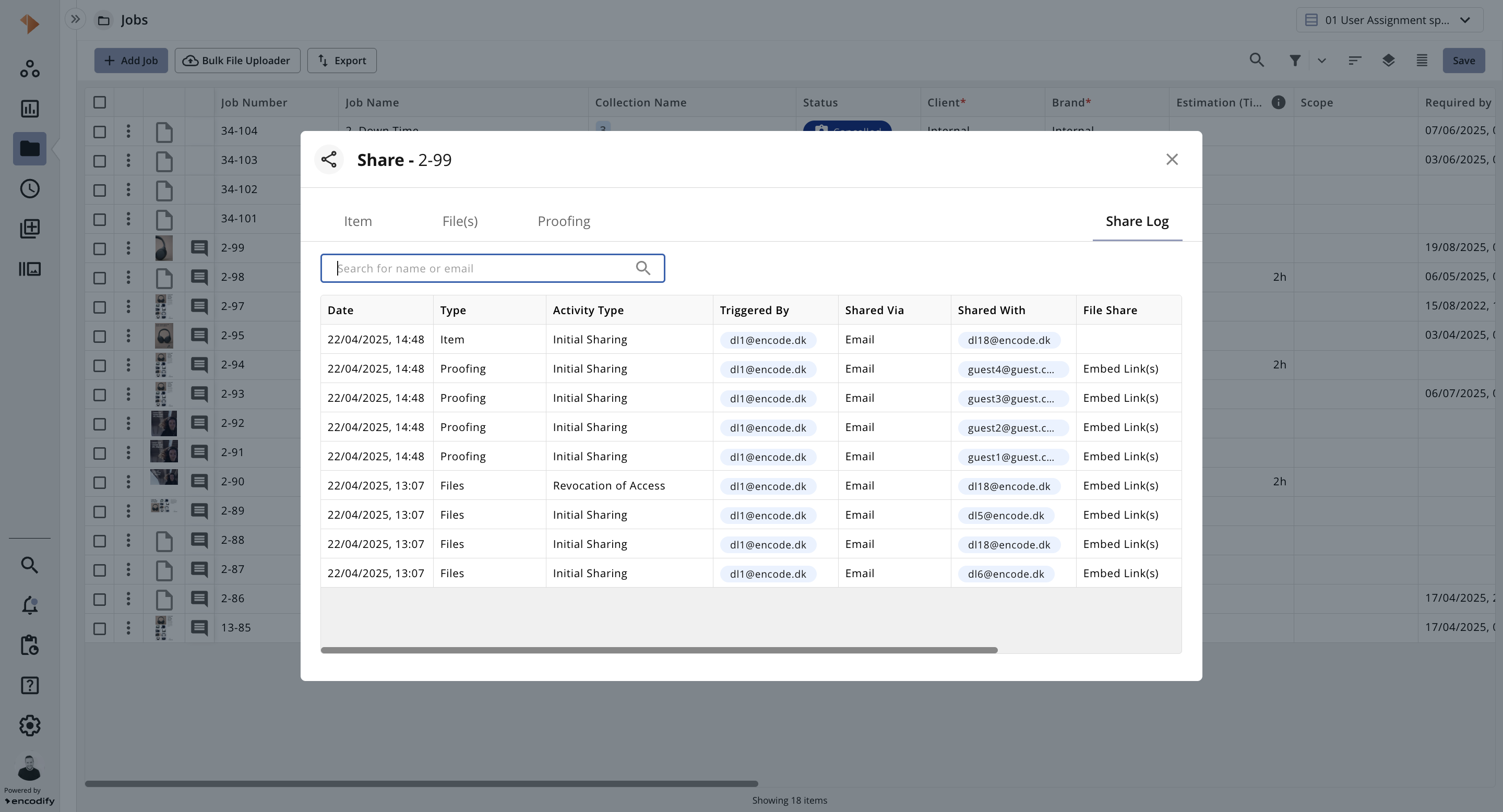
Known behaviour:
When a link expires by specified date, it will not appear in the Share log until the next run of the cron job (it happens once a day by default).
We will not add the record to the log after deleting a shared item (sharing type ITEM).