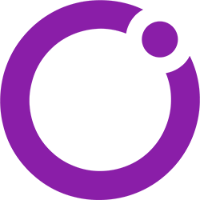Overview
Mail Properties define the global settings that control how the application sends email notifications. By default, these settings are configured by an Encodify Administrator during system setup to determine how the system connects to mail servers and delivers notifications.
Overriding Mail Properties
By default, Mail Properties are read-only and can be viewed under System Configuration → Properties → Mail Properties. An Encodify Administrator can enable the option to Override with Database Settings, which allows the properties to be edited and saved directly in the database. From this page, the Reset to Defaults button can be used at any time to restore the original values from the system configuration.
.png)
Important Note
Before overriding Mail Properties, keep the following in mind:
Sender Email and Sender Name in Mail Properties are applied as the From address in outgoing emails.
The same fields in the “Send Email” action configuration are instead applied as the Reply-To address.